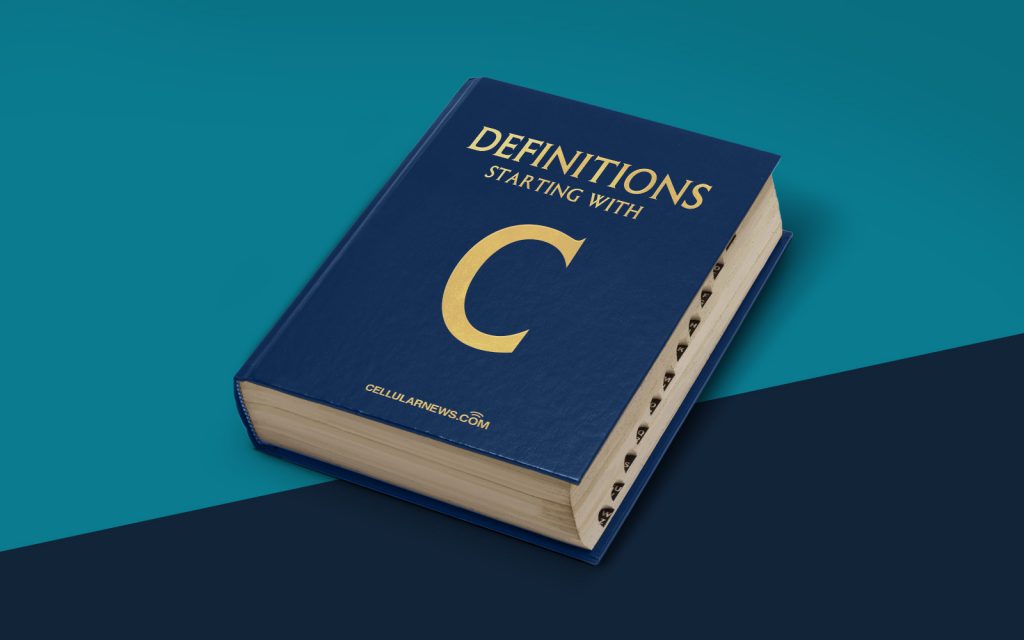
What is Change Owner (chown)?
Welcome to the “DEFINITIONS” category on our page! In this blog post, we will uncover the meaning and significance of the term “Change Owner” or “chown”. If you’re new to the world of technology or system administration, understanding this concept is crucial for managing file and directory permissions effectively.
Change Owner, commonly abbreviated as chown, is a command-line utility in Unix-like operating systems that allows you to alter the owner of a file or directory. The owner of a file or directory has full control over it, including the ability to modify its properties, view its contents, and even delete it. By using the chown command, you can transfer ownership rights from one user to another, granting or revoking access privileges as needed.
Key Takeaways:
- Ownership transfer: Using the chown command, you can change the owner of a file or directory, transferring control and access permissions from one user to another.
- Effective permission management: By changing the file or directory ownership, you can control who can access, modify, and delete specific files, enhancing the security and organization of your system.
To utilize the chown command effectively, it’s important to understand its syntax. The basic syntax for chown is:
chown [OPTIONS] [NEW_OWNER] [FILE/DIRECTORY]
- The [OPTIONS] flag can be used to specify additional parameters, such as recursive changes or preserving file timestamps.
- The [NEW_OWNER] is the username or user ID of the new owner you want to assign.
- The [FILE/DIRECTORY] represents the file or directory you wish to change the ownership of.
Remember, only users with appropriate permissions can execute the chown command and change ownership. This ensures that unauthorized individuals cannot tamper with file or directory ownership, maintaining system integrity and security.
In summary, the Change Owner (chown) command is a powerful tool that allows you to transfer ownership rights of files or directories in Unix-like operating systems. By utilizing the chown command effectively, you can manage access permissions, enhance security, and maintain organizational control over your file system. So, go ahead and make the most of this valuable command to streamline your system administration tasks!
