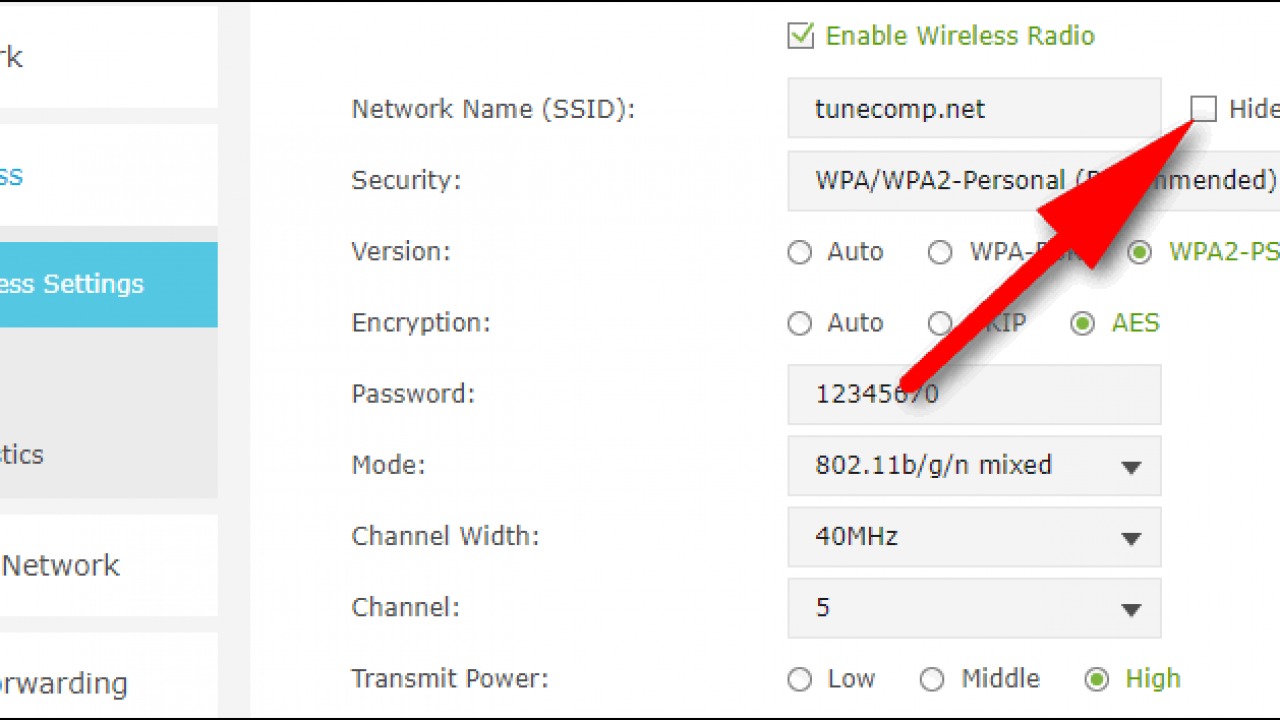
Are you looking to connect your devices to a mobile hotspot but you’re not sure what the SSID is? Don’t worry, we’ve got you covered. In this article, we will explain what the SSID of a hotspot is and why it’s important. The SSID, short for Service Set Identifier, is the name given to the wireless network that your hotspot creates. It serves as a unique identifier, allowing you to distinguish your network from others in the area. Knowing the SSID is crucial when connecting devices to your hotspot, as it ensures you are connecting to the correct network. So, let’s dive in and discover everything you need to know about the SSID of your hotspot.
Inside This Article
What is SSID?
If you’ve ever used a Wi-Fi enabled device to connect to the internet, you’ve probably come across the acronym “SSID”. But what exactly does it mean? SSID stands for “Service Set Identifier”, and it refers to the unique name given to a wireless network. In simpler terms, the SSID is the name you see when you scan for available Wi-Fi networks on your device.
Think of the SSID as a label that identifies a particular wireless network. It allows multiple networks to coexist in the same area without interference. Each SSID must be unique within its coverage area, which means that no two Wi-Fi networks can have the same SSID.
The SSID is typically set by the user or administrator when setting up a wireless network. It can be anything you choose, such as “MyHomeNetwork” or “CoffeeShopWiFi”. However, some networks may use default SSIDs that are automatically assigned by the manufacturer of the Wi-Fi equipment.
It’s important to note that the SSID is different from the Wi-Fi password or encryption key. While the SSID identifies the network, the password is what you need to enter in order to connect to that network.
Now that you know what SSID stands for, let’s explore why it is important in the context of hotspots.
Importance of SSID in Hotspots
The SSID or Service Set Identifier is a unique name given to a wireless network. It plays a crucial role in the functionality and security of hotspots. Understanding the importance of SSID can help users optimize their hotspot experience and ensure a secure connection.
1. Network Identification: The SSID serves as the identifier for a wireless network. When users search for available networks, they see a list of SSIDs. Having a unique and easily recognizable SSID helps users quickly identify and connect to the desired hotspot.
2. Secure Connection: The SSID is used in conjunction with security protocols to establish a secure connection between the hotspot and the device. By configuring the SSID settings and encryption protocols, hotspot owners can prevent unauthorized access and protect sensitive information transmitted over the network.
3. Network Differentiation: In areas with multiple hotspots, each hotspot owner can set a different SSID. This differentiation helps users distinguish between different networks and choose one that offers the best connectivity or meets their specific requirements.
4. Easy Management: Hotspot owners can use the SSID to manage and configure their network settings easily. By accessing the hotspot’s administration interface, they can change the SSID, password, and other network parameters to ensure smooth operation and efficient management of the hotspot.
5. Promotional Opportunities: SSID can also be leveraged for promotional purposes. Hotspot owners can include their brand or business name in the SSID, creating awareness and attracting potential customers. This can be particularly advantageous for businesses located in areas with high foot traffic.
6. Troubleshooting: When encountering connectivity issues with a hotspot, knowing the SSID can help troubleshoot the problem. It allows users to identify the specific hotspot they are connected to and assists support personnel in addressing the issue effectively.
Finding the SSID of Your Hotspot
When using a mobile hotspot, the SSID (Service Set Identifier) is the name that identifies your hotspot network. It is essential to know the SSID when you want to connect your devices to the hotspot. Finding the SSID of your hotspot is a simple process that can be done from your phone or computer. Below are some methods you can use to locate the SSID of your hotspot for a seamless connection.
1. Check the hotspot settings on your phone – Most smartphones allow you to access the hotspot settings directly. Simply go to the Settings menu and look for the “Hotspot” or “Tethering” option. Within these settings, you will find the name of your hotspot, which is the SSID. It is usually displayed prominently at the top of the page.
2. Look for the SSID on your computer – If you are using a Windows computer, you can find the SSID of your hotspot by clicking on the Wi-Fi icon in the system tray. A list of available networks will appear, and the SSID of your hotspot should be listed there. On a Mac, click on the Wi-Fi icon in the menu bar and select “Open Network Preferences.” The SSID should be visible in the list of available networks.
3. Contact your mobile carrier – If you are unable to find the SSID using the above methods, you can reach out to your mobile carrier for assistance. They should be able to provide you with the necessary information, including the SSID of your hotspot.
4. Check the hotspot documentation – If you still have the user manual or documentation that came with your hotspot device, you can refer to it for the SSID. The user manual usually contains detailed instructions on how to find and connect to your hotspot, including the SSID.
Remember to write down the SSID of your hotspot once you have found it. Knowing the SSID is crucial when connecting your devices, as it ensures that you are connecting to the correct hotspot network. This will help avoid any potential issues and allow for a smooth and secure connection.
Conclusion
Understanding the SSID of your hotspot is essential for ensuring a seamless and secure mobile connection. The SSID serves as the unique identifier of your hotspot network, allowing devices to connect and access the internet. By customizing it with a name that reflects your personal preference or business branding, you can add a touch of personalization to your device.
With the growing reliance on mobile connectivity, the importance of mobile accessories cannot be emphasized enough. From chargers and cables to protective cases and screen protectors, these accessories are not only functional but also offer a way to personalize and enhance your mobile experience.
Whether you’re looking to extend your battery life, protect your phone, or enhance its functionality, there is a wide range of mobile accessories available that cater to your needs. With a little research and understanding of your phone’s compatibility, you can find the perfect accessories to complement your device and take your mobile experience to the next level.
So, go ahead and explore the world of mobile accessories. Your phone deserves the best, and with the right accessories, you can not only protect and enhance its capabilities, but also showcase your personal style and make a statement.
FAQs
1. What is an SSID?
An SSID, or Service Set Identifier, is the name given to a wireless network. It is what you see when you scan for available Wi-Fi networks on your device. The SSID acts as a unique identifier for your network and allows multiple devices to connect to the same router or hotspot.
2. How do I find the SSID of my hotspot?
To find the SSID of your hotspot, you can either check the hotspot’s settings or look at the network options on your device. If you are using a mobile hotspot, the SSID is usually displayed on the screen or on a sticker attached to the device. On your phone or other devices, you can navigate to the Wi-Fi settings and the SSID will be listed under the available networks.
3. Can I change the SSID of my hotspot?
Yes, you can change the SSID of your hotspot. By accessing the settings of your hotspot device, you can modify the SSID to a name of your choice. It is recommended to choose a unique and easily recognizable name for your network. Changing the SSID can be helpful if you want to personalize your hotspot or make it easier for you to identify it among other networks.
4. Why should I change the default SSID of my hotspot?
Changing the default SSID of your hotspot is generally recommended for security reasons. The default SSID is often a generic name provided by the manufacturer, which can make it easier for unauthorized users to identify and target your network. By changing the SSID to something unique, you add an extra layer of protection and make it more difficult for potential intruders to gain access to your network.
5. Can I hide the SSID of my hotspot?
Yes, you can hide the SSID of your hotspot. This feature is known as “SSID broadcasting” and can be found in the settings of your hotspot device. When you hide the SSID, your network won’t appear on the list of available networks when someone scans for Wi-Fi. However, keep in mind that hiding the SSID does not make your network completely invisible or secure. Determined individuals can still find your hidden network, so it’s important to use other security measures like a strong password or encryption.
