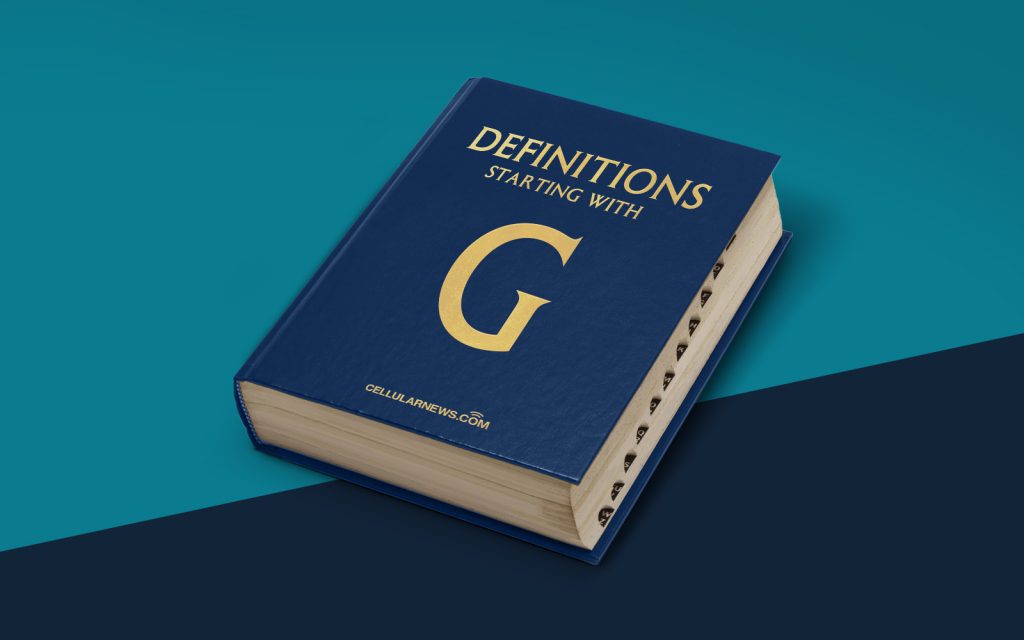
Unlocking the Power of Group Policy (GP): A Definitive Guide
Have you ever wondered how large organizations manage their computers, users, and network settings efficiently? The answer lies in Group Policy (GP), a powerful tool that allows administrators to control and configure settings for multiple computers and users in an Active Directory environment. In this article, we will dive into the depths of Group Policy and uncover the key features, benefits, and best practices associated with this essential tool.
Key Takeaways
- Group Policy (GP) is a centralized management tool for computers and users in an Active Directory domain.
- It allows administrators to enforce and distribute policies, configurations, and settings across the network.
What is Group Policy?
Group Policy is a feature of Microsoft Windows operating systems that enables IT administrators to define and manage configurations, security settings, and user preferences for computers and users. It provides a centralized and efficient way to manage a network, ensuring consistency, security, and improved productivity.
Group Policy works in conjunction with Active Directory, a directory service that organizes and manages network resources. It allows administrators to create policies and apply them to organizational units (OU), which can consist of computers, users, or groups. Policies are then propagated through the network, ensuring that all affected devices and users adhere to the specified settings.
Key Features of Group Policy
Group Policy offers a wide range of features and capabilities that empower administrators to maintain control and streamline network operations. Some of the key features include:
- Configuration Settings: Group Policy enables the configuration of various settings such as desktop backgrounds, drive mappings, software installations, and more. By centrally managing these settings, administrators can ensure consistency and enforce organizational standards.
- Security Settings: With Group Policy, administrators can enforce security measures such as password policies, firewall rules, and software restrictions. These settings help protect sensitive data, prevent unauthorized access, and reduce the risk of security breaches.
- Software Deployment: Group Policy simplifies software deployment by facilitating the installation, updates, and removal of applications across multiple computers. This streamlines the process and reduces the administrative overhead associated with software management.
- Remote Desktop Services: Group Policy allows administrators to control and manage settings for Remote Desktop Services, enabling efficient remote access and administration of computers within the network.
- Group Policy Preferences: This feature extends the capabilities of Group Policy by providing additional settings that can be applied to computers and users. It allows administrators to define preferences such as power management options, drive mappings, and printer configurations.
Benefits of Group Policy
The implementation of Group Policy offers several benefits for organizations, including:
- Centralized Management: Group Policy provides a unified platform for controlling settings and configurations across the network, eliminating the need for manual configuration on individual computers.
- Increased Efficiency: By automating the deployment and enforcement of policies, Group Policy significantly reduces the administrative effort required to manage multiple computers and users.
- Enhanced Security: Group Policy’s security settings allow for the enforcement of robust security measures, keeping data and systems protected from potential threats.
- Consistency and Standardization: By applying consistent configurations and settings, Group Policy ensures that all computers and users adhere to organizational standards, reducing inconsistencies and potential compatibility issues.
Best Practices for Group Policy Implementation
Implementing Group Policy effectively requires careful planning and consideration. To optimize its usage and avoid potential pitfalls, consider the following best practices:
- Start with Small Changes: Begin by testing and deploying Group Policy settings on a small scale before implementing them across the entire network. This helps identify any issues or conflicts and allows for fine-tuning of configurations.
- Regularly Review and Update Policies: Periodically review and update Group Policy settings to align with changing organizational requirements, security standards, and software updates.
- Organize Policies with OUs: Use organizational units (OUs) to logically group computers and users. This helps to apply policies to specific departments, locations, or user roles and simplifies policy management.
- Document Policies: Maintain comprehensive documentation of Group Policy settings, including the purpose, configuration details, and intended targets. This facilitates troubleshooting and simplifies policy modifications in the future.
Now that you have a solid understanding of Group Policy (GP), you can leverage its capabilities to streamline network management, enhance security, and improve overall productivity. Whether you are a small business or an enterprise organization, utilizing Group Policy effectively can bring immense benefits to your IT infrastructure. Take the time to explore its functionalities, implement best practices, and witness the transformational power of Group Policy in action.
