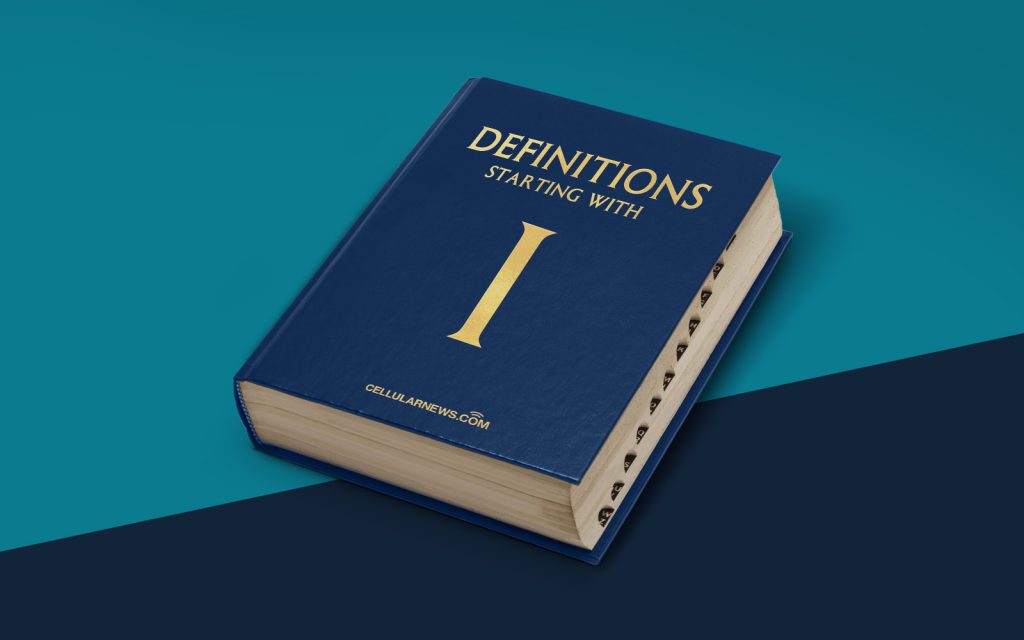
Understanding Input/Output Operations per Second (IOPS)
Welcome to today’s guide on one of the fundamental concepts in the world of computing and storage: Input/Output Operations per Second, commonly known as IOPS. Whether you are new to the field or an experienced professional, understanding IOPS is crucial in optimizing your system’s performance and storage capabilities. So, let’s dive in and explore what IOPS is all about.
Key Takeaways
- IOPS stands for Input/Output Operations per Second and is a measure of the number of input/output operations that a storage device can perform in one second.
- IOPS is a critical factor in determining the performance and responsiveness of storage systems.
What is IOPS?
IOPS refers to the number of input/output operations that can be performed by a storage device, such as a hard disk drive (HDD), solid-state drive (SSD), or storage area network (SAN), in one second. It is a metric used to measure the performance and responsiveness of storage systems.
In simpler terms, IOPS measures how many input or output operations a storage device can handle within a given time frame. These operations can include reading or writing data, accessing files, or any other data transfer between the storage device and the computer system.
So, imagine you are sitting at your desk, typing away on your computer, and you click on a file to open it. The time it takes for that file to be accessed and displayed on your screen is directly influenced by the IOPS capabilities of your storage device.
Why is IOPS Important?
IOPS is a critical factor in determining the performance and responsiveness of storage systems. Here are the key reasons why it is important:
- Performance: IOPS is a measure of how quickly a storage device can process input/output operations. Higher IOPS values indicate better performance, meaning that the storage device can handle more simultaneous operations and deliver data faster.
- User Experience: IOPS significantly impacts the overall user experience when interacting with a computer system. Slow storage devices with low IOPS values can lead to lag, delays, and a general sluggishness in executing commands or accessing files, affecting productivity and causing frustration.
Essentially, IOPS determines the speed and efficiency of data transfer between the storage device and the computer system, enabling smooth functionality and a seamless user experience.
Factors Affecting IOPS
IOPS can be influenced by several factors, including:
- Storage Technology: Different storage technologies, such as HDDs, SSDs, and SANs, have varying IOPS capabilities.
- Data Access Patterns: The way data is accessed, whether random or sequential, can impact IOPS.
- Queue Depth: The number of input/output operations that are waiting to be processed by the storage device affects IOPS.
- Operating System and File System: The efficiency of the operating system and file system in managing and organizing data can influence IOPS.
Understanding these factors can help you optimize your storage system to achieve optimal IOPS performance and ensure smooth operation.
Conclusion
IOPS, or Input/Output Operations per Second, is a crucial metric that determines the performance and responsiveness of storage systems. By understanding IOPS, you can make informed decisions to optimize your storage devices and provide a seamless user experience. So, remember to pay attention to IOPS values when considering storage solutions for your computer systems!
