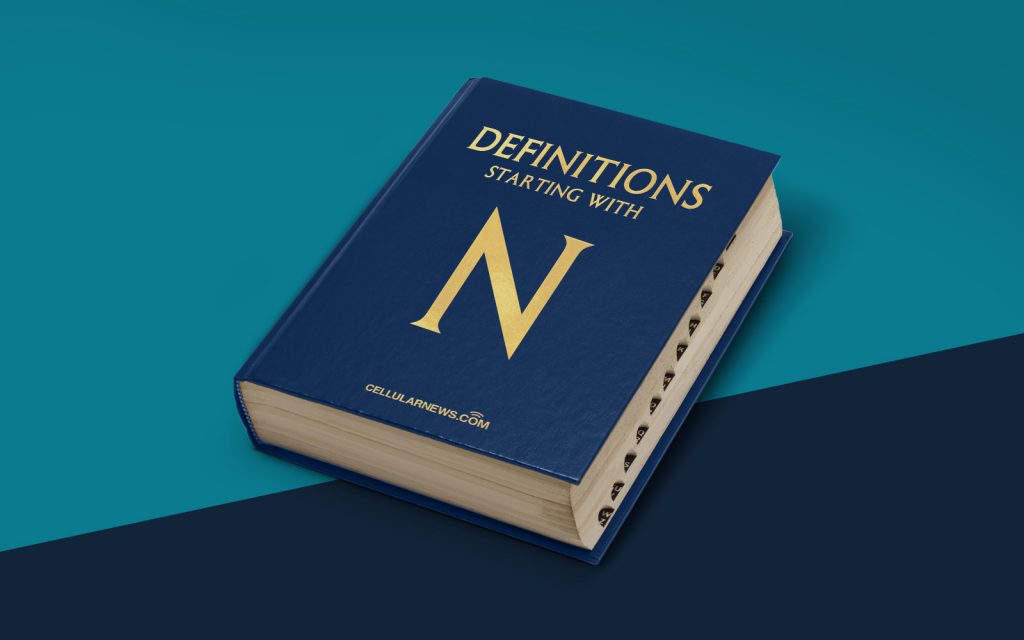
What is .NET Framework Configuration Tool?
Welcome to the “DEFINITIONS” category on our page, where we shed light on the technical jargon and concepts that are crucial in the digital world. In this article, we will explore the .NET Framework Configuration Tool and provide you with an in-depth understanding of its purpose and functionality.
Key Takeaways:
- The .NET Framework Configuration Tool is a utility that allows you to configure various aspects of the .NET Framework on your computer.
- It provides a user-friendly interface for managing configuration settings, including system-level and application-specific options.
The .NET Framework Configuration Tool, also known as “mscorcfg.msc,” is a powerful utility provided by Microsoft as part of the .NET Framework. Its primary function is to enable users to configure different aspects of the framework, such as security, runtime behavior, and assembly binding.
Why is .NET Framework Configuration Tool Important?
The .NET Framework is a widely used software framework that developers rely on to build and run various applications, ranging from desktop to web to mobile. With its extensive functionalities and capabilities, the framework offers a vast array of configuration options to suit different application requirements.
However, understanding and modifying these configuration settings can be a daunting task, especially for non-technical users. This is where the .NET Framework Configuration Tool comes to the rescue, providing a user-friendly interface to manage these settings effectively.
Now that you have a grasp of the importance of the .NET Framework Configuration Tool, let’s look at some of its key features and functionalities:
Features of .NET Framework Configuration Tool:
- Security Configuration: The tool allows you to manage and configure various security settings for the .NET Framework. This includes granting or restricting permissions, configuring trust levels, and managing code access security policies.
- Runtime Behavior: You can modify runtime behaviors, such as garbage collection settings, code optimization options, and exception handling configurations, to fine-tune the performance of your .NET applications.
- Assembly Binding: The tool enables you to specify the binding preferences for assemblies used by your applications. This includes redirecting assembly versions, defining preferred binding locations, and configuring binding policies.
- Application-Specific Settings: You can customize the configuration settings for individual applications or components running on the .NET Framework. This allows for fine-grained control over the behavior and characteristics of each application.
By providing a comprehensive set of configuration options, the .NET Framework Configuration Tool empowers developers and administrators to tailor the behavior and security of their applications precisely.
In Conclusion
The .NET Framework Configuration Tool is an essential utility for managing the configuration settings of the .NET Framework. It simplifies the process of configuring security, runtime behavior, and assembly binding, enabling users to make precise adjustments according to their application requirements.
Whether you are a developer building .NET applications or an administrator managing .NET deployments, understanding and effectively using the .NET Framework Configuration Tool will enhance your ability to harness the full potential of the framework.
