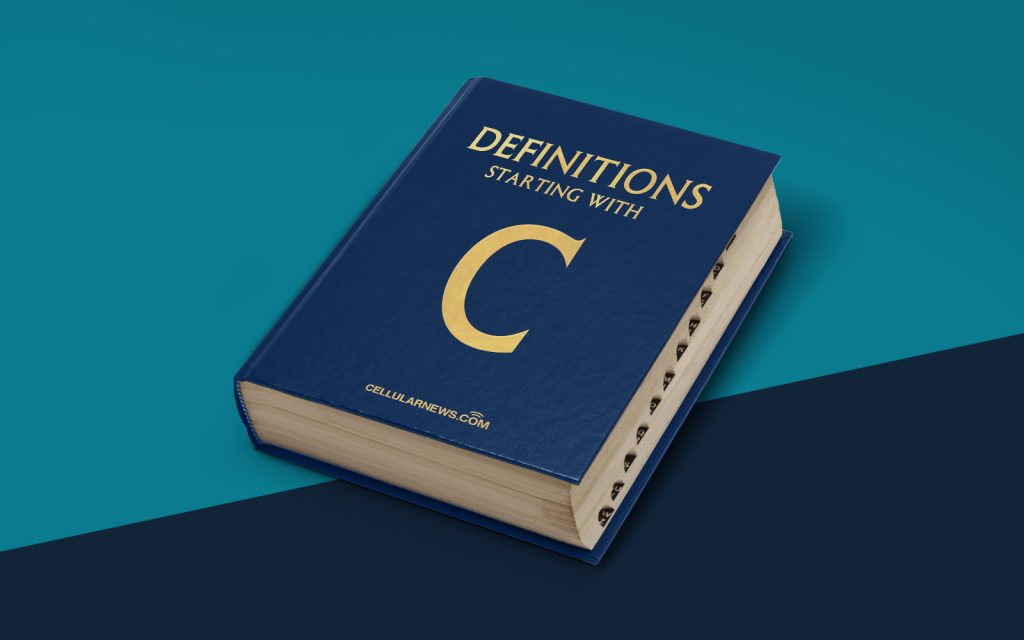
Defining Cmdlet: Unlocking the Power of PowerShell with Ease
Greetings, tech enthusiasts and curious minds! Today, we embark on an enlightening journey into the realm of PowerShell as we uncover the meaning and significance of a fundamental concept – the cmdlet. So, what exactly is a cmdlet? Allow me to unravel this enigma and provide you with a comprehensive understanding of this powerful component.
Key Takeaways:
- Cmdlets are specialized commands in PowerShell that perform specific tasks and provide access to the underlying Microsoft .NET Framework.
- They are designed to be efficient, concise, and reusable, offering a way to automate repetitive tasks and streamline administrative processes.
At its core, a cmdlet (short for “commandlet”) is a lightweight, highly specialized command in PowerShell. Unlike traditional commands, a cmdlet is not an executable file, but rather a .NET class implemented in PowerShell. This means that a cmdlet is a functional component, specifically designed to perform a particular action or return specific information.
Now, you might wonder, what makes cmdlets so special? Well, dear reader, the answer lies in their versatility and unparalleled integration with the Microsoft .NET Framework. Cmdlets have the exceptional ability to tap into the vast capabilities of .NET objects, allowing developers and administrators to access a wealth of functionality and work with objects in a streamlined manner.
Here are a few characteristics that set cmdlets apart:
- Consistency: Cmdlets adhere to a consistent naming and parameter convention, making them easily recognizable and predictable across the PowerShell ecosystem.
- Discoverability: Cmdlets can be discovered using the ‘Get-Command’ cmdlet, which provides a comprehensive list of available cmdlets on your system.
- Reusable: Cmdlets are designed to be reusable blocks of code, enabling developers and administrators to focus on the specific task at hand rather than reinventing the wheel.
- Integration: Cmdlets seamlessly integrate with other technologies and platforms, opening up a world of possibilities for automation and system management.
So, how do you harness the power of cmdlets? Well, the first step is understanding the syntax and structure of cmdlets. Each cmdlet follows a verb-noun naming convention, where the verb indicates the action to be performed, and the noun represents the target object or data.
Here’s an example to give you a taste of what a cmdlet looks like:
Get-Process
As you can see, the cmdlet ‘Get-Process’ retrieves information about running processes on your system. In this case, “Get” is the verb, indicating the action of retrieving, and “Process” is the noun, specifying the target object.
Once you are familiar with the cmdlet syntax, you can leverage PowerShell’s cmdlet library to explore the myriad of available options and functionalities. With a vast array of cmdlets at your disposal, you can perform tasks such as managing users, manipulating files, retrieving system information, and much more with just a few lines of code.
To wrap it up, a cmdlet is the heart and soul of PowerShell. It represents a potent tool that unlocks the true potential of automation and system management. Whether you are a developer seeking efficiency or an administrator looking to streamline processes, mastering the art of cmdlets will undoubtedly elevate your PowerShell prowess.
Key Takeaways:
- Cmdlets are specialized commands in PowerShell that perform specific tasks and provide access to the underlying Microsoft .NET Framework.
- They are designed to be efficient, concise, and reusable, offering a way to automate repetitive tasks and streamline administrative processes.
Thank you for joining us on this captivating exploration of cmdlets. We hope it has shed light on their significance and ignited your curiosity to dive deeper into the world of PowerShell. Stay tuned for more enlightening discussions on our “DEFINITIONS” category as we continue unraveling the mysteries of the technological landscape.
