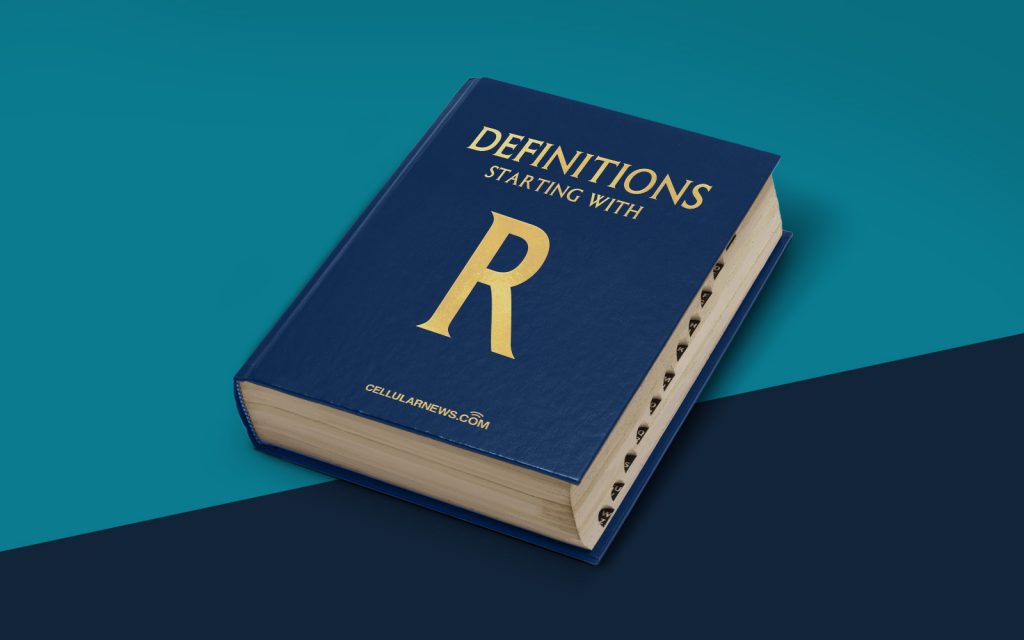
What is Resource Monitor (Resmon)?
Welcome to our “Definitions” category where we explore various topics and provide concise explanations for easy understanding. In this post, we’ll dive into the concept of Resource Monitor, also known as Resmon. Have you ever heard of Resmon and wondered what it is, how it functions, and why it matters? Well, you’re in luck! We will answer all these questions and more, so let’s get started!
Key Takeaways:
- Resource Monitor (Resmon) is a built-in performance monitoring tool in Windows operating systems.
- It provides detailed information about system resources such as CPU usage, memory utilization, disk activity, and network performance.
Resource Monitor, commonly referred to as Resmon, is a powerful tool that comes bundled with Windows operating systems. Designed to assist users in monitoring and diagnosing system resource usage, Resmon provides real-time insights into the performance of your computer. Whether you’re a tech enthusiast, a gamer, or simply someone interested in understanding your system better, Resmon has got you covered.
Now, you might be wondering how Resource Monitor actually works. When you launch Resmon, you’ll have access to a wealth of information grouped into several categories. Let’s take a look at some of the essential components:
- CPU: The CPU section of Resmon displays real-time data on the processor’s utilization, allowing you to identify which applications or processes are putting the most strain on your system’s central processing unit.
- Memory: Within the Memory section, you can track how your computer is utilizing its RAM. By monitoring the memory usage, you can identify if any applications or processes are consuming excessive memory, potentially leading to slowdowns or system instability.
- Disk: The Disk category provides insights into the read and write activities happening on your storage devices. By monitoring the disk usage, you can identify any bottlenecks or determine if an application is excessively reading or writing to the disk, impacting system performance.
- Network: Resmon also includes a Network section that displays information about your network usage. It allows you to monitor which applications or processes are consuming network resources, helping you diagnose network-related issues or identify bandwidth-hogging applications.
Resource Monitor (Resmon) serves as an invaluable tool for troubleshooting performance-related issues on your Windows computer. By analyzing the data provided, you can identify resource-intensive processes, track performance bottlenecks, and optimize your system’s overall efficiency.
Conclusion
In conclusion, Resource Monitor (Resmon) is a built-in performance monitoring tool that provides detailed insights into your system’s resource usage. By monitoring CPU, memory, disk, and network activity, Resmon empowers users to troubleshoot performance issues and optimize their computer’s overall efficiency. Next time you encounter a slowdown or suspect an application is misbehaving, don’t forget to turn to Resmon for a closer look.
