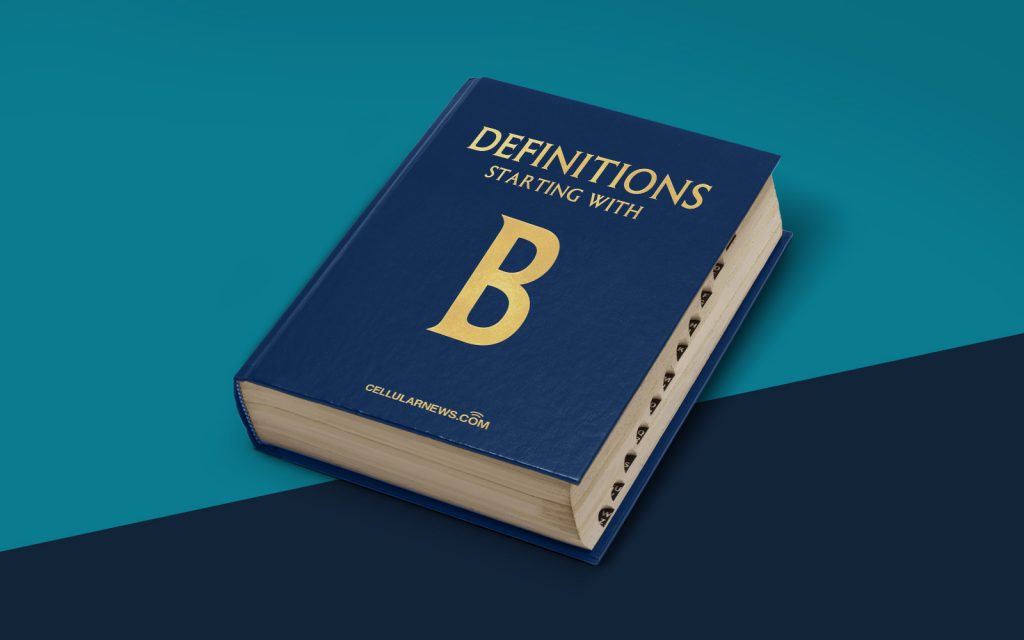
What is a Bandwidth Hog?
Welcome to the DEFINITIONS category of our blog! In this post, we’ll unravel the mystery behind the term “bandwidth hog.” If you’ve ever wondered what it means or how it affects your internet browsing experience, you’re in the right place.
A bandwidth hog refers to a device, application, or user that consumes a large amount of bandwidth on a network. Bandwidth, in simple terms, is the capacity of a network to carry data. It determines the amount of information that can be transmitted through an internet connection in a given period. So, when someone or something becomes a bandwidth hog, it means they consume more than their fair share of this valuable resource, potentially causing slower speeds for others on the same network.
Key Takeaways:
- A bandwidth hog is a device, application, or user that consumes an excessive amount of bandwidth on a network.
- Bandwidth refers to the capacity of a network to carry data, determining the amount of information that can be transmitted.
Now that we have a general understanding of what a bandwidth hog is, let’s talk about the various culprits that can drain your bandwidth faster than you can say “buffering.”
1. Streaming platforms: Services like Netflix, YouTube, and Spotify are notorious for devouring bandwidth. The higher the video resolution or audio quality, the more bandwidth they require to deliver uninterrupted playback. So, next time you binge-watch your favorite series, remember that your internet connection might be taking a hit.
2. File-sharing applications: Peer-to-peer (P2P) file-sharing platforms like BitTorrent can quickly turn into bandwidth hogs. When you download or seed a large file using BitTorrent or similar software, your computer becomes part of a network where it constantly exchanges data with other users. This continuous data transfer can strain your network’s capacity and slow down your internet speeds.
3. Online gaming: Gamers, we haven’t forgotten about you! Online gaming requires a stable and fast internet connection. Multiplayer games, especially those with graphics-intensive gameplay, demand considerable bandwidth to ensure a lag-free experience. If someone in your household is an avid gamer, they may unintentionally be hogging the bandwidth, leaving others with a less than ideal internet connection.
4. Automated cloud backups: Cloud backup services, such as Dropbox or Google Drive, are undeniably convenient for storing and accessing your files from anywhere. However, if you enable automatic backups for large folders or continuously sync files, they can unknowingly consume significant amounts of bandwidth. This continuous transfer of data can impact the network performance of other users sharing the same connection.
5. Overzealous downloading: Downloading large files, such as software updates, movies, or video games, can consume a substantial amount of bandwidth. If multiple users within your network engage in heavy downloading simultaneously, it can slow down the internet for everyone else.
Now that we’ve identified a few bandwidth hog suspects, let’s move on to preventing or mitigating the impact of their actions.
1. Quality of Service (QoS) settings: Many modern routers offer QoS settings, allowing you to prioritize specific devices, applications, or types of network traffic. By allocating more bandwidth to essential activities like video conferencing or work-related tasks, you can prevent bandwidth hogs from hampering your productivity.
2. Bandwidth monitoring and management tools: Several software applications enable you to monitor your network’s bandwidth usage. These tools can help you identify the bandwidth hogs and take appropriate actions like setting usage limits or restricting access during peak hours.
By understanding the concept of a bandwidth hog and being aware of the culprits that can drain your network’s resources, you’re already one step closer to ensuring a smoother and faster online experience.
Now that you’re equipped with the knowledge, it’s time to optimize your network and put those bandwidth hogs in their place!
