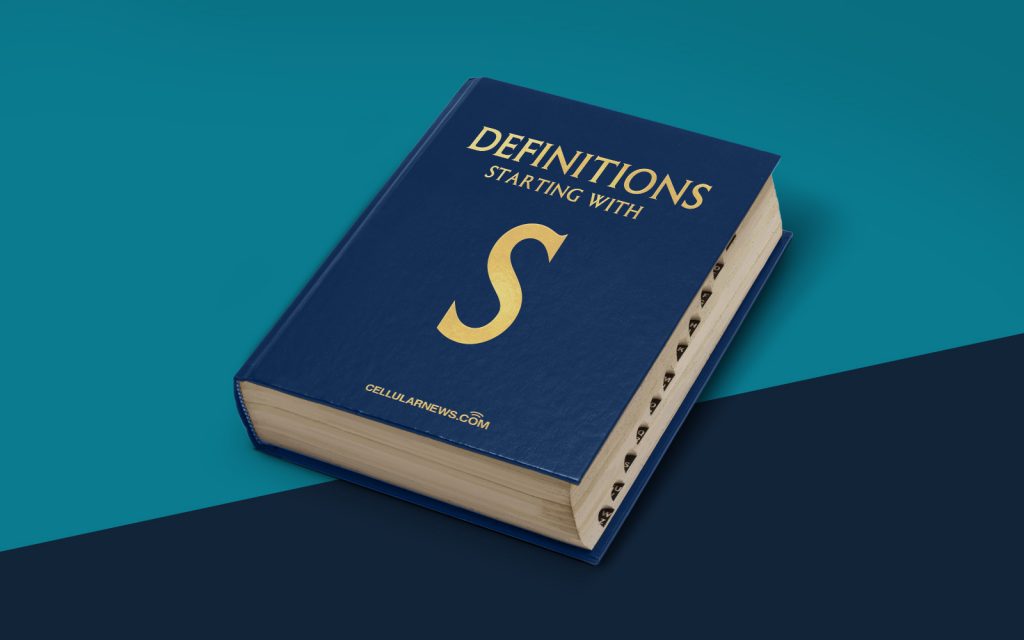
What is Service Control Manager (SCM)?
Welcome to the “DEFINITIONS” section of our blog! In this post, we will explore the fascinating world of Service Control Manager (SCM). If you’ve ever wondered what SCM is and how it works, you’ve come to the right place. So, let’s dig in and uncover the secrets of SCM!
Key Takeaways:
- Service Control Manager (SCM) is a Windows component responsible for managing system services and driver services.
- SCM ensures that all essential software components are running properly and helps maintain a stable and reliable system.
Service Control Manager (SCM) is a critical component of the Windows operating system. It acts as the overseer, responsible for managing system services and driver services. But what exactly does it do?
When you start your computer, various software components called services and drivers are loaded into memory. These services and drivers are essential for the proper functioning of your computer and the programs you use. SCM’s role is to keep track of these services and drivers, ensuring they start, stop, and interact with each other correctly.
Here are a few essential functions of Service Control Manager:
- Service Management: SCM manages and controls the lifecycle of services on your computer. It starts services during the system boot process, stops services when they are no longer needed, and can restart services if they fail unexpectedly.
- Dependency Resolution: Some services depend on other services to function correctly. SCM takes care of resolving these dependencies, ensuring that all required services are running before starting a dependent service.
- Event Logging: SCM records events related to the management of services and drivers in the event logs. These event logs can be helpful for troubleshooting and monitoring system health.
- Service Recovery: In the event of a service failure, SCM provides options for recovery. It can automatically restart a failed service or take specific actions to address the issue and minimize downtime.
- Security and Permissions: SCM enforces security and permissions, allowing only authorized processes or users to manipulate services and drivers.
Service Control Manager plays a vital role in maintaining the overall stability and reliability of your Windows system. It ensures that the necessary services and drivers are running as expected and provides mechanisms for recovery in case of failures.
Now that you understand the significance of Service Control Manager (SCM), you can appreciate the critical role it plays in managing the services and drivers that power your computer.
Stay tuned for more informative posts in our “DEFINITIONS” section, where we demystify complex technical terms and make them easy to understand. If you have any suggestions for future topics, feel free to leave a comment below!
