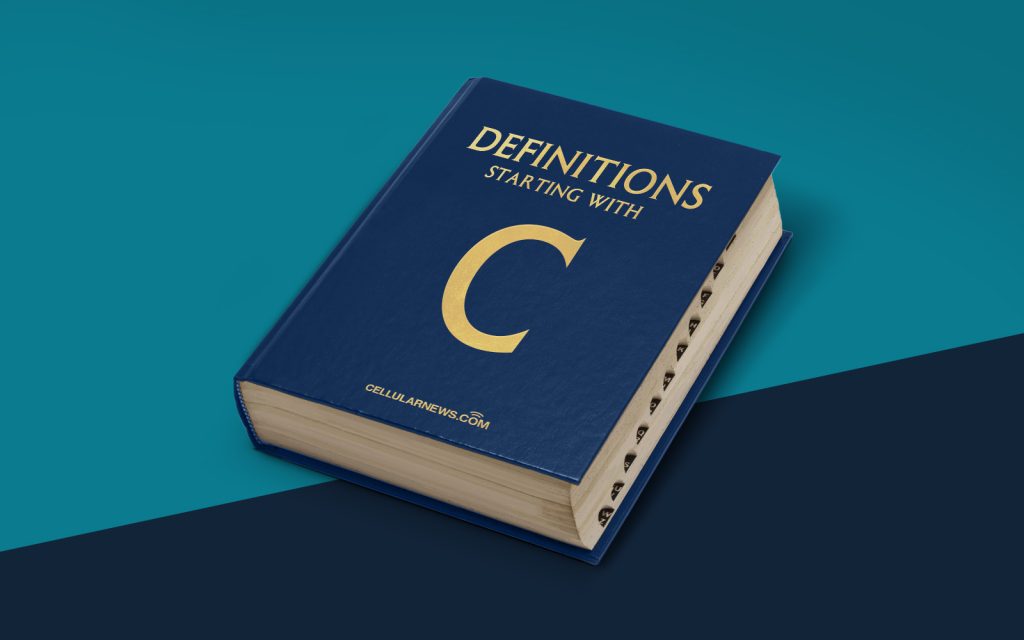
Understanding the Control Key: A Key to Unlocking Efficiency
Picture this: you’re sitting at your computer, working on an important document or spreadsheet, and suddenly you need to perform a specific action quickly. You may have heard the term “Control key” being mentioned, but do you really know what it is and how it can make your life easier? In this article, we will delve into the world of the Control key, its functions, and why it’s an essential tool in boosting your productivity. Let’s unlock the power of this often overlooked key!
Key Takeaways:
- The Control key is a modifier key on a computer keyboard that allows users to perform various shortcut commands.
- The Control key is commonly used in combination with other keys to execute specific actions, such as copying and pasting, opening new tabs, saving files, and more.
So, what is the Control key? The Control key, sometimes labeled as “Ctrl,” is a modifier key found on computer keyboards. This key is positioned either at the bottom left or bottom right corner of the keyboard, typically alongside the Shift and Alt keys. While seemingly small and inconspicuous, the Control key plays a pivotal role in enhancing your efficiency and speed when using a computer.
How does the Control key work? When you press and hold down the Control key on your keyboard, it acts as a modifier. This means that when combined with other keys, it triggers specific commands or shortcuts within a software application or operating system. By using the Control key in conjunction with other keys, you can perform various tasks without having to navigate through complex menus or use your mouse extensively.
Unlocking Efficiency with the Control Key:
Now that you understand the basics of the Control key, let’s explore some of the key tasks you can accomplish using this powerful tool:
- Copy and Paste: By pressing Control+C and Control+V respectively, you can quickly copy text, images, or files and paste them into another location.
- Opening New Tabs and Windows: Pressing Control+T in most web browsers allows you to open a new tab. Similarly, Control+N opens a new window in many applications.
- Saving Files: Save time by using Control+S to save files without having to reach for the mouse and navigate through menus.
- Undo and Redo Actions: Made a mistake? No worries! Control+Z allows you to undo your previous action, while Control+Y redoes it.
- Switching Between Open Applications: Hold down the Control key and press Tab to quickly switch between open applications or windows, increasing your multitasking abilities.
These are just a few examples of the countless tasks you can accomplish with the Control key. The key to becoming proficient with using this key lies in practice and experimentation. Don’t be afraid to explore and discover new shortcuts that can enhance your workflow.
In conclusion:
The Control key is an unsung hero of productivity, allowing you to perform tasks with ease and efficiency. By mastering the art of using the Control key in combination with other keys, you can unlock a world of shortcuts and streamline your workflow. So, the next time you’re working on your computer, remember the power of the Control key and let it propel you to new heights of productivity!
