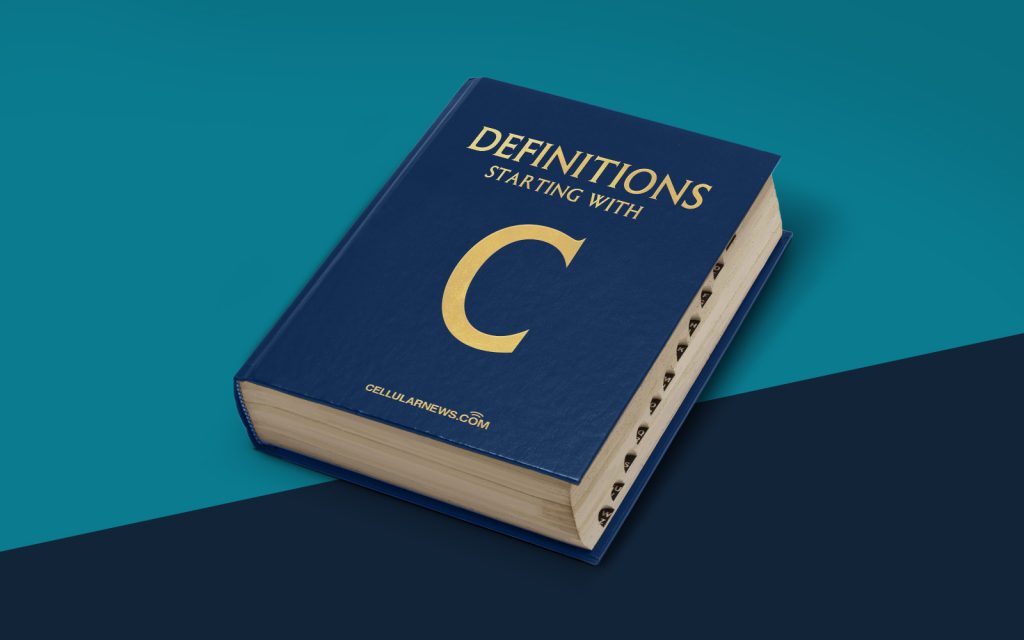
Unlocking the Power of Cursor Control Keys
Imagine navigating through a long document on your computer without the use of a mouse. It sounds like a daunting task, right? But fear not! With the help of cursor control keys, you can easily move around your document, website, or any other application without touching your mouse. In this blog post, we will dive into what cursor control keys are and how they can make your life easier.
Key Takeaways
- Cursor control keys are a set of keys on your keyboard that allow you to move the cursor on your screen.
- They can help you navigate through documents, web pages, and applications quickly and efficiently.
Navigating the Digital Landscape
When you hear the term “cursor control keys,” you might be wondering which keys we are referring to. Well, if you take a look at your keyboard, you will see a cluster of keys on the bottom right side. These keys are typically labeled with arrows pointing up, down, left, and right. These arrow keys, along with a few additional keys, make up the cursor control keys.
But what exactly can you do with these keys? Here are some of the ways you can use cursor control keys to navigate through your digital landscape:
- Moving the Cursor: The primary function of cursor control keys is to move the cursor on your screen. You can use the arrow keys to move the cursor in any direction: up, down, left, or right.
- Scrolling through Content: In addition to moving the cursor, cursor control keys can also help you scroll through content. By combining the arrow keys with other keys such as the Page Up and Page Down keys, you can quickly jump to the beginning or end of a document, or move through large chunks of content.
- Navigation in Text Editors: When working in a text editor, cursor control keys give you precise control over text selection and manipulation. By holding down the Shift key while using the arrow keys, you can select text in a specific direction. This makes it easier to make edits, copy and paste, or rearrange text within a document.
These are just a few examples of how cursor control keys can be used to enhance your digital navigation experience. As you become more familiar with these keys, you’ll discover even more ways to utilize them in your day-to-day tasks.
Conclusion
From moving the cursor on your screen to scrolling through content and navigating in text editors, cursor control keys are indispensable tools for efficient computer navigation. By mastering these keys, you can reduce your reliance on the mouse and navigate through your digital world with ease. So, the next time you find yourself needing to move around your computer screen quickly, remember the power of cursor control keys!
