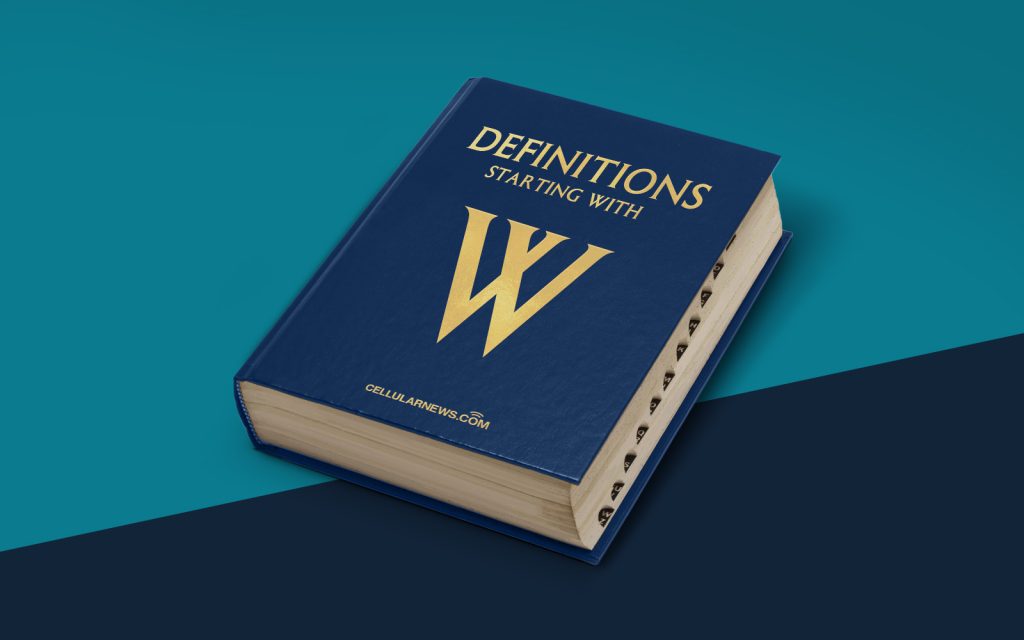
Welcome to the World of Windows Aero
Are you curious about Windows Aero and what it has to offer? Look no further, as we delve into this category of our page called “DEFINITIONS” to bring you everything you need to know about Windows Aero. In this blog post, we will explore what Windows Aero is, its features, and how it enhances your Windows experience. Let’s get started!
Key Takeaways:
- Windows Aero is a graphical user interface (GUI) introduced by Microsoft in Windows Vista and continued in later versions, including Windows 7 and Windows 8.
- Its primary goal is to provide a visually appealing and intuitive interface that allows users to interact with their Windows operating system more seamlessly.
In simple terms, Windows Aero is a set of design principles and visual elements that give the Windows interface a sleek and modern look. It utilizes various visual effects, transparency, and animations to create a more engaging user experience. Here are some key features and benefits of Windows Aero:
- Enhanced Visual Experience: Windows Aero introduces transparent window borders, which allow users to see what’s behind them while still maintaining a clear view of the content within the active window. This feature, known as “Glass,” gives the operating system a modern and visually appealing touch.
- Snap, Shake, and Peek: Windows Aero introduces some handy desktop management features. With Snap, you can easily organize your open windows by dragging them to the edge of the screen, making multitasking a breeze. The Shake feature lets you quickly minimize all windows except the one you’re actively using. And with Peek, you can sneak a peek at your desktop by hovering over the “Show Desktop” button.
- Smooth Animations: Windows Aero incorporates smooth and subtle animations when opening, closing, and minimizing windows. These animations make your interactions with the operating system feel more fluid and responsive.
- Live Taskbar Thumbnails: One of the standout features of Windows Aero is the live taskbar thumbnails. When you hover over an application icon on the taskbar, it displays a live preview of the application’s window, helping you quickly identify the window you need.
With these features, Windows Aero elevates the user experience, making it more enjoyable and visually pleasing. It’s worth noting that Windows Aero has evolved over the years, and in newer versions of Windows, such as Windows 10, some of the visual effects have been toned down to prioritize performance. However, the essence of Windows Aero remains, and its influence can still be seen in the design principles of the latest Windows interfaces.
So, whether you’re a tech-savvy user or just starting your Windows journey, understanding Windows Aero can help you fully appreciate the graphical enhancements and features that make your Windows experience stand out. Embrace the sleekness, enjoy the animations, and make the most of the innovative features that Windows Aero brings to your fingertips.
That wraps up our exploration of Windows Aero. We hope this article has shed light on this category of our page called “DEFINITIONS.” If you have any further questions or want to delve into other topics, feel free to explore our website for more insightful content. Happy Windows Aero-ing!
