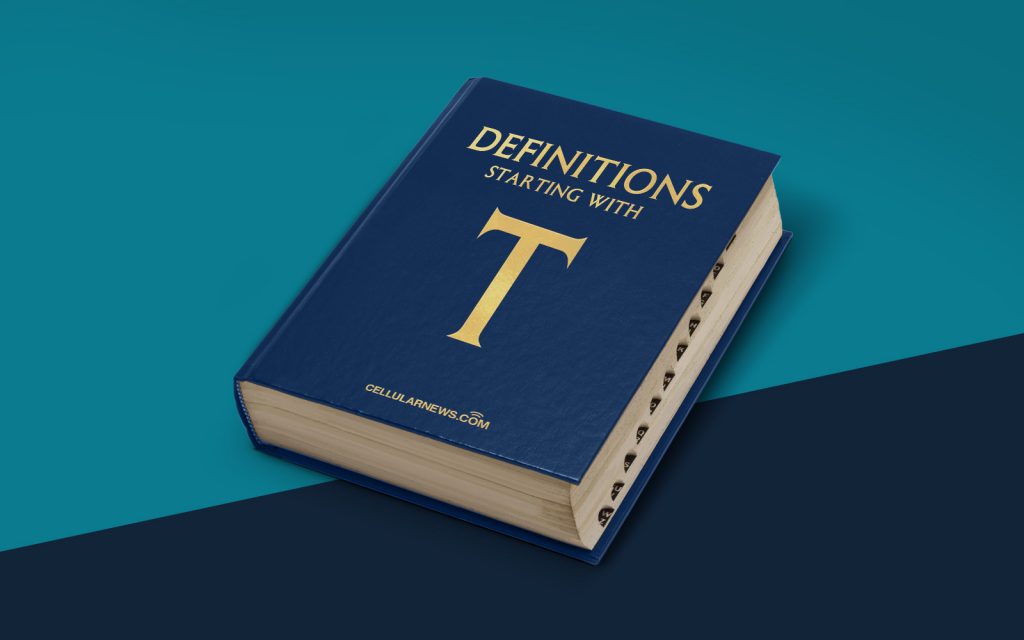
What is Taskbar? | A Complete Guide to Understanding Taskbars
Welcome to the “Definitions” category on our page! In today’s blog post, we will unravel the mystique surrounding the taskbar. If you’ve ever wondered “what is a taskbar?” or “how does it work?”, you’ve come to the right place. We’ll explore the ins and outs of taskbars, their functions, and why they are an essential part of your digital experience.
Key Takeaways:
- A taskbar is a user interface element found in operating systems, typically located at the bottom of the screen.
- It provides quick access to frequently used applications and displays information about running programs.
So, what exactly is a taskbar? Essentially, a taskbar is a user interface element that serves as a navigation hub for your computer’s operating system. It is predominantly found at the bottom of the screen, but in some operating systems, it can also be positioned on the sides or top of the display. The taskbar performs various functions, making it an integral part of your workflow.
Let’s dive into a few key features and functionalities of a typical taskbar:
1. Application Quick Launch
One of the primary uses of a taskbar is to provide quick access to your favorite and most frequently used applications. With just a single click, you can open your web browser, email client, or any other software you rely on daily. This convenience significantly enhances productivity, eliminating the need to search through complex directory structures or cluttered desktops.
2. Window Management
The taskbar also allows for efficient window management. When you open multiple applications or files, their icons appear on the taskbar, representing each task or window. By simply clicking on the corresponding icon, you can switch between different open windows or minimize and maximize them as needed. This feature helps you keep your digital workspace organized and easily accessible.
Additionally, taskbars can display helpful information, such as the system clock, volume control, and notifications. These provide quick access to essential settings and allow you to stay up to date with important alerts or events without interrupting your workflow.
In conclusion, a taskbar is an indispensable tool for navigating your computer’s operating system. Its ability to provide quick access to applications, efficient window management, and important system information makes it an essential component of your digital experience.
Key Takeaways:
- A taskbar is a user interface element found in operating systems, typically located at the bottom of the screen.
- It provides quick access to frequently used applications and displays information about running programs.
So, the next time you encounter a taskbar, remember its significance and make the most of its features to boost your productivity. Stay tuned for more informative posts in our “Definitions” category!
