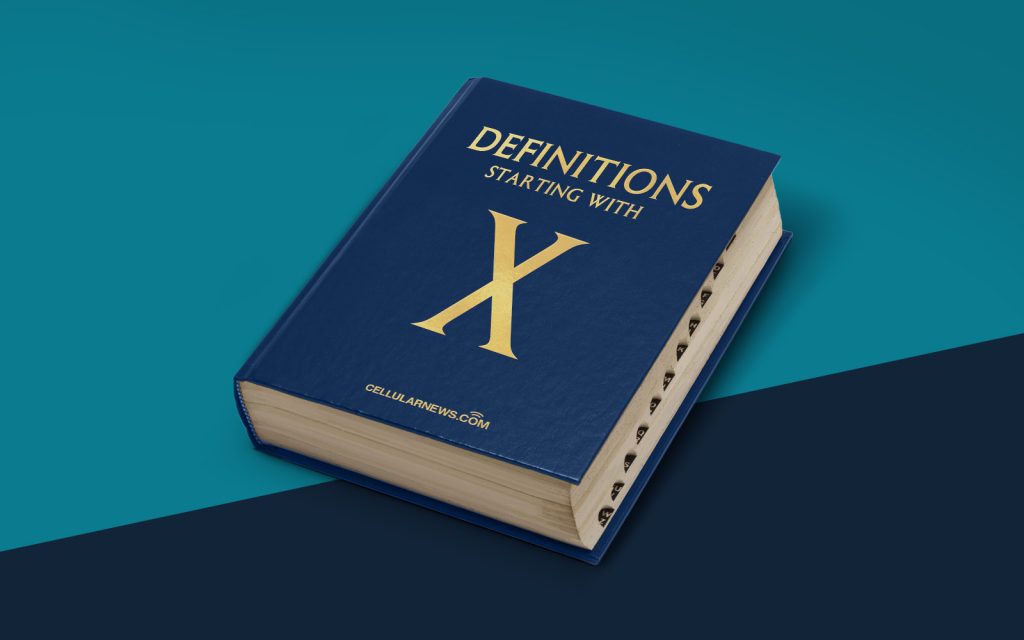
Understanding X Server: Unveiling the Mysteries Behind This Integral Software
If you’ve stumbled upon the term “X Server” before, you might be wondering what it really means and what it does. Well, you’ve come to the right place! In this article, we will dive into the world of X Server, demystifying its purpose, functionality, and importance in the vast landscape of computer systems. So, let’s get started!
Key Takeaways
- X Server is a software program that serves as a bridge between the user’s input devices and the display hardware.
- It allows multiple programs to run simultaneously and provides a graphical interface for user interaction.
Exploring the Realm of X Server
Picture this: You’re sitting at your computer, clicking on icons, typing away on the keyboard, and smoothly moving the cursor across the screen. Have you ever wondered how all these different elements come together seamlessly? Well, that’s where X Server comes in!
X Server, also known as the X Window System or simply X, is a software program that acts as a bridge connecting your input devices (such as the keyboard, mouse, and trackpad) with the display hardware (the monitor or screen). It operates as a foundation for graphical user interfaces (GUIs) in various operating systems.
Now, you might be asking, “What does X Server actually do?” Well, let’s break it down for you:
- Facilitates User Interaction: X Server provides a platform for users to interact with their computer systems using a graphical interface. It allows you to click on icons, open windows, and utilize various applications seamlessly. Imagine navigating through your files, adjusting settings, and running programs without the visual interface that X Server offers. It might feel like taking a step back in time!
- Enables Multi-Program Execution: One of the key features of X Server is its ability to handle multiple programs simultaneously. X Server acts as a mediator, coordinating the flow of information between different applications, windows, and processes. This enables efficient multitasking, allowing you to work on multiple projects or switch between applications without any significant disruptions.
To put it simply, X Server plays a fundamental role in providing a smooth and intuitive graphical interface for your computer system. It ensures that your input devices are seamlessly integrated with the display hardware, enabling you to interact with your computer effortlessly.
So, whether you’re browsing the web, editing documents, or playing the latest video game, X Server silently works behind the scenes, ensuring that your commands and actions are accurately translated into visual outputs on your screen.
In conclusion, X Server is a crucial component of the modern computing experience. Without it, we would only be left with text-based interfaces, which lack the intuitive and visually pleasing interaction we’ve become accustomed to. So next time you click that mouse or type on your keyboard, take a moment to appreciate the silent work of X Server, bringing your computer to life!
