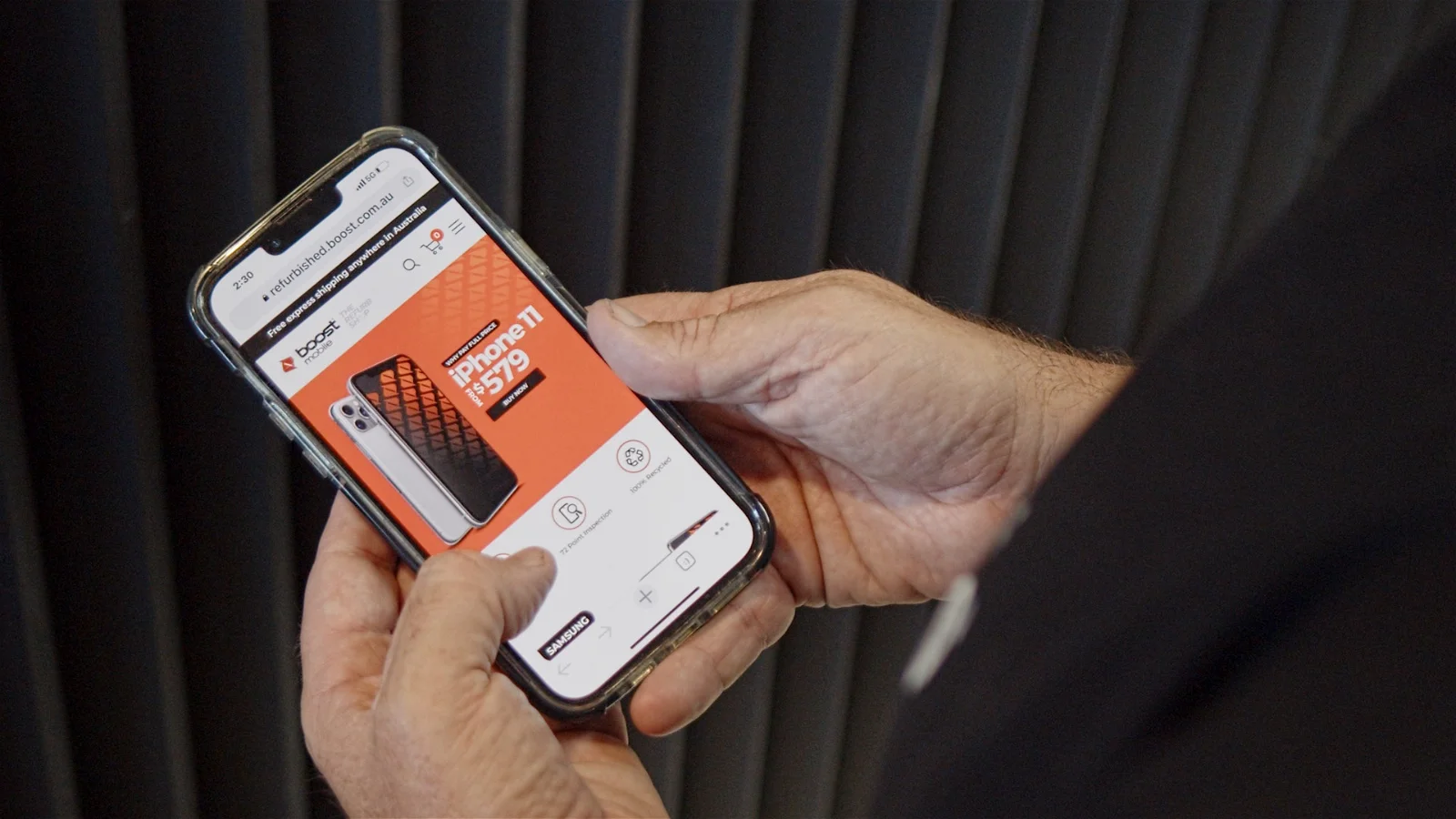
When it comes to activating a new Boost Mobile phone, the process can seem daunting at first. However, with the right guidance, it's a straightforward task that ensures you can start using your new device without any hiccups. In this comprehensive guide, we'll walk you through the steps to activate your new Boost Mobile phone seamlessly. Whether you're upgrading to a new device or joining the Boost Mobile family for the first time, this article will provide you with the essential information you need to get started. From preparing your new phone for activation to navigating through the activation process, we've got you covered. So, let's dive in and ensure that you can make the most of your new Boost Mobile phone from the moment you power it on.
Inside This Article
- Checking Your Phone's Compatibility
- Purchasing a Boost Mobile SIM Card
- Activating Your Boost Mobile Phone
- Setting Up Your Phone's Features
- Conclusion
- FAQs
Checking Your Phone's Compatibility
Before diving into the activation process, it's crucial to ensure that your phone is compatible with Boost Mobile's network. This step is essential to guarantee a seamless activation experience and avoid any potential hiccups along the way.
1. Verify Your Phone's Compatibility
The first step in checking your phone's compatibility with Boost Mobile is to determine whether it is unlocked. If you purchased your phone directly from a manufacturer or a retailer, it's likely unlocked and ready to be used with any carrier, including Boost Mobile. However, if your phone was previously tied to another carrier, such as AT&T or T-Mobile, it may be locked to their network.
To check if your phone is unlocked, you can contact your current carrier or refer to their website for guidance. Alternatively, you can insert a SIM card from a different carrier into your phone to see if it recognizes the new network. If your phone is unlocked, it will display a signal and allow you to make calls and send messages using the new SIM card.
2. Verify Your Phone's Technology
Boost Mobile operates on the nationwide Sprint network, which primarily utilizes CDMA and LTE technologies. Therefore, it's essential to ensure that your phone is compatible with these technologies to guarantee a smooth activation process.
To determine your phone's compatibility with Boost Mobile's network, you can visit Boost Mobile's official website and utilize their online compatibility checker. This tool will prompt you to enter your phone's IMEI (International Mobile Equipment Identity) number, which can typically be found in your phone's settings or by dialing *#06# on your device. Once you input the IMEI, the compatibility checker will verify whether your phone is compatible with Boost Mobile's network.
3. Consider Phone Model and Age
While most modern smartphones are compatible with Boost Mobile's network, it's essential to consider the age and model of your device. Older phones, especially those that do not support 4G LTE technology, may not be fully compatible with Boost Mobile's network, potentially limiting your access to certain features and network capabilities.
By considering these factors and verifying your phone's compatibility with Boost Mobile's network, you can proceed with confidence to the next steps of purchasing a Boost Mobile SIM card and activating your phone, knowing that your device is ready to seamlessly integrate with Boost Mobile's network.
Purchasing a Boost Mobile SIM Card
Once you've confirmed that your phone is compatible with Boost Mobile's network, the next step is to acquire a Boost Mobile SIM card. This small, yet essential, component is the gateway to accessing Boost Mobile's services and network, enabling you to make calls, send messages, and utilize mobile data. Here's a detailed guide on purchasing a Boost Mobile SIM card and ensuring a seamless activation process.
1. Visit a Boost Mobile Store or Authorized Retailer
To obtain a Boost Mobile SIM card, you can visit a nearby Boost Mobile store or an authorized retailer. Boost Mobile has a widespread network of retail locations, making it convenient for customers to access their products and services. By visiting a physical store, you can benefit from the expertise of the staff, who can assist you in selecting the appropriate SIM card for your specific phone model and needs.
2. Online Purchase Option
Alternatively, if visiting a physical store is not feasible, Boost Mobile offers the option to purchase SIM cards through their official website. This online platform provides a user-friendly interface, allowing you to browse through available SIM card options and select the one that aligns with your phone's compatibility and your desired plan. Upon completing the online purchase, the SIM card will be shipped to your designated address, ensuring a convenient and hassle-free acquisition process.
3. Consider Your Phone's SIM Card Size
When purchasing a Boost Mobile SIM card, it's crucial to consider your phone's specific SIM card size requirements. Modern smartphones typically utilize nano-SIM cards, while older models may require micro-SIM or standard SIM cards. To ensure compatibility and seamless integration, it's essential to select the correct SIM card size that aligns with your phone's specifications. Boost Mobile offers SIM card kits that include multiple SIM card sizes, catering to a wide range of phone models and ensuring that you have the appropriate size for your device.
4. Activation Kit and Plan Selection
In addition to the SIM card itself, Boost Mobile offers activation kits that include essential components for setting up your phone and activating the SIM card. These kits often include a variety of SIM card sizes, an activation guide, and access to Boost Mobile's service plans. When purchasing a Boost Mobile SIM card, you can also explore and select a suitable service plan that meets your communication and data needs, ensuring a comprehensive and tailored experience upon activation.
By following these steps and acquiring a Boost Mobile SIM card through a convenient and reliable channel, you are one step closer to activating your phone and immersing yourself in Boost Mobile's network. The seamless integration of the SIM card with your compatible phone sets the stage for a smooth and enjoyable mobile experience, empowering you to stay connected and engaged with the world around you.
Activating Your Boost Mobile Phone
Activating your Boost Mobile phone is an exciting step that brings you closer to enjoying the full range of services and features offered by Boost Mobile's network. Whether you're transitioning from another carrier or setting up a new phone, the activation process is designed to be straightforward and user-friendly. Here's a comprehensive guide to help you seamlessly activate your Boost Mobile phone and embark on your mobile journey with confidence.
1. Gather Essential Information
Before initiating the activation process, it's essential to gather the necessary information and materials to streamline the setup. Ensure that you have the following items readily available:
- Your Boost Mobile SIM card
- Your phone's IMEI number (typically found in the device settings or by dialing *#06#)
- Your personal information, including your name, address, and contact details
- Any relevant account information or activation codes provided by Boost Mobile
2. Access the Activation Portal
Boost Mobile provides a user-friendly activation portal accessible through their official website. By navigating to the activation page, you can initiate the activation process and input the required details to seamlessly integrate your phone with Boost Mobile's network. The activation portal is designed to guide you through each step, ensuring a smooth and efficient setup.
3. Enter Your Device Information
Upon accessing the activation portal, you will be prompted to enter your device's IMEI number and the SIM card's ICCID (Integrated Circuit Card Identifier). These unique identifiers are essential for linking your phone to Boost Mobile's network and enabling seamless communication and data connectivity. By accurately inputting this information, you pave the way for a successful activation process.
4. Verify Personal Information
As part of the activation process, Boost Mobile will require you to verify your personal information, including your name, address, and contact details. This step is crucial for creating and associating your account with the activated phone, ensuring that you have access to Boost Mobile's services and support.
5. Select a Service Plan
During the activation process, you will have the opportunity to explore and select a suitable service plan offered by Boost Mobile. Whether you prefer unlimited talk and text or desire a comprehensive data package, Boost Mobile provides a range of flexible plans to cater to diverse communication needs. By choosing a plan that aligns with your usage patterns, you can tailor your mobile experience to suit your preferences.
6. Complete the Activation
After inputting the necessary information and selecting your desired service plan, you can proceed to finalize the activation process. Review the provided details to ensure accuracy, and follow the on-screen prompts to complete the activation of your Boost Mobile phone. Once the activation is confirmed, you can begin enjoying the full spectrum of services and features available through Boost Mobile's network.
By following these steps and engaging with the user-friendly activation portal, you can activate your Boost Mobile phone with ease and confidence. The seamless integration of your phone with Boost Mobile's network sets the stage for a rewarding mobile experience, empowering you to stay connected, informed, and engaged in today's dynamic digital landscape.
Setting Up Your Phone's Features
Once you have successfully activated your Boost Mobile phone, the next step involves setting up its features to optimize functionality and personalize your mobile experience. From configuring essential settings to exploring advanced features, the process of setting up your phone plays a pivotal role in ensuring that it aligns with your preferences and usage patterns. Here's a detailed guide to help you navigate through the process of setting up your Boost Mobile phone's features with ease and confidence.
1. Network Configuration
Upon activation, your Boost Mobile phone will automatically connect to the carrier's network, providing you with access to voice, messaging, and data services. However, it's essential to verify that the network settings are optimized for seamless connectivity. Navigate to the network settings on your phone and ensure that the preferred network type, such as 4G LTE or CDMA, is selected to leverage Boost Mobile's network capabilities fully.
2. Personalization and Customization
Personalizing your phone's interface and features can significantly enhance your overall user experience. Take the time to customize your phone by setting a unique wallpaper, selecting a preferred ringtone, and organizing app icons on the home screen. Additionally, explore the available themes and customization options to tailor the visual aesthetics of your phone to reflect your personal style.
3. Security and Privacy Settings
Safeguarding your phone and personal data is paramount in today's digital landscape. Set up robust security measures, such as a secure lock screen pattern, PIN, or biometric authentication (fingerprint or facial recognition), to prevent unauthorized access to your device. Furthermore, review and adjust privacy settings to control app permissions and enhance data security and privacy.
4. Accessing Boost Mobile Features
Explore the array of features and services offered by Boost Mobile, including voicemail, call forwarding, and mobile hotspot functionality. Familiarize yourself with the process of accessing and utilizing these features to maximize the utility of your Boost Mobile phone. Set up your voicemail greeting, configure call forwarding preferences, and enable the mobile hotspot to share your phone's data connection with other devices.
5. App Installation and Configuration
Enhance the functionality of your Boost Mobile phone by installing essential apps from the Google Play Store or Apple App Store. Whether it's productivity tools, social media apps, or entertainment platforms, installing and configuring relevant apps can enrich your mobile experience. Take the time to organize your apps into folders and customize their settings to align with your usage habits.
6. Device Maintenance and Updates
Regularly maintaining your phone and keeping it up to date is crucial for optimal performance and security. Familiarize yourself with the device maintenance features, such as storage optimization and battery management tools. Additionally, stay vigilant about installing software updates to ensure that your phone benefits from the latest enhancements and security patches.
By diligently addressing these aspects and taking the time to set up your Boost Mobile phone's features, you can tailor the device to suit your preferences and elevate your overall mobile experience. Embracing the customization options, optimizing network settings, and exploring Boost Mobile's features empowers you to harness the full potential of your phone, enabling seamless communication, productivity, and entertainment on the go.
In conclusion, activating a new Boost Mobile phone is a straightforward process that ensures you can seamlessly enjoy the benefits of your device. By following the simple steps outlined in this guide, you can easily activate your new phone and begin using it without any hassle. Whether you choose to activate online, through the Boost Mobile app, or by contacting customer support, the activation process is designed to be user-friendly and efficient. With the activation complete, you can now explore the full potential of your new Boost Mobile phone, stay connected with loved ones, and enjoy the array of features and services offered by Boost Mobile. Get ready to experience the convenience and reliability of your new device as you embark on your mobile journey with Boost Mobile.
FAQs
-
How do I activate my new Boost Mobile phone?
To activate your new Boost Mobile phone, you can either visit the Boost Mobile website or call their customer service. You will need to have your new phone's IMEI number and the Boost Mobile SIM card ready for activation.
-
Can I activate my new Boost Mobile phone online?
Yes, you can activate your new Boost Mobile phone online by visiting the Boost Mobile website and following the activation prompts. Make sure to have your new phone's IMEI number and the Boost Mobile SIM card on hand.
-
What information do I need to activate my new Boost Mobile phone?
To activate your new Boost Mobile phone, you will need the phone's IMEI number, which can usually be found on the box or by dialing *#06# on the phone's keypad. You will also need the Boost Mobile SIM card that came with the phone.
-
How long does it take to activate a new Boost Mobile phone?
The activation process for a new Boost Mobile phone typically takes just a few minutes. However, in some cases, it may take up to 24 hours for the activation to complete, especially if there are network or technical issues.
-
What should I do if I encounter issues during the activation process?
If you encounter any issues during the activation of your new Boost Mobile phone, it's best to contact Boost Mobile customer service for assistance. They can provide guidance and troubleshoot any problems you may be experiencing with the activation process.
