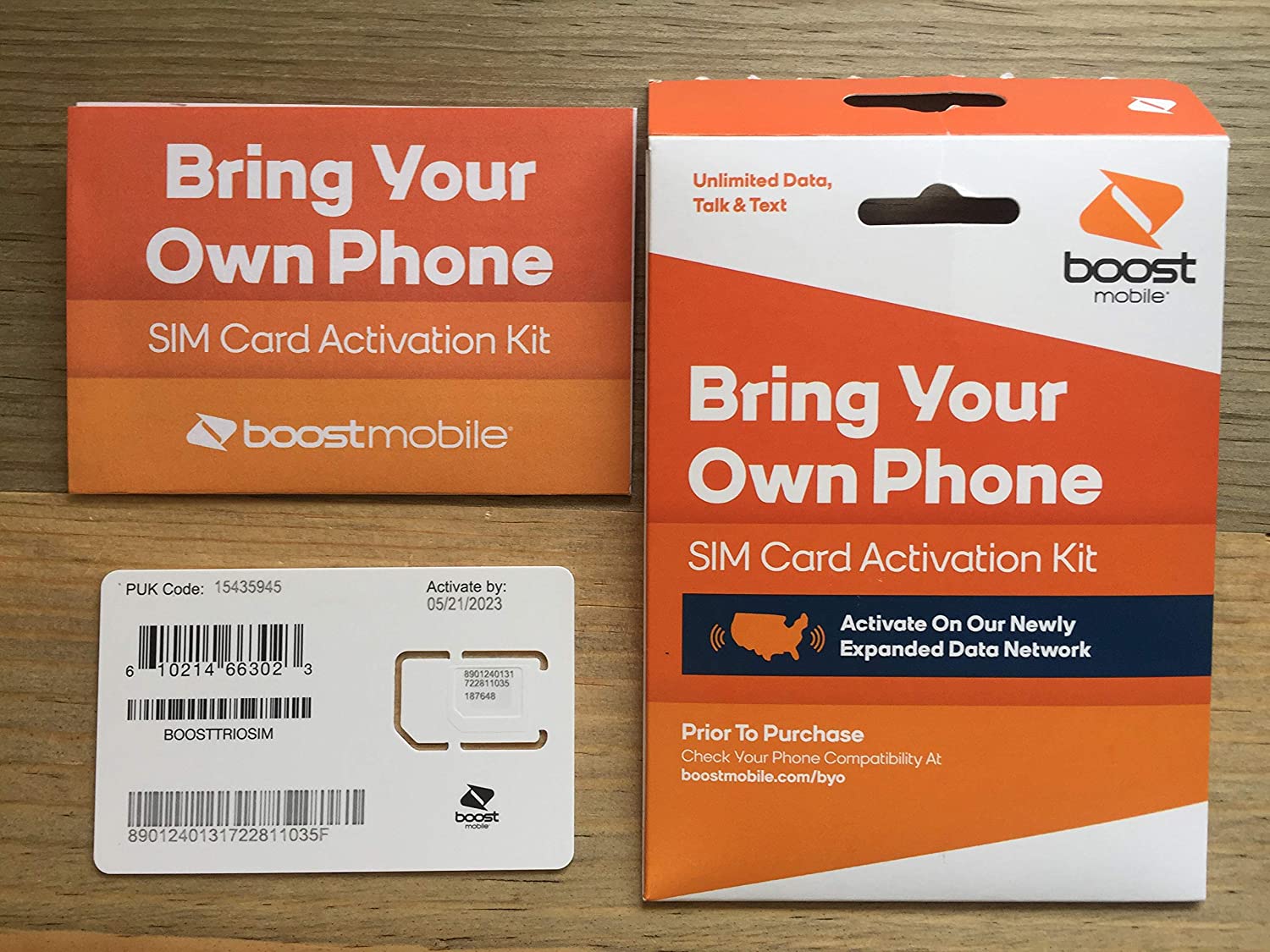
Are you ready to activate your new SIM card with Boost Mobile? Congratulations! Activating a new SIM card is an essential step in getting your phone up and running with Boost Mobile’s network. Whether you’re switching carriers, getting a new phone, or starting with Boost Mobile as a new customer, this guide will provide you with step-by-step instructions to activate your new SIM card hassle-free. With Boost Mobile’s reliable network coverage and affordable plans, you’ll be ready to enjoy all the benefits of a top-tier mobile service provider. So, let’s dive into the process of activating your new SIM card with Boost Mobile and start enjoying seamless connectivity and great value for your mobile needs!
Inside This Article
- How To Activate New Sim Card Boost Mobile
- Activating Online
- Activating Over the Phone
- Activating In-Store
- Troubleshooting Tips
- Conclusion
- FAQs
How To Activate New Sim Card Boost Mobile
If you’ve just acquired a new SIM card from Boost Mobile, activating it is a simple process that can be done online, over the phone, or in-store. In this article, we will guide you through each of these methods and provide troubleshooting tips if you encounter any difficulties. Let’s get started!
Activating Online
The online activation process is the quickest and most convenient method. Here’s how to activate your new SIM card with Boost Mobile:
- Visit the Boost Mobile website and login to your account or create a new one.
- Navigate to the “Activate” or “Activate Device” section.
- Enter the details of your SIM card, such as the SIM number and activation code.
- Follow the on-screen instructions to complete the activation process.
- Once activated, you’ll receive a confirmation message and your SIM card will be ready to use.
Activating Over the Phone
If you prefer to activate your SIM card over the phone, follow these steps:
- Locate the activation number for Boost Mobile. This can typically be found on the SIM card packaging or on the Boost Mobile website.
- Call the activation number and listen to the prompts.
- Enter the required information, such as your SIM card details and account information, when prompted.
- Follow the instructions provided by the automated system or customer service representative to complete the activation process.
- Once the activation is successful, you will be informed and your SIM card will be ready for use.
Activating In-Store
If you prefer a more hands-on approach, you can activate your SIM card in-store. Here are the steps to activate your new Boost Mobile SIM card in-store:
- Locate the nearest Boost Mobile store using the store locator on their website.
- Visit the store and inform a staff member that you would like to activate your new SIM card.
- Provide them with the necessary information, such as your SIM card details and account information.
- They will assist you in completing the activation process and ensure that your SIM card is activated successfully.
- Once activated, your SIM card will be ready to use.
Troubleshooting Tips
If you encounter any issues during the activation process, here are a few troubleshooting tips:
- Double-check that you have entered the correct SIM card details.
- Ensure that there is an active Boost Mobile plan associated with your account.
- Restart your mobile device and try activating the SIM card again.
- If the issue persists, contact Boost Mobile customer support for further assistance.
Activating your new SIM card with Boost Mobile is a straightforward process and can be done in a few simple steps. Whether you choose the online, phone, or in-store method, following the instructions provided will ensure a smooth activation experience. Don’t forget to troubleshoot any potential issues, and soon enough, you’ll be ready to enjoy the services of Boost Mobile on your new SIM card!
Activating Online
Activating your new SIM card with Boost Mobile is a simple and convenient process that can be done online. To get started, follow these steps:
- Visit the Boost Mobile website and log in to your account.
- Navigate to the activation section and select “Activate a Device”.
- Enter the required information, including your new SIM card number and device IMEI number.
- Follow the on-screen prompts to complete the activation process.
Once the activation is successful, you should see a confirmation message. Your new SIM card is now ready to use.
Activating Over the Phone
If you prefer to activate your new SIM card over the phone, Boost Mobile provides a dedicated customer support team to assist you. Here’s how you can activate your SIM card over the phone:
- Make sure you have your new SIM card and device IMEI number handy.
- Call Boost Mobile customer support at the designated activation number.
- Follow the prompts and provide the necessary information, including your SIM card and device details.
- Once the activation is complete, the customer support representative will confirm the successful activation of your SIM card.
With the phone activation process, you can get instant assistance and guidance throughout the activation process.
Activating In-Store
If you prefer a hands-on approach, you can also activate your new SIM card in-store. Here’s what you need to do:
- Locate the nearest Boost Mobile store.
- Bring your new SIM card and device with you.
- Once inside the store, a representative will assist you with the activation process.
- Provide the necessary information, including your SIM card and device details.
- The representative will complete the activation process and ensure that your SIM card is ready to use.
By activating your SIM card in-store, you can receive personalized assistance and have any questions or concerns addressed immediately.
Troubleshooting Tips
If you encounter any issues during the SIM card activation process, here are some troubleshooting tips to help you resolve them:
- Double-check all the information you entered during the activation process to ensure accuracy.
- Restart your device and try the activation process again.
- If activating online or over the phone, ensure that you have an internet connection or a strong signal.
- If activating in-store, communicate any specific issues you are facing to the representative for further assistance.
- If the problem persists, contact Boost Mobile customer support for further troubleshooting and guidance.
With these troubleshooting tips, you can overcome common activation issues and successfully activate your new SIM card.
Conclusion
Activating a new SIM card with Boost Mobile is a straightforward process that allows you to enjoy the benefits of your new mobile phone plan. By following the simple steps outlined in this article, you can easily activate your SIM card and start using your Boost Mobile services in no time.
Remember to have your new SIM card handy, along with your Boost Mobile account details and any necessary personal information. If you encounter any issues during the activation process, be sure to reach out to Boost Mobile’s customer service for assistance.
Now that you know how to activate a new SIM card with Boost Mobile, you can take full advantage of their network and services. Enjoy a seamless mobile experience with Boost Mobile and stay connected wherever you go!
FAQs
1. How do I activate a new SIM card on Boost Mobile?
To activate a new SIM card on Boost Mobile, follow these steps:
- Insert the new SIM card into your phone.
- Power on your device and wait for it to connect to the Boost Mobile network.
- You will receive a welcome message with instructions to activate your SIM card.
- Follow the prompts in the message to complete the activation process.
Once the activation is complete, your new SIM card will be ready to use on the Boost Mobile network.
2. Do I need to contact Boost Mobile to activate my new SIM card?
No, contacting Boost Mobile is not necessary to activate your new SIM card. The activation process can be done directly on your device by following the instructions that come with the SIM card.
3. Can I activate a new SIM card online?
Yes, you can activate a new SIM card online on the Boost Mobile website. Visit the activate page and follow the prompts to enter your SIM card details and complete the activation process. Make sure to have your device and SIM card handy during the online activation.
4. What information do I need to activate a new SIM card on Boost Mobile?
To activate a new SIM card on Boost Mobile, you will typically need the following information:
- IMEI or MEID number of the device.
- ICCID number of the SIM card.
- Account details associated with your Boost Mobile service.
Make sure to gather this information before starting the activation process to ensure a smooth experience.
5. How long does it take to activate a new SIM card on Boost Mobile?
The time it takes to activate a new SIM card on Boost Mobile can vary but is usually a quick process. In most cases, the activation should be completed within a few minutes. However, it is possible for the activation to take up to 24 hours in certain circumstances. If you experience any delays or issues, contact Boost Mobile customer support for assistance.
