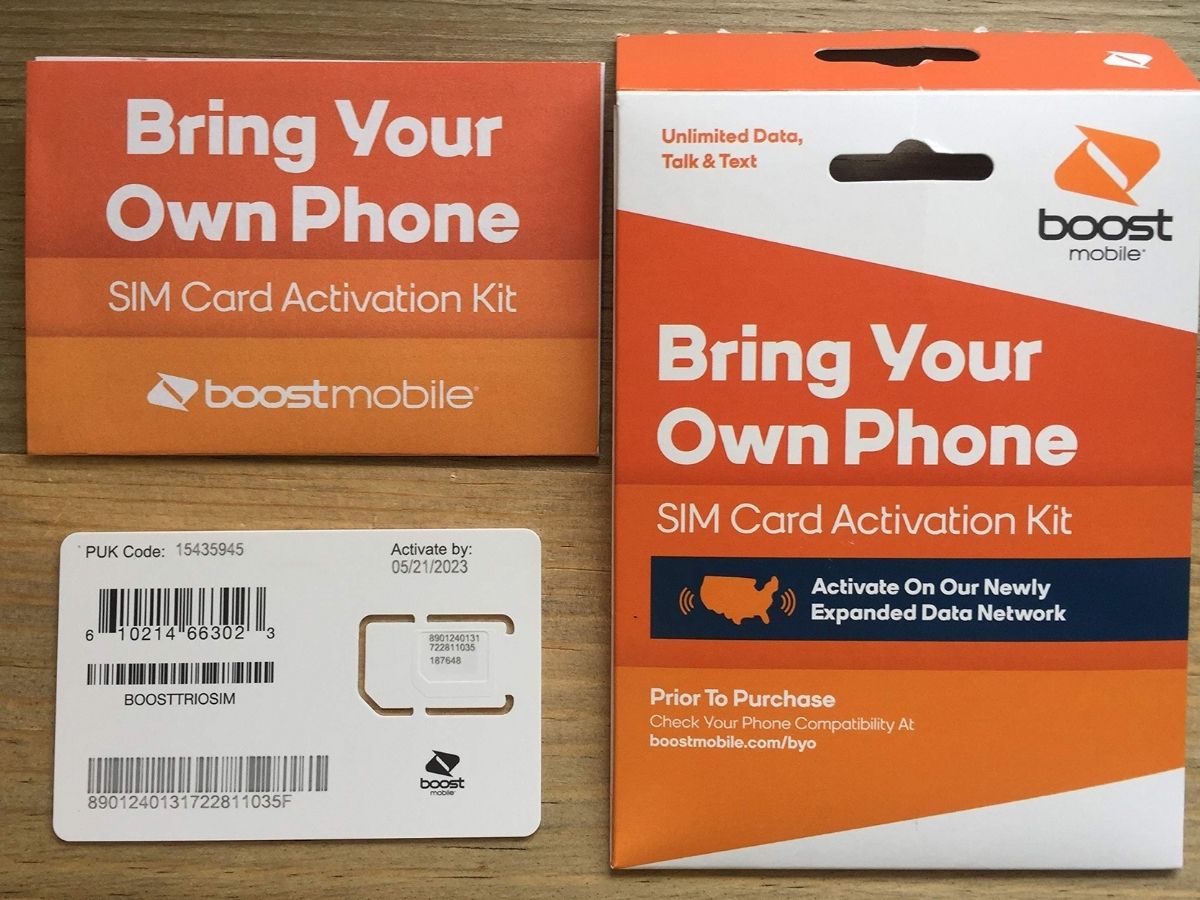
Are you excited about getting a new Boost Mobile SIM card? Activating your new SIM card is crucial to start using your phone and enjoying Boost Mobile’s services. If you’re not sure how to activate your new SIM card, you’ve come to the right place. In this article, we will guide you through the steps to activate your new Boost Mobile SIM card, ensuring a smooth and hassle-free experience. Whether you’re a new Boost Mobile customer or an existing one looking to upgrade your phone, we’ve got you covered. So, let’s dive in and get your SIM card activated, so you can start making calls, sending texts, and browsing the internet on your Boost Mobile device in no time.
Inside This Article
- Getting Started
- Step 1: Check SIM Compatibility
- Step 2: Unbox and Insert SIM Card
- Step 3: Power on the Device
- Step 4: Activate SIM Card Online
- Step 5: Follow the Prompts
- Troubleshooting Tips
- Conclusion
- FAQs
Getting Started
Activating a new SIM card with Boost Mobile is a simple process that allows you to start enjoying the benefits of your cell phone service. Whether you’ve just purchased a new phone or are switching to Boost Mobile, activating your SIM card is the first step to getting connected. In this guide, we will walk you through the process of activating a new SIM card with Boost Mobile.
Before we dive into the activation process, let’s ensure that your phone is compatible with Boost Mobile’s SIM cards. Boost Mobile primarily uses CDMA and GSM networks, so it’s essential to ensure compatibility. You can typically find this information in the specifications of your phone or by contacting the manufacturer.
Once you’ve confirmed compatibility, it’s time to unbox your new SIM card and insert it into your device. Locate the SIM card tray on your phone, usually located on the side or the top of the device. Use the SIM card ejection tool or a paperclip to gently eject the tray, then carefully place the SIM card into the designated slot.
Once the SIM card is securely inserted, power on your device. You should see a notification that indicates your phone has detected a new SIM card. It’s essential to have a reliable internet connection while activating the SIM card, so connect to a Wi-Fi network if possible.
Now it’s time to navigate to the Boost Mobile activation page. Open your preferred web browser and visit the Boost Mobile website. Look for the activation page, usually found under “Support” or “Plans & Services.” Once you’ve accessed the activation page, follow the instructions provided, which typically involve entering the SIM card’s unique identification number.
Follow the prompts on the activation page to complete the activation process. This may include selecting a plan, entering personal information, and agreeing to the terms and conditions. Take your time to review the information before submitting it to ensure accuracy.
If you encounter any issues during the activation process, don’t panic. Boost Mobile has a dedicated customer support team that can assist you. You can reach out to their support helpline or visit a Boost Mobile store for in-person assistance.
Step 1: Check SIM Compatibility
Before activating your new SIM card with Boost Mobile, it is important to ensure that the SIM card you have is compatible with your device. Not all SIM cards are universal, and each carrier may have different requirements.
The first step is to check if your device is unlocked or tied to a specific network. An unlocked device allows you to use SIM cards from different carriers, while a locked device may only work with SIM cards from the carrier it is tied to. If you are unsure about the status of your device, you can contact your previous carrier or check with the device manufacturer.
Next, determine the type of SIM card your device requires. There are three main types of SIM cards: standard SIM, micro SIM, and nano SIM. Standard SIM cards are the largest, micro SIM cards are smaller, and nano SIM cards are the smallest. To find out which type your device needs, you can refer to the device’s user manual or the manufacturer’s website.
Once you have identified the type of SIM card your device requires, check if the Boost Mobile SIM card you have is compatible. Boost Mobile uses GSM, CDMA, or LTE networks, depending on the region. You can check the compatibility of your Boost Mobile SIM card by visiting the Boost Mobile website or contacting their customer support.
If your device and SIM card are compatible, you can proceed to the next step of activating your SIM card with Boost Mobile. If not, you may need to purchase a compatible SIM card or consider unlocking your device.
Step 2: Unbox and Insert SIM Card
Once you have confirmed the compatibility of your SIM card with your Boost Mobile device, it’s time to move on to the next step: unboxing and inserting the SIM card. Follow these simple instructions to complete this process smoothly:
1. Carefully unbox your device package, making sure not to damage any of the contents inside. Locate the SIM card tray, which is usually found on the side or the top of the device.
2. Identify the SIM card removal tool that comes with your device. It is a small metal pin or paperclip-like tool that is specifically designed to remove the SIM card tray. If you cannot find the removal tool, a small paperclip will also work.
3. Insert the small end of the SIM card removal tool into the tiny hole on the SIM card tray. Gently push the tool until the SIM card tray pops out slightly.
4. Once the SIM card tray is partially ejected, use your fingers to fully remove it from the device. Be careful not to apply too much pressure or yank it out forcefully, as it may cause damage to the device or the SIM card.
5. Take the SIM card out of its packaging and inspect it for any visible damage. Look for any signs of bending, scratching, or dirt. If the SIM card appears to be in good condition, proceed to the next step.
6. Align the SIM card with the designated slot on the SIM card tray. Ensure that the gold contacts on the SIM card are facing down, and the edges of the SIM card match the shape of the slot.
7. Gently insert the SIM card into the slot, making sure it is properly seated. Take care not to insert it at an angle or force it into the slot, as it may cause damage. It should fit snugly without any gaps or wobbling.
8. Once the SIM card is securely in place, carefully reinsert the SIM card tray back into the device. Push it in until it clicks into position, indicating that it is fully inserted.
9. Give the device a gentle shake or tap the SIM card tray to ensure that it is securely locked in place. This step ensures that the SIM card does not come loose during regular use.
10. Congratulations! You have successfully unboxed and inserted the SIM card into your Boost Mobile device. Now, it’s time to move on to the next step: powering on the device and activating the SIM card.
Step 3: Power on the Device
Once you have inserted the SIM card into your device, the next step is to power it on. This will allow the device to recognize the SIM card and begin the activation process. Here’s how to power on your device:
1. Locate the power button on your device. It is typically located on the side or top of the device, depending on the model.
2. Press and hold the power button until the device powers on. You may need to hold the button for a few seconds until you see the manufacturer’s logo or the device screen lights up.
3. Once the device powers on, you will see the home screen or the lock screen. If you see the lock screen, you may need to unlock your device using your PIN, pattern, or fingerprint.
4. After unlocking your device, you should see the signal bars or network status indicator on the top of the screen. This indicates that the device has recognized the SIM card and is ready for activation.
5. If you do not see the signal bars or network status indicator, try restarting your device. Press and hold the power button again until the device powers off, and then press and hold the power button to turn it back on.
6. Once your device has powered on, it is important to ensure that you have a stable internet connection. Either connect to a Wi-Fi network or make sure that your mobile data is turned on.
By following these steps, you have successfully powered on your device and are ready to proceed with the SIM card activation process. Now, let’s move on to the next step.
Step 4: Activate SIM Card Online
Activating your SIM card online is a convenient and efficient way to get your Boost Mobile service up and running. Follow these simple steps to activate your new SIM card:
1. Visit the official Boost Mobile website and navigate to the SIM activation page.
2. Provide the necessary details, including your personal information and the SIM card number, which can typically be found on the SIM card packaging or the card itself.
3. Select the appropriate plan and any additional features or services you would like to add to your account.
4. Choose whether you want to keep your existing phone number or get a new one from Boost Mobile.
5. Enter the required information for number porting, if applicable, including your current carrier account number and any PIN or password associated with the account.
6. Review your information to make sure everything is correct and select the activation option to complete the process.
7. Wait for a confirmation message or email from Boost Mobile, which will indicate that your SIM card has been successfully activated.
By activating your SIM card online, you can easily set up your Boost Mobile service without having to visit a physical store. This method allows for a convenient and fast activation process, enabling you to start enjoying your new phone and plan in no time.
Step 5: Follow the Prompts
Once you have successfully inserted the SIM card and powered on your device, the next step is to follow the prompts to activate your new SIM card with Boost Mobile. The activation process usually involves a series of guided instructions that you need to follow to complete the setup and activate your service.
First, you may be prompted to connect to a Wi-Fi network. It is recommended to connect to a stable and reliable Wi-Fi network to ensure a smooth activation process. This will also help you download any necessary updates or configuration files.
Next, you might be asked to enter specific details related to your SIM card and account. This may include your SIM card number, your Boost Mobile account number, and any relevant personal information. Make sure to enter the information correctly to avoid any activation errors.
During the activation process, you may also be prompted to choose a new phone number or transfer your existing number from another provider. If you want to keep your current number, you will need to provide the necessary information such as the account number and PIN from your previous carrier.
After entering all the required information, you will likely have to agree to the terms and conditions of Boost Mobile and any other service agreements. Take the time to read through these agreements to understand your rights and responsibilities as a customer.
Once you have completed all the necessary steps and confirmed your choices, the activation process will begin. This typically involves configuring your device settings, verifying your SIM card, and activating your Boost Mobile service. The duration of the activation process can vary, but it usually takes a few minutes to complete.
As the activation proceeds, you may see progress indicators or messages on your device screen. It is important to follow these prompts and not interrupt the process. Interrupting the activation process may result in errors or incomplete activation.
Once the activation is successful, you will receive a confirmation message or notification on your device. This indicates that your SIM card has been activated and your Boost Mobile service is ready to use. You can now make calls, send messages, and enjoy the benefits of your Boost Mobile service.
If you encounter any issues during the activation process, refer to the troubleshooting tips below or reach out to Boost Mobile customer support for further assistance.
Troubleshooting Tips
While activating a new SIM card on Boost Mobile is usually a smooth process, there may be instances where you encounter some difficulties. Here are a few troubleshooting tips to help you overcome any potential obstacles:
- Check Network Coverage: Ensure that you are in an area with strong Boost Mobile network coverage. Poor signal strength can hinder the activation process.
- Restart Your Device: Sometimes, a simple restart can resolve connectivity issues. Turn off your device, remove the SIM card, reinsert it, and then power on your device again.
- Verify SIM Compatibility: Double-check that the SIM card you are trying to activate is compatible with your device and the Boost Mobile network. Not all SIM cards are universal, so it’s important to ensure compatibility.
- Contact Boost Mobile Support: If you have followed the steps correctly and are still unable to activate your SIM card, reach out to Boost Mobile’s customer support for assistance. They will be able to provide you with specific troubleshooting steps based on your situation.
By following these troubleshooting tips, you should be able to overcome most activation issues and successfully activate your new SIM card on Boost Mobile. If you are still unable to activate your SIM card, it is best to reach out to Boost Mobile support for further assistance.
In conclusion, activating a new SIM card with Boost Mobile is a simple and straightforward process. By following the steps outlined in this guide, you can easily get your new SIM card up and running in no time. Remember to gather all the necessary information before starting the activation process and ensure that your phone is compatible with Boost Mobile’s network.
Activating a new SIM card allows you to enjoy the benefits of Boost Mobile’s extensive coverage, affordable plans, and high-quality service. Whether you’re a new customer or an existing one looking to upgrade your device, the activation process is designed to be user-friendly and hassle-free.
By activating your new SIM card, you can take advantage of Boost Mobile’s features and services, including fast and reliable data connectivity, unlimited talk and text, and access to exclusive deals and promotions. So, don’t wait any longer – activate your new SIM card with Boost Mobile and stay connected wherever you go!
FAQs
1. How do I activate a new SIM card with Boost Mobile?
Activating a new SIM card with Boost Mobile is a simple process. First, ensure your phone is compatible with Boost Mobile by checking their website or contacting their customer support. Then, insert the SIM card into your phone and power it on. Follow the on-screen prompts to complete the activation process. If you are transferring your existing number to Boost Mobile, you may need to provide some additional information during the activation process.
2. How long does it take to activate a new SIM card with Boost Mobile?
The time it takes to activate a new SIM card with Boost Mobile can vary. In some cases, activation may be nearly instant, and you can start using your new SIM card right away. However, in some situations, it may take up to 24 hours for the activation process to be completed. If you are experiencing any delays or issues with the activation, it is recommended to contact Boost Mobile’s customer support for assistance.
3. What should I do if my new SIM card is not activating with Boost Mobile?
If your new SIM card is not activating with Boost Mobile, there are a few troubleshooting steps you can try. First, ensure that the SIM card is inserted correctly into your phone and that your phone is compatible with Boost Mobile. Restart your phone and try the activation process again. If the issue persists, contact Boost Mobile’s customer support for further guidance and assistance.
4. Can I activate a Boost Mobile SIM card online?
Yes, you can activate a Boost Mobile SIM card online. Visit their website and look for the activation page. Follow the prompts to enter the required information and complete the activation process. Make sure to have your new SIM card and any necessary information, such as your phone’s IMEI number, readily available.
5. Do I need to transfer my existing phone number when activating a new SIM card with Boost Mobile?
No, transferring your existing phone number is optional when activating a new SIM card with Boost Mobile. If you wish to keep your current phone number, you can request a number transfer during the activation process. Boost Mobile will guide you through the necessary steps to transfer your number. However, if you prefer a new phone number, you can simply choose that option during the activation process.
