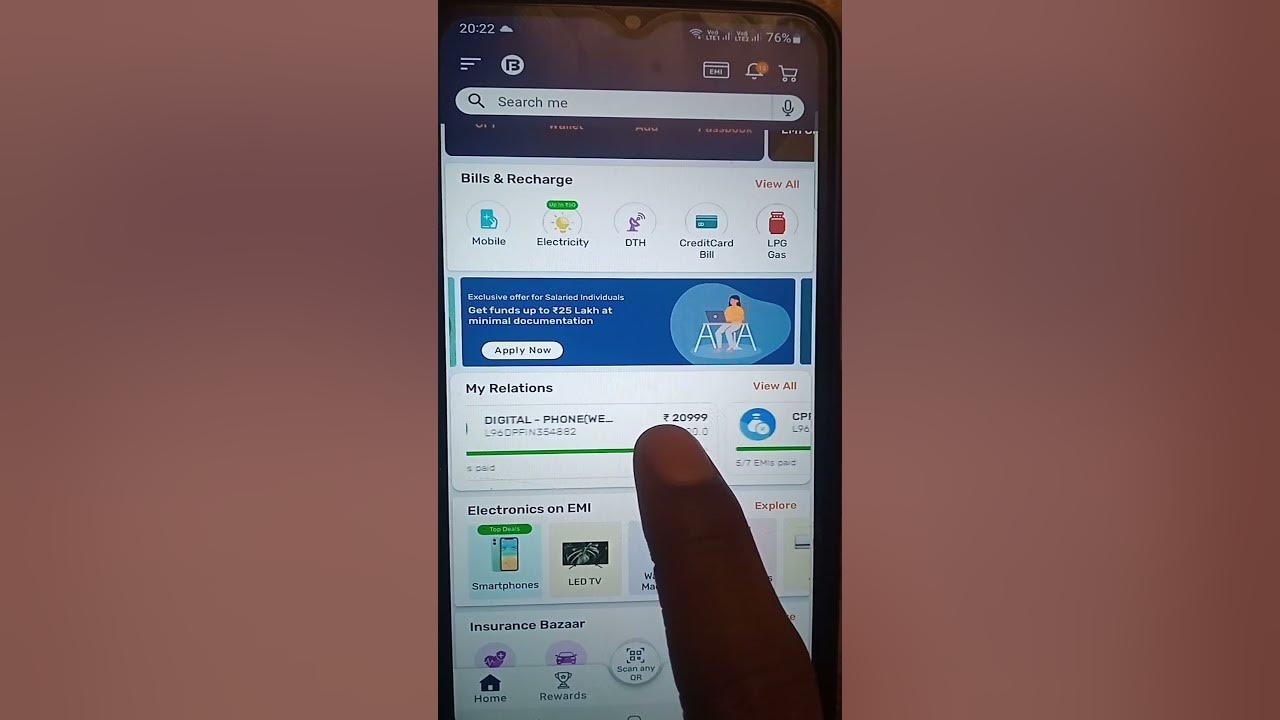
Changing the registered mobile number in your Bajaj Finance card is a crucial step to ensure seamless communication and security. Whether you've lost your old number, upgraded to a new one, or simply need to make a switch, knowing the process is essential. In this comprehensive guide, we'll walk you through the steps to change your registered mobile number with Bajaj Finance. From understanding the importance of updating your information to the simple and effective methods for making the change, you'll find everything you need to know right here. So, let's dive in and ensure that your Bajaj Finance card is linked to the correct and current mobile number.
Inside This Article
- Overview of Bajaj Finance Card
- Importance of Updating Registered Mobile Number
- Steps to Change Registered Mobile Number
- Verification Process for Updated Mobile Number
- Conclusion
- FAQs
**
Overview of Bajaj Finance Card
**
Bajaj Finance is a leading financial services company in India, offering a wide range of consumer finance, wealth management, and insurance products. One of its popular offerings is the Bajaj Finance Card, a versatile financial tool that provides customers with convenient access to credit and a host of exclusive benefits.
The Bajaj Finance Card is designed to cater to the diverse financial needs of individuals, offering features such as easy EMI options, accelerated rewards, and seamless digital transactions. It serves as a comprehensive payment solution, allowing users to make purchases across a vast network of partner stores and online platforms.
With its user-friendly interface and robust security measures, the Bajaj Finance Card has garnered a loyal customer base, empowering individuals to manage their finances with ease and confidence. Whether it’s shopping for electronics, home appliances, or lifestyle products, the Bajaj Finance Card provides the flexibility and convenience to make transactions hassle-free.
Importance of Updating Registered Mobile Number
Updating your registered mobile number with Bajaj Finance is crucial for staying connected and informed about your financial transactions and account activities. By ensuring that your mobile number is up to date, you can receive timely alerts, notifications, and important communication related to your Bajaj Finance card.
Having an accurate and current mobile number on file allows you to stay informed about any changes in your account, including transaction updates, payment reminders, and promotional offers. This proactive approach helps you manage your finances effectively and stay on top of any developments related to your Bajaj Finance card.
Furthermore, an updated mobile number is essential for maintaining the security of your account. With the prevalence of digital fraud and identity theft, receiving real-time alerts and verification codes on your registered mobile number adds an extra layer of security, helping to prevent unauthorized access and fraudulent activities.
By ensuring that your mobile number is current and functional, you can enjoy a seamless and secure banking experience with Bajaj Finance, enhancing your overall peace of mind and financial well-being.
Steps to Change Registered Mobile Number
If you need to update your registered mobile number with Bajaj Finance, you can easily do so by following these simple steps:
Step 1: Visit the Official Website
Start by visiting the official website of Bajaj Finance. Look for the option to update your mobile number. This is usually found in the customer service or account settings section.
Step 2: Log In to Your Account
Once you have located the mobile number update section, log in to your Bajaj Finance account using your credentials. This will grant you access to the account settings where you can make the necessary changes.
Step 3: Locate Mobile Number Update Option
After logging in, navigate to the section specifically designated for updating your registered mobile number. This may be labeled as “Update Contact Information” or something similar.
Step 4: Input New Mobile Number
Enter your new mobile number into the provided field. Double-check the number to ensure that it is accurate, as this will be the primary contact information linked to your Bajaj Finance account.
Step 5: Verification
After inputting your new mobile number, you may need to verify the change. This often involves receiving a verification code via SMS to your new mobile number and entering it on the website to confirm the update.
Step 6: Confirmation
Once the verification process is complete, you should receive a confirmation message indicating that your registered mobile number has been successfully updated. You can now use your new mobile number for all future communication and transactions with Bajaj Finance.
Sure, here's the content for the "Verification Process for Updated Mobile Number" section:
Verification Process for Updated Mobile Number
Once you have successfully updated your mobile number with Bajaj Finance Card, the next step is the verification process. This is a crucial step to ensure that the new mobile number is valid and associated with the correct account.
After updating your mobile number, Bajaj Finance will typically send a verification code to the new number via SMS. You will be required to enter this code on the Bajaj Finance website or app to confirm the change. This verification code serves as a security measure to prevent unauthorized changes to your account information.
Alternatively, Bajaj Finance may also require you to confirm the mobile number change through a phone call. In this case, you may receive a call from Bajaj Finance customer service to validate the updated mobile number. You will need to provide certain details for verification purposes, such as your account information or personal identification details.
It’s important to follow the verification process promptly to ensure that the updated mobile number is officially recognized by Bajaj Finance. This helps to maintain the security of your account and ensures that you receive important updates, notifications, and alerts on your registered mobile number.
**
Conclusion
**
Changing the registered mobile number on your Bajaj Finance card is a simple yet crucial process. By following the steps outlined in this guide, you can ensure that your contact information is up to date, allowing you to receive important updates and notifications regarding your card. It’s essential to keep your mobile number current to stay informed about your card’s status, transactions, and any relevant offers or promotions. By taking the time to update your mobile number with Bajaj Finance, you can maintain seamless communication and access the full range of benefits associated with your card.
FAQs
**Q: Can I change my registered mobile number in my Bajaj Finance card online?**
A: Yes, you can change your registered mobile number online through the Bajaj Finance website or mobile app.
Q: What documents are required to change the registered mobile number in my Bajaj Finance card?
A: Typically, you may need to provide a self-attested copy of your new mobile number proof, along with your Bajaj Finance card details.
Q: How long does it take to update the registered mobile number in my Bajaj Finance card?
A: The process of updating the registered mobile number usually takes a few days, but the exact timeline may vary.
Q: Is there a fee for changing the registered mobile number in my Bajaj Finance card?
A: Bajaj Finance may or may not charge a nominal fee for updating the registered mobile number. It's advisable to check with the customer service or refer to the terms and conditions.
Q: What should I do if I encounter issues while changing my registered mobile number in my Bajaj Finance card?
A: If you encounter any issues during the process, it's best to reach out to Bajaj Finance customer support for assistance and guidance.
