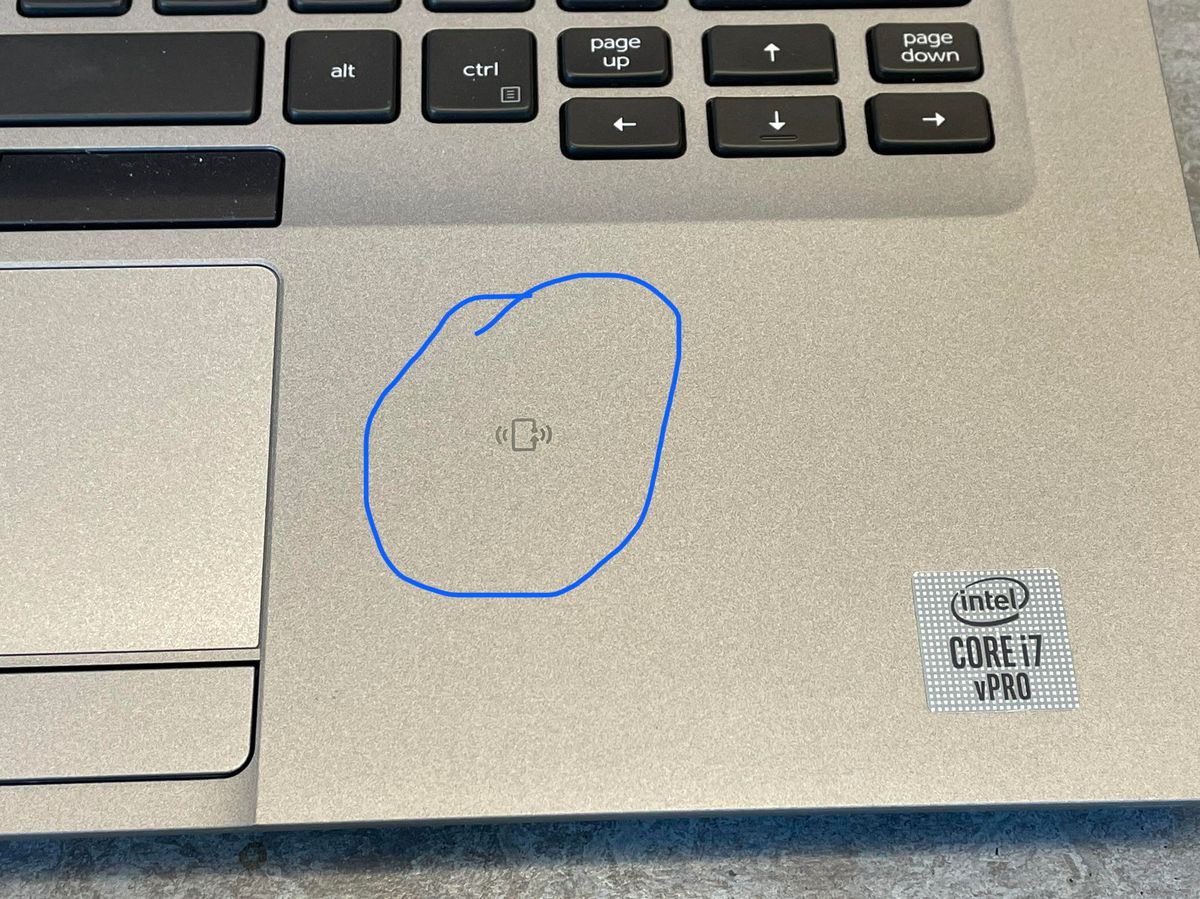
Are you curious about the NFC feature on your laptop? NFC, short for Near Field Communication, is a technology that allows communication between devices when they are in close proximity. While NFC is commonly associated with mobile devices like smartphones and tablets, it is also available on some laptops. This wireless technology enables laptops to exchange data with other NFC-enabled devices such as smartphones, headphones, or speakers simply by tapping or bringing them close together.
In this article, we will delve into the world of NFC on laptops, exploring its functionality, benefits, and potential uses. Whether you’re a tech enthusiast wanting to unlock the full potential of your laptop, or a business professional interested in the convenience and versatility NFC offers, we will guide you through the ins and outs of NFC on your laptop.
Inside This Article
- Overview of NFC
- Benefits of NFC on Laptops
- Uses of NFC on Laptops
- Security Considerations with NFC on Laptops
- Conclusion
- FAQs
Overview of NFC
Near Field Communication, commonly known as NFC, is a short-range wireless communication technology that allows devices to exchange data over a distance of a few centimeters. It enables seamless communication between devices with just a simple tap or touch.
NFC technology is found in various electronic devices, including smartphones, tablets, smartwatches, and yes, even laptops. It offers users a convenient way to transfer data, make quick transactions, and connect devices effortlessly.
The technology behind NFC is based on radio-frequency identification (RFID), which allows two devices to communicate by establishing a peer-to-peer connection. NFC operates on the 13.56 MHz frequency and uses electromagnetic induction to transmit data between devices.
One of the key features of NFC is its ability to operate in three different modes: reader/writer mode, peer-to-peer mode, and card emulation mode. These modes enable a wide range of applications and use cases, making NFC a versatile technology.
Furthermore, NFC is a secure form of communication since it utilizes encryption and authentication protocols to ensure data privacy and integrity. This makes it suitable for various applications that involve sensitive data, such as mobile payments and access control systems.
With NFC on your laptop, you can enjoy a host of benefits and exciting possibilities. Whether it’s transferring files between devices, making contactless payments, or even unlocking your laptop with a simple tap, NFC opens up a world of convenience and connectivity.
In the next sections, we will explore how NFC works, its applications on laptops, and the benefits and limitations of this technology.
Benefits of NFC on Laptops
With the advent of Near Field Communication (NFC) technology, laptops are becoming more versatile and convenient than ever before. NFC offers a range of benefits that enhance the user experience and provide seamless connectivity. Here are some of the key advantages of NFC on laptops:
1. Easy and Quick Data Transfer: NFC allows for effortless data transfer between devices by simply bringing them close together. With a compatible NFC-enabled laptop, you can easily share files, documents, photos, and even website URLs with a simple tap. This eliminates the need for cables or complex setup procedures, saving you time and effort.
2. Contactless Payments: One of the most widely embraced applications of NFC is contactless payments. Many laptops now come equipped with NFC technology, allowing you to make secure and convenient payments by simply tapping your laptop on a compatible payment terminal. This eliminates the need to carry cash or credit cards, making transactions quick, easy, and reliable.
3. Instant Pairing with Peripherals: NFC enables seamless pairing between laptops and peripheral devices such as wireless headphones, speakers, and keyboards. This eliminates the hassle of going through complicated pairing processes and entering passcodes. With NFC, you can effortlessly connect your laptop to compatible devices and enjoy a seamless user experience.
4. Simplified Bluetooth Connection: NFC simplifies the process of establishing Bluetooth connections between devices. Instead of going through multiple steps to pair and connect devices, NFC allows for instant connection by simply tapping the devices together. This makes it easier to connect Bluetooth-enabled headphones, mice, and other accessories to your laptop without the need for manual setup.
5. Enhanced Security: NFC offers enhanced security features, ensuring that data remains protected during transmissions. NFC utilizes encryption protocols to securely transfer information between devices, making it difficult for unauthorized parties to intercept sensitive data. This makes it ideal for secure file transfers, contactless payments, and other data-sensitive activities.
6. Streamlining Workflow: NFC can streamline workflow processes by enabling automatic actions or configurations when two NFC-enabled devices come into proximity. For example, when you tap your laptop to an NFC-enabled printer, it can automatically initiate printing without the need for manual setup. This can greatly improve productivity and efficiency in various work environments.
7. Seamless Mobile Device Integration: NFC allows for seamless integration between laptops and mobile devices. With NFC, you can easily transfer files, share media, and even mirror your smartphone’s screen on your laptop. This integration enables a smoother and more synchronized experience between devices, enhancing collaboration and productivity.
Overall, NFC brings a host of benefits to laptops, making them more versatile, convenient, and connected. From fast data transfer to contactless payments and simplified Bluetooth connections, NFC enhances user experience and streamlines workflow processes. As NFC continues to evolve, we can expect even more exciting applications and benefits to emerge, further revolutionizing the laptop experience.
Uses of NFC on Laptops
NFC (Near Field Communication) technology has revolutionized the way we interact with our smartphones, but its utility extends beyond mobile devices. Laptops equipped with NFC capabilities have opened up new possibilities for seamless communication and effortless data sharing. Let’s explore some of the key uses of NFC on laptops:
- Quick file transfer: NFC enables users to quickly and wirelessly transfer files between their laptops and other NFC-enabled devices, such as smartphones, tablets, or even printers. This eliminates the need for USB cables or complicated setup processes, streamlining the file-sharing experience.
- One-touch connectivity: NFC allows laptops to connect with other compatible devices simply by bringing them close together. This feature simplifies the process of pairing a laptop with wireless speakers, headphones, or smart home devices, making it effortless to enjoy high-quality audio or control various devices from your laptop.
- Contactless payments: With the rise of digital wallets, laptops with NFC can act as a secure payment method. By enabling contactless payment services, users can make online purchases or perform transactions by simply tapping their laptop on a compatible payment terminal. This eliminates the need to enter credit card details manually, enhancing convenience and security.
- Smart access control: NFC technology can be used to enhance security by enabling laptops to act as access cards or keys. This is particularly useful in corporate or institutional environments where employees or students can securely gain access to restricted areas by tapping their laptops on the NFC readers.
- Seamless printing: NFC-enabled laptops can simplify the process of printing by allowing users to connect to a compatible printer with just a tap. This eliminates the need for driver installations or entering complex network configurations, ensuring a hassle-free printing experience.
- Automated tasks: NFC tags can be programmatically set up to perform certain tasks when tapped by an NFC-enabled laptop. For example, by placing an NFC tag on your office desk, you can set your laptop to automatically switch to silent mode, adjust display settings, or launch specific applications. This feature enhances productivity by automating routine tasks.
These are just a few examples of the many uses of NFC on laptops. As technology continues to evolve, we can expect even more innovative applications of NFC that will further enhance the functionality and convenience of laptops in our daily lives.
Security Considerations with NFC on Laptops
Near Field Communication (NFC) has become a widely used technology that allows devices to communicate and transfer data wirelessly. While NFC offers convenient features for laptops, such as quick pairing with other devices and seamless data exchange, it is crucial to consider the security implications that come with this technology.
One of the primary security considerations with NFC on laptops is the potential for unauthorized access. NFC enables devices to establish a connection by simply being in close proximity, which means that someone with malicious intent could surreptitiously gain access to your laptop if it is not properly secured.
It is essential to ensure that your laptop’s NFC functionality is set up securely. This includes enabling features like authentication and encryption to protect your data and prevent unauthorized devices from accessing your laptop’s NFC capabilities.
Another security consideration is the risk of data interception during NFC transactions. When using NFC to transfer sensitive information or make payments, there is a possibility that an attacker could intercept the data being transmitted. This is known as a “man-in-the-middle” attack.
To mitigate this risk, it is crucial to use NFC-enabled laptops that support secure protocols and encryption methods. Additionally, always ensure that you are using trusted and authenticated NFC devices during transactions to minimize the chances of data interception.
Physical security is equally important when considering NFC on laptops. Since NFC requires devices to be in close proximity for communication, there is a risk that someone could gain access to your laptop’s NFC capabilities by physically getting close to it. This can happen, for example, when you have your laptop in a public place.
To protect against physical attacks, it is advisable to disable NFC when not in use or when you are in a public or unfamiliar environment. Additionally, keeping your laptop in a secure location or using security features like fingerprint or facial recognition can add an extra layer of protection.
Lastly, it is crucial to stay vigilant against phishing attempts and malicious NFC tags. Attackers may use social engineering techniques or deploy misleading NFC tags to trick users into sharing sensitive information or installing malware on their laptops.
Always be cautious when accepting unknown NFC connections, and ensure that NFC tags are from trusted sources. Regularly updating your laptop’s security software and being aware of potential threats can help minimize the risk of falling victim to such attacks.
Conclusion
In conclusion, NFC (Near Field Communication) technology has revolutionized the way we interact with our laptops. With its ability to provide seamless connectivity and enable contactless transactions, NFC opens up a world of possibilities for laptop users. Whether it’s making mobile payments, sharing files, or connecting to other devices, NFC adds convenience and efficiency to our daily lives.
By simply tapping your laptop against another NFC-enabled device, you can transfer data or pay for purchases in an instant. This technology not only saves time but also enhances security, as it requires close proximity for communication to occur. With the increasing availability of NFC-enabled laptops and the growing popularity of digital wallets, integrating NFC into laptops is becoming more common.
As advancements continue, we can expect NFC technology to become even more prevalent and integrated into a wide range of laptops and devices. So, prepare yourself for a future where your laptop can connect with the world at the touch of a button, making transactions and sharing data easier and faster than ever before!
FAQs
1. What is NFC?
NFC stands for Near Field Communication. It is a wireless communication technology that allows two devices to establish communication by simply bringing them close together, usually within a few centimeters. NFC technology enables quick and secure data transfer between devices, making it ideal for contactless payments and other applications.
2. How does NFC work?
NFC uses electromagnetic radio fields that operate at a frequency of 13.56 MHz to enable communication between devices. One device generates an RF field, which can interact with another compatible device within its range. This allows for the exchange of data or initiation of specific actions, such as making a payment or transferring information.
3. What are the advantages of NFC technology?
NFC technology offers various advantages, including:
• Convenience: NFC enables contactless transactions, making it a convenient option for mobile payments, ticketing, and access control.
• Security: NFC includes built-in encryption and authentication protocols, ensuring a secure transfer of data.
• Versatility: NFC can perform a wide range of tasks, including making payments, transferring files, and connecting devices with a simple tap.
• Compatibility: NFC is supported by a large number of smartphones, tablets, and other devices, making it widely accessible.
4. What is a digital wallet?
A digital wallet, also known as a mobile wallet or e-wallet, is a software application that allows users to store, manage, and utilize their payment and loyalty card information securely on their mobile devices. It eliminates the need to carry physical cards and enables users to make contactless payments using NFC technology.
5. How does a digital wallet work with NFC?
When using a digital wallet with NFC technology, your smartphone acts as a virtual wallet. You can store your payment card information securely within the digital wallet app. When making a purchase at a compatible payment terminal, you simply unlock your phone, hold it close to the terminal, and the NFC technology initiates the payment transaction securely and swiftly.
