In life, most of what people do is irreversible with legitimate and sometimes unexpected. You can’t erase what you’ve done no matter what but that is only until we entered the digital age. Not only we can restrict or block unwanted text messages, now we can even recover deleted data easily. So, to put it this way, our computers have recycled bins that keep our trash until we decide to “take them out” and delete them forever. But mobile phones can have archives of photos we deleted yet still can be restored if there’s a change of minds. Most of all, cloud data backups make recovering data fairly easy.
However, when it comes to deleted text messages, things aren’t as simple. Can you recover deleted texts and messages on Android and iOS? Let’s find out.
Will Deleted Text Messages Disappear Forever?

Can you recover deleted texts on Android or iOS? The answer to this question can get fairly complicated. Moreover, the answer is slightly different between the two operating systems. Generally speaking, deleted text messages do disappear forever after an unspecified amount of time. However, within a certain period, they can be recoverable.
That unspecified amount of time is the key to all of this. It’s during that time that you can retrieve your messages. However, though this time gives you some possibility, it’s not guaranteed.
Of course, things change and your chances get better if you’ve taken certain preventive measures. For example, let’s say you have an iPhone and back data up to iCloud regularly. Retrieving your messages is 10x easier if that’s the case. If you’re wondering if you can recover deleted text messages on Android and iPhone—with a backup, it’s certainly easier.
However, for people who don’t back up data or have deleted certain messages before the backup, it’s a lot trickier. There’s honestly no real guarantee for text message recovery. It’s very difficult to do so in most cases, especially on Android. Think about how important that text is to you before you attempt to delete it because recovery can be more trouble than it’s worth.
How and Where Can I Find Deleted Text Messages?
Before we dig into whether you can recover deleted text messages on Android or iOS, let’s talk about what happens to the text messages you delete. Apple stores and manages texts very differently from the way Android does so we’ll split this into two parts. First up, let’s talk about deleted texts on Android.
Deleted Text Messages: Android

Can you recover deleted text messages on Android? If you’re an Android user and you want to recover deleted texts, you might be out of luck. That’s because the way Android handles deleted texts leaves little room for recovery. When a user deletes text messages on an Android phone, the deleted text is stored for only a little while. The space the text used to occupy is now tagged as “unused” and new data will overwrite your deleted text.
The new data can come from anywhere, and Android doesn’t specify the duration for how long it keeps deleted texts. The best option is to refrain from entering any new data at all. Thus, if you want to recover a recently deleted text, stop using your phone immediately. Turn off Wi-Fi and Bluetooth, stop texting, and don’t take any photos on your phone. Any data you enter can overwrite your recently deleted text so put it on airplane mode right away.
Deleted Text Messages: iOS

Can you recover deleted text messages iOS? If that’s the question, the iPhone has a slight advantage. That’s because Apple built the iPhone to store texts, MMS, and iMessage data in an SQLite database. What is that? It’s an open-source, back-end database that most computers and cell phones have. The deleted message is stored in this database until it is overwritten. Meanwhile, the space it used to occupy turns from “allocated” to “unallocated,” waiting for the next few texts to come.
While it may seem similar to Android, iPhone users have the edge because they have iCloud. If you use iCloud and backup data regularly, your text messages should be recoverable from the cloud. However, if you don’t back up to iCloud, this can make recovery a bit more problematic. Moreover, it isn’t a full-proof way of recovering deleted texts either. It still depends if that deleted text exists in one of your iCloud backups. Plus, you might have to put up with a bit of data loss if you go the iCloud recovery route.
Can I Recover Deleted Text Messages on iPhone?
With an iPhone, there are multiple ways to recover deleted text messages. Which one you should try depends on what you’ve been doing with your phone’s data. Have you been regularly backing up with iCloud? How about through your PC or Mac? If you’ve been doing neither, proceed to the third option: contacting your service provider. However, if all else fails, the last resort is to use a third-party app. Regardless of what method you try, remember that none of these will guarantee that you get the message back.
iCloud Backup
If you turned on iCloud backup before and your phone backs up regularly, retrieving a deleted text may be possible. iCloud reliably backs up messages from iMessage, SMS, and MMS. However, if you want to let your iCloud find the deleted messages for you, you’ll need the SIM card you used when you made the backup. Moreover, recovering via iCloud requires you to erase all of your phone’s current data. That’s because you’ll reset and restore your backup data on your phone right after. Proceed with caution because the data you’ve accumulated after the iCloud backup before the reset will be lost forever.
To recover via iCloud backup, do the following steps:
- Navigate to Settings > Your Name > iCloud > iCloud Backup
- Ensure that your iCloud backup is enabled

- Go to Settings and choose General > Reset > Erase All Content and Settings
Note: this will erase your iPhone’s data completely - Your iPhone will ask you if you want to restore your iPhone from your iCloud Backup
- Choose Restore from iCloud Backup to retrieve your data from that backup
- Once restored, your texts of that time should be available. However, your texts and data after that time will no longer be available.
Desktop Backup (macOS Catalina)
Maybe you back up your data on your Mac just in case something like this happens. Thankfully, you’ve saved yourself from getting a big headache because you can restore your backup.
- Connect your iPhone to your Mac via the lightning to USB cable
- Open Finder > Locations and click on your iPhone
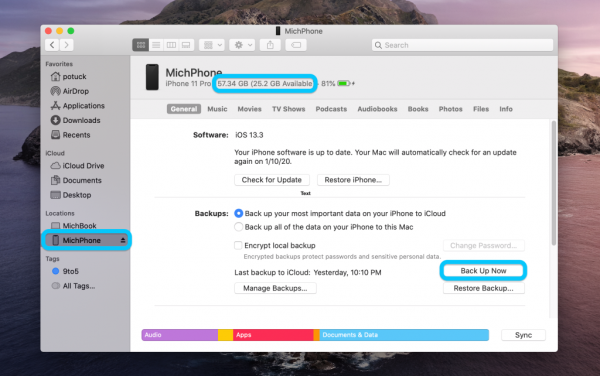
- Select Manage Backups and you should find a list of all your backups
- Verify which backup you want to restore to your iPhone. This should be a time before you deleted the text and after you sent/received the message.
- Select the backup you want and click on OK
- Hit on Restore iPhone
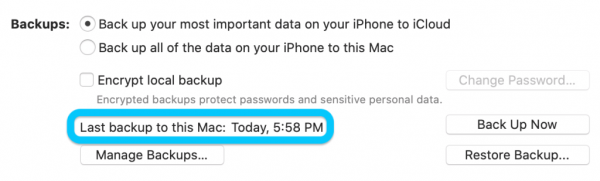
- Wait for a while. Restoring the iPhone should take a bit of time especially when your backup data has a large file size.
Service Provider
Sometimes, you don’t have to recover deleted texts via iCloud or desktop backup. There are times when you can call up your mobile service provider to ask for the deleted message. That’s because these service providers sometimes have backups of messages that aren’t overwritten yet.
Remember to stop using your phone first, turn off Wi-Fi and Bluetooth, and put your phone on airplane mode. This might help so that your message won’t be overwritten yet. When you contact your ISP, ask to speak with a representative from the technical support team. This is the best department to contact since they’ll probably know what to do. However, contacting your ISP still isn’t a guarantee that you can retrieve your message. Nonetheless, it’s best to try it first before you do something drastic like using a third-party app.
Third-Party App

If the previous SMS backup and restore options give you no luck, the last resort is to try a third-party app. Of course, you can go for this option straight away if you don’t want to overwrite your phone. However, third-party apps cost money and are rarely — if ever — free to use. Moreover, you’d still need to have backed up your iPhone via iCloud to use them. They only pull the specific data you need to recover via your iCloud backup. Thus, if you don’t have an iCloud backup at all, it’s probably best to just try to contact your ISP.
There are two good apps to consider to help you restore deleted texts. The first one is Phone Rescue by iMobie. It’s fairly simple and allows you to recover specific data from your iCloud backup. Whether that’s a text message, call history, or any other data, this app can retrieve it for you. It costs $49.99 for a single license. However, if you need more than that, they have a family pack good for five that costs $69.99.
The second app we recommend is Enigma Recovery. It’s more expensive than Phone Rescue, but it has the advantage of having a package for unlimited downloads. For a single license, it costs $59.99 while for a family pack of three, it costs $69.99. If you need more, you can purchase the unlimited downloads pack for only $199.99. With the app, you can scan your texts and the app will let you select which message to retrieve. You will have to install the Restore iOS app for it to work, though. Don’t worry, that app is free so there’s no added cost.
Can I Recover Deleted Text Messages on Android?
Let’s move on to Android text messages. While it might be trickier in this case, it’s not impossible. Can you recover deleted text messages on Android? Check out a few different ways below.
How to Recover Deleted Texts on Android Without a PC
Can you recover deleted texts on Android without a PC? Yes, there are a few ways. If you don’t want the hassle of using a PC, try these different methods.
Recover From Other Apps
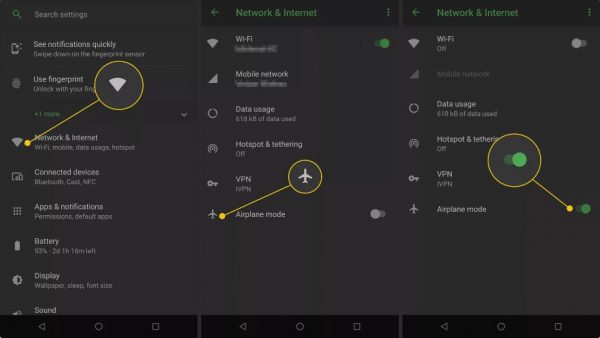
The first thing you want to do is to stop all phone activity. Turn off Wi-Fi and Bluetooth, stop texting or using your camera, and set your phone to airplane mode. Once that’s done, check your other apps to see whether the missing data is there. For example, if you were sent a photo, it might have been saved in the Gallery app. Sometimes appointments are also automatically added to your calendar so check there first. If there’s any relevant app for the data you need, check them first.
Ask Your Friend
Okay, so it’s not a way to truly recover a deleted text, but the information is what’s important, right? So, ask your friend first if they can resend you the information. Alternatively, you can also ask if they have that conversation backed up on their device. It’s an easy and hassle-free way of retrieving a message without jumping through hoops.
Recover From Backup
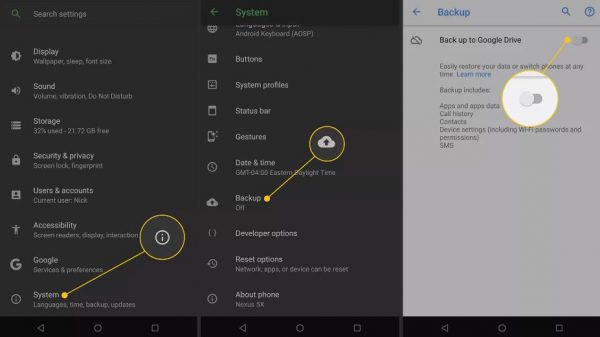
Android users may not have the convenience of a fully-integrated iCloud, but some do back up their data. However, you’ll have to wipe your entire phone and restore the backup for this to work. Just like on the iPhone, you need to erase your entire data on your Android phone. Then, you’ll need to restore the backup that you made from either your desktop or your cloud service. However, keep in mind that you’ll lose all the data in between your backup date and today’s date. If you’ve backed up pretty recently, this shouldn’t be too much of a problem.
Service Provider
Like on the iPhone, you can also try asking your service provider if they’ve kept a record of your text. This won’t always work, but it’s worth a shot if you don’t want to root your phone or wipe content. However, it will also only work if you haven’t overwritten that text message yet. Make sure to stop using your phone, turn off Wi-Fi and Bluetooth, and put it on airplane mode.
How to Recover Deleted Texts on Android With a PC
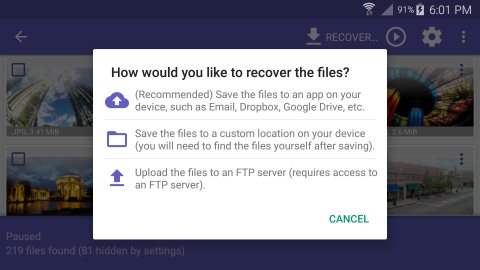
Can you recover deleted text messages on Android if all the other options fail? The answer is yes, but this time, you’ll need a PC for it to work. That’s because, with a PC, you can use a PC-based, third-party software to get the data you need.
However, keep in mind that these apps are not a guarantee that you’ll recover your data. They can only retrieve your texts and other deleted content if they haven’t been overwritten yet. If your data is already overwritten, then it’s as good as gone.
Moreover, these third-party apps may be more trouble than they’re worth. Why? It’s because these apps more often than not make you root your phone. Rooting will void your phone’s warranty and could cause other problems. It’s also very risky because it gives the app access to all files on your phone. Of course, not all software will require you to root your phone. Some apps like DiskDigger don’t require it at all. However, you may get limited results because of it.
Lastly, these third-party apps are paid software. It’s very unlikely that you’ll find an app that’s not a paid-for app. If your deleted messages are that important, then maybe it could be worth considering.
Recovering Deleted Text Messages on Android vs. iOS: Prevention Is Better Than Recovery
Protecting important text messages is the best way to circumvent the problem. Instead of asking, “can I recover text messages on Android vs. iOS?”, you’ll confidently have all the data you need. Do everything from screen-capturing your texts to backing up data on cloud services like iCloud and Google Drive.
Prevention is always better than finding a cure. If you want to better secure your text messages, here’s how to lock Android text messages
