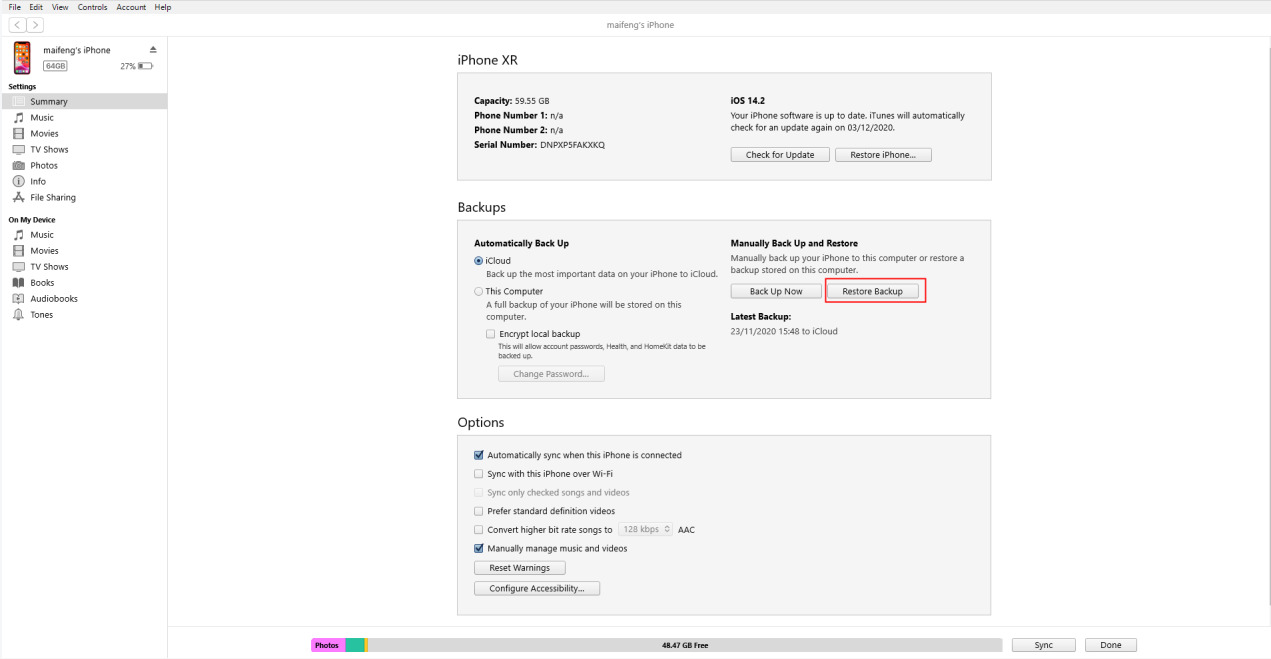
If you’ve ever found yourself in a situation where you accidentally deleted important messages on Viber, don’t panic. In this article, we will guide you on how to restore deleted Viber messages on both iOS and Android devices. Viber has become one of the most popular messaging apps worldwide, allowing users to send texts, make voice and video calls, share multimedia content, and more.
Whether it’s an important conversation thread, a sentimental message from a loved one, or crucial information for work, losing Viber messages can be disheartening. But fear not, as we have compiled a comprehensive guide to help you recover those deleted messages.
Read on to discover the step-by-step solutions for restoring deleted Viber messages on iOS and Android devices, ensuring that your precious conversations are not lost forever.
Inside This Article
- Overview of Viber Message Deletion
- Restoring Deleted Viber Messages on iOS Devices
- Restoring Deleted Viber Messages on Android Devices
- Common Issues and Troubleshooting Methods
- Conclusion
- FAQs
Overview of Viber Message Deletion
Viber is a popular messaging app that allows users to send text messages, make voice and video calls, and share media with friends and family. However, there may be instances where you accidentally delete important Viber messages that you wish to recover. Understanding how message deletion works in Viber is crucial in order to successfully restore those messages.
When you delete a Viber message, it is first moved to the Trash or Recycle Bin within the app. This allows you to recover deleted messages within a certain period of time. However, if you empty the Trash or the deleted messages exceed the specified time limit, they are permanently deleted from your device and cannot be recovered through the app.
It is important to note that the process of message deletion varies between iOS and Android devices. Therefore, the methods for restoring deleted Viber messages differ as well. In the following sections, we will discuss the specific procedures for recovering deleted Viber messages on both iOS and Android devices.
Restoring Deleted Viber Messages on iOS Devices
Did you accidentally delete important Viber messages on your iPhone or iPad? Don’t panic, because there are ways to restore those deleted messages. Here’s what you can do:
1. Restore from iCloud Backup: If you have enabled iCloud backup for Viber on your iOS device, you can easily restore your deleted messages. Follow these steps:
- Make sure you are signed in to the iCloud account linked to your iOS device.
- Delete and reinstall the Viber app from the App Store.
- Open Viber and verify your phone number.
- During the setup process, you will be prompted to restore your chat history from iCloud. Select the backup you want to restore from and wait for the process to complete.
2. Use a Third-Party Data Recovery Tool: If you don’t have an iCloud backup, don’t worry, there are third-party data recovery tools that can help you retrieve deleted Viber messages. One popular tool is iMobie PhoneRescue. Here’s how to use it:
- Download and install iMobie PhoneRescue on your computer.
- Connect your iOS device to the computer using a USB cable.
- Launch iMobie PhoneRescue and select “Recover from iOS Device”.
- Choose the types of data you want to recover, in this case, select Viber messages.
- Click on “Scan” to start the scanning process.
- Once the scanning is complete, you will be able to preview the deleted Viber messages. Select the ones you want to restore and click on “Recover” to save them to your computer or directly to your iOS device.
3. Contact Viber Support: If the above methods don’t work, you can reach out to Viber Support for assistance. Explain your situation and provide them with your Viber account details. They might be able to help you recover your deleted messages.
Remember, it’s important to act quickly when trying to restore deleted Viber messages on iOS devices. The longer you wait, the higher the chances of the deleted messages getting overwritten and becoming unrecoverable.
Restoring Deleted Viber Messages on Android Devices
If you’ve accidentally deleted your Viber messages on an Android device, don’t panic. There are several methods you can try to restore those precious conversations. Here are a few options:
1. Restore from Local Backup: Viber creates backups of your messages on your device’s internal storage. To restore deleted messages, follow these steps:
- Open the Viber app on your Android device.
- Tap on the menu icon (usually three horizontal lines) located at the top-left corner of the screen.
- Select “Settings” from the menu.
- Choose “Account” and then “Viber Backup”.
- You’ll see a list of available backups. Select the most recent one that contains the messages you want to restore.
- Tap “Restore” and wait for the process to complete.
2. Restore from Google Drive: If you have enabled Viber’s backup feature to save your messages on Google Drive, you can easily restore them. Follow these steps:
- Open the Viber app on your Android device.
- Tap on the menu icon and select “Settings”.
- Go to “Account” and choose “Viber Backup”.
- Tap on “Restore from Google Drive”.
- Sign in to your Google account that has the backup files.
- Select the backup you want to restore from the list.
- Tap “Restore” and wait for the process to complete.
3. Restore from Third-party Apps: If the above methods don’t work, you can try using third-party data recovery apps specifically designed for Android devices. These apps can scan your device’s storage and recover deleted Viber messages. Some popular options include Dr.Fone, DiskDigger, and Dumpster.
Keep in mind that the success of message recovery varies depending on factors such as device model, storage availability, and the time elapsed since the messages were deleted. It’s always best to act quickly to increase the chances of successful restoration.
Remember to regularly back up your Viber messages to prevent data loss in the future. This way, you’ll have a copy of important conversations that can be easily restored if needed.
Common Issues and Troubleshooting Methods
While restoring deleted Viber messages on iOS and Android devices is generally a straightforward process, there can be some common issues that users may encounter. In this section, we will discuss these issues and provide troubleshooting methods to help you overcome them.
1. Backup not found: If you are unable to find the backup file for your Viber messages, the first thing to do is to ensure that you have properly enabled the backup feature in your Viber settings. If the backup is enabled, check your device’s storage to ensure that there is enough space for the backup file. If the issue persists, try reinstalling the Viber app and log in again to see if that resolves the problem.
2. Incomplete or corrupted backup: Sometimes, the backup file may be incomplete or corrupted, leading to issues when restoring messages. In such cases, try creating a new backup and then restoring from that newly created backup file. Also, make sure that you have a stable internet connection during the backup and restore process, as interruptions can cause problems with the backup file.
3. Syncing issues: Occasionally, users may experience syncing issues between Viber and their devices, resulting in missing or incomplete message restoration. To resolve this, log out of your Viber account, restart your device, and then log in again. This can help refresh the syncing process and ensure that all your messages are properly restored.
4. Compatibility issues: It’s important to note that not all versions of Viber may be compatible with the backup and restore feature. Make sure that you are using the latest version of the Viber app on your device. If you are still facing issues, check for any available updates in your device’s app store and install them. Updating to the latest version of Viber can often resolve compatibility-related problems.
5. Deleted message retention: Viber has a default message retention period, which means that messages beyond a certain time frame may not be recoverable. If you have deleted messages that are not within this retention period, unfortunately, they may not be recoverable even through the backup and restore process. It’s always a good practice to regularly backup your Viber messages to prevent permanent data loss.
6. Third-party software conflicts: In some cases, conflicts with third-party software installed on your device can interfere with the backup and restore process. To troubleshoot this, try disabling or uninstalling any unrelated software temporarily and then attempt the backup and restore procedure again. If the issue is resolved, you can re-enable or reinstall the software after the restoration is complete.
By being aware of these common issues and using the troubleshooting methods provided, you can overcome any challenges that may arise while restoring deleted Viber messages. Remember to always keep your Viber app updated, regularly back up your messages, and ensure a stable internet connection to maximize the chances of successful message restoration.
In conclusion, restoring deleted Viber messages on both iOS and Android devices is possible with the right solutions. Whether you accidentally delete a message or lose your entire chat history, there are methods available to recover your conversations. For iOS users, utilizing the backup feature provided by Viber or using a third-party tool like iMobie PhoneRescue can help retrieve deleted messages. Android users can take advantage of Viber’s built-in backup and restore functionality or leverage reliable data recovery apps like Dr.Fone or DiskDigger.
Remember to act quickly when you realize messages have been deleted to increase the chances of successful recovery. Regularly backing up your Viber messages is also a wise practice to prevent irreversible data loss. With the right tools and knowledge, you can restore those important conversations and continue enjoying seamless communication on Viber.
FAQs
1. Can I restore deleted Viber messages on iOS devices?
Yes, it is possible to restore deleted Viber messages on iOS devices. You can use the backup feature provided by Viber to restore your messages. Simply uninstall and reinstall the Viber app, and during the setup process, you will be given the option to restore your messages from a backup.
2. Can I restore deleted Viber messages on Android devices?
Yes, you can restore deleted Viber messages on Android devices as well. However, the process may vary depending on the Android device and the Viber version you are using. Generally, you can go to the Viber settings, find the option to backup and restore, and use the available backup to restore your deleted messages.
3. Are there any third-party tools available for restoring deleted Viber messages?
Yes, there are third-party tools available that claim to help you recover deleted Viber messages. However, it is important to be cautious when using such tools as they may not always be reliable or secure. It is recommended to use the official backup and restore features provided by Viber to ensure the safety of your data.
4. How often does Viber create backups of my messages?
Viber automatically creates backups of your messages on a regular basis. By default, Viber creates a backup daily at 2 AM. However, you can change the backup frequency in the settings to suit your preferences.
5. Can I restore Viber messages if I haven’t enabled the backup feature?
Unfortunately, if you haven’t enabled the backup feature in Viber, it may not be possible to restore your deleted messages. It is recommended to always enable the backup feature to ensure you have a copy of your important conversations in case of accidental deletion or device changes.
