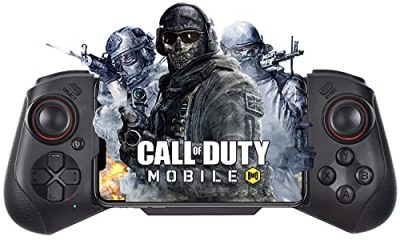The world of mobile gaming continues to evolve, with advancements in technology enabling users to have an immersive gaming experience on their iPhones. As the demand for mobile gaming accessories grows, it becomes increasingly important to find the best gamepad for your iPhone. In this article, we have compiled a list of the 11 Best iPhone Gamepad for 2023, considering factors such as compatibility, design, durability, and user reviews. Whether you are a casual gamer or a competitive player, these gamepads will surely enhance your gaming sessions on your iPhone.
The Joso Wireless Controller for Android and iPhone is a versatile gamepad that allows for direct play and supports various mobile devices, including Samsung Galaxy and iPhones. It features a retractable holder that supports phones with lengths of 5.0-6.9in, making it compatible with a wide range of devices. The controller has custom programming buttons that can be used to improve the gaming experience. It works with popular games such as Call of Duty Mobile, Apex Legends Mobile, Genshin Impact, and more. With a wireless Bluetooth 5.0 connection, it offers no latency gameplay and supports both Micro USB and USB power cable connection to PC. Although it has some limitations, such as compatibility issues with certain Android platforms, the Joso Wireless Controller is a budget-friendly option for gamers on the go.
Key Features
Specifications
Pros
Cons
The Joso Wireless Controller offers a budget-friendly option for gamers who want to enhance their gaming experience on mobile devices. It provides versatile compatibility with both iOS and Android devices, supporting a wide range of popular games. The custom programming buttons allow for customization and improved gameplay. The controller’s wireless Bluetooth 5.0 connection ensures no latency gameplay, and the retractable holder supports phones of various sizes. While it may not have the highest build quality and has some compatibility issues with certain Android platforms, the Joso Wireless Controller is a solid choice for gamers on a budget.
Experience uninterrupted gaming with the Rotor Riot Gaming Controller and Joystick for Drones. This MFI certified gamepad controller offers L3 R3 functionality and is compatible with many of your favorite games. With no lag time or latency, you can compete in your battle royale games with agility and clear picture. The controller allows pass through charging, so you can game for hours without draining your iPhone or iPad. Compatible with over 1000 games, including Fortnite and Call of Duty, this controller connects with all lightning connected Apple devices running iOS 7 or later. The compact and well-designed controller is perfect for mobile gaming enthusiasts.
Key Features
Specifications
Pros
Cons
The Rotor Riot Gaming Controller and Joystick for Drones is a highly recommended option for mobile gaming enthusiasts. With its MFI certification, L3 R3 functionality, and compatibility with over 1000 games, it provides a seamless and immersive gaming experience. The no lag time or latency ensures uninterrupted gameplay, while the pass through charging feature allows for unlimited gaming without draining your device. The controller’s compact and well-designed construction adds to its appeal. Although it has a non-adjustable phone clip and the analog sticks could be better, these are minor drawbacks compared to the overall performance and functionality of the controller. Upgrade your mobile gaming experience with the Rotor Riot Gaming Controller and Joystick for Drones.
The Megadream Mobile Gaming Controller is a wireless gamepad joystick for iPhone, iPad, Android, PC, and other devices. It is directly approved and certified by iOS, making it compatible with iOS 13.4+ versions without the need for any simulator or jailbreaking. For Android devices, it works with Android 10.0+ versions through a Bluetooth connection. The controller supports various games such as Call of Duty, Apex Legends, and more. It also works with Windows 7-11 versions for PC gaming. With a long battery life of over 18 hours, you can enjoy extended gaming sessions. The controller is compatible with a wide range of devices including iPhone models, Samsung Galaxy phones, tablets, and PCs. Overall, the Megadream Mobile Gaming Controller provides a convenient and versatile gaming experience for both iOS and Android users.
Key Features
Specifications
Pros
Cons
The Megadream Mobile Gaming Controller offers a cost-effective solution for gamers who want to enhance their mobile and PC gaming experience. With its direct compatibility with iOS and Android devices, wide support for popular games, and long battery life, it provides convenience and versatility. However, the placement of the start and select buttons could be improved, and the plastic quality feels cheap. Some users have also experienced limited compatibility with certain games and slower reactivity for FPS games. Overall, this controller is a good option for casual mobile and PC gaming, but serious gamers may want to consider higher-end alternatives.
The Joso Mobile Game Controller is a versatile gaming controller that works with iPhones, Android phones, tablets, and PCs. It is compatible with a wide range of iPhone models, including the latest iPhone 14 series, and supports iPads up to 7.2 inches in size. For Android users, it works with phones like the Samsung Galaxy S23 series, Huawei Mate 50 Pro, and Google Pixel 6. The controller can also be connected to Windows devices and supports both Bluetooth and USB-C connection. With its ergonomic design and long battery life of up to 15-20 hours, it offers a comfortable and uninterrupted gaming experience. It is compatible with any game that supports game controllers and comes with a 1-year warranty. Overall, the Joso Mobile Game Controller is a reliable and versatile choice for mobile gamers.
Key Features
Specifications
Pros
Cons
The Joso Mobile Game Controller offers broad compatibility and a comfortable gaming experience. Its long battery life ensures uninterrupted gameplay, and its ergonomic design provides a non-slip grip. However, it may not be suitable for larger iPads, and there have been mixed reviews about game compatibility and button functionality. Overall, it is a reliable option for iPhone and Android gamers looking for a versatile and affordable controller.
The ShanWan Mobile Game Controller for iPhone is a versatile and easy-to-use wireless gamepad. It is compatible with various gaming platforms, including Xbox Game Pass Ultimate, Steam Link, and GeForce NOW. The controller also supports Apple Arcade and MFi games, as well as popular mobile games like Fortnite and Minecraft. With upgraded Bluetooth 5.0 technology, it offers low latency and a seamless connection to your iPhone. The controller has an ultra-long battery life, lasting up to 25 hours of gameplay on a single charge. It is also case-friendly, allowing you to play without removing your phone case. The controller features configurable back buttons for assigning complex macros. Overall, it provides a console-like gaming experience on your iPhone.
Key Features
Specifications
Pros
Cons
The ShanWan Mobile Game Controller for iPhone offers great compatibility and functionality for mobile gaming. Its easy setup and low-latency Bluetooth connection ensure a smooth gaming experience, while the long battery life allows for extended gameplay. The case-friendly design and configurable back buttons are convenient features that enhance usability. However, some users have reported issues with the right analog stick and compatibility problems with specific phone cases. Overall, this controller provides a console-like gaming experience on your iPhone, making it a worthwhile investment for mobile gamers.
The arVin Wireless Gaming Controller is a compact and portable gamepad for iPhone and Android phones. With its magnetic storage design and pocket-sized shape, it's easy to carry and doesn't take up much space. Compatible with a wide range of devices, it supports most controller games downloaded from the App Store and Google Play. The wireless connection allows for seamless gameplay without the need for key mapping or emulators. The built-in rechargeable battery provides over 15 hours of playtime. Overall, the arVin Wireless Gaming Controller offers convenience, compatibility, and long-lasting performance for mobile gaming enthusiasts.
Key Features
Specifications
Pros
Cons
The arVin Wireless Gaming Controller is a reliable and convenient option for mobile gamers. Its compact size and magnetic storage make it easy to carry on the go, while its wide compatibility ensures it works with most controller games. The wireless connection and long battery life provide seamless gameplay for extended periods. Although the magnets could be stronger, overall, the controller offers good value for its price. Whether you’re playing Call of Duty Mobile or Asphalt 9 Legends, the arVin Wireless Gaming Controller enhances your gaming experience and eliminates the need for on-screen controls.
The Vbepos Mobile Game Controller is a versatile wireless gamepad that is compatible with various platforms including iOS, Android, PS4, PS3, PC, Switch, and Smart TV. It offers a wide range of features such as precise control, wide compatibility, and efficient charging. The controller comes with a 2.4G wireless receiver for playing PS4, PS3, and PC games, and it adopts Bluetooth 5.0 for faster and more stable connections. With the dual analog sticks and trigger buttons, you can enjoy a better gaming experience. The built-in rechargeable battery provides 12 hours of continuous gameplay and 30 days of standby time. Additionally, the controller features a foldable bracket to hold smartphones securely. Overall, the Vbepos Mobile Game Controller offers great performance and compatibility for gamers.
Key Features
Specifications
Pros
Cons
The Vbepos Mobile Game Controller is a reliable and versatile option for gamers who want to enhance their gaming experience on multiple platforms. With its wide compatibility, precise control, and long battery life, it offers great value for the price. However, some users have reported issues with specific games and the lack of English instructions may be a drawback for non-English speakers. Overall, if you’re looking for a wireless gamepad that can be used with iOS, Android, PS4, PS3, PC, Switch, and Smart TV, the Vbepos Mobile Game Controller is worth considering.
The Fortune MFI Certified Wireless iPhone Gamepad Controller is designed specifically for iOS games on iPhones and iPads. With L3 and R3 function joysticks and wireless connectivity, this gamepad offers convenience and fun while playing Apple Store games. It features a sleek design with a one-inch thickness and a lightweight of 4.5 ounces, providing comfort during long gaming sessions. Connecting to an iPhone or iPad is easy and quick, and the Bluetooth connection ensures seamless gameplay. The gamepad is compatible with iOS 7 and later and is perfect for gamers who want to enhance their mobile gaming experience. Despite some minor drawbacks like limited compatibility and minor lag, this gamepad offers good value for its price.
Key Features
Specifications
Pros
Cons
The Fortune MFI Certified Wireless iPhone Gamepad Controller offers a convenient and enjoyable gaming experience for iOS users. With its L3 and R3 function joysticks, wireless connectivity, and sleek design, it provides comfort and ease of use for extended gameplay. While there are some limitations in compatibility and minor drawbacks like lag and stiff joysticks, this gamepad offers good value for its price. It is a great accessory for iPhone and iPad gamers looking to enhance their gaming experience. Whether you’re a casual gamer or a dedicated enthusiast, this gamepad provides the necessary features and functionality to elevate your mobile gaming sessions.
The GOFOYO K21 Mobile Game Controller is a 3-in-1 game controller that combines gamepads, game triggers, and a mobile phone holder into one. It is suitable for all models of 4.7-6.5-inch mobile phones and is compatible with popular games like PUBG Mobile, Call of Duty, and Fortnite. The controller features a comfortable handle, alloy triggers, and the ability to use all four fingers for faster and more precise gameplay. It is easy to use and offers high precision, improving your game score. The controller is designed with an ergonomic gaming design, providing a better gaming experience. However, some customers have mentioned that the controller feels cheaply made and may not fit certain phone models well. Overall, the GOFOYO K21 Mobile Game Controller offers a budget-friendly option for mobile gamers.
Key Features
Specifications
Pros
Cons
The GOFOYO K21 Mobile Game Controller offers a budget-friendly option for mobile gamers looking to enhance their gameplay experience. With its 3-in-1 design and compatibility with popular games, it provides convenience and versatility. The comfortable handle and alloy triggers allow for extended gaming sessions without fatigue. However, the controller may feel cheaply made to some users, and it may not fit certain phone models well. Overall, if you’re looking for an affordable mobile game controller that offers improved precision and gameplay, the GOFOYO K21 is worth considering.
The Razer Kishi Mobile Game Controller is a universal mobile gaming controller that brings console-level control to your phone. It is compatible with leading cloud gaming services and hundreds of popular mobile games. The controller features clickable analog thumbsticks for greater accuracy, zero latency gameplay, and a USB Type C charging port for pass-through charging. Its ergonomic and flexible design provides a comfortable handheld grip and can be stretched and clamped on most iPhones with a Lightning port. The Razer Kishi Mobile Game Controller offers an enhanced gaming experience on the go, with precise controls and immersive gameplay. However, it may feel slightly cramped for users with larger hands and is not compatible with phone cases. Overall, it is a highly recommended controller for mobile gaming enthusiasts.
Key Features
Specifications
Pros
Cons
The Razer Kishi Mobile Game Controller is a highly recommended controller for mobile gaming enthusiasts. It brings console-level control to your phone and offers precise controls and immersive gameplay. With its ergonomic and flexible design, it provides a comfortable grip for long gaming sessions. While it may feel slightly cramped for users with larger hands and is not compatible with phone cases, these drawbacks are outweighed by its performance and compatibility with leading cloud gaming services. Overall, the Razer Kishi Mobile Game Controller is a great accessory to enhance your mobile gaming experience.
The OMOTON Adjustable Phone Stand is a versatile and practical accessory for your mobile device. It features adjustable height and tilt range, allowing for comfortable hands-free use. The stand is compatible with a wide range of phones, including iPhone SE 2, iPhone 11 series, Samsung Galaxy S20, and more. It has a thoughtful design with a reserved charging hole and a base for storing small items. The stand boasts a weighted anti-slip base and non-slip silicone pad for added stability. With easy installation and a compact, lightweight design, it is perfect for both business travels and everyday use.
Key Features
Specifications
Pros
Cons
The OMOTON Adjustable Phone Stand is a versatile and practical accessory for any smartphone user. It offers a comfortable hands-free experience with its adjustable height and tilt range, reducing neck strain and fixing posture. The stand’s wide compatibility, thoughtful design, and sturdy construction make it a reliable choice. Although it may not be suitable for larger phones and there have been occasional reports of breakage, overall it provides great value for the price. Whether you need a stand for your desk or for travel, this OMOTON stand is definitely worth considering.
iPhone Gamepad Buyer's Guide
Are you an avid gamer who loves playing games on your iPhone? If so, then you've likely experienced the frustration of touchscreen controls. Fear not! An iPhone gamepad is the perfect solution to enhance your gaming experience. But with so many options available, how do you choose the right one? We're here to help! Check out our comprehensive buyer's guide on iPhone gamepads.
Benefits of an iPhone Gamepad
Before we dive into the specifics, let's take a moment to appreciate the benefits of owning an iPhone gamepad:
- Improved Control: Enjoy precise control and responsive movements with physical buttons and joysticks.
- Comfortable Gaming: Say goodbye to cramped fingers and hand fatigue. Gamepads provide a comfortable grip for extended gaming sessions.
- Enhanced Immersion: Feel more connected to your games with vibration feedback and immersive gameplay.
- Increased Accuracy: Level up your gaming skills with accurate and efficient controls, giving you a competitive edge.
Now that you're convinced of the advantages, let's explore the factors to consider when choosing the perfect iPhone gamepad for your needs.
Factors to Consider
1. Compatibility
- Ensure the gamepad is compatible with your iPhone model and iOS version.
- Some gamepads have additional compatibility with Android and other platforms, offering versatility for multi-platform gamers.
2. Connection Method
- Check whether the gamepad connects via Bluetooth or plugs directly into the Lightning port.
- Bluetooth connectivity provides wireless freedom, while direct connection ensures minimal input lag.
3. Build Quality
- Look for a gamepad made from durable materials that can withstand intense gaming sessions.
- Ergonomic designs with comfortable grips are crucial for extended gaming comfort.
4. Button Configuration
- Consider the layout and number of buttons, joysticks, triggers, and D-pads.
- Ensure the buttons are responsive, well-placed, and offer a satisfying tactile feel.
5. Battery Life
- Longer battery life ensures uninterrupted gaming sessions.
- Check if the gamepad has a rechargeable battery or requires disposable batteries.
6. Additional Features
- Some gamepads offer extra features like adjustable stands, headphone jacks, or customizable buttons. Decide which features are important to you.
7. Budget
- Set a budget range and find a gamepad that offers a balance between price and features.
- Remember to consider long-term value and durability.
FAQ
Q: Are iPhone gamepads compatible with all iPhone models?
A: No, some gamepads are specifically designed for certain iPhone models, so it’s essential to check compatibility before purchasing.
Q: Can I use an iPhone gamepad with other devices?
A: It depends on the gamepad. Some gamepads offer cross-platform compatibility and can be used with Android devices, PCs, and more. Check the manufacturer’s specifications for compatibility details.
Q: Are all iPhone gamepads wireless?
A: No, there are both wireless Bluetooth gamepads and gamepads that directly connect to the Lightning port. Choose based on your preference for wireless or wired connectivity.
Q: How long do the batteries of iPhone gamepads last?
A: Battery life varies depending on the gamepad and usage. Some gamepads offer up to 40 hours of playtime on a single charge, while others may require replacement batteries.
Q: Can I use an iPhone gamepad with any game?
A: While most games are compatible with gamepads, some may not fully support external controllers. Before purchasing a gamepad, ensure your favorite games are controller-compatible.