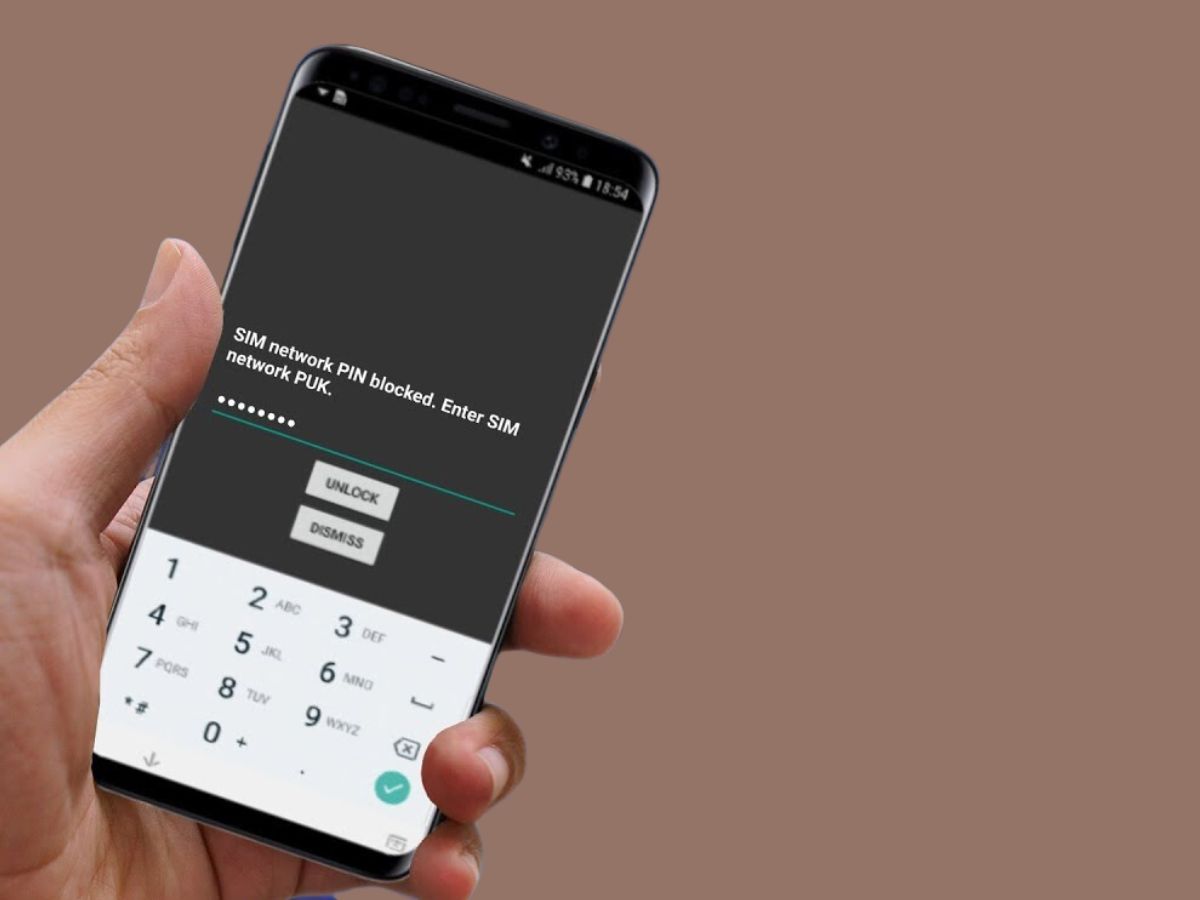
Are you stuck with a locked SIM card and looking for ways to unlock it without any cost? You’re in the right place! Unlocking your SIM card can give you the freedom to switch carriers, use your device while traveling, or simply have more control over your mobile phone. Many people are unaware that there are free methods available to unlock their SIM cards, avoiding the need to spend money on expensive unlocking services. In this article, we will explore different methods to unlock your SIM card without any cost, providing you with the necessary information to successfully unlock your device and enjoy the benefits of a freed SIM card. So, let’s dive in and find out how you can unlock your SIM card for free!
Inside This Article
- Overview
- Reasons for SIM Card Locking
- Methods to Unlock a SIM Card for Free
- Contacting Your Service Provider
- Conclusion
- FAQs
Overview
Unlocking a SIM card can be a common requirement for individuals looking to switch to a different mobile service provider, travel abroad, or use their phone with a different carrier. While there are various methods available to unlock a SIM card, some can be costly or may require technical knowledge. However, in this article, we will explore how you can unlock your SIM card for free.
Unlocking your SIM card provides you the freedom to switch service providers without having to invest in a new device. It allows you to use your phone with different carriers, enabling you to take advantage of better deals, coverage, and services. By unlocking your SIM card, you can also use your phone while traveling internationally by simply changing the SIM card.
In the following sections, we will discuss the reasons why SIM cards are locked, explore different methods to unlock your SIM card for free, and guide you on how to contact your service provider for further assistance.
Reasons for SIM Card Locking
There are several reasons why a SIM card may become locked. Here are some common scenarios:
1. Security: SIM card locking is primarily implemented as a security measure. By locking the SIM card, the carrier ensures that only authorized individuals can access the network and use the services. This helps prevent unauthorized usage and protects the user’s account from potential misuse or fraudulent activities.
2. Theft or Loss: If your phone gets stolen or misplaced, locking the SIM card can be an effective way to prevent unauthorized access to your personal information and usage of your mobile account. This acts as an added layer of security to protect your identity and data.
3. Default Lock: Some carriers may have a default lock on their SIM cards, especially for new customers. This is done to ensure that the SIM is activated and used exclusively with the carrier’s network, preventing users from easily switching to another network.
4. Unpaid Bills: In some cases, if you have outstanding bills or unpaid dues with your service provider, they may choose to lock your SIM card as a way to prompt you to settle the outstanding payments. Unlocking the SIM card will typically require you to clear the dues or negotiate a payment plan with the carrier.
5. Contractual Obligations: If you have signed a contract with your service provider, they may choose to lock your SIM card until the contract term is completed. This is done to ensure that you fulfill your contractual obligations, such as paying the agreed-upon monthly fees for the specified duration.
Overall, the primary reasons for SIM card locking revolve around security, preventing unauthorized usage, and enforcing contractual obligations. It is essential to understand the reasons behind SIM card locking to determine the appropriate unlocking methods.
Methods to Unlock a SIM Card for Free
Unlocking a SIM Card can be a costly affair, especially if you’re still tied to a contract with your mobile service provider. However, there are several methods you can try to unlock your SIM card for free. Let’s explore these options to help you regain control of your phone and use it with any compatible network.
Method 1: Using the PUK Code
If you have entered your PIN code incorrectly multiple times, your SIM card may get locked. In such cases, you can use the Personal Unblocking Key (PUK) code provided by your service provider. The PUK code can be obtained by contacting your mobile network’s customer service helpline. Once you have the PUK code, follow the instructions provided by your network to enter it and unlock your SIM card.
Method 2: Using Online Unlocking Tools
There are numerous online platforms that offer SIM unlocking services for free. These websites provide unlocking codes for different mobile networks and SIM cards. To use these services, you might need to provide information like the IMEI number of your phone, the mobile network you are locked to, and the model of your device. Keep in mind that not all online unlocking tools are reliable, so it’s essential to research and choose a reputable website.
Method 3: Contacting Your Mobile Network
If the above methods don’t work, your next option is to contact your mobile network directly. Explain the situation to their customer service representative and request them to unlock your SIM card. Some service providers may ask for proof of ownership and might charge a fee for the unlock code. However, it’s worth giving it a try, as you might be able to negotiate a free unlocking service, especially if you have been a loyal customer for a long time.
Method 4: Using 3rd Party Unlocking Software
Another way to unlock your SIM card for free is by using third-party software applications. These software programs are often available online and claim to generate unlocking codes for various mobile networks. However, it’s important to exercise caution when using such software, as they may carry security risks or be illegal in some regions. It is advisable to research and read reviews before downloading and using any third-party unlocking software.
Keep in mind that unlocking a SIM card may not remove any restrictions imposed on the phone itself, such as carrier-specific features or settings. It only allows you to use the SIM card of your choice on the unlocked device.
If you’re uncertain about any of the processes mentioned above, it’s always a good idea to seek professional help from an authorized repair center or your mobile service provider. They can guide you through the process and ensure that your SIM card is safely and legally unlocked.
The Bottom Line
Unlocking your SIM card for free is possible, but it requires careful consideration and research. Whether you decide to use the PUK code, online unlocking tools, contact your network provider, or utilize third-party software, make sure to follow the instructions carefully and prioritize the security of your device.
Contacting Your Service Provider
If you’re unable to unlock your SIM card for free using the methods mentioned above, the next step is to contact your service provider. They will have detailed information regarding the SIM card unlocking process and can provide you with the necessary instructions or unlock code.
To get in touch with your service provider, you can call their customer support hotline. Be prepared to provide them with your account details and any relevant information they may require. They may ask for your IMEI number, which you can find by dialing *#06# on your phone.
Customer support representatives are well-versed in assisting customers with SIM card unlocking, so they should be able to guide you through the process. They may provide you with an unlock code, which you can enter into your phone to unlock the SIM card.
It’s important to note that not all service providers offer free SIM card unlocking. Some may charge a fee for this service, especially if your phone is still under contract. Make sure to inquire about any associated costs before proceeding.
Additionally, it’s worth mentioning that contacting your service provider may take some time. Depending on their availability and the complexity of your request, it may take a few days to receive the necessary instructions or unlock code. Patience is key during this process.
If you’re uncertain about the steps or have any questions, don’t hesitate to ask the customer support representative. They are there to assist you and ensure a smooth unlocking process.
Keep in mind that once you’ve successfully unlocked your SIM card, you can freely use it with any compatible mobile carrier. This flexibility gives you the freedom to switch carriers without having to purchase a new phone or deal with any additional complications.
And there you have it! By contacting your service provider, you can obtain the necessary instructions or unlock code to unlock your SIM card. So, pick up your phone, dial that customer support hotline, and get ready to enjoy the freedom of an unlocked SIM card!
Conclusion
In conclusion, unlocking your SIM card for free can be a convenient and cost-effective option. By following the steps mentioned in this article and using reputable unlocking methods, you can easily unlock your SIM card and enjoy the flexibility of using it with any compatible device or network. Remember to check the eligibility and compatibility criteria before attempting to unlock your SIM card, and always exercise caution when using third-party unlocking services.
Unlocking your SIM card opens up a world of possibilities, allowing you to switch between carriers, travel internationally without incurring excessive roaming charges, and use your phone with different mobile operators. It’s important to keep in mind that not all devices and carriers offer free unlocking options, so be sure to research and explore reputable resources to make an informed decision.
With a little patience and knowledge, you can successfully unlock your SIM card for free, giving you the freedom to use your device exactly the way you want. Take the time to explore the available options, and enjoy the flexibility and convenience that come with an unlocked SIM card.
FAQs
Q: How can I unlock my SIM card for free?
Unlocking your SIM card for free can be done in a few simple steps. First, you need to make sure that your phone is compatible with other network providers. Check if it is unlocked or locked to a specific carrier. If it is locked, you can contact your service provider and request an unlock code. Alternatively, you can use online unlocking services or visit a local phone shop that offers SIM unlocking services.
Q: Is it legal to unlock a SIM card for free?
Yes, it is legal to unlock your SIM card for free. In fact, in many countries, it is your right to unlock your phone and use it with any compatible network provider. However, it’s always a good idea to check the laws and regulations regarding unlocking SIM cards in your specific country or region.
Q: Are there any risks involved in unlocking my SIM card for free?
Unlocking your SIM card for free does not usually pose any risks to your phone or personal data. However, it’s important to ensure that you follow the correct unlocking process and use reliable sources or services. If you are unsure about the process, it’s best to seek professional help or use reputable online unlocking services to avoid any potential issues.
Q: Can I unlock my SIM card myself, or do I need professional help?
Unlocking your SIM card can be done on your own, especially if you have the necessary information and access to an unlock code. Many phones also have built-in options to unlock the SIM card. However, if you’re not familiar with the process or don’t have the required information, it’s advisable to seek professional help or use trusted online unlocking services.
Q: How long does it take to unlock a SIM card for free?
The time it takes to unlock your SIM card for free can vary depending on several factors, such as the carrier, phone model, and the method you’re using. In some cases, it can take a few minutes, while in others, it may take a few days. It’s best to check with your service provider or the unlocking service you’re using to get an estimate of the timeframe.
