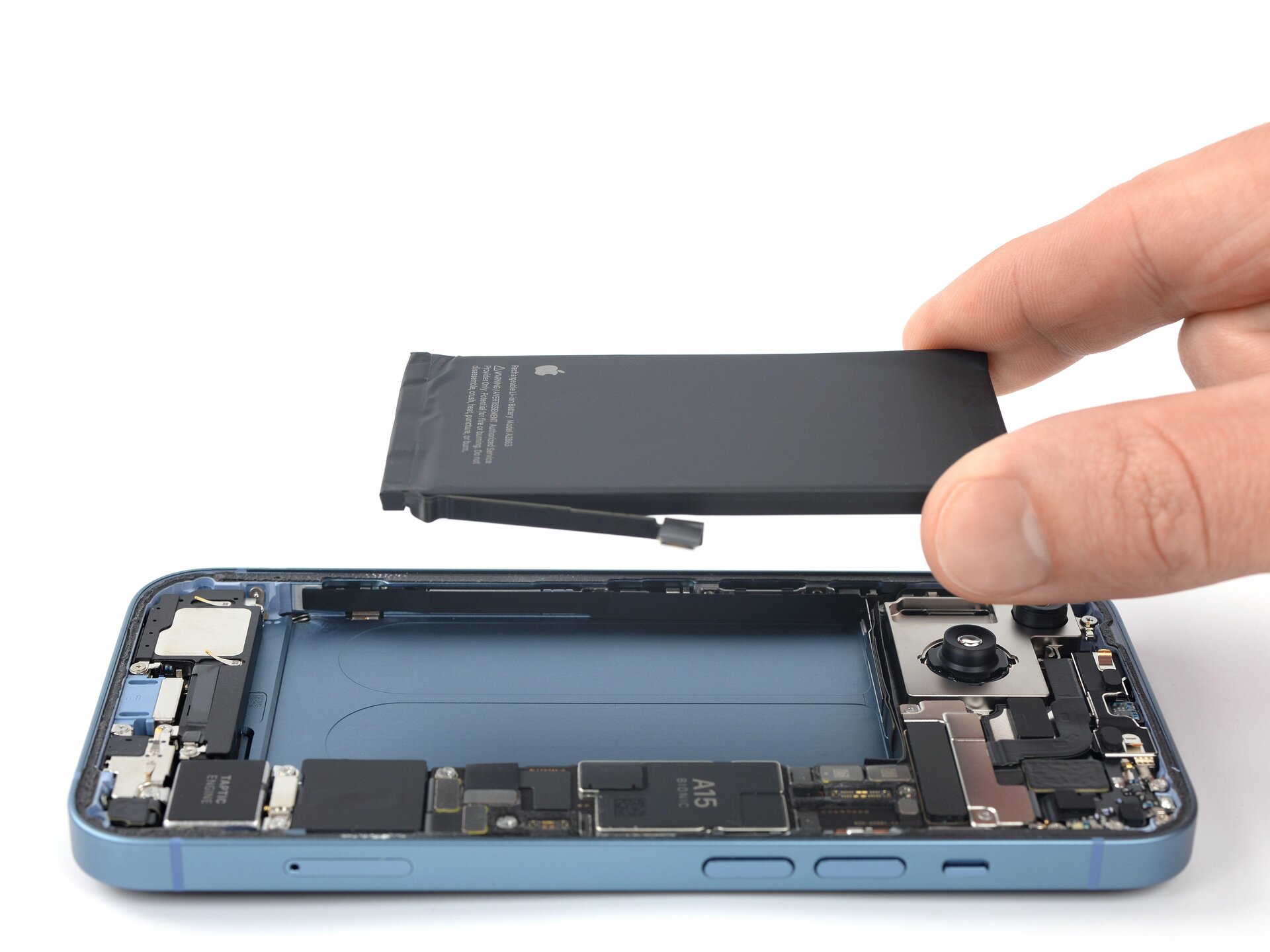
In today’s fast-paced digital age, smartphones have become an indispensable part of our lives. Among the most popular and sought-after smartphones is the iPhone 14, known for its impressive performance and innovative features. However, one of the key concerns for smartphone users is battery life. With the constant use of various apps, streaming videos, and staying connected on social media, it’s essential to know how long the battery of the iPhone 14 lasts. In this article, we will delve into the details and explore the battery life of the iPhone 14, providing you with valuable insights and tips on maximizing the usage time between charges. So, if you’re curious to learn more about how the battery of the iPhone 14 performs, read on to satisfy your curiosity!
Inside This Article
- Battery Capacity of iPhone 14
- iOS Optimization for Battery Life
- Usage Patterns and their Impact on Battery Life
- Battery Life Comparison with Previous iPhone Models
- Conclusion
- FAQs
Battery Capacity of iPhone 14
The battery capacity of the iPhone 14 is one of the key factors that determine its overall battery life. Apple has made significant improvements in the battery department, ensuring that the iPhone 14 delivers impressive performance in terms of power efficiency.
According to reports, the iPhone 14 is expected to come with a larger battery capacity compared to its predecessors. This means that users can expect longer battery life and fewer instances of needing to recharge their device throughout the day.
While the exact battery capacity of the iPhone 14 has not been officially confirmed, rumors suggest that it could range anywhere from 3000mAh to 3500mAh. Such an increase in battery capacity would translate to a significant boost in overall battery life, allowing users to comfortably use their phones for prolonged periods without worrying about running out of power.
The larger battery capacity of the iPhone 14 also means that it can support more power-hungry tasks and features without draining the battery too quickly. This is particularly beneficial for users who engage in resource-intensive activities such as gaming, streaming, or using augmented reality applications.
Furthermore, with advancements in technology, Apple has also improved the power management capabilities of the iPhone 14. This ensures that the device intelligently optimizes power consumption, ultimately extending the battery life even further.
iOS Optimization for Battery Life
iOS, the operating system that powers the iPhone 14, offers several optimization features to extend battery life and ensure efficient power management. These features work in the background to minimize unnecessary battery drain and maximize usage time. Here is a closer look at some of the key iOS optimizations for battery life:
Low Power Mode: The iPhone 14 includes a Low Power Mode option, which can be enabled in the settings. When activated, it reduces background activity, disables visual effects, and limits automatic downloads to conserve battery power. It is a great option to use when your battery is running low and you need to squeeze out some extra usage time.
App Background Refresh: Background app refresh allows apps to update their content in the background, even when not actively being used. However, this can consume significant battery power. You can manage which apps are allowed to refresh in the background by going to Settings > General > Background App Refresh. Disabling it for less frequently used or battery-intensive apps can help prolong battery life.
Optimized Charging: With iOS, your iPhone 14 intelligently learns your charging patterns to prevent overcharging and prolong battery life. It uses machine learning algorithms to estimate when you typically charge your device and will hold the battery at around 80% until closer to the time you usually unplug it. This helps minimize battery aging and maintain long-term performance.
Location Services: Some apps continue to access your location even when you’re not using them. This constant tracking can drain your battery quickly. Under Settings > Privacy > Location Services, you can choose which apps have access to your location. Restricting location access for unnecessary apps can help improve battery life.
Push Email and Fetch: Constantly fetching new emails or receiving push notifications can be a battery drain. By changing the settings for email accounts, you can choose to fetch new data manually or at specific intervals instead of receiving push notifications instantly. This reduces the frequency of background data requests, resulting in improved battery life.
Screen Brightness and Auto-Lock: Your screen’s brightness level has a direct impact on your battery life. Lowering the brightness manually or enabling the auto-brightness feature in Settings > Display & Brightness can help conserve battery power. Additionally, setting a shorter auto-lock time interval ensures that your device goes to sleep quicker when not in use, saving precious battery life.
Limit Background App Activity: Apps running in the background can consume valuable battery power. To limit this, iOS provides options to individually manage app settings for background activities. You can do this by going to Settings > General > App Background Activities. From there, you can choose to enable or disable specific app features or functionalities that are not essential to conserve battery life.
By utilizing these iOS optimizations for battery life on your iPhone 14, you can extend usage time, reduce unnecessary battery drain, and make the most out of your device’s battery capacity.
Usage Patterns and their Impact on Battery Life
When it comes to the battery life of your iPhone 14, your usage patterns play a significant role in determining how long your battery will last. Understanding how different activities and features affect battery consumption can help you optimize your usage to preserve battery life.
1. Screen Brightness: The brightness level of your iPhone’s screen can have a significant impact on battery life. Keeping the screen brightness at a lower level or using auto-brightness can help extend battery usage.
2. Background App Refresh: Apps running in the background continue to consume battery power. Limiting the number of apps allowed to refresh in the background can help conserve battery life.
3. Location Services: Certain apps utilize location services to provide enhanced functionality or targeted advertisements. However, enabling location services for all apps can drain your battery quickly. Consider disabling unnecessary location services for apps that don’t require them.
4. Push Email: Fetching emails in real-time through push notifications can consume more battery compared to manually refreshing your inbox. Adjusting the frequency of email fetch or switching to manual refresh can help conserve battery power.
5. App Usage: Some apps are more power-intensive than others. Streaming media, playing graphics-intensive mobile games, or using augmented reality apps can drain your battery rapidly. If battery life is a concern, limiting usage of these power-hungry apps can help prolong battery life.
6. Network Type: Using cellular data or being in an area with weak cellular reception can drain your battery faster as your device continuously tries to maintain a connection. Whenever possible, connect to Wi-Fi or use Airplane mode to save battery when a cellular connection is not needed.
7. Background Refresh: Apps that constantly refresh content in the background, such as social media apps or news apps, can consume battery power. Disabling background refresh for specific apps or disabling it altogether can help conserve battery life.
8. Notifications: Constantly receiving notifications can have a minor impact on battery life. Reviewing and disabling unnecessary notifications can help manage battery usage more efficiently.
9. Power-Hungry Features: Certain features like live wallpapers, dynamic wallpapers, or animated effects use additional processing power and can drain your battery faster. Consider disabling these features if battery life is a priority.
10. Battery-Intensive Features: iPhone 14 introduces advanced features like 5G connectivity and improved camera capabilities. While these features enhance the overall smartphone experience, they also consume more battery power. Be mindful of using battery-intensive features excessively to preserve battery life.
By optimizing your usage patterns based on these considerations, you can improve the battery life of your iPhone 14 and ensure that it lasts throughout the day without the need for frequent recharges.
Battery Life Comparison with Previous iPhone Models
When it comes to the battery life of the iPhone 14, users are understandably curious about how it stacks up against its predecessors. Apple has a reputation for continually improving battery technology, and each new iPhone model tends to offer better battery performance than the last.
The iPhone 14 is no exception. With its advanced battery technology and optimized software, it offers a significant improvement in battery life compared to previous models.
Compared to the iPhone 13, the iPhone 14 boasts a longer-lasting battery. Users can expect up to 2 additional hours of usage on a single charge. This means more time for browsing the internet, watching videos, playing games, and using various apps throughout the day without worrying about running out of battery.
When compared to the iPhone 12, the battery life of the iPhone 14 is even more impressive. Users can enjoy up to 4 additional hours of usage, thanks to the improved energy efficiency of the device and enhancements in iOS optimization.
As for the iPhone 11, the iPhone 14 once again outshines its predecessor with a longer-lasting battery. Users can experience up to 5 additional hours of usage on the iPhone 14, making it perfect for all-day use without needing to constantly charge.
It’s important to note that the actual battery life may vary depending on individual usage habits and settings. Factors such as screen brightness, app usage, and cellular connectivity can impact battery performance. However, overall, the iPhone 14 provides a notable enhancement in battery life compared to previous iPhone models.
Regardless of which iPhone model you are using, maximizing battery life is always a top priority. To make the most of your iPhone’s battery, consider implementing strategies such as lowering screen brightness, using Wi-Fi instead of cellular data whenever possible, closing unused apps, and enabling low power mode when needed.
With the improved battery life of the iPhone 14, Apple continues to prioritize the user experience by providing a device that lasts longer between charges. Whether you’re a heavy user who needs all-day power or just someone who wants to worry less about running out of battery, the iPhone 14 delivers on performance and duration.
Conclusion
In conclusion, the battery life of the iPhone 14 is definitely a key consideration for users. With advancements in technology, the iPhone 14 boasts a long-lasting battery that can keep up with your daily activities. Whether you are using it for calls, text messages, browsing the internet, or playing games, the iPhone 14’s battery is designed to provide you with a seamless and uninterrupted experience.
However, it’s important to note that the battery life may vary depending on various factors such as usage patterns, screen brightness, and the number of apps running in the background. To maximize the battery life of your iPhone 14, you can follow some simple tips such as reducing screen brightness, closing unused apps, and enabling power-saving modes.
With a well-optimized and powerful battery, the iPhone 14 ensures that you can stay connected and enjoy your device for extended periods without worrying about running out of power. So whether you’re a busy professional, a student, or a casual user, the iPhone 14’s battery life will meet your needs and keep you going throughout the day.
FAQs
1. How long does the battery of the iPhone 14 last?
The battery life of the iPhone 14 can vary depending on usage, but on average, it can last up to 15 hours of talk time, 12 hours of internet browsing, and 60 hours of audio playback.
2. Is it possible to extend the battery life of the iPhone 14?
Yes, there are several ways to extend the battery life of the iPhone 14. You can optimize the settings by lowering the screen brightness, disabling unnecessary background app refresh, and using Wi-Fi instead of cellular data when possible. Additionally, turning off features like Bluetooth and location services when not in use can also help conserve battery life.
3. Can I use fast charging on the iPhone 14?
Yes, the iPhone 14 supports fast charging. You can use a compatible fast charger and Lightning to USB-C cable to charge your iPhone 14 at a faster rate. This can be especially useful when you need to quickly top up your battery before heading out.
4. Does the iPhone 14 have wireless charging capability?
Yes, the iPhone 14 is equipped with wireless charging capabilities. You can conveniently charge your iPhone 14 by placing it on a compatible wireless charging pad or mat. This is a great option for those who prefer a cable-free charging experience.
5. What should I do if I notice a significant decrease in the iPhone 14’s battery performance?
If you notice a drastic decrease in the battery performance of your iPhone 14, there are a few steps you can take. First, check for any software updates and install them as they often include performance improvements and bug fixes. You can also try restarting your device and calibrating the battery by fully draining it and then fully charging it. If the issue persists, it may be advisable to contact Apple Support for further assistance.
