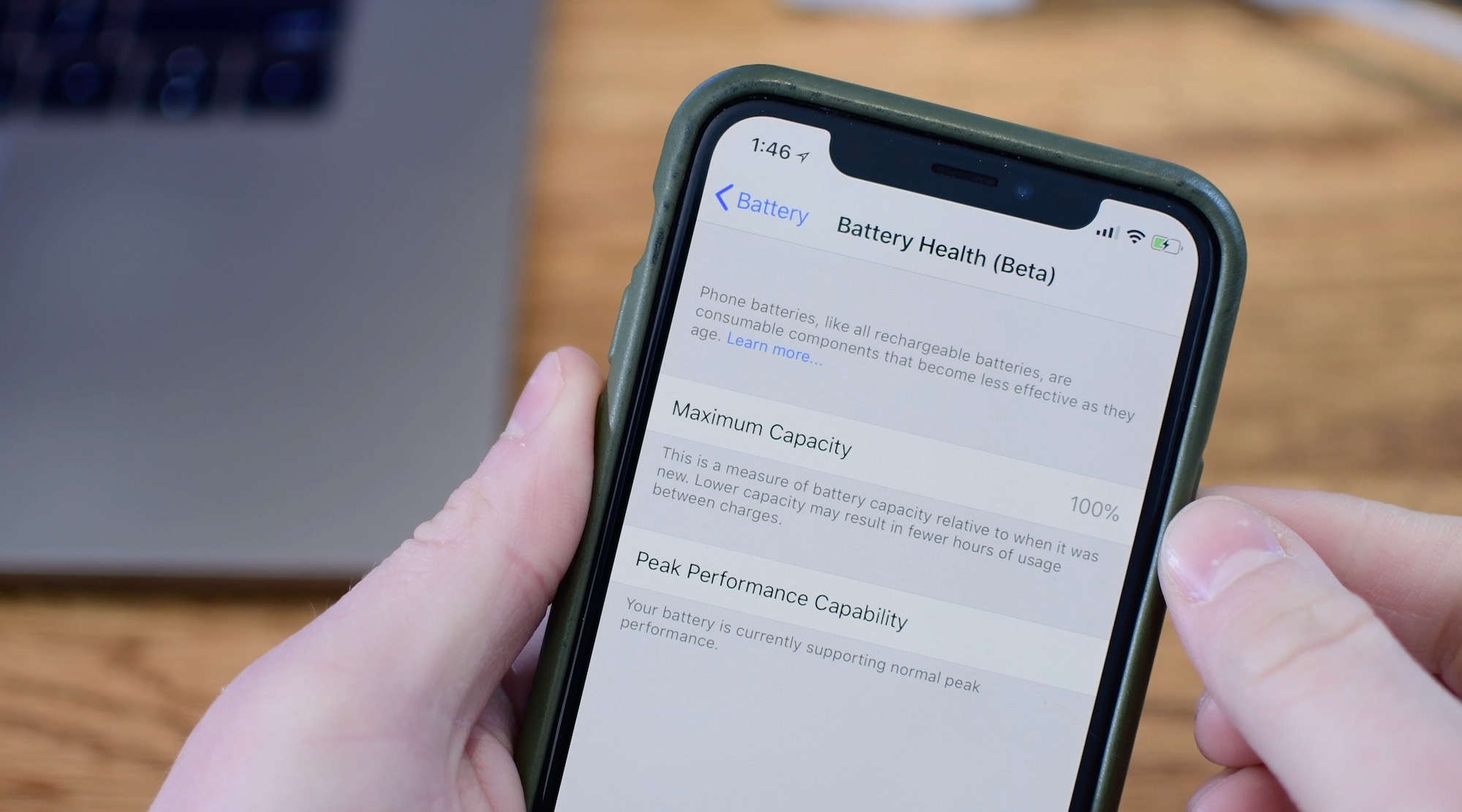
The iPhone 10, also known as the iPhone X, is a remarkable device that has captivated users with its sleek design and advanced features. One of the most crucial aspects of any smartphone is its battery life. How long does the iPhone 10 battery last? This question is a common concern for prospective buyers and current owners alike. The battery life of a smartphone can significantly impact its usability and convenience. In this article, we will delve into the battery performance of the iPhone 10, exploring its longevity, factors affecting battery life, and tips to optimize its usage. Let's embark on a journey to uncover the intricacies of the iPhone 10's battery life and empower users with valuable insights.
Inside This Article
- Battery Life of iPhone 10- Overview of iPhone 10 battery life
- Factors Affecting Battery Life
- Managing Settings to Conserve Battery
- Utilizing Low Power Mode
- Battery Replacement and Maintenance
- Conclusion
- FAQs
Battery Life of iPhone 10- Overview of iPhone 10 battery life
When it comes to smartphones, battery life is a crucial factor that can significantly impact the overall user experience. The iPhone 10, known for its impressive performance and sleek design, is no exception. With its lithium-ion battery, the iPhone 10 offers a remarkable balance of power efficiency and longevity, ensuring that users can stay connected and productive throughout the day.
The iPhone 10 is engineered to deliver up to 21 hours of talk time, making it an ideal companion for extended conversations with friends, family, or colleagues. Additionally, the device offers up to 13 hours of internet usage, allowing users to browse the web, stream content, and stay updated on the latest news and trends without constantly worrying about battery life.
On a single charge, the iPhone 10 can provide up to 60 hours of audio playback, enabling users to enjoy their favorite music, podcasts, and audiobooks without interruption. Furthermore, the device boasts up to 13 hours of video playback, ensuring that users can immerse themselves in captivating movies, TV shows, and online videos without being tethered to a power source.
Whether you’re a busy professional, a passionate gamer, or a social media enthusiast, the iPhone 10’s impressive battery life is designed to keep up with your dynamic lifestyle, providing the power you need to stay connected, entertained, and productive throughout the day.
Factors Affecting Battery Life
When it comes to the battery life of the iPhone 10, several factors play a crucial role in determining how long the device can last on a single charge. Understanding these factors can help users optimize their usage and extend their iPhone 10’s battery life.
Firstly, screen brightness and usage significantly impact the battery life of the iPhone 10. Higher screen brightness levels require more power, leading to faster battery drain. Therefore, keeping the screen brightness at a lower, comfortable level can help conserve battery life. Additionally, minimizing the time spent on activities that heavily utilize the screen, such as gaming and video streaming, can also contribute to prolonged battery life.
Secondly, background app activity can have a notable impact on the iPhone 10’s battery life. Apps running in the background consume system resources, including battery power. It’s essential to monitor and manage background app activity to prevent unnecessary battery drain. Closing unused apps and restricting their background activity through the device’s settings can help mitigate this issue.
Furthermore, network connectivity plays a significant role in battery life. Unstable or weak network signals can compel the iPhone 10 to work harder to maintain a connection, leading to increased power consumption. In areas with poor reception, the device may constantly search for a stronger signal, further draining the battery. Therefore, optimizing network connectivity by switching to Wi-Fi when available and enabling Airplane Mode in areas with poor cellular coverage can help conserve battery life.
Tips to Improve Battery Life
When it comes to maximizing the battery life of your iPhone 10, there are several effective strategies you can employ to ensure that your device remains powered throughout the day. By managing certain settings and utilizing Low Power Mode, you can significantly extend the usage time of your phone.
Managing Settings to Conserve Battery
One of the most impactful ways to preserve your iPhone 10’s battery life is by managing certain settings that can drain power unnecessarily. For instance, adjusting the screen brightness to a lower level can greatly reduce power consumption. Additionally, disabling background app refresh for apps that don’t require real-time updates can prevent them from consuming battery resources in the background.
Moreover, turning off location services for apps that don’t essentially need it can contribute to conserving battery life. This can be done by navigating to Settings > Privacy > Location Services and selectively toggling off location access for specific apps.
Furthermore, disabling push email and opting for manual email retrieval can also aid in saving battery power. By accessing Settings > Mail > Accounts > Fetch New Data and switching from Push to Fetch, you can control when your device fetches new emails, thereby reducing unnecessary background activity.
Utilizing Low Power Mode
When your iPhone 10’s battery is running low, activating Low Power Mode can be a game-changer. This feature reduces overall power consumption by limiting background app refresh, mail fetch, automatic downloads, and some visual effects. To enable Low Power Mode, simply navigate to Settings > Battery and toggle on the Low Power Mode option.
While in Low Power Mode, your device’s performance may be slightly affected, but the trade-off is worthwhile as it extends the battery life significantly. When the battery level reaches 20%, you will be prompted to turn on Low Power Mode, but you can also enable it manually at any time to conserve battery when necessary.
By implementing these battery-saving techniques, you can ensure that your iPhone 10 remains operational for longer periods, allowing you to stay connected and productive throughout the day without constantly worrying about running out of battery.
Battery Replacement and Maintenance
When to replace the battery
As a general guideline, if your iPhone 10’s battery health drops below 80%, it may be time to consider a replacement. You can check the battery health in the Settings app under Battery > Battery Health. Additionally, if you notice a significant decrease in battery life or if your device frequently shuts down unexpectedly, it could indicate a deteriorating battery that needs replacement.
Proper battery maintenance practices
To prolong the lifespan of your iPhone 10’s battery, it’s advisable to avoid exposing the device to extreme temperatures. High temperatures can degrade the battery capacity, while very low temperatures can cause temporary performance issues. Additionally, it’s beneficial to avoid frequent full discharges and instead, aim to keep the battery level between 20% and 80% for optimal longevity. Lastly, using Apple-certified chargers and avoiding prolonged exposure to direct sunlight can contribute to maintaining the battery’s health.
Conclusion
When it comes to the battery life of the iPhone 10, it’s clear that Apple has made significant strides in ensuring that users can enjoy extended usage without constantly worrying about recharging. The combination of efficient hardware, intelligent software optimization, and user-friendly features has resulted in a device that offers impressive battery longevity. With proper usage and a few smart settings adjustments, iPhone 10 users can easily make it through a full day on a single charge. Whether you’re a heavy user or someone who uses their phone more sparingly, the iPhone 10’s battery is designed to meet your needs and keep you connected throughout your day.
FAQs
Q: How long does the iPhone 10 battery last on a single charge?
A: The iPhone 10 battery can last up to 14 hours of talk time, 12 hours of internet use, 13 hours of video playback, and 50 hours of audio playback on a single charge.
Q: What factors can affect the battery life of the iPhone 10?
A: Several factors can impact the battery life of the iPhone 10, including screen brightness, usage of power-hungry apps, background app refresh, push notifications, and ambient temperature.
Q: Does using battery-intensive apps drain the iPhone 10 battery faster?
A: Yes, using battery-intensive apps, such as gaming or video streaming apps, can lead to faster battery drain on the iPhone 10.
Q: How can I optimize the battery life of my iPhone 10?
A: To optimize the battery life of your iPhone 10, you can adjust the screen brightness, disable background app refresh for non-essential apps, turn off push notifications, and enable low power mode when the battery is running low.
Q: Is it normal for the iPhone 10 battery life to decrease over time?
A: Yes, it is normal for the battery life of the iPhone 10 to decrease gradually over time as the battery undergoes regular usage and aging.
