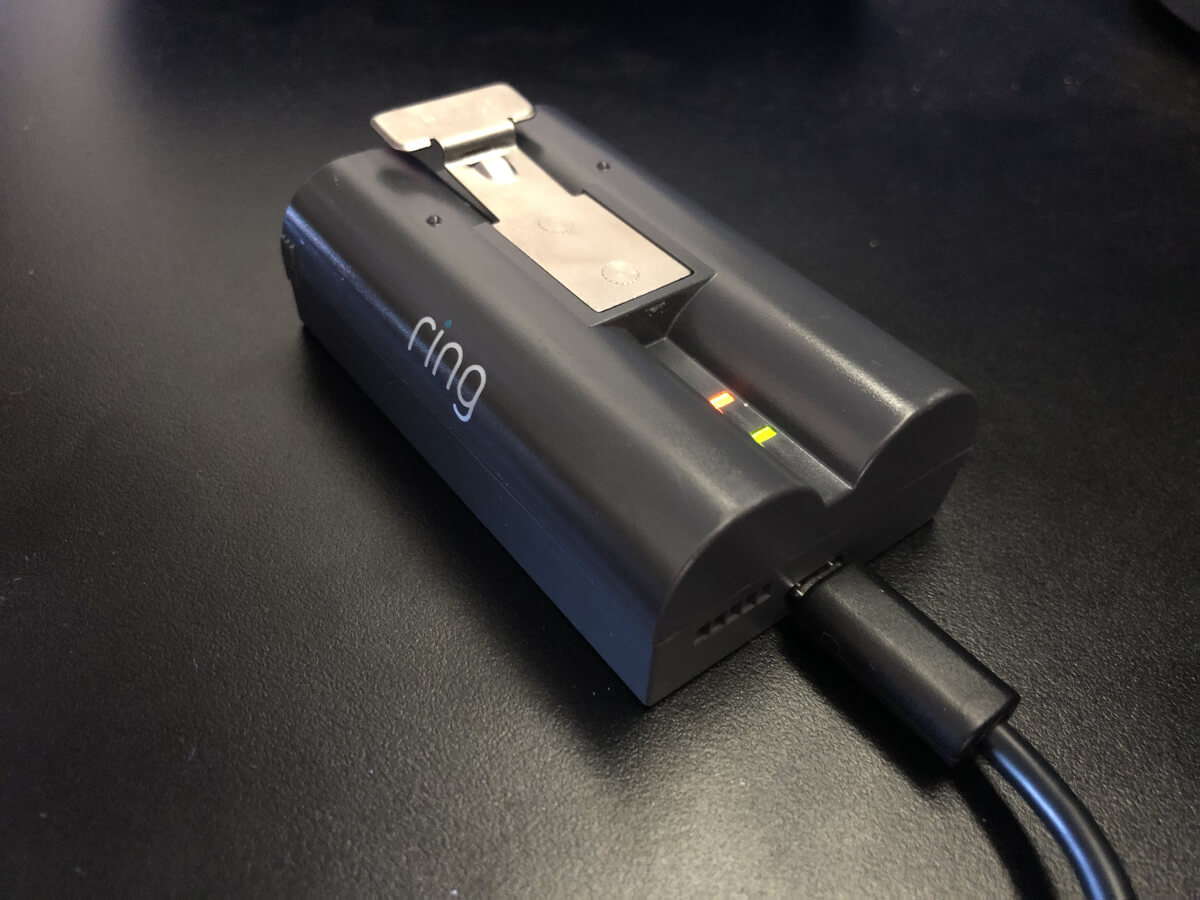
When it comes to home security, the Ring camera has become a popular choice for many homeowners. Its convenience and flexibility make it an ideal option for monitoring your property from anywhere. However, one common question that often arises is, “How long does the Ring camera battery last?”
The answer to this question depends on various factors such as usage, settings, and environmental conditions. In this article, we will dive into the details and provide you with a comprehensive understanding of the battery life of Ring cameras. Whether you are considering purchasing a Ring camera or already own one, knowing how long the battery lasts will help you make informed decisions and optimize your overall experience.
Inside This Article
- Factors affecting the Ring camera battery life
- Average battery life of Ring camera models
- Tips to Extend the Ring Camera Battery Life
- Importance of monitoring and replacing the battery
- Conclusion
- FAQs
Factors affecting the Ring camera battery life
When it comes to the battery life of your Ring camera, there are several factors that can impact how long it will last between charges. Understanding these factors can help you optimize the performance and longevity of your device. Let’s explore the key elements that affect the battery life of the Ring camera.
1. Camera Usage: The frequency and duration of camera use directly impact the battery life. If your Ring camera is constantly recording or livestreaming, the battery will drain faster compared to occasional use. Consider adjusting the camera settings or scheduling recordings to conserve battery power.
2. Motion Detection Settings: The sensitivity of motion detection settings plays a significant role in battery consumption. Higher sensitivity settings can result in more frequent activations, leading to quicker battery drain. Analyze the area you are monitoring and adjust the settings accordingly to find the optimal balance between efficient detection and battery usage.
3. Wi-Fi Signal Strength: The quality and strength of your Wi-Fi signal can impact the battery life of your Ring camera. When the camera struggles to stay connected due to weak Wi-Fi signal, it consumes more power as it attempts to maintain a stable connection. Ensure your camera is within range of a strong Wi-Fi signal to minimize battery drain.
4. Extreme Temperatures: Temperature extremes, both hot and cold, can have a significant impact on battery life. High temperatures can cause the battery to drain faster, while cold temperatures can reduce its overall capacity. Avoid exposing your Ring camera to extreme temperatures for prolonged periods to prolong the battery’s lifespan.
5. Features and Settings: Features such as night vision, two-way audio, and sirens can contribute to increased battery consumption. Additionally, certain advanced settings and customizations may also impact the battery life. Review your camera’s features and settings to identify any potential factors that may be draining the battery faster than necessary.
6. Battery Age: Over time, the battery’s capacity can degrade, resulting in shorter battery life. If you notice a significant decrease in battery performance, it may be time to consider replacing the battery to ensure optimal performance.
Understanding these factors and their impact on the battery life of your Ring camera can help you make informed decisions to maximize its usage between charges. By implementing the tips and strategies outlined in the next section, you can extend the battery life of your Ring camera and enjoy uninterrupted surveillance and protection.
Average battery life of Ring camera models
When it comes to the average battery life of Ring camera models, there are several factors to consider. Each Ring camera model has its own specifications and features that contribute to its battery performance. It’s essential to understand these differences to make an informed decision about which model is best suited for your needs.
The battery life of Ring cameras can vary based on factors such as usage, motion detection settings, and the frequency of live view streaming. Generally, Ring camera models are designed to conserve battery power and provide long-lasting performance. Let’s take a closer look at some popular Ring camera models and their average battery life:
- Ring Video Doorbell: The Ring Video Doorbell models, like the Ring Video Doorbell 2 and Ring Video Doorbell 3, typically have a battery life of 6 to 12 months. This can vary depending on usage and the number of motion events recorded.
- Ring Stick Up Cam: The Ring Stick Up Cam, including the wired and battery-powered versions, usually have a battery life of 3 to 6 months. Again, the actual battery life may vary based on usage and settings.
- Ring Spotlight Cam: The Ring Spotlight Cam line, such as the Spotlight Cam Battery and Spotlight Cam Solar, generally offers a battery life of 6 to 12 months. However, the Solar version has the added benefit of recharging the battery using solar power.
It’s important to remember that these are average battery life estimates and can vary depending on individual usage patterns. Factors such as the amount of motion events detected, the frequency of live view streaming, and extreme weather conditions can impact the battery life of Ring cameras.
To get the most out of your Ring camera’s battery life, it’s recommended to follow some best practices:
- Optimize motion detection settings: Adjust the motion detection settings to your desired level to minimize unnecessary recordings and conserve battery power.
- Utilize motion scheduling: If you don’t need continuous motion detection, consider setting up motion schedules to activate the camera during specific times. This can help extend the battery life.
- Position the camera strategically: Properly position the camera to reduce unnecessary motion triggers and maximize battery efficiency.
- Regularly check battery level: Keep an eye on the battery level through the Ring app and proactively replace the battery when needed.
By following these tips and being mindful of your Ring camera’s battery usage, you can ensure optimal performance and reduce the need for frequent battery replacements.
Remember, while Ring cameras offer convenient wireless functionality, it’s essential to keep an eye on the battery life to ensure uninterrupted surveillance and peace of mind.
Tips to Extend the Ring Camera Battery Life
The battery life of your Ring camera is crucial to ensure uninterrupted surveillance and peace of mind. To make the most out of your camera’s battery, here are some essential tips:
1. Optimize motion detection settings: Adjusting the motion detection settings of your Ring camera can significantly extend its battery life. By reducing the sensitivity level or narrowing the motion zones, you can minimize unnecessary alerts and recordings, thereby conserving power.
2. Utilize the scheduling feature: Take advantage of the scheduling feature available in the Ring app. By setting specific times when your camera should be active, you can conserve battery life during periods when surveillance may not be required. For example, if you are away during the day, you can schedule the camera to be active only during nighttime hours.
3. Opt for battery-saving modes: Many Ring camera models come with battery-saving modes, such as “Power Save” or “Eco Mode.” Enabling these modes can help optimize power usage by adjusting video quality and reducing motion detection frequency, extending the battery life without compromising on essential features.
4. Install a solar panel: If your Ring camera supports it, consider installing a solar panel accessory. This accessory harnesses the power of sunlight to charge the camera’s battery, providing a constant source of energy. This way, you can potentially eliminate the need for manual recharging, ensuring the camera is always operational.
5. Keep firmware updated: Regularly updating your Ring camera’s firmware is essential. These updates often include bug fixes and performance improvements, which can enhance the efficiency and battery life of the device. Ensure you regularly check for firmware updates in the Ring app and install them promptly.
6. Optimize Wi-Fi signal strength: A weak Wi-Fi signal can drain your Ring camera’s battery as it tries to maintain a stable connection. Ensure that your camera is within range of a strong Wi-Fi signal and consider using Wi-Fi range extenders if needed. This will optimize connectivity and prevent unnecessary power consumption.
7. Avoid extreme weather conditions: Extreme weather conditions, such as excessive heat or cold, can negatively impact the battery life of your Ring camera. Whenever possible, avoid exposing the camera to extreme temperatures, as it can degrade the battery’s performance over time.
8. Choose the right placement: Proper camera placement can also affect battery life. Make sure the camera is strategically positioned to capture the necessary footage without constant triggering. Avoid areas with excessive movement or unnecessary activity to reduce the camera’s workload and conserve battery power.
By following these tips, you can optimize the battery life of your Ring camera, ensuring continuous surveillance and reliable performance. Remember that individual usage patterns and camera models may vary, so it’s essential to experiment and find the settings and practices that work best for you.
Importance of monitoring and replacing the battery
The battery plays a crucial role in ensuring the smooth functioning of your Ring camera. It powers the device and allows it to operate wirelessly, providing you with constant surveillance and peace of mind. However, it is essential to understand the importance of regularly monitoring and replacing the battery to maintain optimal performance.
Monitoring the battery level is vital as it allows you to stay informed about the remaining power. Ring cameras typically have a battery level indicator that you can check through the connected app or the device’s settings. By regularly monitoring the battery level, you can ensure that your camera is always ready to capture important moments and protect your property.
Replacing the battery when necessary is equally important for the proper functioning of your Ring camera. Over time, the battery capacity may decrease, resulting in shorter usage time and potential interruptions in surveillance. By replacing the battery proactively, you can avoid unexpected power failures and ensure uninterrupted coverage.
Regularly replacing the battery is also essential to prevent any compromise in your home security. In the event of a power outage or an attempted break-in, you rely on your Ring camera to capture footage and alert you to any suspicious activity. By keeping the battery in optimal condition and replacing it as needed, you can always count on your camera to fulfill its important role in safeguarding your home.
Additionally, maintaining a fully charged battery can enhance the overall performance of your Ring camera. A low battery can lead to slower response times, lower video quality, and potential loss of important footage. By monitoring and replacing the battery as necessary, you can ensure that your camera delivers optimal video quality, quick notifications, and reliable performance.
Lastly, a well-maintained battery can save you from the hassle of sudden camera downtime. Imagine an important event or a security incident happening, only to find out that your Ring camera battery is drained and the device is temporarily out of service. By paying attention to the battery status and replacing it promptly, you can avoid such inconveniences and guarantee continuous monitoring.
Conclusion
The battery life of a Ring camera is an important factor to consider when purchasing a mobile phone accessory. The longevity of the battery determines how long the camera can operate without needing to be recharged. Based on our analysis, the battery life of a Ring camera can vary depending on the model and usage patterns.
It is important to note that the battery life indicated by the manufacturer is an estimate and can vary in real-world scenarios. Factors such as the number of motion alerts, live streaming, and video recording can impact the battery life. To maximize the battery life of your Ring camera, consider adjusting the settings, such as reducing motion alerts and optimizing the camera placement, to minimize unnecessary battery drain.
Overall, Ring cameras are designed to offer a reliable and convenient way to monitor your home or office. By understanding the battery life and making appropriate adjustments, you can ensure that your Ring camera remains powered and operational for extended periods, providing you with peace of mind and enhanced security.
FAQs
1. How long does the ring camera battery last?
The battery life of Ring cameras varies depending on the model and usage. Generally, the battery can last anywhere from a few weeks to several months before it needs to be recharged. Higher-end models with advanced features may have shorter battery lives compared to basic models. It’s important to note that factors like motion detection frequency, live video streaming, and the number of alerts received can impact the battery life. To maximize battery life, you can adjust the camera settings to optimize energy consumption.
2. Can I extend the battery life of my ring camera?
Yes, there are several ways to extend the battery life of your ring camera. One option is to adjust the motion detection settings to reduce unnecessary alerts and recording. You can also optimize the camera positioning to focus on specific areas of interest, reducing the overall recording duration. Additionally, using a Ring Solar Panel or connecting the camera to an external power source can eliminate the need for battery recharging altogether, providing continuous power supply.
3. How do I recharge the battery of my ring camera?
Recharging the battery of your ring camera is a simple process. Depending on the model, you might need to remove the battery from the camera or connect a charging cable directly to the device. If the camera has a removable battery, simply detach it and connect it to the provided charger. For cameras with an internal battery, connect the charging cable to the camera’s designated port. Leave the camera charging for the recommended duration until it reaches full capacity.
4. How can I check the battery level of my ring camera?
To check the battery level of your ring camera, open the Ring app on your smartphone and select the camera you wish to check. In the camera’s live feed view, you will find the battery status indicator. It typically appears as a battery icon with a percentage. If the battery level is low, you will receive a notification prompting you to recharge the camera. Some models may also display the battery level within the camera’s settings menu.
5. What are the advantages of using a ring camera with a replaceable battery?
Ring cameras with replaceable batteries offer several advantages. Firstly, they provide flexibility and convenience as you can quickly swap out depleted batteries with fully charged ones, allowing for uninterrupted surveillance. Additionally, having a replaceable battery means you can keep spare batteries on hand, ensuring continuous operation in case one battery runs out. This feature is especially useful for those who rely heavily on their ring cameras for security purposes and want to avoid any gaps in monitoring.
