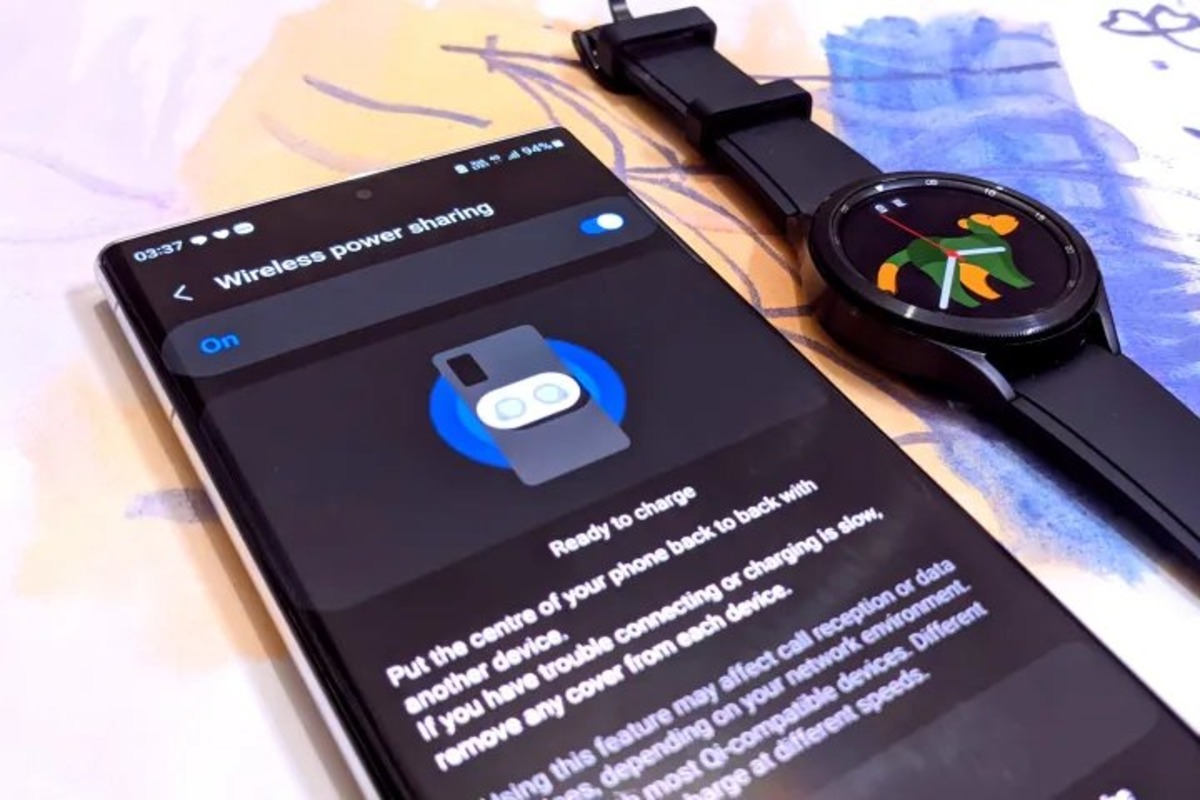
Are you wondering how to charge your smartwatch? Charging your smartwatch is a relatively straightforward process, but it’s important to know the right steps to ensure optimal charging and prolong the lifespan of your device. A smartwatch is a convenient companion that offers a range of features and functionalities, from fitness tracking to receiving notifications on the go. To keep your smartwatch powered up and ready to use whenever you need it, it’s crucial to understand the charging procedure and follow the manufacturer’s guidelines. In this article, we will cover everything you need to know about charging your smartwatch, including the different charging methods, tips for efficient charging, and common FAQs. So, let’s dive in and learn how to charge your smartwatch hassle-free!
Inside This Article
How to Charge My Smartwatch?
If you’re the proud owner of a smartwatch, you may be wondering how to effectively charge it. While the process may seem daunting at first, it’s actually quite simple. By following a few easy steps, you’ll be able to keep your smartwatch powered and ready for use.
Step 1: Connecting the Charging Cable
The first step in charging your smartwatch is to locate the charging cable that came with it. This cable typically has a USB connector on one end and a specialized connector on the other, designed to fit your specific smartwatch model. Once you have the cable in hand, proceed to the next step.
Step 2: Finding the Charging Port
Next, you’ll need to locate the charging port on your smartwatch. Most smartwatches have a small port on the side or the back where you can connect the charging cable. The location of the charging port may vary depending on the make and model of your smartwatch, so refer to the manufacturer’s instructions if you’re unsure.
Step 3: Plugging in the Charging Cable
Once you’ve found the charging port, carefully insert the connector end of the charging cable into it. Make sure the connector is aligned properly and gently push it in until it fits snugly. Avoid using excessive force, as this could damage the charging port or the cable.
Step 4: Monitoring the Charging Progress
After plugging in the charging cable, it’s time to monitor the charging progress of your smartwatch. Depending on the model, your smartwatch may display a battery icon or a charging indicator on the screen. Keep an eye on this indicator to track how much charge your smartwatch has gained.
It’s important to note that the charging time for smartwatches can vary depending on factors such as battery capacity and usage patterns. In general, it’s recommended to allow your smartwatch to charge for a few hours to reach a full charge.
Once your smartwatch is fully charged, disconnect the charging cable from the port and enjoy using your device. Remember to keep the charging cable in a safe place for future use.
Following these simple steps will ensure that your smartwatch is always ready to accompany you on your daily activities. Remember to always consult your smartwatch’s user manual for specific charging instructions and safety guidelines.
Conclusion
Charging your smartwatch is a simple and essential task to keep it powered and functioning optimally. By following the correct charging methods and using reliable accessories, you can ensure a long-lasting battery life and a seamless user experience.
Remember to use the provided charger and cable specifically designed for your smartwatch to avoid any compatibility issues. Taking care of the charging ports and keeping them clean and free from debris will optimize the charging process.
Furthermore, investing in additional accessories like portable power banks or wireless charging pads can provide convenience and flexibility when charging on the go. And always keep in mind to charge your smartwatch in a safe and well-ventilated area to prevent any potential hazards.
With these tips and precautions in mind, you can enjoy the full potential of your smartwatch and stay connected throughout the day, without worrying about running out of battery power.
FAQs
1. How long does it take to charge a smartwatch?
2. Can I charge my smartwatch with a standard USB cable?
3. Can I wear my smartwatch while charging?
4. Is it possible to overcharge a smartwatch?
5. Can I charge my smartwatch wirelessly?
