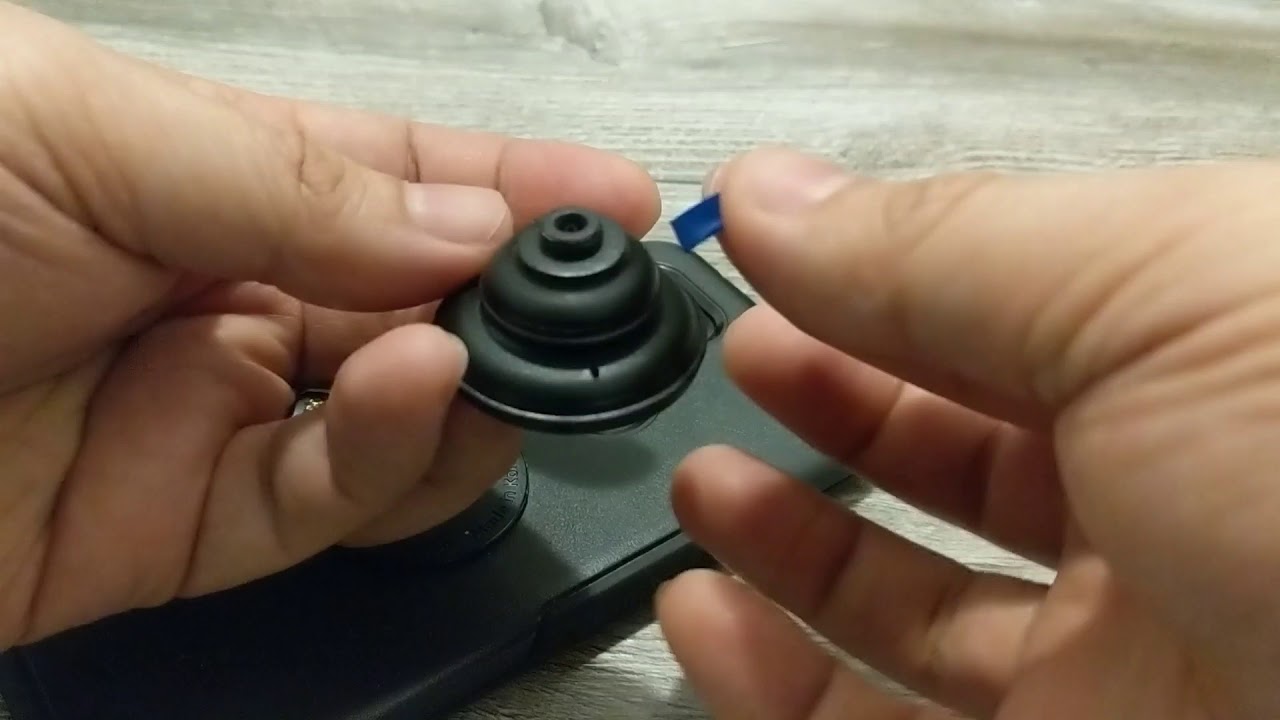
A Popsocket clip is a handy accessory that allows you to mount your smartphone or tablet almost anywhere. Whether you want to attach it to your car’s dashboard for easy navigation, prop it up on your desk for video calls, or secure it to your bike for hands-free riding, the Popsocket clip has you covered. In this article, we will guide you step-by-step on how to install a Popsocket clip correctly, ensuring a sturdy and secure attachment. Whether you have a Popsocket that is compatible with your device or you need to purchase a new one, we’ll provide all the information you need to get started. So, let’s dive in and discover how to make the most out of your Popsocket clip!
Inside This Article
- Introduction
- Overview of the Popsocket Clip
- Step-by-Step Guide to Install the Popsocket Clip
- Troubleshooting Common Installation Issues
- Conclusion
- FAQs
Introduction
Welcome to our guide on how to install the Popsocket Clip. If you’re someone who loves using their phone outdoors or while on the go, the Popsocket Clip is a must-have accessory. Designed to securely attach your Popsocket to different surfaces, the clip provides convenience and versatility. Whether you want to attach your phone to a backpack, a bike handlebar, or even a treadmill, the Popsocket Clip has got you covered.
In this article, we will give you a step-by-step guide on how to install the Popsocket Clip and make the most out of this fantastic accessory. So, let’s dive in and get your Popsocket Clip set up!
Before we proceed, it’s important to note that this guide assumes you already have a Popsocket and a Popsocket Clip. If you don’t, you can easily find them online or at your local phone accessories store.
Now that we’ve got that covered, let’s move on to the overview of the Popsocket Clip and its key features.
Overview of the Popsocket Clip
Popsockets have become extremely popular mobile accessories in recent years, and for good reason. They provide a convenient grip and stand for your smartphone, making it easier to hold, text, watch videos, and take selfies. But what about when you want to use your phone in the car? That’s where the Popsocket Clip comes in.
The Popsocket Clip is a simple yet ingenious addition to your Popsocket. It allows you to securely attach your phone to various surfaces in your car, such as the air vents or dashboard. This way, you can keep your phone within reach and easily view the screen while driving, without the need for bulky phone mounts or holders.
The Popsocket Clip is designed to be sturdy and durable, ensuring that your phone stays in place even on bumpy roads. It is also adjustable, allowing you to position your phone at the perfect angle for optimal visibility. The clip is compatible with most Popsockets, so you can easily attach or detach it as needed.
With the Popsocket Clip, using your phone in the car becomes safer and more convenient. Whether you need to follow GPS directions, make hands-free calls, or play your favorite music, the Popsocket Clip keeps your phone easily accessible without sacrificing your attention on the road.
Besides using it in the car, the Popsocket Clip can also be handy in other situations. For example, you can attach it to your desk or kitchen counter, allowing you to view recipes or watch cooking videos while keeping your hands free. It’s a versatile accessory that adds value to your Popsocket.
Overall, the Popsocket Clip is an excellent addition to your mobile accessory collection. By securely attaching your phone to various surfaces, it provides convenience, functionality, and safety. Whether you’re on the road, at home, or at work, the Popsocket Clip ensures that your phone is always within reach and easily viewable.
Step-by-Step Guide to Install the Popsocket Clip
Installing the Popsocket Clip is a straightforward process that can be done in a few simple steps. Follow the guide below to securely attach your Popsocket Clip onto your phone or phone case:
- Start by cleaning the back of your phone or phone case. Use a clean cloth and mild cleaning solution to remove any dirt, oil, or residue that may prevent the clip from adhering properly.
- Once the surface is clean and dry, remove the protective backing from the adhesive side of the Popsocket Clip.
- Position the clip on the desired location on the back of your phone or phone case. Take note of the orientation and placement to ensure it aligns with your grip and comfort.
- Apply firm pressure on the clip for about 30 seconds. This helps to activate the adhesive and ensure a strong bond between the clip and the surface.
- Allow the adhesive to cure for at least an hour before using the Popsocket Clip. This gives it enough time to fully adhere, improving its durability and longevity.
- Once the adhesive has cured, you can now attach your Popsocket to the clip. Simply slide the collapsible Popsocket stem into the opening provided on the clip. You will hear a satisfying click to indicate that the Popsocket is securely attached.
- Adjust the angle and position of the Popsocket to your liking. The clip allows for swivel rotation, allowing you to find the most comfortable and convenient position for your grip.
- Voila! You have successfully installed the Popsocket Clip onto your phone or phone case. Now you can enjoy the added stability and functionality that the Popsocket provides.
Note: If you ever need to remove the Popsocket Clip, start by gently lifting one corner of the clip. Slowly peel it off the surface, applying pressure to the adhesive side as you go. If any residue remains, use a mild adhesive remover and a clean cloth to gently wipe it away.
Troubleshooting Common Installation Issues
Installing a Popsocket Clip is generally a straightforward process. However, there may be some common issues that you might encounter. Here are some troubleshooting tips to help you overcome them:
- The Clip doesn’t stick properly: If your Popsocket Clip doesn’t stick firmly to your device, make sure that the surface is clean and free of any dirt, dust, or oils. You can use a mild cleaning solution and a soft cloth to clean the surface before attaching the Clip. Additionally, ensure that you press down firmly on the Clip for a few seconds to help the adhesive bond properly.
- The Clip obstructs your camera or buttons: If the Popsocket Clip blocks your device’s camera or buttons, you can try repositioning it slightly. The Clip is designed to be adjustable, so you can place it in a more convenient location that doesn’t interfere with the camera or buttons.
- The Clip keeps falling off: If the Popsocket Clip keeps falling off your device, it could be due to an issue with the adhesive. Ensure that the surface is clean and dry before attaching it. If the adhesive still doesn’t hold, you may need to consider replacing it with a new Popsocket Clip or contacting the manufacturer for assistance.
- The Clip is blocking wireless charging: Some Popsocket Clips may interfere with wireless charging capabilities. If you notice that your device is not charging wirelessly with the Clip attached, you may need to remove the Clip while charging. Alternatively, you can opt for a Popsocket Clip that is specifically designed to be compatible with wireless charging.
- The Clip is causing discomfort: In rare cases, some users may experience discomfort or irritation from the Popsocket Clip. If you find that the Clip is causing discomfort, consider removing it or adjusting its position to a more comfortable spot on your device.
If you encounter any other issues or have questions about installing or using the Popsocket Clip, it’s always a good idea to refer to the product’s user manual or contact the manufacturer’s customer support for further assistance. They will be able to provide you with specific troubleshooting tips and guidance based on your device and the particular issue you are facing.
Conclusion
In conclusion, installing a Popsocket clip onto your phone can greatly enhance your mobile experience. With its versatile design and easy installation process, the Popsocket clip provides a convenient way to attach your phone to various surfaces, allowing for hands-free viewing and added functionality. Whether you want to prop up your phone to watch videos, take selfies with ease, or simply keep a better grip on your device, the Popsocket clip is a must-have mobile accessory.
By following the step-by-step instructions outlined in this article, you can quickly and effortlessly install the Popsocket clip on your phone. Remember to clean the phone surface, position the clip securely, and press down firmly to ensure a strong adhesion. Once installed, you can start enjoying the benefits of this practical and innovative accessory.
So, why wait? Get your Popsocket clip today and take your mobile experience to the next level. With its functionality and style, the Popsocket clip is an essential accessory for all smartphone users. Upgrade your device and make your life easier with this simple yet effective addition.
FAQs
1. Can I install a Popsocket clip on any phone?
Yes, you can install a Popsocket clip on any phone as long as there is a smooth and flat surface to adhere it to. However, it is important to make sure that the clip is compatible with the size and shape of your particular phone model.
2. Do I need any special tools to install a Popsocket clip?
No, you do not need any special tools to install a Popsocket clip. The clip comes with adhesive backing that easily attaches to the back of your phone. Simply peel off the protective film and firmly press the clip onto the desired location.
3. Can I remove the Popsocket clip once it is installed?
Yes, the Popsocket clip can be easily removed if desired. Gently lift one side of the clip and slowly peel it off the surface of your phone. The adhesive is designed to be strong yet removable, leaving behind minimal residue.
4. Can I reposition the Popsocket clip once it is attached?
While it is possible to reposition the Popsocket clip within the first few minutes of installation, it is recommended to attach it to the desired location right from the beginning. This ensures proper adhesion and longevity of the clip.
5. Are there any tips for maximizing the lifespan of the Popsocket clip?
To maximize the lifespan of your Popsocket clip, it is recommended to clean the surface of your phone before installation. This will ensure better adhesion. Additionally, avoid placing excessive weight or pressure on the clip to prevent it from getting damaged.
