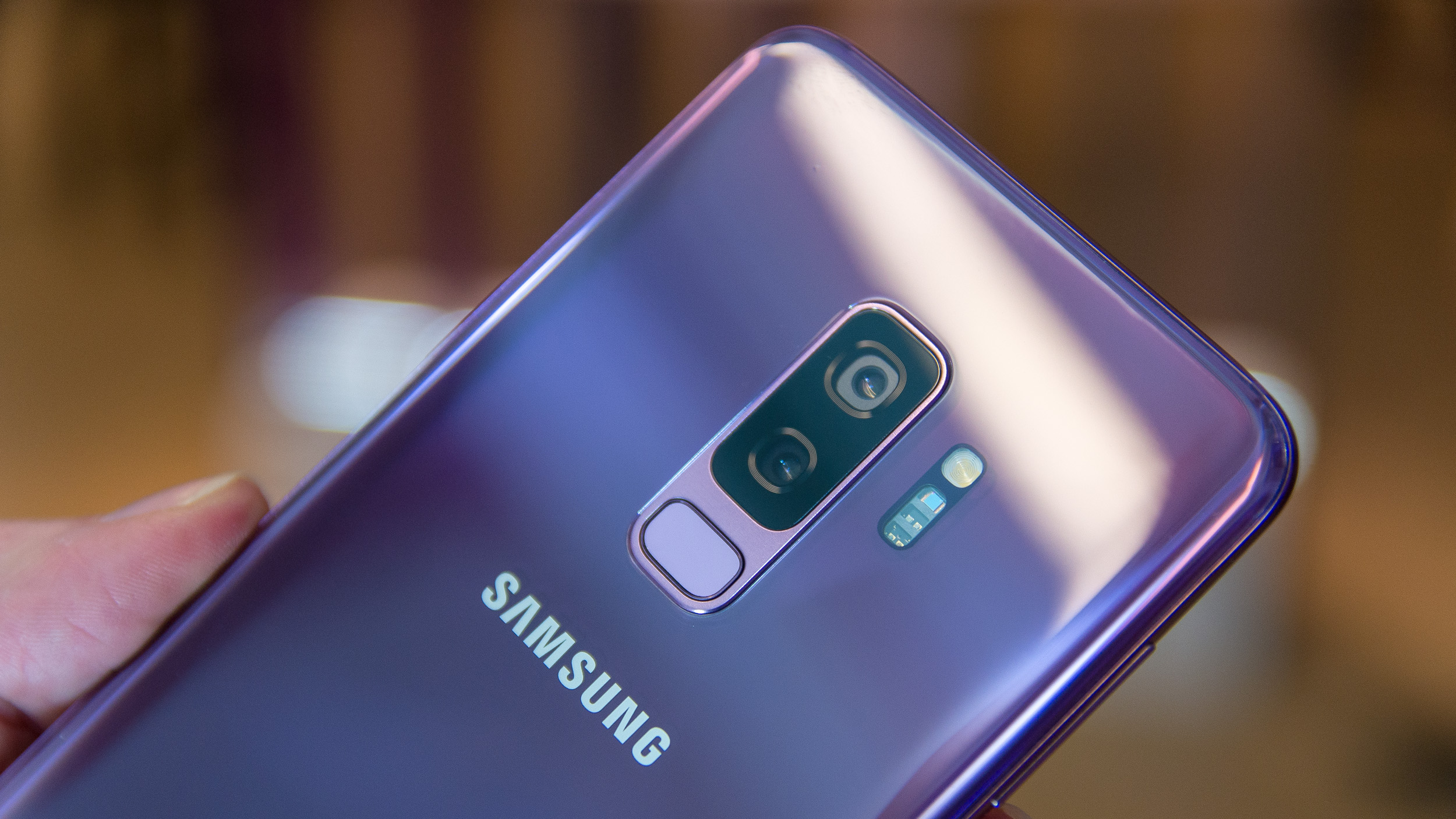
The Galaxy S9 is a popular and powerful smartphone that offers a wide range of features and capabilities. One important aspect of the device is its SIM card, which allows users to connect to their mobile network and access various communication services. From time to time, you may need to remove the SIM card from your Galaxy S9, whether it’s to replace it with a new one, transfer it to another device, or troubleshoot connection issues. Removing a SIM card from the Galaxy S9 is a simple process that requires a few steps to ensure it’s done safely and correctly. In this article, we will guide you through the steps to remove the SIM card from your Galaxy S9, providing clear instructions and helpful tips along the way.
Inside This Article
- Overview
- Method 1: Ejecting the SIM Card Tray
- Method 2: Using an Ejector Tool
- Method 3: Using a Paperclip
- Conclusion
- FAQs
Overview
Removing the SIM card from a Samsung Galaxy S9 is a relatively simple process. The SIM card is a small chip that enables your phone to connect to a cellular network, and it’s usually located in a tray or slot on the side or top of your device. Whether you need to swap out your SIM card, switch networks, or troubleshoot connectivity issues, knowing how to remove the SIM card on your Galaxy S9 is an essential skill.
In this article, we will discuss three different methods for removing the SIM card from your Galaxy S9: ejecting the SIM card tray, using an ejector tool, and using a paperclip. These methods are straightforward and require minimal tools, making the SIM card removal process hassle-free.
Before proceeding, it’s important to note that removing the SIM card will disconnect your phone from the cellular network. Make sure to power off your device before attempting to remove the SIM card to avoid any potential damage. Now, let’s dive into the three methods step by step.
Method 1: Ejecting the SIM Card Tray
One of the easiest methods to remove the SIM card from your Galaxy S9 is by ejecting the SIM card tray. The SIM card tray is a small metal tray located on the side of your phone that holds the SIM card securely. Follow the steps below to eject the SIM card tray:
1. Power off your Galaxy S9 by pressing and holding the power button until the power options appear on the screen. Then, select “Power off” to shut down your phone.
2. Locate the SIM card tray on the side of your Galaxy S9. It is usually situated on the top side, next to the volume buttons.
3. Take the SIM ejector tool that came with your device or use a small paperclip. Insert the ejector tool or paperclip into the small hole on the SIM card tray.
4. Apply gentle pressure to push the ejector tool or paperclip into the hole. This will release the internal mechanism of the SIM card tray.
5. Once you feel a slight resistance, continue pushing the ejector tool or paperclip until the SIM card tray pops out slightly.
6. Remove the SIM card tray from your Galaxy S9 by pulling it out gently. Be careful not to apply too much force, as it might damage the SIM card tray or SIM card.
7. Take out the SIM card from the tray by carefully sliding it out. Inspect the SIM card for any damage or dirt.
8. To reinsert the SIM card tray, align the tray with the slot on your Galaxy S9, and gently push it back in until it clicks into place.
9. Power on your Galaxy S9 by pressing and holding the power button until the Samsung logo appears on the screen. Your phone will now recognize the new or reinserted SIM card.
Ejecting the SIM card tray is a straightforward method to remove the SIM card from your Galaxy S9. It requires minimal effort and can be done quickly and easily, even if you are a beginner.
Method 2: Using an Ejector Tool
If you don’t have access to the SIM card removal tool that usually comes with your Galaxy S9, don’t worry! You can easily use an alternative tool to remove the SIM card from your device. One of the most common alternatives is an ejector tool, which is a small pin-like device specifically designed for removing SIM cards.
To remove the SIM card using an ejector tool, follow these steps:
- Locate the SIM card tray on your Galaxy S9. It is usually located on the top or side of the device, depending on the model.
- Gently insert one end of the ejector tool into the small hole on the SIM card tray. Apply slight pressure until the tray pops out.
- Remove the SIM card tray from the device.
- Take out the SIM card from the tray and keep it in a safe place.
- Once you have removed the SIM card, insert the tray back into the device and push it until it clicks into place.
It is important to handle the ejector tool and the SIM card tray with care to avoid any damage. Make sure to align the tray correctly when inserting it back into the device to prevent any issues.
Using an ejector tool is a convenient alternative when you don’t have the original SIM card removal tool. It allows you to easily remove the SIM card from your Galaxy S9 without causing any damage to the device.
Method 3: Using a Paperclip
If you don’t have access to a SIM card ejector tool, you can still remove the SIM card from your Galaxy S9 using a simple paperclip. This method is quite handy when you find yourself without the proper tools and need to remove the SIM card quickly.
Here’s how you can use a paperclip to remove the SIM card from your Galaxy S9:
-
Find a small, sturdy paperclip. It’s important to use a paperclip made of metal for this method as a plastic one might not be strong enough.
-
Take the paperclip and unfold it, so that it forms a straight line.
-
Locate the SIM card tray on your Galaxy S9. It is usually situated on the top or the side of the device, depending on the model.
-
If the SIM card tray is situated on the top of your device, you’ll see a small pinhole next to it. If it’s on the side, you’ll see a removable tray with a small hole.
-
Insert one end of the straightened paperclip into the pinhole or the small hole on the SIM card tray.
-
Gently push the paperclip into the hole. You might feel a bit of resistance, but keep applying gentle pressure until the SIM card tray pops out.
-
Once the SIM card tray is fully out, carefully remove it from the device.
-
Take out the SIM card from the tray by sliding it out.
And there you have it! Your SIM card has been successfully removed using a paperclip on your Galaxy S9. Remember to handle the paperclip and the SIM card tray with care to avoid any damage.
Note: It’s important to power off your device before removing the SIM card to prevent any potential damage to your phone or SIM card.
Conclusion
Removing the SIM card from your Galaxy S9 is a simple and straightforward process. By following the steps outlined in this guide, you can safely and easily remove your SIM card to swap it with a new one or perform any necessary maintenance. Remember to power off your device before attempting to remove the SIM card, and take care to handle the card with caution.
Having the ability to remove and replace the SIM card in your Galaxy S9 allows for flexibility and convenience in managing your cellular service. Whether you’re upgrading to a new device or troubleshooting network issues, knowing how to remove the SIM card is an essential skill. The process itself is user-friendly and requires minimal effort.
Now that you have the knowledge to remove the SIM card from your Galaxy S9, you can confidently perform this task whenever needed. Enjoy the convenience and versatility that comes with owning a device that allows you to manage your SIM card effortlessly.
FAQs
1. How do I remove the SIM card from a Galaxy S9?
To remove the SIM card from a Galaxy S9, follow these steps:
– Turn off your Galaxy S9.
– Locate the SIM card tray on the top edge of the phone.
– Insert the SIM ejection tool into the small hole on the SIM card tray and gently push until the tray pops out.
– Remove the SIM card from the tray.
– Carefully reinsert the SIM card tray back into the phone.
– Power on your Galaxy S9.
2. Can I use any SIM card with my Galaxy S9?
Yes, the Galaxy S9 is generally unlocked and compatible with most GSM carriers. However, it’s always a good idea to check with your carrier or SIM card provider to ensure that your specific SIM card is compatible with the Galaxy S9 and the network you intend to use.
3. What happens if I remove the SIM card from my Galaxy S9?
If you remove the SIM card from your Galaxy S9, you will lose access to your mobile network service. This means that you won’t be able to make or receive calls, send text messages, or access mobile data unless you have an alternative method such as Wi-Fi calling or a different SIM card.
4. Do I need to turn off my Galaxy S9 before removing the SIM card?
It is recommended to turn off your Galaxy S9 before removing the SIM card. This helps to prevent any potential damage to the device or loss of data. Turning off the phone ensures that all processes are safely closed before removing the SIM card tray.
5. Where can I get a SIM ejection tool for my Galaxy S9?
The SIM ejection tool is usually included in the box with your Galaxy S9. If you’ve misplaced it or need a replacement, you can purchase one from various online retailers or visit a local mobile phone accessory store. Alternatively, you can use a small paperclip or a thin needle as an alternative to the SIM ejection tool.
