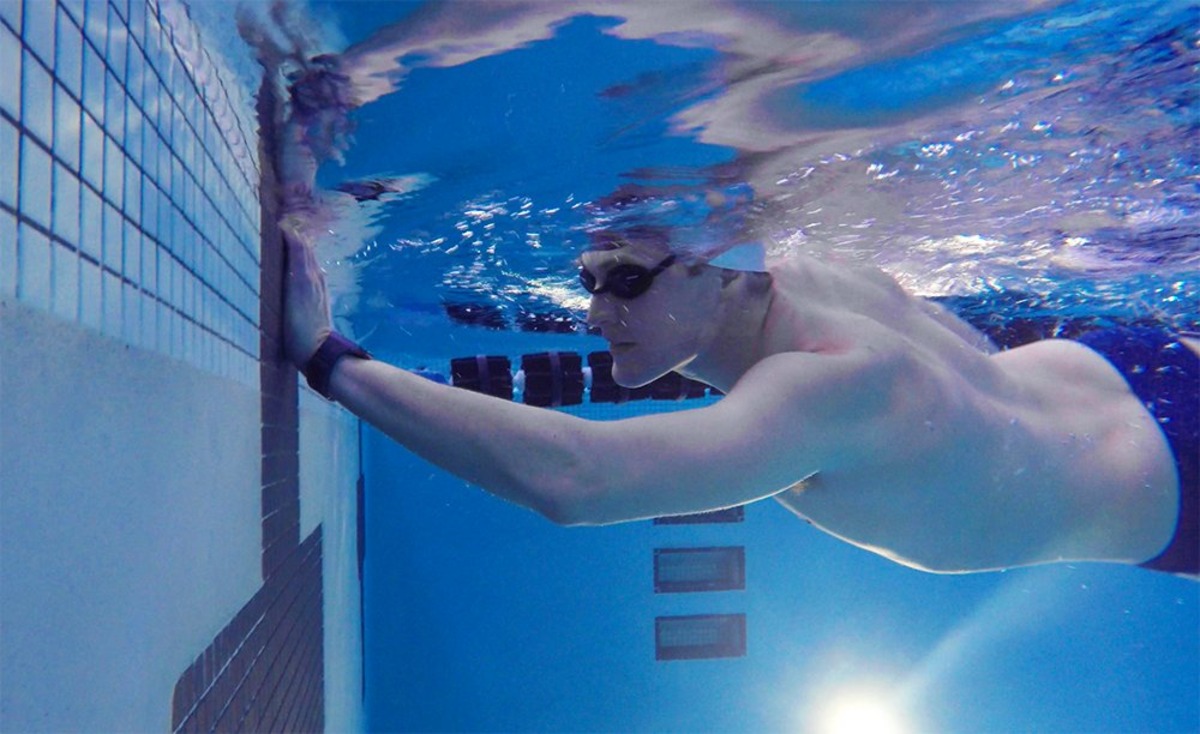
If you’re the proud owner of a Fitbit Versa 3 and enjoy activities like swimming, you may have encountered the Swim Mode feature. While it can be a useful tool for tracking your swim workouts and monitoring your progress, there may come a time when you need to turn off Swim Mode and switch back to regular usage. In this article, we will guide you through the steps on how to turn off Swim Mode on your Fitbit Versa 3, ensuring you can seamlessly transition back to your everyday fitness tracking. Whether you’re a seasoned swimmer or just starting to explore the aquatic world, understanding how to switch off Swim Mode on your Fitbit Versa 3 will help you make the most of your device. Let’s dive in and get started!
Inside This Article
- Why Use Swim Mode on Fitbit Versa 3?
- How to Turn Off Swim Mode on Fitbit Versa 3
- Troubleshooting Tips for Turning Off Swim Mode on Fitbit Versa 3
- Conclusion
- FAQs
Why Use Swim Mode on Fitbit Versa 3?
The Fitbit Versa 3 is more than just a smartwatch. It’s a versatile fitness companion that is designed to track a wide range of activities, including swimming. The Swim Mode feature on the Fitbit Versa 3 allows users to accurately monitor their swimming sessions, providing valuable insights and data to enhance their swimming performance.
Here are a few compelling reasons why you should consider using Swim Mode on your Fitbit Versa 3:
- Accurate Swim Tracking: With Swim Mode, the Fitbit Versa 3 can accurately track your swimming distance, duration, and pace, giving you a comprehensive overview of your swim workouts. This data can help you set goals, track your progress, and make targeted improvements to your swimming technique.
- Calorie Burn Tracking: Swimming is a fantastic way to burn calories, and with Swim Mode, the Fitbit Versa 3 can estimate the number of calories burned during your swim sessions. This information can be valuable if you’re looking to manage your weight or keep track of your fitness goals.
- Stroke Count and Efficiency: Swim Mode can also provide valuable insights into your stroke count and efficiency. By monitoring your strokes, the Fitbit Versa 3 can help you optimize your technique, making your swim sessions more efficient and effective.
- Heart Rate Monitoring: The Fitbit Versa 3 utilizes advanced heart rate monitoring technology to track your heart rate during swim sessions. This data can help you understand how your heart rate fluctuates while swimming, providing insights into your cardiovascular fitness and allowing you to adjust your workout intensity accordingly.
- Waterproof Design: The Fitbit Versa 3 is designed to be water-resistant up to 50 meters, making it suitable for swimming and other water-based activities. With Swim Mode, you can confidently dive into the pool or take on open water swimming, knowing that your Fitbit Versa 3 is built to withstand the water.
Whether you’re a casual swimmer looking to track your recreational swimming or a competitive athlete working to improve your performance, using Swim Mode on the Fitbit Versa 3 can provide you with valuable insights and data to support your swimming goals.
How to Turn Off Swim Mode on Fitbit Versa 3
Fitbit Versa 3 is a remarkable smartwatch that offers a variety of features, including Swim Mode, allowing you to track your swimming activities and monitor your progress in the pool. However, there may be instances when you want to turn off Swim Mode and use your Fitbit Versa 3 for other purposes. In this article, we will guide you on how to turn off Swim Mode on your Fitbit Versa 3.
To turn off Swim Mode on Fitbit Versa 3, follow these simple steps:
- On your Fitbit Versa 3, swipe up from the clock face to open the settings.
- Scroll down until you find the “Settings” option and tap on it.
- In the settings menu, look for the “Exercise Shortcuts” option and tap on it.
- Find the “Swim” option in the exercise shortcuts and tap on it.
- When you see the Swim Mode screen, swipe left to access the options.
- Tap on the “Off” option to turn off Swim Mode.
Once you’ve followed these steps, Swim Mode will be successfully turned off on your Fitbit Versa 3. You can now use your smartwatch for other activities and functionalities.
If you’re having trouble turning off Swim Mode on your Fitbit Versa 3, try the following troubleshooting tips:
- Make sure your Fitbit Versa 3 is charged and powered on. Low battery or a device that is turned off may prevent you from turning off Swim Mode.
- Ensure that you’re following the steps correctly. Double-check each step to see if you missed anything.
- If the Swim Mode option is greyed out or unresponsive, try restarting your Fitbit Versa 3. Press and hold the left button and bottom right button until the Fitbit logo appears on the screen.
- Consider checking for any software updates for your Fitbit Versa 3. Sometimes, a software glitch can interfere with the Swim Mode settings.
By following these troubleshooting tips, you should be able to resolve any issues you’re facing in turning off Swim Mode on your Fitbit Versa 3.
Troubleshooting Tips for Turning Off Swim Mode on Fitbit Versa 3
If you’re having trouble turning off the swim mode on your Fitbit Versa 3, here are some troubleshooting tips to help you resolve the issue:
1. Restart Your Fitbit Versa 3:
When experiencing technical difficulties, one of the first steps is to restart your device. Simply press and hold the side button on your Versa 3 until you see the power off screen. Then, swipe left and tap “Swim mode” to turn it off. After the restart, check if the swim mode has been successfully disabled.
2. Check Your Firmware:
Ensure that your Fitbit Versa 3 is running on the latest firmware. Sometimes, outdated firmware can cause certain features, including swim mode, to malfunction. To check for updates, open the Fitbit app on your smartphone and go to the Versa 3 settings. If an update is available, follow the prompts to install it. After updating, attempt to disable swim mode again.
3. Verify Water Lock:
The water lock feature on the Fitbit Versa 3 prevents accidental touches while swimming or in wet conditions. However, if it’s accidentally enabled, it can interfere with turning off swim mode. To verify if water lock is enabled, swipe down on the Versa 3’s home screen to access the quick settings. Check if the water drop icon is highlighted. If it is, tap on it to disable water lock, and then try turning off swim mode.
4. Ensure Proper Syncing:
If your Versa 3 hasn’t synced with the app recently, it may not receive the necessary command to turn off swim mode. To ensure proper syncing, place your Versa 3 in close proximity to your smartphone and open the Fitbit app. Allow the devices to sync and check if swim mode can now be disabled.
5. Reset Your Fitbit Versa 3:
If all else fails, you can try resetting your Versa 3 to its factory settings. However, please note that this will erase all data and settings on your device, so make sure to back up any important information first. To reset your Fitbit Versa 3, go to the settings menu, select “About,” and then choose “Factory Reset.” Follow the on-screen prompts to complete the reset process. After the reset is complete, set up your Versa 3 again and see if swim mode can be turned off.
By following these troubleshooting tips, you should be able to successfully turn off the swim mode on your Fitbit Versa 3 and get back to tracking your fitness activities without any issues.
After exploring the various features and functionalities of the Fitbit Versa 3 in swim mode, it becomes evident that turning off swim mode on this device is a simple and convenient process. Whether you’re looking to preserve battery life, avoid accidental tracking, or simply switch to a different mode, you now have the knowledge and steps required to disable swim mode on your Fitbit Versa 3.
By following the instructions outlined in this article, you can easily revert your Fitbit Versa 3 back to its regular mode, allowing you to use it for a variety of other activities and tracking your fitness goals. Remember to keep your device updated with the latest firmware and regularly explore its settings and features to make the most out of your Fitbit Versa 3 experience.
So, go ahead and enjoy your Fitbit Versa 3, whether it’s for swimming or other forms of exercise and tracking, knowing that you have the ability to switch modes effortlessly to suit your needs.
FAQs
Q: Can I turn off swim mode on the Fitbit Versa 3?
Yes, you can turn off the swim mode on the Fitbit Versa 3. The swim mode can be manually activated or deactivated in the Fitbit settings.
Q: How do I turn off swim mode on my Fitbit Versa 3?
To turn off swim mode on your Fitbit Versa 3, you can follow these steps:
- Swipe down on the clock face of your Fitbit Versa 3 to access the Settings menu.
- Tap on the gear icon to open the Settings.
- Scroll down and select the “Exercise” option.
- Choose “Swimming” from the list of exercise modes.
- Toggle the swim mode switch to the off position.
Q: Can I customize the swim mode settings on my Fitbit Versa 3?
Yes, you can customize the swim mode settings on your Fitbit Versa 3. You can adjust parameters such as pool length and lap count. To do this:
- Access the swim mode settings from the Exercise options in the Fitbit app.
- Tap on “Swim Mode” to modify settings like pool length, lap count, or auto-pause.
- Make the desired changes and save them.
Q: What is swim mode on the Fitbit Versa 3 used for?
Swim mode on the Fitbit Versa 3 is specifically designed for tracking your swimming workouts. When enabled, it provides accurate data on metrics such as duration, distance, calories burned, and strokes. It can help you analyze and improve your swimming performance.
Q: Do I need to turn off swim mode after completing my swim session?
It is not mandatory to turn off swim mode after completing your swim session on the Fitbit Versa 3. However, if you don’t plan on swimming again soon, turning off swim mode can help conserve battery life on your device. It is a personal preference, and you can keep it on or turn it off based on your needs.
