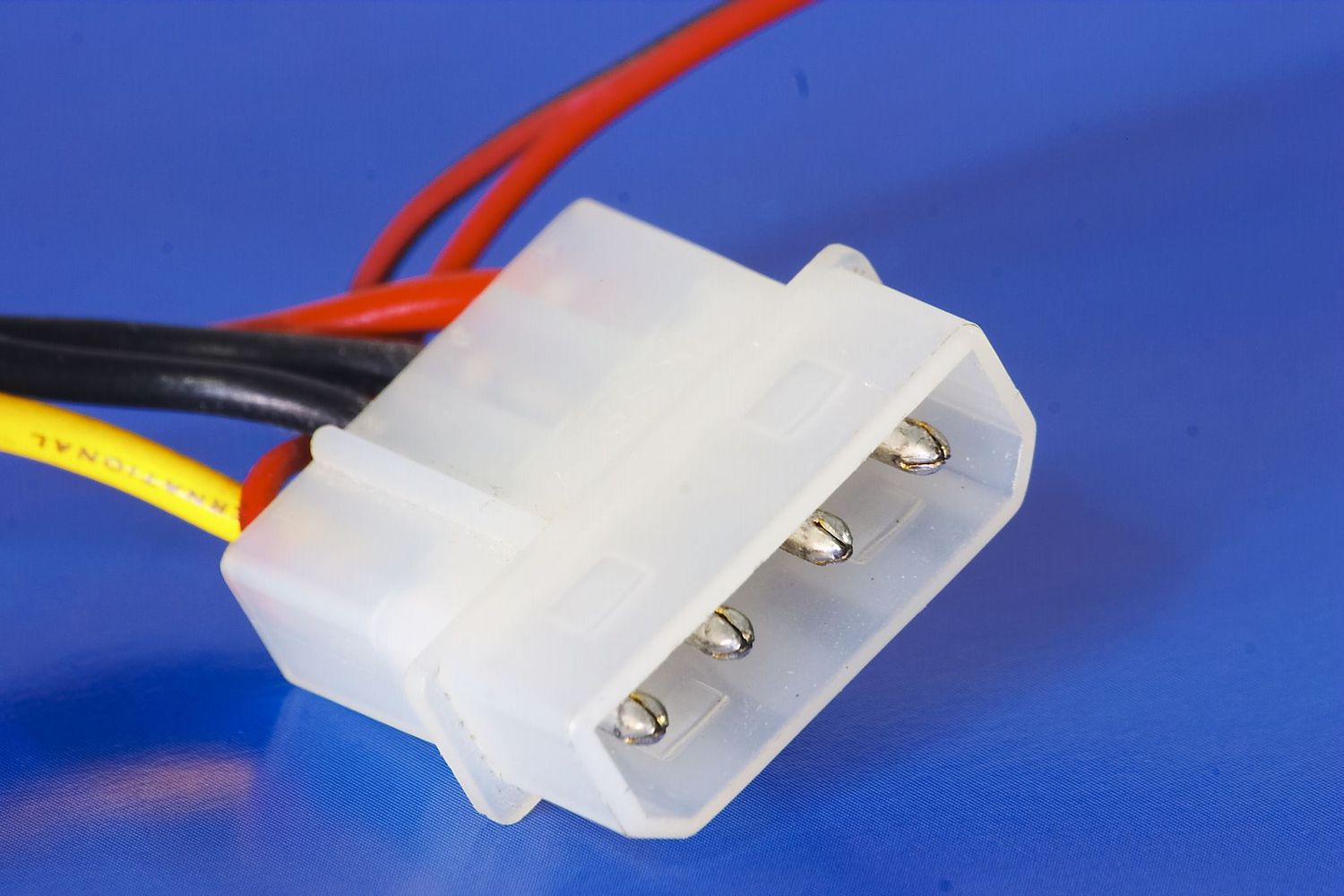
When it comes to connecting peripherals to our devices, such as smartphones, tablets, or computers, having the right connector is essential. The connector is the bridge that allows information and power to flow between the device and the peripheral seamlessly. However, with the abundance of different connectors available, it can be confusing to determine which one is the most common.
In this article, we will explore and demystify the world of peripheral connectors and shed light on the most commonly used connector in the realm of mobile accessories. Whether you’re in the market for a new charger, headphones, or data transfer cable, understanding the most prevalent connector will assist you in making informed decisions and ensure compatibility with your device.
Inside This Article
USB Type-A
When it comes to peripherals, the most common connector you’ll find is USB Type-A. This connector has been in use for decades and is incredibly versatile. It is recognized by its rectangular shape with a flat top and curved bottom. USB Type-A is widely used in a variety of devices, from computers and game consoles to printers and external hard drives.
The main advantage of USB Type-A is its compatibility. It is backward compatible with older USB versions, meaning you can use a USB Type-A connector with a device that has a USB 1.0, 2.0, or 3.0 port without any issues. This makes it a convenient choice for connecting various peripherals, such as keyboards, mice, and USB flash drives.
USB Type-A connectors are typically found on the host devices, such as laptops and desktop computers, where you would plug in the peripheral. They have a solid build and are designed for easy insertion and removal. The USB Type-A connector has four pins, which allow for both data transfer and power delivery.
One limitation of USB Type-A is the lack of reversible insertion. Unlike newer connector types like USB Type-C, USB Type-A connectors can only be inserted one way. It can sometimes be frustrating to figure out the correct orientation, especially when trying to connect a device in low-light conditions.
Overall, USB Type-A is the most common connector for peripherals due to its wide compatibility and long-standing presence in the industry. It has proven to be reliable and versatile, making it a go-to choice for connecting a wide range of devices.
USB Type-C
USB Type-C is a modern and widely adopted connector for peripheral devices. It is designed to be a versatile and compact interface that offers faster data transfer speeds, wider compatibility, and improved user convenience. With its reversible design and ability to handle power delivery, USB Type-C has become the go-to connector for mobile phones, laptops, tablets, and other electronic devices.
One of the key features of USB Type-C is its reversible design, which means that users no longer have to worry about plugging the connector in the wrong way. Unlike the traditional USB-A connector, USB Type-C can be inserted into the port in any orientation, making it much more user-friendly and convenient.
Another advantage of USB Type-C is its capability to carry both data and power. This means that a single USB Type-C cable can be used to transfer data between devices and charge the devices simultaneously. This eliminates the need for multiple cables and chargers, simplifying the user’s life and reducing clutter.
USB Type-C also offers faster data transfer speeds compared to its predecessors. It supports USB 3.1 Gen 2 technology, which can reach speeds of up to 10 Gbps. This enables faster file transfers and allows users to backup or transfer large amounts of data quickly and efficiently.
In addition to its faster data transfer speeds, USB Type-C is also capable of delivering higher power output. With USB Power Delivery (PD), devices can draw up to 100 watts of power, allowing for fast charging of smartphones, tablets, and even laptops. This makes USB Type-C a versatile connector for both data transfer and charging needs.
Furthermore, USB Type-C has gained popularity due to its wide compatibility. It is not only used in mobile phones and laptops but also found in other devices such as monitors, external hard drives, and even gaming consoles. This universality of USB Type-C ensures that users can easily connect and use their devices with a single cable.
HDMI
If you’re a tech enthusiast or a frequent user of multimedia devices, you’ve probably come across the term HDMI. HDMI stands for High-Definition Multimedia Interface, and it has become the standard for connecting audio and video devices.
HDMI cables and connectors are widely used to transmit high-quality audio and video signals from devices such as smartphones, tablets, laptops, gaming consoles, and Blu-ray players to televisions, monitors, and projectors.
The HDMI connector is a compact, versatile, and easy-to-use interface that supports high-definition resolutions, including 1080p and 4K. It can carry both audio and video signals digitally, ensuring a seamless and immersive multimedia experience.
One of the key advantages of HDMI is its ability to transmit digital signals without any loss in quality. Unlike analog connections that can degrade the signal over longer distances, HDMI maintains the integrity of the audio and video data, resulting in sharper and clearer images, and high-fidelity sound.
Furthermore, HDMI also supports various audio formats, including Dolby Digital, DTS-HD, and Dolby TrueHD, allowing for immersive surround sound experiences. With HDMI, you can enjoy rich, lifelike audio along with stunning visuals.
HDMI cables are available in different versions, with each version offering improved features and capabilities. While all HDMI cables are backward compatible, it’s recommended to use the latest version to take advantage of the advancements in technology.
Modern HDMI cables also come with additional features such as Ethernet support, which enables internet connectivity between HDMI devices, and Audio Return Channel (ARC), which allows the TV to send audio back to the home theater system without the need for a separate audio cable.
DisplayPort
DisplayPort is a digital display interface that has become increasingly popular in recent years. It was developed by the Video Electronics Standards Association (VESA) as a successor to VGA and DVI connectors. DisplayPort is widely used in laptops, desktop computers, monitors, and other electronic devices.
One of the key advantages of DisplayPort is its versatility. It supports high-definition video and audio, making it an ideal choice for connecting a computer to a monitor or a television. With the latest versions of DisplayPort, it can even support 8K resolution and HDR content, providing a stunning visual experience.
Another notable feature of DisplayPort is its ability to daisy-chain multiple displays. This means that you can connect multiple monitors to a single DisplayPort output, creating a multi-monitor setup without the need for additional adapters or splitters. This feature is particularly useful for professionals and enthusiasts who require a larger workspace or want to immerse themselves in a gaming or multimedia experience.
DisplayPort also supports a wide range of display technologies, including Adaptive Sync, which is an industry standard for eliminating screen tearing and stuttering in games. This technology synchronizes the refresh rate of the display with the frame rate of the graphics card, resulting in smooth and fluid gameplay. Many gaming monitors and graphics cards support Adaptive Sync, making DisplayPort the preferred choice for gamers.
In terms of physical connectors, there are two main types of DisplayPort connectors: the standard DisplayPort and the smaller Mini DisplayPort. The standard DisplayPort connector is often found on desktop computers and professional monitors, while the Mini DisplayPort is commonly used in laptops and smaller devices. However, with the introduction of USB Type-C, which supports DisplayPort Alt Mode, the need for a separate Mini DisplayPort connector has been eliminated.
Conclusion
When it comes to mobile accessories, having the right connectors for your peripherals is crucial. The most common connector on a peripheral is undoubtedly the USB Type-C. Its versatility, speed, and compact size have made it the go-to choice for many devices, including smartphones, tablets, laptops, and more.
USB Type-C offers convenience and efficiency, allowing for fast charging, rapid data transfer, and the ability to connect multiple devices simultaneously. With its reversible design, you no longer have to worry about flipping the connector the right way up.
As technology continues to evolve, the USB Type-C connector is likely to become even more prevalent in the future. Its widespread adoption by major tech companies and its ability to meet the increasing demands of modern devices make it an essential connector for mobile accessories.
So, whether you’re looking for charging cables, headphones, or other peripherals, make sure they are equipped with the versatile USB Type-C connector to enhance your mobile device experience to the fullest.
FAQs
1. What is a peripheral?
A peripheral refers to any external device that can be connected to a computer or mobile device to enhance its functionality. Examples of peripherals include keyboards, mice, printers, speakers, and mobile accessories like headphones and chargers.
2. What is a connector?
A connector is a physical interface that allows two or more devices to connect and communicate with each other. In the context of mobile accessories and peripherals, connectors are used to establish a connection between the accessory and the device to enable data or power transfer.
3. What are the different types of connectors on peripherals?
Peripherals can have various types of connectors depending on their purpose and the device they are designed to connect with. Some common types of connectors found on peripherals include USB Type-A, USB Type-C, Lightning, 3.5mm audio jack, HDMI, DisplayPort, and microSD card slots.
4. Which is the most common connector on a peripheral?
The most common connector on a peripheral is the USB Type-A connector. It is widely used for connecting devices like keyboards, mice, printers, and external storage devices to computers, laptops, and mobile devices. USB Type-A connectors are recognizable by their rectangular shape and have been the standard for many years.
5. Are connectors on peripherals interchangeable?
It depends on the compatibility of the devices and the connectors being used. While some connectors, like USB Type-C, offer versatile compatibility across different devices, others may be specific to a certain brand or device. It is always recommended to check the device’s specifications and connector compatibility before attempting to connect peripherals.
