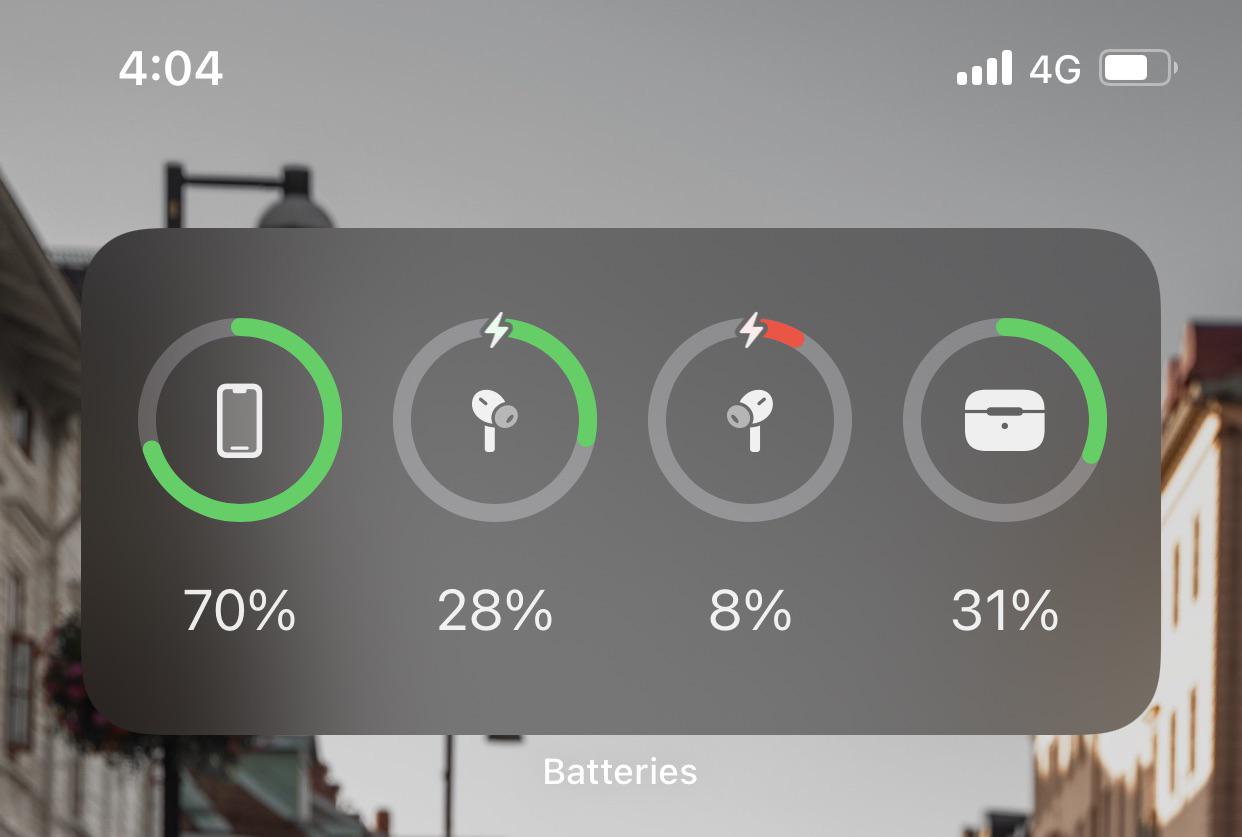
Are you constantly finding yourself in a state of frustration because your AirPods seem to be dying faster than you expected? Well, you’re not alone. Many AirPods users have encountered this issue, and it can be quite perplexing. After all, these wireless earbuds are supposed to boast a long battery life.
In this article, we will delve into the reasons why your AirPods may be draining their battery so quickly. From potential software glitches to improper charging habits or degraded battery performance, we’ll explore all the possible culprits. Understanding these factors can help you prolong the battery life of your AirPods and ensure a better overall experience.
Inside This Article
- Possible Reasons for AirPods Battery Drain
- Solutions to Prolong AirPods Battery Life
- Tips to Maximize AirPods Battery Efficiency
- Common Myths about AirPods Battery Life
- Conclusion
- FAQs
Possible Reasons for AirPods Battery Drain
Are you constantly finding yourself reaching for the charging case for your AirPods? If your AirPods are dying faster than expected, there could be several reasons behind the battery drain. Let’s explore some possible factors that may be contributing to this issue.
Insufficient Charging
One of the most obvious reasons for AirPods battery drain is insufficient charging. If you’re not fully charging your AirPods before using them, they will naturally run out of battery faster. Make sure to charge your AirPods fully before using them and consider investing in a wireless charging case for added convenience.
Background App Activity
Another reason for rapid AirPods battery drain is excessive background app activity. Certain apps on your connected device can use AirPods for audio playback, even when you’re not actively using them. This constant connection and streaming of audio can drain the battery of your AirPods. To conserve battery, make sure to close unnecessary apps or adjust the settings to limit background app activity.
Connected Device Issues
Problems with the connected device can also contribute to AirPods battery drain. A poor Bluetooth connection between your AirPods and the device can cause increased power consumption. Try disconnecting and reconnecting your AirPods, or resetting the Bluetooth settings on your device to resolve any connectivity issues.
Software Updates
Software updates are crucial for optimal performance and battery management. Apple regularly releases firmware updates for AirPods, often addressing battery-related issues among other things. Ensure that both your AirPods and connected device are running the latest software version. Updating to the latest firmware can help improve battery life and resolve any known bugs that may be draining the battery.
By considering these potential factors, you can troubleshoot and address the battery drain issue with your AirPods. Remember to charge them fully, check for excessive background app activity, troubleshoot any connected device issues, and keep your software up to date. Doing so will help you optimize the battery life of your AirPods and enjoy longer listening sessions without interruptions.
Solutions to Prolong AirPods Battery Life
Are your AirPods running out of battery too quickly? Don’t worry, there are several solutions you can try to extend their battery life. Here are some tips and techniques that can help you get the most out of your AirPods:
1. Proper Charging Techniques
One common reason for AirPods battery drain is insufficient charging. Make sure you charge your AirPods in the right way to maximize their battery life. Here are a few guidelines to follow:
- Use the original charging cable and adapter that came with your AirPods.
- Charge your AirPods fully before using them for the first time.
- Avoid frequent short charging sessions. Instead, charge them for longer periods to improve their overall battery lifespan.
- When not in use, store your AirPods in their charging case to keep them topped up.
2. Managing Background App Refresh
Background app activity can also contribute to the draining of your AirPods’ battery. Some apps continue to run in the background, even when you’re not actively using them. To minimize battery usage, you can manage the background app refresh feature on your connected device. Here’s how:
- iOS: Go to Settings > General > Background App Refresh, and disable the unnecessary apps from refreshing in the background.
- Android: Open Settings > Apps > [App Name] > Battery, and restrict the app from running in the background.
3. Troubleshooting Connected Device Problems
Issues with the connected device, such as poor Bluetooth connectivity or an outdated operating system, can cause your AirPods to drain faster. Here are a few troubleshooting steps to resolve these problems:
- Ensure that your AirPods are in close proximity to your connected device for a stronger Bluetooth connection.
- Restart your connected device to clear any temporary glitches.
- If possible, update your connected device’s operating system to the latest version, as updates often include bug fixes and improvements for better battery performance.
4. Keeping AirPods Firmware Updated
Regularly updating your AirPods firmware can also help improve battery life. Firmware updates often include optimizations and bug fixes that can enhance the overall performance of your AirPods. Here’s how to update your AirPods firmware:
- Ensure that your AirPods are connected to your iOS device.
- Go to Settings > General > About > AirPods.
- If an update is available, follow the on-screen prompts to install it.
By following these tips and techniques, you can significantly prolong the battery life of your AirPods and enjoy them for longer periods without the need for frequent charging. Remember to implement proper charging techniques, manage background app refresh, troubleshoot any connected device issues, and keep your AirPods firmware updated. With these solutions, your AirPods will stay powered up and ready to use whenever you need them.
Tips to Maximize AirPods Battery Efficiency
AirPods have become an integral part of our daily lives, providing wireless convenience and high-quality audio. However, one common concern among AirPods users is the battery life. If you find that your AirPods are draining quickly, here are some tips to maximize their battery efficiency:
Adjusting Bluetooth Settings
One of the factors that can impact AirPods battery life is the strength of the Bluetooth connection. To optimize battery usage, you can adjust the Bluetooth settings on your device. Ensure that the Bluetooth is turned on, but disabling unnecessary Bluetooth connections when not in use can help conserve battery power.
Disabling Automatic Ear Detection
By default, AirPods are designed to automatically pause playback when you remove them from your ears. While this feature is convenient, it can also drain the battery unnecessarily. Disabling the automatic ear detection feature can help preserve battery life by preventing accidental pauses when you adjust your AirPods.
Using Airplane Mode Effectively
If you find yourself in an area with a weak Bluetooth connection, activating Airplane Mode on your device can help conserve battery power. This mode disables all wireless connections, including Bluetooth, allowing your AirPods’ battery to last longer. However, keep in mind that you won’t be able to make or receive calls or access the internet while in Airplane Mode.
Using One AirPod at a Time
If you are primarily using AirPods for audio playback, using only one AirPod at a time can significantly extend battery life. By keeping one AirPod in the charging case while using the other, you can switch between them as needed and ensure that you always have a fully charged AirPod available. This is especially beneficial during long listening sessions or when you need to conserve battery for an extended period.
By following these tips, you can maximize the battery efficiency of your AirPods and enjoy extended listening time without worrying about them dying quickly. Remember to adopt proper charging techniques, manage background app refresh, troubleshoot any connected device problems, and keep your AirPods firmware updated to ensure optimal performance and longevity.
Common Myths about AirPods Battery Life
As with any popular technology, there are a number of myths and misconceptions surrounding the battery life of AirPods. Let’s debunk some of the most common myths:
Battery Drain from Using Siri:
One of the misconceptions is that actively engaging with Siri on your AirPods will significantly drain the battery. While it’s true that using Siri requires some battery usage, the impact is minimal and shouldn’t have a significant impact on your AirPods’ overall battery life. So, feel free to ask Siri questions or use voice commands without worrying about excessive battery drain.
Impact of Charging Cycles on Battery Health:
There is a belief that frequent charging or leaving AirPods in the charging case for extended periods affects battery health. However, AirPods are equipped with smart charging technology that helps regulate the charging process. This means you can charge your AirPods whenever convenient, without worrying about negatively impacting the battery life. It’s always a good practice, though, to keep the charging contacts clean for optimal charging efficiency.
Effectiveness of Battery Drain Apps:
Some users may try third-party battery drain apps, claiming to optimize AirPods battery usage. However, it’s important to note that these apps often have limited effectiveness. AirPods have their own built-in power management system, which works to conserve battery life. Relying on these third-party apps may not yield significant improvements in battery efficiency.
Battery Life Comparison with Other Wireless Earbuds:
There might be a perception that AirPods have a shorter battery life compared to other wireless earbuds on the market. However, this is not necessarily the case. While it’s true that different earbuds may have varying battery capacities, it’s essential to consider the overall performance and functionality of AirPods. Apple’s optimization and integration with iOS devices ensure a seamless user experience, even if the battery life may be similar to or slightly shorter than some competitors.
By debunking these common myths about AirPods battery life, you can now have a better understanding of how to maximize the efficiency of your AirPods and make informed decisions about their usage.
Conclusion
When it comes to the issue of AirPods dying quickly, it can be frustrating and inconvenient. However, there are several factors that can contribute to this problem. By understanding these factors and implementing some helpful tips and tricks, you can maximize the battery life of your AirPods and enjoy a longer usage time.
Ensure that you are using the latest firmware version for your AirPods and keep them updated regularly. Be mindful of your usage habits, such as avoiding excessive volume levels and using the AirPods in moderate temperature environments. If you notice a decrease in battery life, try resetting your AirPods and re-pairing them with your device.
Additionally, taking proper care of your AirPods by keeping them clean and storing them in the charging case when not in use can also help extend their battery life. Investing in a good quality charging case with added battery capacity can be a good option for those who use their AirPods extensively.
Remember that the battery capacity of AirPods naturally decreases over time, so if you’ve had them for a while, it’s normal for them to have a shorter battery life. If none of these tips and tricks help in improving the battery life of your AirPods, it may be worth reaching out to Apple Support for further assistance.
Overall, with proper care and a few adjustments to your usage habits, you can make your AirPods last longer and continue to enjoy the wireless freedom they provide.
FAQs
1. Why are my AirPods dying so fast?
AirPods typically have a battery life of around 5 hours of listening time on a single charge. However, if you notice that your AirPods are dying quickly, there could be a few reasons behind it. Firstly, check if you have any background apps or processes running on your device that may be draining the battery. Additionally, using features like Noise Cancellation or Spatial Audio can reduce battery life. It’s also worth considering if you are using older AirPods that may have degraded batteries due to normal wear and tear. If you suspect a battery issue, you may need to get your AirPods checked or replaced by an authorized service provider.
2. How can I extend the battery life of my AirPods?
To extend the battery life of your AirPods, you can try the following tips:
- Keep your AirPods in their charging case when not in use to ensure they are always topped up.
- Turn off features like Noise Cancellation or Transparency mode when they are not necessary.
- Lower the volume as high volume levels can drain the battery more quickly.
- Disable automatic Ear Detection in the AirPods settings if you don’t need it.
- Avoid exposing your AirPods to extreme temperatures as it can affect battery performance.
3. Can I replace the battery in my AirPods?
AirPods are designed in a way that the battery is not easily replaceable by the user. If you’re experiencing significant battery issues, it’s recommended to contact an authorized service provider or Apple Support for assistance. They can guide you on the best course of action, which may include servicing or replacing your AirPods, depending on the warranty coverage and condition of the device.
4. Why do my AirPods drain faster when connected to certain devices?
The battery drain on your AirPods can vary depending on the device they are connected to. Some devices, especially older models or those with weaker Bluetooth connectivity, may require more power to maintain a stable connection, leading to faster battery drain. Additionally, using features like Hey Siri or other voice commands may also contribute to increased battery usage. If you notice a significant difference in battery drain between devices, it’s advisable to check for any software updates or optimizations that may improve the efficiency of the connection.
5. Are there any third-party accessories that can help improve AirPods battery life?
While Apple does not officially endorse any third-party accessories to extend the battery life of AirPods, there are some options available in the market. These accessories typically come in the form of protective cases with built-in batteries that can charge your AirPods on the go. However, it’s essential to do thorough research and choose reputable brands to ensure compatibility and safety. Keep in mind that using third-party accessories may also void any warranty or support from Apple.
