You’re in the middle of streaming a song or TV series with your AirPods on. During the chorus or plot twist, the sound becomes choppy or muted. Consequently, you missed the mood of the music or revelations in the series. It isn’t the first time this happened, so you’re asking — “Why do my AirPods keep cutting out?”

We will answer that question once and for all. But that is not all! We will also share the best fixes for when your AirPods keep cutting out.
Also read: AirPods Pro Keep Falling Out? Try These Workarounds
Inside This Article
Why Do My AirPods Keep Cutting Out: 7 Most Common Causes

AirPods sounds that keep cutting out are a common issue, whether on the regular AirPods or the AirPods Pro. Every time they sound choppy or muted, the causes could be different. Thus, below are all the usual answers to “Why do my AirPods or AirPods Pro keep cutting out?”:
1. AirPods Low on Power
When immersed in what you are listening to or watching, you might not notice that your AirPods are already low on power. By low, we mean in the 5% to 20% range. Battery level near zero hampers the sound-playing capability of your AirPods, so no wonder they would keep cutting out audio at that point.
2. You Are Almost Out of Bluetooth Range
Bluetooth is a convenient wireless technology to have. However, it has limits. In fact, Bluetooth has a short range of 10 to 18m, depending on the version. That distance even shortens when there are barriers such as walls between the paired devices. The more you and your AirPods are moving out of the Bluetooth detection range of the mobile device, the more your AirPods will keep cutting out audio until they disconnect.
3. In-Ear Detection Is Inaccurate
Wireless earbuds are so smart nowadays that they “know” when they are already inside your ears. That in-ear detection feature is for automatically playing and pausing music. However, it can become less accurate over time. Thus, this is another possible answer to your question on why your AirPods keep cutting out.
4. AirPods Got Damaged
With wear-and-tear or accidents such as AirPods going through the washing machine, your AirPods might break down. Hardware issues, such as when parts have gone through extreme impact or water damage, can become permanent damage. These, of course, can affect how your AirPods deliver audio.
5. AirPods Need a Firmware Update
The AirPods’ firmware (how they are programmed to work) is updated by Apple automatically. It usually happens when your AirPods connect to your Apple gadget and the latter is online. Still, there is a chance your AirPods might not have gotten the update yet if they are often unused. AirPods running on old firmware are more susceptible to different sorts of problems.
6. Audio Player or Streaming App Has Issues
In some scenarios, your AirPods that keep cutting out are not the ones to blame. The root problem could be what you are playing or the source of the media you are playing. For example, the corrupted audio file or an errant audio player or streaming app. In this case, you should remedy the file or app causing trouble.
7. Your AirPods Are Fake
If your AirPods that keep cutting out are brand new and came from an unofficial retailer, they could be fake. Yes, counterfeit products are out there, and getting tricked into buying those happen. What’s worse, besides the fact that the devices sold are not authentic, is that they usually show signs of being worn out even if they’re bought brand new.
Why Do My AirPods Keep Cutting Out: 7 Most Effective Fixes
You already have an idea of the culprits leading to your AirPods’ audio cutting out. Thus, you can act depending on what you suspect to be the likely cause. For each of the causes discussed, here are the solutions that work.
1. Power Up Your AirPods

Remember that a single charge of your AirPods can only last about five hours on average. Thus, take streaming breaks when you feel the battery limit is approaching, so you can check and charge your AirPods. If not, stay alert for the low-battery sound from the AirPods or the notification from your paired iPhone. Once you hear it, place the AirPods back inside the charging case before they keep cutting out again.
If you want a no-interruption listening experience, we suggest having AirPods alternatives you can use while your AirPods are charging.
2. Stay Within Bluetooth Range or Reconnect AirPods
If you are listening to music or watching shows, make sure you and your AirPods are not too far away from your streaming device. This ensures a smooth audio quality.
Sometimes, though, it is tempting to multitask while listening. Consequently, you might not realize you are already far from where your phone or tablet PC is. When that happens, go near your device again or, better yet, finish your other task first. If you can’t, use a phone stand you can easily prop from place to place or a holster-type case so you can always have your gadget near your AirPods.
If you get totally disconnected, try reconnecting your AirPods to your iPhone or iPad via Bluetooth. Hopefully, with the connection reset, audio cutting out will not happen again.
3. Toggle In-Ear Detection
If your AirPods’ in-ear detection feature is not working accurately, try to toggle it on or off. Whether you should leave it on or off depends on which mode will let your AirPods cut out audio less frequently. To toggle the setting, follow the quick walkthrough below:
1. Head to your gadget’s Settings interface.
2. Navigate to and press Bluetooth.
3. Find your AirPods among the accessories detected by your gadget.
4. Press your AirPods’ “i” icon on the list.
5. On the details page for your AirPods, scroll up.
6. Once you find Automatic Ear Detection, toggle the slider (green means on, gray means off)
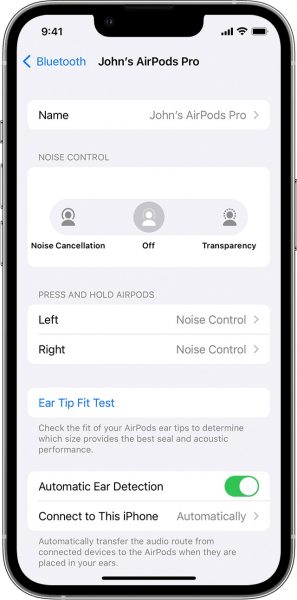
Check whether your AirPods still keep cutting out when in-ear detection is on or off. As mentioned, you should leave it in the mode where there are fewer audio problems.
4. Fix Errant Audio Player or Streaming App
If you are still asking “Why do my AirPods keep cutting out?” when there are no connection or ear detection problems, the audio player or streaming app is at fault. Here are the best fixes you can apply to the audio file or source:
1. Re-obtain clean working music or video files to listen to or stream.
2. Get the latest version of the music player or streaming app via our guide on how to update iOS apps.
3. Uninstall and then reinstall the errant app.
4. Clear “other” storage on your Apple gadget to make the app run more smoothly.
5. Check For AirPods Firmware Update
Because AirPods firmware update is automatic, you cannot really control when your AirPods will get the latest firmware version. However, when your AirPods keep cutting out, it is still worth taking chances that an update might be available at the moment. If you want your AirPods to check for a firmware update, do the following:
1. Link your AirPods and Apple device wirelessly via Bluetooth.
2. If there is an update, it should be installed automatically for your audio accessory right now.
3. Head to your gadget’s Bluetooth interface within the Settings app to double-check.
4. Once you see the Bluetooth devices list, press your AirPods’ “i” icon.
5. On the AirPods’ details page, see what the firmware version now is.
*You’ll most likely notice the new firmware version name if you have frequently been checking this before.
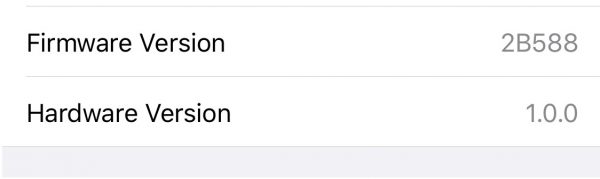
If you noticed that the firmware version has changed, your AirPods that keep cutting out might not cut out audio again. If not, you may opt to leave your AirPods paired to your mobile device and wait until the former’s firmware updates on its own. Make sure your AirPods are charging to stay on during the long wait.
6. Consult Apple Support For Further Help or Repair
If you think the problem is impossible to fix on your end or is hardware-related, it is time to get advice from Apple Support. Apple’s official customer service team can give you more tips on how to make the issue stop happening again or help you get appointments for repairs. You can reach them effortlessly through the Apple Support webpage or mobile app.
7. Identify Fake AirPods and Replace Them
If you are an Apple fan or know the product line well, you might not easily fall victim to counterfeit AirPods. Still, it pays to know how to differentiate fake AirPods or AirPods Pro from the real ones because counterfeiters are getting better at the deceptive craft more and more. If you are interested, you can check out our article on how to spot a fake AirPods Pro. It will help you confirm whether what you have purchased is fake or not, and avoid buying fake AirPods that keep cutting out. If your AirPods are indeed counterfeit, return them if possible or replace them with the original ones.
AirPods Audio No Longer Cutting Out
The AirPods are popular because they have an audio quality that may match those of professional or audiophile accessories. That said, it is still possible that the AirPods may not sound right sometimes, the audio cutting out, or frequently get interrupted. Fortunately, there are ways to fix your AirPods. All are easy to do, as shown by this troubleshooting guide. Now, you not only know why your AirPods or AirPods Pro keep cutting out. You can also deal with the issue like a pro.
If you have found our solutions helpful, feel free to share them with others who are having trouble with their AirPods, too!
