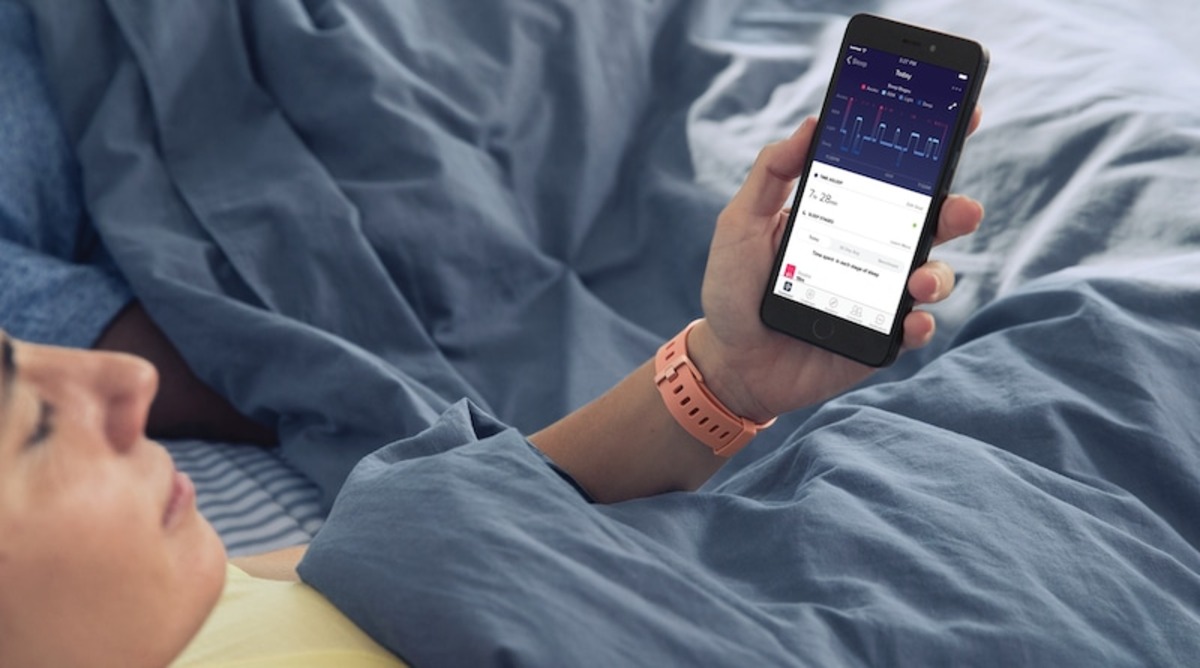
In today’s fast-paced and technology-driven world, sleep tracking has become an essential feature for many fitness enthusiasts and people looking to improve their overall well-being. Fitbit, one of the leading players in the wearable market, offers a range of devices that not only track your daily activity but also monitor your sleep patterns. However, it can be incredibly frustrating when your Fitbit suddenly stops tracking your sleep. You may find yourself asking, “Why is my Fitbit no longer tracking my sleep?” In this article, we will explore some of the possible reasons for this issue and provide you with valuable insights on how to troubleshoot and resolve this problem, ensuring that you can continue monitoring your sleep without any interruptions. Let’s dive in and find out why your Fitbit may have stopped tracking your sleep.
Inside This Article
- Possible Reasons for Fitbit Sleep Tracking Issues
- Troubleshooting Tips for Resolving Sleep Tracking Problems
- Contacting Fitbit Support for Further Assistance
- Conclusion
- FAQs
Possible Reasons for Fitbit Sleep Tracking Issues
Fitbit sleep tracking is a valuable feature that provides insights into your sleep patterns, allowing you to improve your overall sleep quality. However, there can be instances where your Fitbit may no longer be accurately tracking your sleep. Understanding the possible reasons for these issues can help you troubleshoot and resolve the problem. Here are some common factors that may affect Fitbit sleep tracking:
1. Fitbit Placement: The placement of your Fitbit device on your wrist can impact its ability to accurately track your sleep. Make sure you wear your Fitbit snugly and securely on your non-dominant wrist, at least an inch above your wrist bone, with the screen facing outward.
2. Battery Level: If your Fitbit battery is low, it may affect the sleep tracking functionality. Ensure that your Fitbit is charged regularly to maintain optimal performance.
3. Motion Sensitivity: Fitbit devices use motion sensors to detect movement during sleep. If the motion sensitivity settings are not properly configured, it can result in inaccurate sleep tracking. Check your Fitbit app settings to ensure that motion tracking is enabled and set to an appropriate sensitivity level.
4. Fitbit Software Updates: Occasionally, Fitbit releases software updates to enhance the performance and reliability of their devices. If you are experiencing sleep tracking issues, check for any available updates and install them to ensure you have the latest firmware.
5. Sleep Environment: The quality of your sleep environment can also impact Fitbit sleep tracking. Factors such as excessive movement during sleep, irregular sleep patterns, or sharing a bed with a partner or pet can affect the accuracy of sleep tracking. Consider optimizing your sleep environment for better tracking results.
6. Fitbit App Settings: Incorrect settings in the Fitbit app can affect sleep tracking. Double-check your sleep tracking settings in the app to ensure that they are correctly configured for your sleep preferences.
7. Wrist Movement: Excessive wrist movement, such as vigorous hand movements or wearing the Fitbit too loosely, can interfere with sleep tracking accuracy. Try to minimize wrist movement during sleep or adjust your Fitbit’s positioning for better results.
8. Fitbit Device Compatibility: In some cases, Fitbit sleep tracking issues may arise due to compatibility issues with your specific device or operating system. Ensure that your device is listed as compatible on Fitbit’s official website and that you are using the latest supported operating system.
By considering these factors and implementing the necessary adjustments, you can improve the accuracy of your Fitbit sleep tracking and gain valuable insights into your sleep patterns. If the issues persist, you may need to reach out to Fitbit customer support for further assistance.
Troubleshooting Tips for Resolving Sleep Tracking Problems
Fitbit devices are renowned for their accurate sleep tracking capabilities, providing users with valuable insights into their sleep patterns and quality. However, occasionally, you may encounter issues where your Fitbit device is no longer tracking your sleep. Here are some troubleshooting tips to help resolve these sleep tracking problems.
1. Check your device settings: Start by ensuring that sleep tracking is enabled on your Fitbit device. Go to the settings menu on your device or within the Fitbit app and verify that the sleep tracking feature is turned on. It’s possible that an accidental setting change or update has disabled sleep tracking.
2. Verify wrist placement: Proper wrist placement is crucial for accurate tracking. Make sure that you are wearing your Fitbit device snugly and correctly on your wrist. The sensor should be in direct contact with your skin, not too loose or too tight. Adjust the strap if necessary to ensure optimal contact.
3. Clean the sensor: Over time, sweat, oils, and debris can accumulate on the sensor, potentially affecting its performance. Clean the sensor using a soft, lint-free cloth or a mild alcohol wipe. Gently wipe the sensor and surrounding areas to remove any build-up that may be obstructing accurate sleep tracking.
4. Restart your device: Sometimes, a simple device restart can resolve minor software glitches that may be impacting sleep tracking. Turn off your Fitbit device, wait for a few seconds, and then turn it back on. This can help refresh the system and restore proper sleep tracking functionality.
5. Ensure proper syncing: Make sure that your Fitbit device is syncing correctly with the Fitbit app on your smartphone or computer. Check if your device is connected and synchronized properly. A faulty or interrupted sync can lead to data issues, including sleep tracking problems.
6. Update your Fitbit software: Keeping your Fitbit device up to date with the latest software version is essential for optimal functionality. Check for any available updates through the Fitbit app or Fitbit website, and install them if needed. Software updates often include bug fixes and enhancements that can address sleep tracking issues.
7. Disable sleep mode: If you have intentionally enabled sleep mode on your Fitbit device, ensure that you disable it when you wake up. Sleep mode disables various features, including sleep tracking, to conserve battery life. Forgetting to turn off sleep mode can result in a lack of sleep data being recorded.
8. Factory reset your device (as a last resort): If all else fails, you can consider performing a factory reset on your Fitbit device. Keep in mind that this will erase all data and settings on your device, so make sure to backup any important information beforehand. Performing a factory reset can often resolve persistent sleep tracking problems.
By following these troubleshooting tips, you should be able to diagnose and resolve most sleep tracking problems with your Fitbit device. However, if the issues persist, it’s advisable to contact Fitbit support for further assistance and guidance.
Contacting Fitbit Support for Further Assistance
If you’ve tried all the troubleshooting steps mentioned above and your Fitbit is still not tracking your sleep, it may be time to reach out to Fitbit support for further assistance. Fitbit has a dedicated support team that is ready to help you solve any issues you may be experiencing with your device.
Before contacting Fitbit support, it’s best to gather all the necessary information to expedite the troubleshooting process. Make sure you have your Fitbit device handy as well as any relevant details about the sleep tracking issue you’re facing. This can include the specific model of your Fitbit, the version of the Fitbit app you’re using, and any error messages or unusual behavior you’ve noticed.
There are multiple ways to contact Fitbit support, and you can choose the option that suits you best. One convenient method is to visit the Fitbit website and navigate to the support section. From there, you can browse the knowledge base and search for articles that may help resolve your issue. If you can’t find a solution, you can submit a support ticket or chat with a Fitbit representative online.
Another option is to reach out to Fitbit support through social media channels such as Twitter or Facebook. Fitbit has an active presence on these platforms and may be able to provide assistance or direct you to the appropriate support resources.
If you prefer more direct interaction, you can call Fitbit support directly. Fitbit provides phone numbers for various countries on their website, so you can find the number that corresponds to your location. Calling Fitbit support allows you to speak with a representative who can guide you through troubleshooting steps or escalate your issue for further investigation.
When contacting Fitbit support, it’s important to provide as much detail as possible about the sleep tracking problem you’re facing. Clear communication can help the support team understand your problem and provide a resolution faster. Be prepared to answer questions and follow any instructions they may provide to troubleshoot the issue.
Remember, Fitbit support is there to assist you, so don’t hesitate to reach out if you’re still experiencing problems with your Fitbit sleep tracking. They have the expertise and resources to help you get back to enjoying your sleep data and tracking.
In conclusion, if you’re experiencing issues with your Fitbit not tracking your sleep, there are a few potential reasons that could be contributing to the problem. It’s important to first ensure that your Fitbit is properly synced and updated with the latest firmware. You should also check if the sleep tracking feature is enabled in the Fitbit app settings. If you’re still not seeing any sleep data, it may be worth trying a reset or contacting Fitbit’s customer support for further assistance.
FAQs
1. Why is my Fitbit no longer tracking my sleep?
There can be several reasons why your Fitbit is not tracking your sleep. First, make sure you have enabled the sleep tracking feature on your device and that it is set to track automatically. If it still doesn’t work, check if your Fitbit is properly synced with your smartphone and that the firmware is up to date. Additionally, ensure that your Fitbit is positioned correctly on your wrist and that the sensors are clean and free from obstruction.
2. How can I improve the accuracy of sleep tracking on my Fitbit?
To improve the accuracy of sleep tracking on your Fitbit, try the following tips: wear your device on your non-dominant wrist, make sure it fits snugly but not too tight, charge your Fitbit fully before going to bed, and avoid pressing the button on your device during sleep. You can also set a consistent sleep schedule and maintain good sleep hygiene to help your Fitbit accurately track your sleep patterns.
3. Can I manually track sleep on my Fitbit?
Yes, you can manually track your sleep on your Fitbit. If your device doesn’t have automatic sleep tracking, you can manually enter your sleep data in the Fitbit app. Simply go to the app, tap on the “Sleep” section, and click on the “+” sign to add sleep entry. You can then enter the start time, end time, and any additional details. However, manual tracking may not provide the same level of accuracy as automatic sleep tracking.
4. Why is my Fitbit showing incorrect sleep data?
If your Fitbit is showing incorrect sleep data, there could be several factors at play. Ensure that your Fitbit is positioned correctly on your wrist and that the sensors are clean and free from any debris. Also, make sure your device is properly synced with your smartphone and that the firmware is up to date. Additionally, check if you have any sleep settings or preferences that may be impacting the accuracy of your sleep data.
5. Can other factors affect Fitbit sleep tracking?
Yes, various factors can affect the accuracy of Fitbit sleep tracking. These include wearing the device too loosely, irregular sleeping patterns, restless sleep, wearing the device on the incorrect wrist, and external factors such as ambient light or movement. It’s important to remember that while Fitbit provides a convenient way to track sleep, it may not be 100% accurate and should be used as a general guide rather than a medical diagnostic tool.
