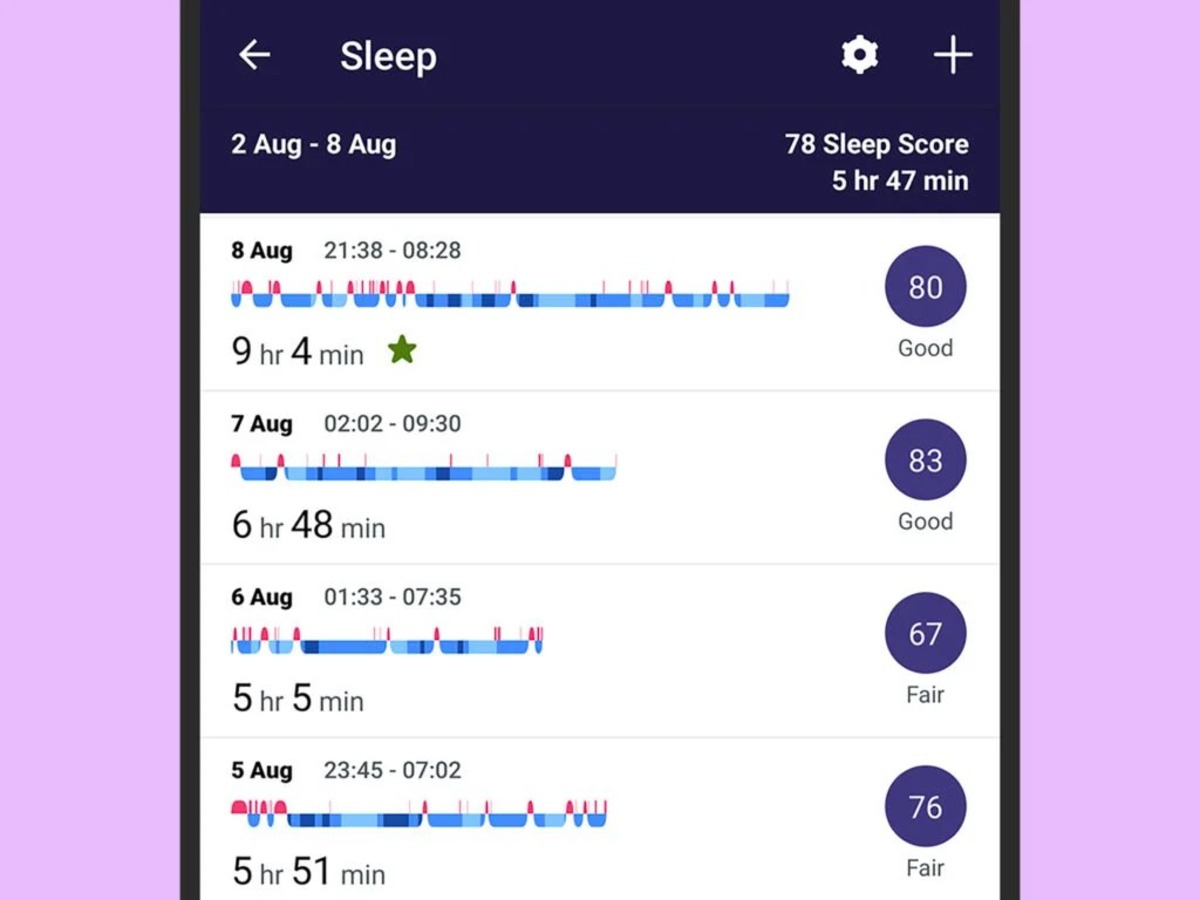
Are you frustrated because your Fitbit sleep score is not working? You’re not alone. Many Fitbit users have experienced issues with their sleep score feature, and it can be quite frustrating when you rely on this data to track your sleep patterns and improve your overall health.
In this article, we will dive into the possible reasons why your Fitbit sleep score is not working and provide some solutions to get it back on track. From understanding the limitations of the sleep score feature to troubleshooting tips, we will explore everything you need to know to resolve this issue and regain the valuable insights into your sleep quality that Fitbit provides.
So, let’s take a deep dive into the world of Fitbit sleep scores and why they may not be working as expected.
Inside This Article
- Possible Reasons for Fitbit Sleep Score Not Working
- Troubleshooting Steps for Fixing Fitbit Sleep Score Issues
- Contacting Fitbit Support for Further Assistance
- Conclusion
- FAQs
Possible Reasons for Fitbit Sleep Score Not Working
When it comes to monitoring our sleep patterns, Fitbit has become a popular choice among users. However, there are instances where you may find that your Fitbit sleep score is not working as expected. Let’s explore some possible reasons for this issue:
Device Malfunction: One of the primary reasons for your Fitbit sleep score not working could be a malfunction in the device itself. It’s possible that there may be a hardware or software issue affecting the accuracy of the sleep tracking feature.
Inaccurate Sleep Tracking: Fitbit uses various sensors to track your sleep patterns, including movement, heart rate, and even light exposure. If any of these sensors are not functioning properly or are misinterpreting the data, it can result in an inaccurate sleep score.
Poor Sleep Quality: Another reason for your Fitbit sleep score not working could be attributed to poor sleep quality. Factors such as restless sleep, frequent awakenings, or unusual sleep patterns can impact the accuracy of the sleep tracking feature.
User Error: Sometimes, the issue may not be with the device or its functionality, but rather with the way it is being used. If you are not wearing your Fitbit properly or not using the sleep tracking feature correctly, it can lead to inaccurate sleep scores.
Troubleshooting Steps for Fixing Fitbit Sleep Score Issues
When your Fitbit Sleep Score is not working properly, there are a few troubleshooting steps you can take to resolve the issue. By following these steps, you can ensure that your Fitbit accurately tracks your sleep and provides you with meaningful Sleep Scores.
Restarting the Fitbit Device
One of the first steps you should take when encountering Sleep Score issues is to restart your Fitbit device. This can help resolve any temporary software glitches or connectivity issues that may be affecting the accuracy of your Sleep Score. To restart your Fitbit, simply go to the settings menu on your device and select the restart option.
Updating the Fitbit App
Keeping your Fitbit app up to date is crucial for optimal functionality. Updates often include bug fixes and performance improvements, which can address Sleep Score issues. To update the Fitbit app, go to your device’s app store and check for any available updates. Download and install the latest version to ensure that you have the most recent features and fixes.
Adjusting Sleep Settings
Fitbit allows you to customize your sleep settings to better align with your sleep patterns. However, incorrect settings can affect the accuracy of your Sleep Score. To adjust your sleep settings, open the Fitbit app and go to the sleep settings section. Double-check that the bedtime and wake-up time are correct and ensure that any additional settings, such as sleep goal or alarms, are appropriately configured.
Ensuring Proper Sleep Tracking Conditions
For accurate sleep tracking, it is important to create the right conditions while wearing your Fitbit device. Make sure that the device is securely fastened and positioned correctly on your wrist. Additionally, ensure that you have enabled sleep tracking on your device and that your sleep environment is conducive to accurate measurements. Avoid loose or uncomfortable clothing that may interfere with the sensor’s readings.
By following these troubleshooting steps, you can address common Fitbit Sleep Score issues and improve the accuracy of your sleep tracking. If, after trying these steps, you continue to experience problems with your Sleep Score, it may be time to contact Fitbit support for further assistance.
Contacting Fitbit Support for Further Assistance
If you have followed the troubleshooting steps mentioned above and the sleep score issue with your Fitbit device persists, it may be time to reach out to Fitbit support for further assistance. Fitbit provides excellent customer support to its users and is dedicated to resolving any issues or concerns you may have. Here’s how you can contact Fitbit support:
1. Visit the Fitbit Support website: Start by visiting the official Fitbit Support website. Here, you will find a wide range of resources, including Frequently Asked Questions (FAQs), troubleshooting guides, and community forums where you can seek answers from other Fitbit users.
2. Submit a support ticket: If you can’t find a solution to your sleep score problem or any other issue on the website, you can submit a support ticket directly to Fitbit. This allows you to describe your problem in detail and provide necessary information such as your Fitbit model, app version, and any error messages you may have encountered.
3. Connect via social media: Fitbit also has an active presence on social media platforms like Twitter and Facebook. You can reach out to their support team by sending them a direct message or by posting your query on their page. Fitbit’s social media team is known for their quick response and assistance.
4. Contact Fitbit support by phone: If you prefer a more immediate and personal approach, you can contact Fitbit support by phone. They have dedicated helpline numbers for different regions, which you can find on their website. Make sure to have your Fitbit device and relevant information handy when calling.
Remember, when contacting Fitbit support, it is important to provide as much specific information as possible about the issue you are facing. This will help the support team understand the problem better and provide a faster and more accurate solution.
Fitbit support strives to provide timely assistance and ensure that your Fitbit experience is as smooth as possible. So, don’t hesitate to reach out to them if you need further help with your sleep score or any other aspect of your Fitbit device.
Overall, understanding why your Fitbit sleep score is not working can be frustrating. However, by following the troubleshooting steps mentioned in this article, you can hope to resolve the issue and continue tracking your sleep efficiently. Remember to ensure that your Fitbit device is up-to-date, properly charged, and worn correctly to get accurate sleep measurements. In case the problem persists, reaching out to Fitbit support can provide you with further guidance and assistance. So, don’t let a malfunctioning sleep score deter you from prioritizing your rest and well-being. Get to the bottom of the issue and enjoy a better understanding of your sleep patterns with your Fitbit tracker.
FAQs
1. Why is my Fitbit Sleep Score not working?
There could be several reasons why your Fitbit Sleep Score is not working properly. It’s important to ensure that you have the latest firmware installed on your Fitbit device and that it is fully charged. Additionally, make sure that your device is properly synced with the Fitbit app on your smartphone. If the issue persists, try restarting your device or resetting it to factory settings. If none of these steps resolve the problem, it may be worth reaching out to Fitbit customer support for further assistance.
2. What factors affect the accuracy of my Fitbit Sleep Score?
Fitbit Sleep Score takes into account various factors to determine your sleep quality, including your heart rate, movement patterns, and duration of both deep and REM sleep. However, there are several factors that can affect the accuracy of the Sleep Score. These include wearing the device too loosely or tightly, caffeine intake before bedtime, irregular sleep patterns, and environmental disturbances such as noise and light. It’s important to establish consistent sleep habits and ensure that your Fitbit device is worn correctly for the most accurate Sleep Score readings.
3. Can I improve my Fitbit Sleep Score?
Absolutely! Improving your Fitbit Sleep Score starts with adopting healthy sleep habits. Ensure you have a consistent sleep schedule by going to bed and waking up at the same time each day. Create a relaxing bedtime routine that does not involve screens or stimulating activities. Make your sleep environment comfortable, dark, and quiet. Avoid caffeine and heavy meals close to bedtime. Regular exercise and managing stress levels can also contribute to better sleep quality and an improved Sleep Score.
4. Can I still track my sleep without a Fitbit Sleep Score?
Yes, even if your Fitbit Sleep Score is not working, you can still track your sleep using the Fitbit device. Fitbit provides detailed sleep logs that display your total sleep time, the time it took you to fall asleep, and the duration of your different sleep stages. While you won’t receive a single Sleep Score, you can still use this information to monitor your sleep patterns and make appropriate adjustments to improve your overall sleep quality.
5. Does Fitbit Sleep Score work for naps?
Yes, Fitbit Sleep Score can track your naps as well. The device will automatically detect when you start and finish a nap, and it will provide you with a Sleep Score for that nap period. This can be useful for those who take regular naps and want to monitor their sleep quality during these shorter periods of rest.
