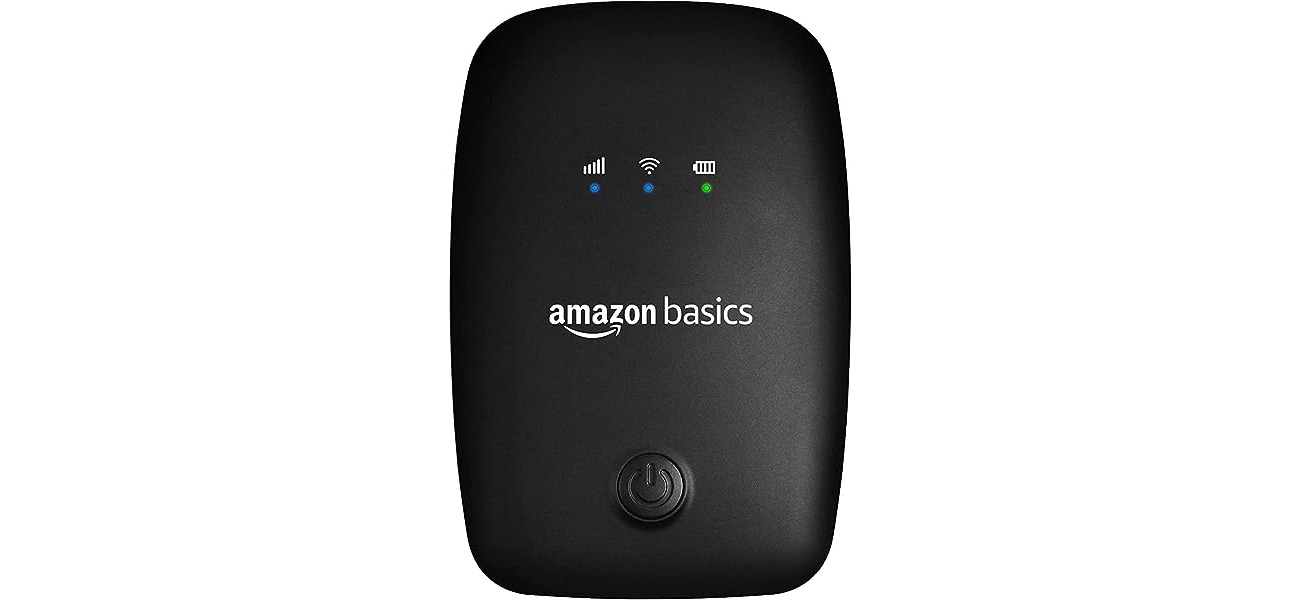
In today’s fast-paced, technology-driven world, staying connected is more important than ever. Whether you’re working remotely, streaming your favorite shows, or simply staying connected with loved ones, having a reliable and fast internet connection is crucial. This is where a WiFi dongle comes into play. But what exactly is a WiFi dongle? In simple terms, it’s a small device that allows you to connect to the internet wirelessly, without the need for a built-in WiFi adapter in your device. With a WiFi dongle, you can turn any device with a USB port into a WiFi-enabled device, giving you the freedom to connect to the internet no matter where you are. In this article, we’ll explore everything you need to know about WiFi dongles, from their benefits and uses to how to choose the right one for your needs.
Inside This Article
- What is a WiFi Dongle?
- How does a WiFi Dongle work?
- Benefits of using a WiFi Dongle
- Factors to consider when choosing a WiFi Dongle
- Conclusion
- FAQs
What is a WiFi Dongle?
A WiFi dongle, also known as a WiFi adapter or USB WiFi adapter, is a small device that allows you to connect to a wireless network. It is a portable accessory that plugs into the USB port of your device, such as a laptop or desktop computer, to provide wireless internet connectivity. The dongle acts as a wireless receiver and transmitter, allowing you to access and connect to the internet without the need for a wired connection.
WiFi dongles come in various shapes and sizes, but they all serve the same purpose – to enable wireless internet connectivity. They usually have a small form factor and are easy to carry around, making them ideal for users who are always on the go or for devices that do not have built-in WiFi capabilities.
In essence, a WiFi dongle acts as a bridge between your device and a WiFi network, allowing you to enjoy the convenience and flexibility of wireless internet access.
One important thing to note is that WiFi dongles require the presence of a wireless network or a WiFi hotspot to connect to. Without an available network, the dongle won’t be able to provide internet connectivity.
Overall, a WiFi dongle is a handy accessory that adds wireless connectivity to devices that do not have built-in WiFi capabilities. It offers convenience, portability, and flexibility, allowing you to stay connected to the internet wherever you go.
How does a WiFi Dongle work?
A WiFi dongle, also known as a WiFi adapter or a wireless USB adapter, is a small device that allows your computer or laptop to connect to a wireless network. It functions by receiving and transmitting wireless signals to and from your computer, enabling you to access the internet without the need for a wired connection.
When you plug the WiFi dongle into a USB port on your computer, it acts as a wireless receiver. It captures the WiFi signals from your router or modem, and then converts them into a format that your computer can understand.
Once the signals are converted, the WiFi dongle uses its internal antenna to transmit the data back and forth between your computer and the wireless network. It essentially acts as a bridge between your device and the internet, allowing you to establish a stable and secure connection.
The WiFi dongle requires drivers to function properly. These drivers are software programs that facilitate communication between the dongle and your operating system. When you plug in the dongle, your computer automatically detects it and installs the necessary drivers.
Once the drivers are installed, you can configure the WiFi dongle by accessing the network settings on your computer. You can search for available networks, enter the password for your desired network, and establish a connection. Some WiFi dongles also come with additional features, such as support for multiple wireless standards and the ability to create a wireless hotspot.
It’s important to note that the performance of a WiFi dongle can vary depending on factors such as the distance from the router, obstructions in the signal path, and interference from other electronic devices. It’s recommended to choose a high-quality WiFi dongle with a strong and reliable signal reception to ensure optimal performance.
Benefits of using a WiFi Dongle
Using a WiFi dongle comes with several advantages that can greatly enhance your wireless connectivity experience. Whether you are using it for your laptop, desktop, or even your gaming console, a WiFi dongle offers the following benefits:
- Wireless Internet Access: One of the most significant advantages of using a WiFi dongle is that it provides a wireless connection to the internet. Gone are the days of relying on cumbersome Ethernet cables to connect your devices. With a WiFi dongle, you can enjoy the convenience and freedom of wireless internet access.
- Portability: WiFi dongles are compact and lightweight, making them highly portable. You can easily carry it with you wherever you go, allowing you to stay connected to the internet on the move. Whether you are traveling or working remotely, having a WiFi dongle ensures that you can always access the internet without the need for a fixed connection.
- Easy Setup: Setting up a WiFi dongle is usually a simple and hassle-free process. Most dongles come with plug-and-play functionality, meaning you just need to insert it into a USB port and follow the instructions to connect to a WiFi network. This convenience makes it a great option for users who are not tech-savvy or don’t want to deal with complicated installation processes.
- Increased Range: WiFi dongles are designed to provide a stronger and more reliable signal compared to built-in WiFi capabilities. This means that you can enjoy a more stable and faster internet connection, even if you are far away from the WiFi source. Whether you are in a large house or a crowded coffee shop, a WiFi dongle ensures that you can access the internet with minimal interruptions.
- Compatibility: WiFi dongles are typically compatible with a wide range of devices, including laptops, desktops, gaming consoles, and even smart TVs. This versatility allows you to use a single dongle for multiple devices, eliminating the need to purchase separate WiFi adapters for each device. It is a cost-effective solution that offers compatibility across various platforms.
Factors to consider when choosing a WiFi Dongle
When it comes to choosing a WiFi dongle, there are several important factors to consider. The right dongle can greatly enhance your wireless experience, providing faster internet speeds and better connectivity. To help you make an informed decision, here are some key factors to keep in mind:
- Compatibility: First and foremost, ensure that the WiFi dongle you choose is compatible with your device. Check the specifications and make sure it supports the operating system of your computer, laptop, or other devices.
- Wireless Standards: Different WiFi dongles support various wireless standards, such as 802.11ac, 802.11n, or 802.11g. It’s important to choose a dongle that supports the latest standard, 802.11ac, as it offers faster speeds and better performance.
- Speed: The speed of the WiFi dongle is a crucial factor, as it determines how quickly you can browse the internet, stream videos, or download files. Look for a dongle with high-speed capabilities, ideally supporting speeds of at least 600Mbps or more.
- Range: Consider the range of the WiFi dongle. If you need to connect to a WiFi network from a distance or through walls, opt for a dongle with long-range capabilities. Some dongles come with external antennas or signal amplifiers to extend the range.
- Security: Security is paramount when it comes to using WiFi networks. Look for a WiFi dongle that supports the latest security protocols, such as WPA2-PSK encryption, to ensure your data remains secure while browsing or transmitting sensitive information.
- Portability: If you need to use the WiFi dongle on the go, consider its portability. Look for a compact and lightweight dongle that is easy to carry around and doesn’t take up much space in your bag or pocket.
- Additional Features: Some WiFi dongles come with additional features that can enhance your experience. For example, dual-band dongles allow you to connect to both 2.4GHz and 5GHz WiFi networks, providing better flexibility and speed. Others may have built-in Bluetooth functionality.
- Price: Last but not least, consider your budget. WiFi dongles are available at various price points, so consider your requirements and choose one that offers the best value for your money. Remember to strike a balance between price and performance.
By considering these factors, you’ll be able to make an informed decision when choosing a WiFi dongle that suits your needs and provides a reliable wireless connection. Whether you’re using it for work, gaming, or simply browsing the internet, a good WiFi dongle can make a significant difference in your overall online experience.
Conclusion
The use of a WiFi dongle has revolutionized the way we connect to the internet. With its small size and portability, it provides a convenient solution for accessing WiFi networks on the go. Whether you are traveling, working remotely, or simply need a reliable internet connection, a WiFi dongle is a must-have accessory for your mobile devices.
By plugging the dongle into the USB port of your device, you can instantly connect to available WiFi networks and enjoy high-speed internet access. This eliminates the need for bulky ethernet cables or relying on unreliable public WiFi hotspots. With the ability to connect to multiple devices simultaneously, a WiFi dongle offers flexibility and convenience.
With the advancements in technology, WiFi dongles have become more affordable and accessible. They are compatible with a wide range of devices and operating systems, making them a versatile solution for staying connected. So, whether you are a frequent traveler, a digital nomad, or simply someone who values a reliable internet connection, investing in a WiFi dongle is a wise decision.
So what are you waiting for? Get your WiFi dongle today and experience the freedom and convenience of staying connected wherever you go!
FAQs
1. What is a Wi-Fi dongle?
A Wi-Fi dongle, also known as a Wi-Fi adapter or wireless USB adapter, is a small device that allows you to connect your computer or other devices to a Wi-Fi network. It plugs into the USB port of your device and enables wireless internet connectivity.
2. How does a Wi-Fi dongle work?
A Wi-Fi dongle works by receiving and transmitting wireless signals to and from your device. It contains a small antenna that picks up signals from nearby Wi-Fi routers, allowing your device to connect to the internet wirelessly. It essentially acts as a bridge, converting these signals into data that your device can understand.
3. Do I need a Wi-Fi dongle if my device already has built-in Wi-Fi?
In most cases, no. If your device, such as a laptop or smartphone, already has built-in Wi-Fi functionality, you won’t need a separate Wi-Fi dongle. However, there may be situations where the built-in Wi-Fi isn’t working properly or doesn’t support the latest Wi-Fi standards. In such cases, a Wi-Fi dongle can be used as an alternative for wireless connectivity.
4. What are the advantages of using a Wi-Fi dongle?
Using a Wi-Fi dongle offers several advantages. Firstly, it provides the flexibility to add Wi-Fi functionality to devices that don’t have built-in wireless capabilities, such as desktop computers. Secondly, it allows you to upgrade to the latest Wi-Fi standards, such as Wi-Fi 6, even if your device doesn’t support it natively. Additionally, a Wi-Fi dongle can offer better signal reception in areas with weak Wi-Fi coverage.
5. Can I use a Wi-Fi dongle with my gaming console or smart TV?
Yes, you can use a Wi-Fi dongle with gaming consoles, smart TVs, and other devices that have USB ports. This allows you to connect these devices to your Wi-Fi network and enjoy online gaming, streaming, and other internet-dependent activities without the need for a wired connection. However, it’s important to ensure that the Wi-Fi dongle is compatible with your specific device before making a purchase.
