Monitoring and managing your body temperature is vital nowadays, yet not everyone owns a thermometer. Luckily there are apps that not only take your temperature but also keep a record of your temperature readings for future reference. Or, if you need a thermometer for managing the temperature in your room, there are numerous apps for that as well. In this guide, we help you find the perfect thermometer app that you can download on mobile.
Best Thermometer Apps for Android and iOS
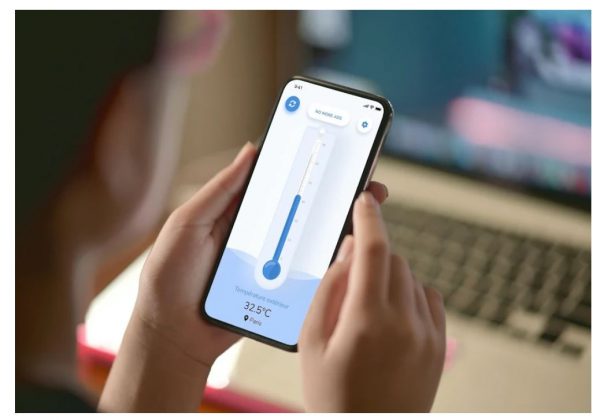
There are different types of thermometer apps, and in our list, we present several options for each of these types. If you want one that won’t require you to spend a single penny, you can opt for a fingerprint thermometer app. They are usually free, ad-supported, and uses your phone’s fingerprint scanner to measure your body temperature.
There are also apps that use external probes or wearable smart thermometers to give you a body temperature reading. Most of these apps use Bluetooth to connect to these smart sensors, so you won’t have to deal with the hassle of wires. While the apps themselves are mostly free, the smart thermometers they connect with are not. That said, they usually give you more accurate temperature readings.
Besides body thermometer apps, there are also room thermometer apps. These usually utilize the temperature sensor of your phone to tell you the ambient temperature. Some also employ the help of your GPS and Internet connection to gather more information on your area’s temperature.
We all know prevention is better than cure, so it’s best to keep track of your health even before an illness sets in. For that, you might want to try out our recommended fitness apps and sleep tracker apps.
Also read: 20 Best Heart Rate Monitors (Watches and Chest Wraps)
1. iThermonitor
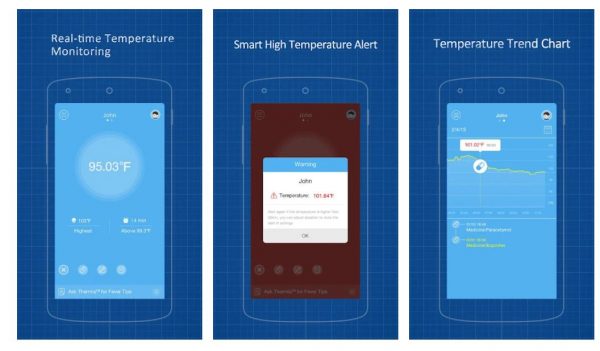
iThermonitor is one of the most comprehensive thermometer apps you can find in any app store. The app is free to use and pairs with the Bluetooth-enabled iThermonitor sensor. iThermonitor lets you connect multiple sensors to the app at once, which is handy if you’re looking after more than one patient.
Besides its intuitive user interface, it also offers temperature analysis and a temperature trend chart. The temperature analysis feature tells you what the patient’s highest temperature is and how long their fever has been going. It also alerts you when their temperature reaches an abnormal level, allowing you to take the necessary measures immediately. What’s also great about this feature is that it’s developed in collaboration with Boston Children’s Hospital, so you can trust the accuracy of the data.
On top of that, this temperature app monitors the patient’s temperature 24/7, collecting data every four seconds. It then plots temperature changes through a handy temperature trend chart, which you can show to your doctor so that they can have a better understanding of the patient’s fever progression. iThermonitor also provides you with fever tips by granting you free access to Thermia, Boston Children’s Hospital’s decision support framework for illnesses related to fever.
Download iThermonitor on Android
2. Fever Tracker
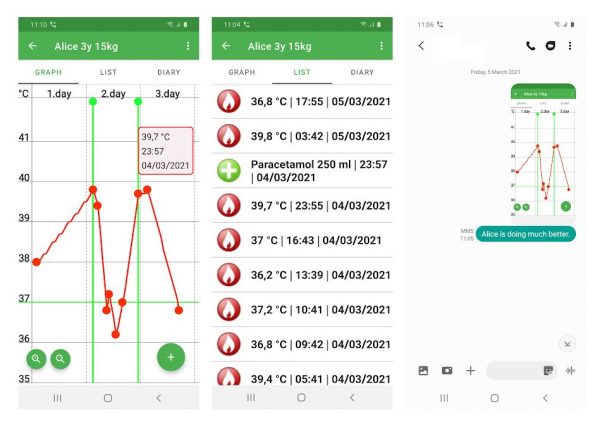
Fever Tracker is another free thermometer app you should try out. It’s very easy to use — simply place your finger on the fingerprint scanner, and the app will be able to tell your temperature. Plus, the app does both Celsius and Fahrenheit readings so you won’t have to worry about unit conversion.
Besides taking your temperature, Fever Tracker also charts and helps you keep track of all fever-related information. This includes the symptoms you’ve been feeling, when the symptoms started, and the medication you have to take, and when. Since Fever Tracker has support for multiple users, you can easily monitor the temperatures of several family members in just one app. On top of that, the app also allows you to share the data with your doctor for easier analysis.
Download Fever Tracker on Android
3. Thermo – Smart Fever Management
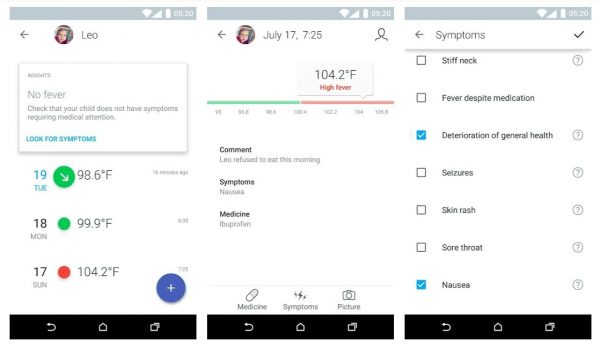
With Thermo, you can have your entire family’s history of temperature readings right at your fingertips. The app can log up to eight users’ temperature readings, which you can easily view on your timeline. Besides a patient’s temperature, you can also record other important information, like symptoms, medications administered, and additional comments. The app also lets you include pictures to supplement your data. It could be of a strange rash, some sort of skin discoloration, and anything else that’s worth taking note of.
In addition, Thermo lets you set reminders for when to take a temperature reading. It also gives you handy advice on fever management and helps you better understand symptoms and temperature readings. Just like iThermonitor, this thermometer app gives you access to Thermia by Boston Children’s Hospital. Through this feature, you can learn more about the correct medications and dosages and when it’s time to seek professional help.
You can use this thermometer app together with Withings Thermo, the smart temporal thermometer by Nokia. However, if you don’t have one, you can also tap on Manual Temperature to manually record a reading.
4. Kinsa
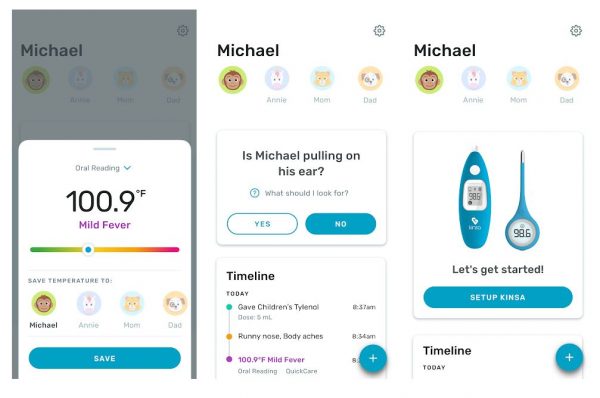
Kinsa is a free thermometer app that pairs with the company’s QuickScan, QuickCare, and Smart Ear digit thermometers. The app lets you keep track of multiple patients’ temperature readings and even gives you a neat timeline for each of them.
But more than giving you a record of temperature readings, the app works perfectly as a fever log. It lets you record a patient’s symptoms and reminds you what medication they’ve already taken and when. That way, you can easily see when their symptoms started showing up, how high their temperature has gotten, or when to give them their next medication dose. The log also makes it easy for your doctor or another caregiver to better understand the patient’s condition.
On top of that, the Kinsa app also helps you with what to do next. It offers recommendations based on the patient’s age and symptoms and lets you know when it’s time to seek professional help.
5. Digital Thermometer
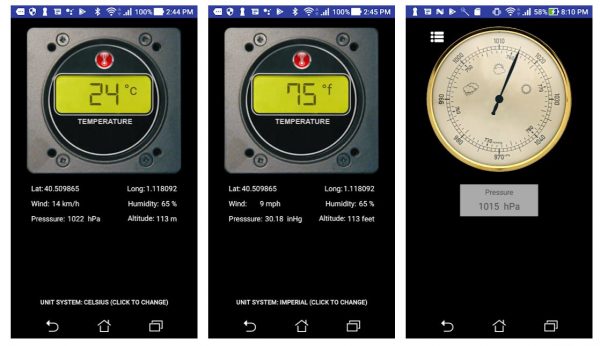
If you’re looking for a thermometer app that tells you the temperature of your surroundings, then consider downloading Patrick Giudicelli’s Digital Thermometer. The app has a simple interface and gives you temperature readouts that are easy to understand. However, for the app to work, you’ll have to turn on your GPS.
Digital Thermometer measures the ambient temperature based on your location. In addition, it lets you choose between Celsius and Fahrenheit, so unit conversion won’t be a problem. Other than temperature, the app also shows you your exact latitude and longitude, wind speed, humidity, and altitude. Thus, it’s the perfect companion for those who like traveling or engaging in outdoor activities.
Download Digital Thermometer on Android
6. Thermometer++
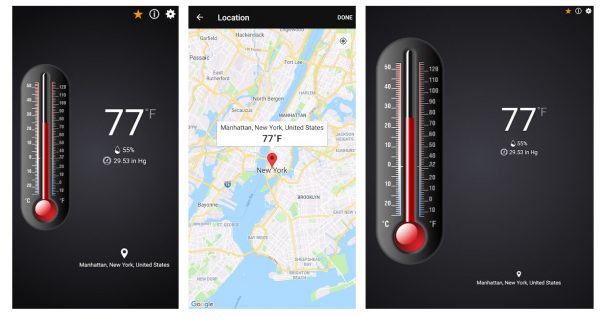
Thermometer++ is another free thermometer app that you can use for your travels and outdoor activities. It’s also one of the most popular for both iOS and Android users and has now garnered more than ten million downloads. Just like Digital Thermometer, it uses your GPS location to give you a fast and accurate temperature reading of your surroundings. It gives you a readout in either Celsius or Fahrenheit, shows you where you are on the map, and tells you the atmospheric pressure and humidity. Plus, you can tap on any location on the map to know what the temperature is in that place.
Download Thermometer++ on Android
7. Infanttech Smarttemp

Infanttech Smarttemp is a handy thermometer app for those taking care of babies. The app works with the wearable Smarttemp Bluetooth thermometer, which checks your child’s temperature throughout the day. With this tool, you won’t have to wake your baby up to constantly check for changes in their temperature since the app already does it for you.
One of the great things about this app is the alert feature; when your baby’s temperature reaches an abnormal level (100.4°F or higher), the app notifies you by setting off your phone’s alarm. This is especially useful because it lets you know when it’s time to seek urgent professional help. On top of that, Infanttech Smarttemp also helps you track your baby’s medication and lets you share information with your doctor right from the app.
Download Infanttech Smarttemp on iOS
8. Digital Thermometer for Room Temperature

ZM Technologies’ Digital Thermometer is another contender for the best thermometer app. As the name suggests, this app is for measuring the temperature of your room, so it won’t really be useful for managing fevers. It is, however, highly reliable as a room thermometer app. Plus, it’s completely free to use (although it is ad-supported).
Digital Thermometer measures the ambient temperature both indoors and outdoors. Unlike most thermometer apps, it gives you a temperature reading in Celsius, Fahrenheit, and Kelvin. Besides indoor and outdoor temperatures, this app also shows you the humidity and the weather conditions in your area.
For this app to give you an accurate readout, you’ll need to turn on your GPS and connect to the Internet. The app might need recalibration from time to time. When this happens, you’ll want to leave your phone on a flat surface for around three to seven minutes to get an accurate room temperature reading.
Download ZM Technologies’ Digital Thermometer on Android
9. iCelsius
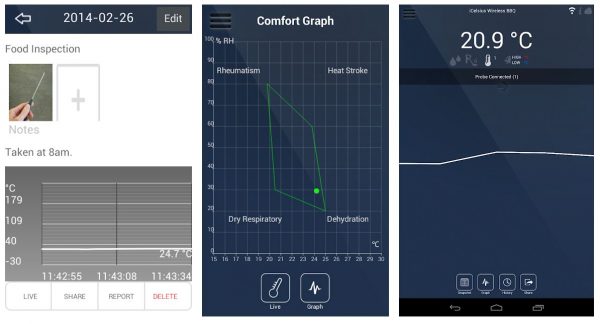
If you’re looking for an all-around thermometer app, then iCelsius is for you. You’ll need to connect an iCelsius temperature probe to your phone for the app to work; otherwise, you’ll only be able to use it in demo mode. Besides body temperature, the app can also check the temperature of liquids, such as tea, cooking oil, your baby’s formula milk, and the like. You can also use it for food quality control, cold chain control, or calibrating equipment.
iCelsius gives you an easy-to-understand live display of your temperature reading and grants you access to a complete history of previous temperature logs. It organizes all of these data for you through a graph for easier analysis. Plus, the app has a handy alarm feature that notifies you if and when the temperature has gone above or below a set limit.
The app lets you make Snapshot or Continuous Records. A Snapshot Record lets you log a single temperature reading. A Continuous Record, on the other hand, gives you continuous temperature readings over a set period, which is useful if you want to keep tabs on temperature changes. Both modes let you add pictures and notes so that you can make a comprehensive record of your temperature readings.
10. Vicks SmartTemp Thermometer
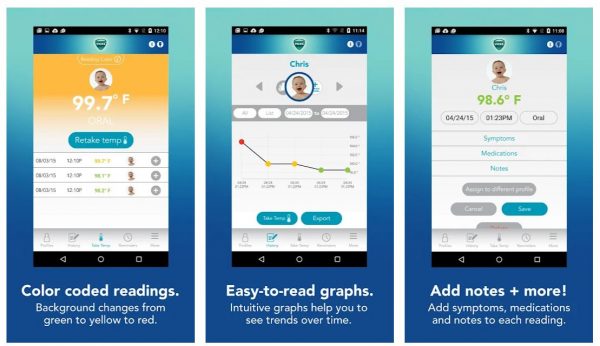
Vicks has been one of the top go-to brands for treating coughs, colds, and flu for decades now. But did you know that they also have a free thermometer app? The app works together with the company’s SmartTemp Thermometer, which you can buy from their store. Like a lot of the apps on this list, the Vicks SmartTemp Thermometer helps you track and manage temperatures. Plus, it has support for multiple users; it lets you create personalized profiles for each member of your family, so you can easily manage your entire family’s health history with this one app.
With the app, you can automatically record the date, time, and what part of the body the temperature was taken. It’s even great for long-term health management as this thermometer app lets you keep a record of a patient’s temperature readings over the course of a few days, weeks, months, or even years. Also, you can include notes and comments for each temperature reading. That way, you can keep track of symptoms, medication dosages, and more.
Another great thing about this thermometer app is the FeverInsight feature. This feature enables the app screen’s color to change from green to yellow to red, allowing you to quickly understand what each change in temperature means. The app also organizes readings into graphs and lists and lets you set dosage and temperature reminders. Plus, you can export data and email them to your doctor right from the app.
Download Vicks SmartTemp Thermometer on Android
Download Vicks SmartTemp Thermometer on iOS
11. MEATER Smart Meat Thermometer
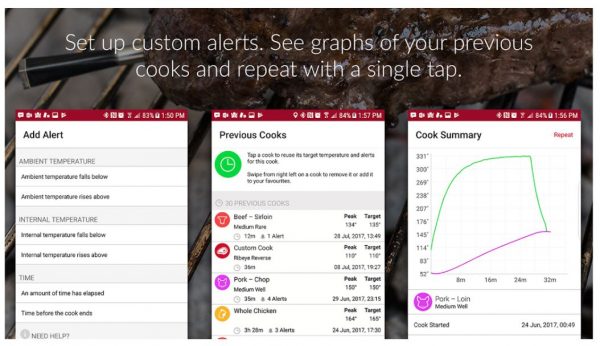
MEATER is a thermometer app that’s made not for measuring body temperature but for cooking meats. It works with the brand’s wireless Smart Meat Thermometer and uses tried-and-tested algorithms to help you cook the perfect steak, chicken, fish, and other types of meat. One of the handy things about this app is that you can pair it with up to four MEATER thermometers at once. This is especially useful when you want to achieve different degrees of doneness for different steaks.
With the app’s smart Guided Cook feature, you’ll know for how long to cook the meat, when to take it off the heat, and for how long you should set it aside. All you need to do is select the type of meat and cut you’re cooking and how thoroughly cooked you want it to be. After that, the app will monitor the entire process for you.
The MEATER app also has fully configurable alert options. You can enable audio and/or visual notifications so that you’ll know when your food is all set for serving up. In addition, the app has a Previous Cooks tab where you can view your entire cooking history. That way, you can easily replicate your favorite dishes.
Download MEATER Smart Meat Thermometer on Android
Download MEATER Smart Meat Thermometer on iOS
12. Thermometer by Monirapps
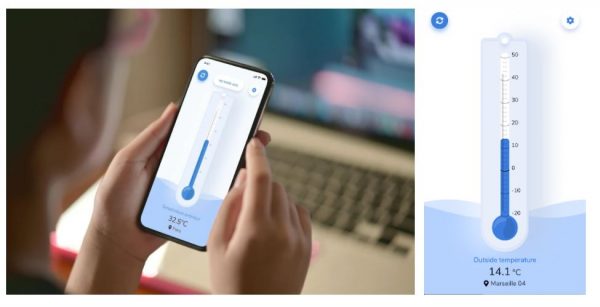
Monirapps’s Thermometer is as straightforward as its name suggests. With the help of your phone’s GPS, it gives you a temperature reading of your surroundings based on your location. That said, you can still use the app if you want to conserve your device’s battery and keep your GPS turned off. Simply enter the coordinates of your location, and the app will tell you how warm or cold your environment is. This is also useful for when you’re planning to travel and want to know the temperature of a different location. Plus, the good news is that the app gives you real-time temperature readings.
This thermometer app is also slightly customizable. You can change the app’s theme and choose between Celsius and Fahrenheit for temperature measurements.
Download Thermometer on Android
13. Smart Thermometer

Another room temperature thermometer app you should try out is Color Tiger’s Smart Thermometer. The app uses your phone’s temperature sensor to give you an accurate temperature reading. That said, the app will still work even if your phone doesn’t come with a temperature sensor. You’ll just need to connect to the Internet and turn on your GPS so that the app can gather the needed data.
Besides the surrounding temperature, Smart Thermometer also shows you the humidity and pressure in your area. Plus, the app grants you access to a record of previous temperature readings, lets you switch between Celsius and Fahrenheit, and allows you to change the app’s colors.
Download Smart Thermometer on Android
14. Thermometer-Hygrometer

If you want an app that just tells you the temperature in your area without the frills, then Thermometer-Hygrometer is a great option for you. The app tells you the temperature outside (not the room temperature) and shows you readouts in both Celsius and Fahrenheit. You will need to connect to the Internet to be able to use the app, though.
Besides the outdoor temperature, this app shows you three other things: the temperature of your phone’s battery, the temperature of its CPU, and the humidity in your area. To be able to get the most accurate data, the developers recommend that you leave your phone untouched for around an hour before launching the app to get a temperature reading.
Download Thermometer-Hygrometer on Android
15. Tempdrop
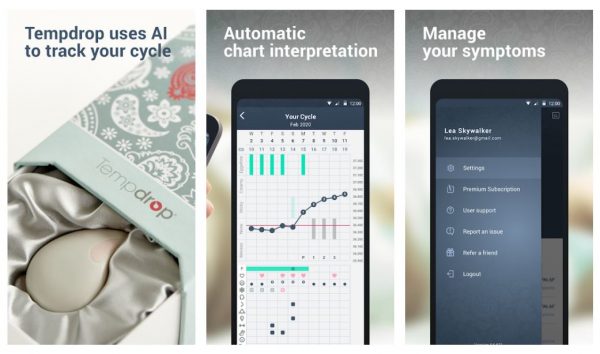
Tempdrop is the perfect thermometer app for those monitoring their fertility. It works in conjunction with the Tempdrop sensor, a wearable band that you wrap around your arm. The sensor uses Active Temperature-Noise Cancellation (or ATNC) to detect even the most minute changes in your temperature, and the Tempdrop app shows you all of this information through an easy-to-understand line graph. It records your personal temperature patterns and uses this data to help you track your health and identify when you’re fertile.
Do Thermometer Apps Work?
Some thermometer apps, especially the ones that pair with external smart thermometers, do work. The technology that these smart thermometers are equipped with varies, but for the most part, the temperature readings of these tools are reliable.
Concerns of accuracy are most common with thermometer apps that only rely on your phone’s temperature sensor or GPS. Since other things in your phone also heat up (like your battery), these thermometer apps usually pick up the heat from those components and mistake it as part of the ambient temperature. However, these apps can still give you close-to-accurate temperature readouts if you use certain workarounds. A very common one is to only check the temperature when your phone hasn’t been used for an extended period, like just after you’ve woken up.
Of course, nothing beats the real thing. So, if you want the most reliable temperature reading and a more hassle-free experience, it’s still best to get an actual thermometer.
Final Thoughts
Thermometer apps are handy for when you want to check your body temperature or the temperature in your room but don’t have an actual thermometer. What’s great about these apps is that not only do they take your temperature, but they also keep track of your temperature readings. Thus, they’re great for managing symptoms or keeping a consistent room temperature for your specialty plants or pets. Some of these use your phone’s fingerprint scanner or temperature sensor to get the temperature, although they aren’t always the most accurate. If you want a more reliable thermometer app for getting and monitoring your body temperature, you can get the ones that connect with wearable smart thermometers via Bluetooth.
