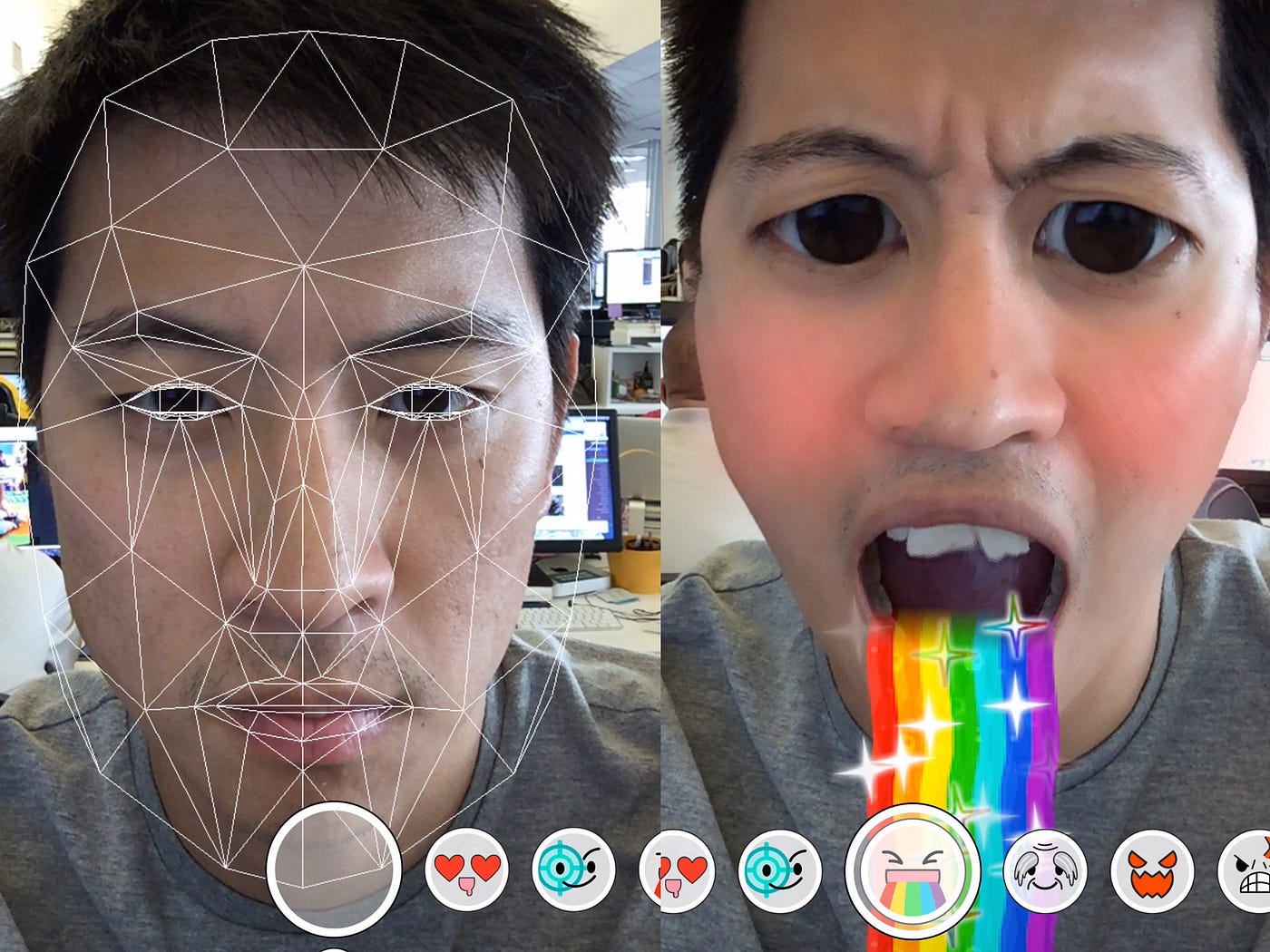
Are you looking to add a little extra flare to your Snapchat posts? With the Snapchat app, you can now create custom geofilters to personalize your snaps and make them stand out. Geofilters are location-based overlays that can be applied to photos and videos, allowing you to add a unique touch to your content.
Whether you’re celebrating a special occasion, promoting an event, or simply want to express your creativity, creating custom geofilters through the Snapchat app is quick and easy. In this article, we’ll guide you through the process of creating your own geofilters, step by step. From designing your filter to selecting the right location and setting the duration, we’ll cover everything you need to know to create eye-catching geofilters that will impress your friends and followers.
Inside This Article
- What are Geofilters?
- How to Create a Custom Geofilter on Snapchat
- Benefits of Using Custom Geofilters on Snapchat
- Conclusion
- FAQs
What are Geofilters?
Geofilters are a unique and exciting feature of Snapchat that allow users to add location-specific filters to their photos and videos. These filters are only available within a designated geographical area and can be customized to reflect a specific event, location, or theme. Geofilters are a fun way to personalize your Snapchats and share your experiences with friends and followers.
When you activate a geofilter on your Snapchat app, it uses your device’s GPS to detect your location. Once your location is determined, the app unlocks a selection of geofilters that are unique to that area. These filters may include graphics, text, or designs that are relevant to the location you are in.
Geofilters offer a creative way to showcase your experiences while highlighting the places you visit. Whether you’re attending a music festival, exploring a new city, or celebrating a special occasion, geofilters add a touch of personalization to your Snaps and make them more engaging and memorable.
Snapchat offers a wide range of geofilters to choose from, including community geofilters that represent a city or event, on-demand geofilters that you can create for a specific location and time, and custom geofilters that are tailored to your own design. With such a diverse selection, there’s a geofilter for every occasion and location.
Using geofilters on Snapchat is not only a fun way to express yourself, but it can also boost engagement with your friends, followers, and even businesses. By using custom geofilters, you can create a unique branding opportunity for events, parties, or marketing campaigns. When Snapchat users apply your geofilter to their Snaps, they become part of your brand’s story and spread awareness to their own network of friends.
Overall, geofilters on Snapchat add a playful and personalized touch to your Snaps, allowing you to share your experiences in a unique way. Whether you’re exploring new places, attending events, or just capturing everyday moments, geofilters enhance the visual storytelling of your Snaps and make them more memorable for both you and your audience.
How to Create a Custom Geofilter on Snapchat
If you’re an avid Snapchat user, you’ve probably come across those fun and eye-catching geofilters that overlay your photos or videos based on your location. But did you know that you can create your very own custom geofilters? It’s a great way to add a personal touch to your snaps and share them with friends in specific locations. Here’s a step-by-step guide on how to create a custom geofilter on Snapchat.
- Design Your Geofilter: The first step is to design your custom geofilter. You can use various graphic design tools to create a filter that reflects your personality or matches the theme of your event. Make sure to follow Snapchat’s guidelines for design specifications and avoid using any copyrighted material.
- Select a Geofence: Once you have your design ready, you’ll need to choose the area where your geofilter will be visible. This is called the geofence. You can select a specific location, such as a neighborhood, park, or even a small business. Snapchat provides a map tool that allows you to draw a boundary for your geofence.
- Set the Duration and Dates: Next, you’ll need to specify the duration and dates for your geofilter to be active. You can choose the start and end times as well as the days of the week. Keep in mind that longer durations and peak days may come with a higher cost, so plan accordingly.
- Submit Your Geofilter: Once you’ve completed the design, geofence, and duration settings, you can submit your custom geofilter for review. Snapchat has certain guidelines and policies in place, so make sure your filter meets all the requirements. The review process typically takes around one business day, but it’s always a good idea to submit your filter well in advance of your desired activation date.
- Pay for Your Geofilter: If your custom geofilter is approved, you’ll need to pay for it. The cost of a geofilter depends on factors such as the size of the geofence and the duration of the activation. Snapchat provides a cost estimate before you submit your filter, so you can decide whether it fits within your budget.
- Activate Your Geofilter: Once you’ve paid for your geofilter, it’s time to activate it. You can choose the exact date and time when you want your filter to go live. Remember to select a time that aligns with your planned event or activity.
- Monitor Your Geofilter: After your geofilter is active, you can monitor its performance using Snapchat’s dashboard. You’ll be able to see metrics such as views, swipes, and uses. This data can help you gauge the success and reach of your custom geofilter.
Creating a custom geofilter on Snapchat is a fantastic way to engage with your friends, promote an event, or even showcase your business. With just a few simple steps, you can design a unique filter that adds a touch of personalization to your snaps. So, why not give it a try and let your creativity shine on Snapchat?
Benefits of Using Custom Geofilters on Snapchat
Snapchat’s custom geofilters offer a unique way to personalize your photos and videos, making your content stand out from the crowd. These geofilters are location-based overlays that can be added to your snaps when you are within a specific geographical area. While they may seem like just a fun feature, the benefits of using custom geofilters on Snapchat go beyond simply adding a creative touch to your snaps. In this article, we will explore some of the key advantages of using custom geofilters and how they can enhance your Snapchat experience.
1. Brand Awareness: Custom geofilters provide a great opportunity for businesses and brands to increase their exposure and reach a wider audience. By creating a geofilter that incorporates your brand name, logo, or slogan, you can effectively promote your brand and increase brand recall among Snapchat users. When users see your custom geofilter, they are reminded of your brand and may be more inclined to engage with your content.
2. User-generated Content: Custom geofilters can encourage user-generated content and boost user engagement. When Snapchat users see a custom geofilter available in a specific location, they are motivated to use it in their snaps, thereby promoting your brand or event. This user-generated content can be valuable for brand marketing, as it adds authenticity and credibility to your brand messaging.
3. Event Promotion: Custom geofilters are particularly useful for promoting events. Whether it’s a product launch, music festival, or conference, creating a geofilter specific to the event location can help generate excitement and buzz. Event attendees can use the geofilter in their snaps, not only promoting the event to their followers but also creating a sense of community among attendees.
4. Data and Insights: Snapchat’s geofilter analytics provide valuable data and insights for businesses. By analyzing the number of times your geofilter was used, the reach and impressions it generated, and the demographics of users who engaged with it, you can gain valuable insights into your target audience and the success of your marketing campaigns. This data can inform your future marketing strategies and help you refine your approach.
5. Enhanced User Experience: Adding custom geofilters to your snaps can enhance the overall user experience and make your content more enjoyable for your friends and followers. Whether you’re attending a wedding, visiting a famous landmark, or simply hanging out with friends, using geofilters can add a touch of fun and creativity to your snaps, making them more engaging and memorable.
Conclusion
The Snapchat app offers a unique and exciting feature that allows users to create custom geofilters. These geofilters are a fun way to personalize your snaps and share them with friends and followers. Whether you’re celebrating a special occasion, promoting an event, or simply want to add some extra flair to your photos and videos, creating custom geofilters with the Snapchat app is a great option.
By following the simple steps outlined in this article, you can unleash your creativity and design geofilters that reflect your style and personality. The ability to choose custom locations and set timeframes for your filters adds an extra level of customization and ensures that they are only available to users within your desired area.
So why wait? Start exploring the world of custom geofilters today and make your snaps stand out on Snapchat!
FAQs
Q: What is a geofilter on Snapchat?
A: A geofilter on Snapchat is a location-based overlay that users can add to their photos or videos. It is a fun way to showcase your location and personalize your snaps.
Q: How can I create a custom geofilter on Snapchat?
A: To create a custom geofilter on Snapchat, you can use the Snapchat app’s geofilter feature. Simply design your geofilter using a graphics editor, follow the guidelines provided by Snapchat, and submit it for review. Once approved, you can set the time and location for your geofilter to be available.
Q: Are there any guidelines or restrictions for creating custom geofilters?
A: Yes, Snapchat has specific guidelines and restrictions for creating custom geofilters. These guidelines include size specifications, content restrictions, and rules regarding branding and trademarks. It is important to familiarize yourself with these guidelines before designing and submitting your custom geofilter.
Q: Can I choose a specific area for my custom geofilter to be available?
A: Yes, Snapchat allows you to select a specific area for your custom geofilter to be available. You can use the app’s map feature to define the boundaries of the area where you want the geofilter to be accessible. This allows you to target a specific location, such as a party venue, a restaurant, or an event venue.
Q: How long can I set my custom geofilter to be available?
A: Snapchat offers different options for the duration of your custom geofilter. You can set it to be available for a few hours, a day, or even multiple days. This allows you to tailor the availability of your geofilter based on the duration of your event or the timeframe you prefer.
