Forgetting your mobile phone number is an all too common occurrence, and the same can happen if you have a Google Voice number. Luckily, it’s very easy nowadays to perform a Google Voice number lookup if you encounter this problem.
However, if you want to perform a reverse Google Voice number lookup, that’s a different story. You might be wondering, is it possible to trace an unknown Google Voice number back to its owner? Is there a way to find someone’s Google Voice number? We answer those questions and show you how to find your own Google Voice number in this handy guide.
Also read: Google Voice: What It Is, How It Works, and How to Use It?
Inside This Article
- What Is a Google Voice Number?
- How to Look Up Your Own Google Voice Number on Android or iOS
- How to Look Up Your Own Google Voice Number Using a Computer
- Finding Your Username or Email Address for Google Voice
- Reverse Google Voice Number Lookup
What Is a Google Voice Number?
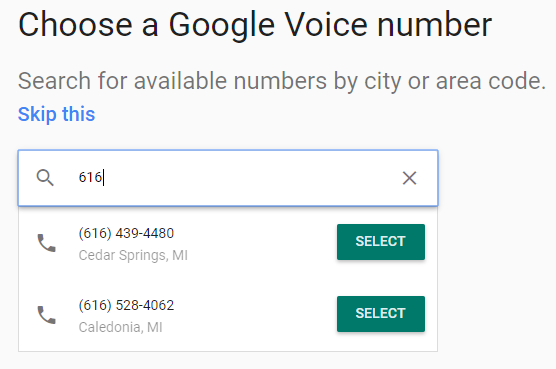
When you set up your Google Voice account, the app gives you a phone number that you can use with the service. If you live in the US, you get to select your number. You can do all the basics with your Google Voice number: send and receive texts, make domestic and international calls, and send and receive voicemails. In addition, Google Voice also lets you read voicemail transcripts, customize voicemail greetings, and block spam callers, among others. And the great news is that, if you live in the US or Canada, calls using your Google Voice number are almost always free.
Download Google Voice on Android
How to Look Up Your Own Google Voice Number on Android or iOS

To find your own Google Voice number using a phone or a tablet, follow these easy steps:
- Launch the Google Voice app on your tablet or phone.
- Tap on the Menu icon (the three parallel, horizontal lines at the top left) and then on the Settings option.
- Under Account, you’ll see your Google Voice number.
If you can’t find your Google Voice number even after following these steps, it might be that Google Voice isn’t set up for the account you’re using. In that case, you can do any of the following:
- If you’re using a different account with Google Voice, switch to that account by proceeding with these steps:
-
- Tap on your profile icon at the top right corner of the screen.
- Select the account that you wish to use.
- If you haven’t linked Google Voice with your account yet, select “Get a Google Voice number.”
- If you have a work or school Google account that you wish to link to Google Voice, you’ll need to reach out to your administrator.
How to Look Up Your Own Google Voice Number Using a Computer
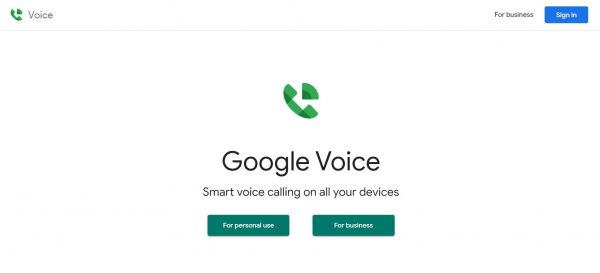
You can also lookup your own Google Voice number using your computer. To do so, simply follow these steps:
- Launch your web browser, and head over to voice.google.com.
- Click on the Sign In button in the top right corner. Then, type in your Google account credentials.
- Click on Settings (the gear icon) in the top right corner.
- Under Account, you’ll see your Google Voice number.
If you don’t see a Google Voice number under “Account,” the account you’re using probably isn’t linked to Google Voice. To remedy that, you can do any of the following:
- If you’ve set up a different Google account for Google Voice, switch to that account by following these steps:
-
- On your web browser, head over to voice.google.com
- Click on the Sign In button, and log in using your Google account credentials.
- Click on the Next button.
- To link a personal account to Google Voice, select Choose.
- To link a work or school account to Google Voice, you’ll have to reach out to your administrator.
Finding Your Username or Email Address for Google Voice
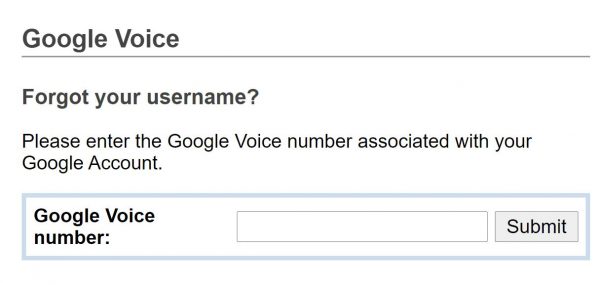
It might also be the case that you know your Google Voice number but you can’t remember your Google Voice username or email address. Not to worry, because Google lets you easily retrieve that information. Here’s a step-by-step guide on how you can look up your Google Voice username or email address:
- Head over to the Google Voice Username Help Page.
- Type in your Google Voice number in the input field. Then, select submit.
- Follow the instructions you see on your screen.
- Google will then send your Google Voice information to the email linked to your Google Voice number.
Reverse Google Voice Number Lookup
Looking up your own Google Voice number seems easy enough, but what if you want to perform a Google Voice number lookup on someone else? Or is it possible to look up a person’s Google Voice username or email? We answer those questions in the following section.
Can You Trace a Google Voice Number?
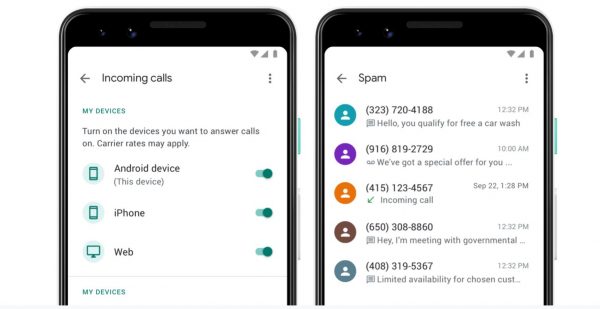
Google Voice numbers aren’t publicly listed or linked to the owner’s physical address; they’re only connected to an online account. Thus, you won’t find them in print or online phone books, making them generally difficult to trace. When one of your contacts calls you using Google Voice, you’ll see their name on your caller ID. However, if an unknown Google Voice number calls you, you won’t be able to identify them using standard phone traces.
That said, you can perform a Google Voice Number lookup on another person. If a person lists their Google Voice number on a social networking site, blog, or web forum, their number can be traced back to them via a simple Google search. Therefore, if you want your Google Voice number to be hard to trace, avoid publicly posting it anywhere online. Also, don’t give it out to someone you don’t know.
What if an unknown Google Voice number scammed you or has been harassing you? In such cases, it’s best to have law enforcement authorities involved as they will have the means to trace the number. Google can fish out the caller’s account information, placed calls, and the IP address they used to create their Google Voice account and give it to the authorities. In addition, Google also suspends their Google Voice account.
Can You Trace a Google Voice Number to an Email?
A person’s Google Voice email shares the same level of traceability as their Google Voice number. While you can retrieve your username or email using your Google Voice number, you can’t use someone’s Google Voice number to find out their email or username. That’s because, just like with Google Voice numbers, emails or usernames linked to the online telephone service aren’t publicly listed. So, unless the person publicly shares it on their website or somewhere else online, you can’t trace a person’s Gmail from their Google Voice number.
Final Thoughts
It’s fairly simple to perform a Google Voice number lookup if you’ve forgotten yours. All it takes is a few taps, a couple of minutes, and you’re good to go! However, the same can’t be said with performing a reverse Google Voice number lookup or tracing a Google Voice number to an email. That’s because those data aren’t publicly listed, unlike with traditional landline numbers. That said, as we discussed above, it isn’t entirely impossible to look up a Google Voice number or email if you need to. Hopefully, this guide has helped you find your Google Voice number and give you an insight into tracing someone else’s Google Voice number.
Have you tried tracing a caller through their Google Voice number or finding someone’s Google Voice number? If you have, feel free to share your insights and experiences in the comments!
