You’ve probably heard of the text mail subscriber not being available while you are trying to call back an unknown number. However, you’re not familiar with what text mail subscriber means. Also, because the term is relevant to unknown numbers, it can be worrisome not knowing whether it is a scam or not.
On the bright side, it will be easy to understand what a text mail subscriber is if you read this guide.
Inside This Article
What a Text Mail Subscriber Is

Let’s now tackle what or who is this text mail subscriber we’re talking about. A text mail subscriber is typically a person or company that texts anyone to get them to avail of their offers or inform them about their purchases. They use web services, not the conventional mobile or landline services, that assign them a number for disseminating text mails (alphanumeric messages aka plain text). At the same time, they can only get email responses in plain text format, which is what they want in the first place.
A text mail subscriber may or may not be a scammer. There are legitimate businesses that rely on text mail for marketing purposes. Meanwhile, there are scammers that also use the method to bait people into their evil schemes. As for how to know whether a text mail subscriber’s message is a scam or not, you will learn more about it as you read on.
What Happens When You Call a Text Mail Subscriber
If you try calling back a text mail subscriber, no real person will answer you on the line. As mentioned, they are limited to receiving plain text responses. You will either experience dead silence on the line or hear a voice recording saying that the text mail subscriber is not available.
That said, you can often leave a voicemail response, which gets turned into a plain text email. The text mail subscriber will know you tried reaching out to them via voicemail. Whether you get a reply or not isn’t in your hands, though. All you can do is await their clarification on who they are and what their message is.
How to Identify Who the Text Mail Subscriber Is
Despite already knowing what a text mail subscriber is, the mystery of who is behind the text mail remains. After all, all you’ve got is the number. Identifying a text mail subscriber is challenging, but that doesn’t mean it is not possible to get clues about the sender’s identity. Here’s what you can do to track who the text mail subscriber is:
1. Do a Web Search

Your mobile or web browser can help you look up anything, including who a text mail subscriber is. Using it may reveal the user of the number, provided that the number is indicated somewhere on the web. For example, it is a number a service provider is open about using, so it is on their social media page or website.
For the web search on Google, input the text mail subscriber’s number in the search field and hit the search button. Google should fetch results if there are any web pages showing the exact number. You can then visit those websites or social media pages to check the person or company who might have disclosed their use of the number. There might also be Google results showing that the number is involved in a popular scam. That is if the number is indeed used for fraudulent activities, as shared by many netizens.
2. Try a Social Media Search
As of writing, there are social media sites where you can search users by their linked contact numbers. One example is Facebook. You must be an account owner on the social media platform to search Facebook users by their registered phone number. Once you are on Facebook, you will find its search function as simple to use as a Google search. Just do the following steps:
1. Use Facebook mobile or web.
2. Access your account on the said social media platform.
3. Once logged in, head to your Facebook home feed.
4. Press the magnifying glass icon to see the search field in-app or navigate to the search field at the top of the website.
5. In the search field, input the complete number used by the text mail subscriber.
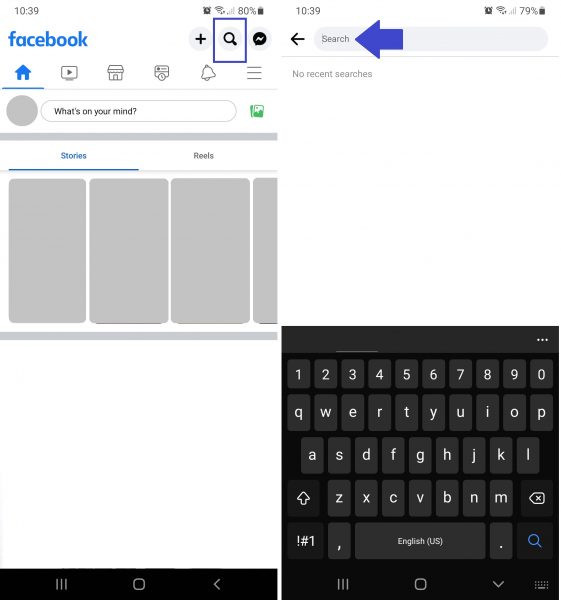
6. Check the person or page associated with the number, as shown by the Facebook result.
Like a Google search, though, this method may not lead you to a specific person. It may only work if the text mail subscriber hasn’t limited their privacy settings and did link the number to their social media account. Check out the succeeding workarounds if this method didn’t yield results for you.
3. Get a Mobile Number Tracker App

A mobile number tracker app may help determine whether the number is possibly that of a scammer or not. It may also reveal which region or country the sender or caller is located in and block the number on your end.
There are many options to check out in the official mobile app stores. But to speed up your hunt for a reliable app, view our list of the best mobile number tracker apps.
4. Rely on Reverse Phone Lookup Services
If you didn’t know yet, mobile number tracker apps usually can’t get and give you the name of the text mail subscriber. Thus, to check for the name of the unknown sender or caller, you may rely on online reverse phone lookup services instead.
Like with mobile number tracker apps, there are plenty of options for the job. To make the task easier for you, we have already prepared a roundup of the best reverse phone lookup services.
5. Ask Someone
You may also ask someone, either your family or friends, if they have encountered the number. They may know or have a hunch on who is texting you about subscriptions or transactions, especially if you have subscribed to similar services in the household or as a group.
What about trying to contact the text mail subscriber directly? Although that is another method that may work, we caution against doing it. You will risk your safety, especially if you are still unsure whether the text mail subscriber’s message is a scam or not.
What Are the Signs That a Text Mail Subscriber is a Scam
Speaking of text mail subscriber scams, there are signs that can reveal that the messages are scams early on. Knowing them is a good alternative to trying to identify the sender. Thus, here are the red flags you should know:
1. The Text Mail Isn’t Composed Well
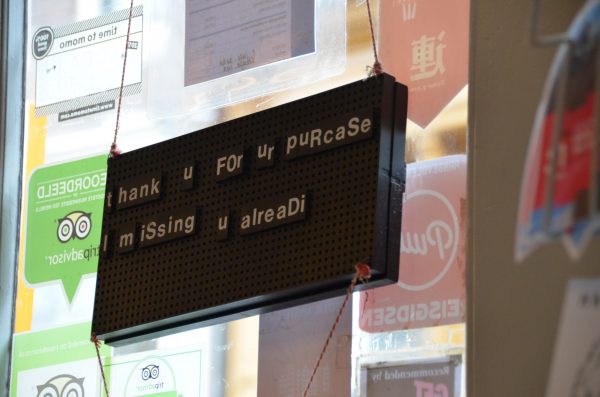
A poorly composed text mail hints that the sender isn’t interested in conveying the content properly. If that is what you are seeing, the text mail subscriber is likely more interested in something else. Say, making you click on the text message’s link or send a response so they can confirm that your number is active and continue to scam you. Thus, if the text message has typographical errors, wrong grammar, or even texting slang or shortcuts (e.g. “ur” instead of “your”), disregard it.
2. There’s a Suspicious Link on the Text Message
Don’t click on any text message link unless you are sure the source is trustworthy. That is because links may contain viruses or lead you to websites that rob you of your personal information. Some signs that a link is suspicious are that the URL has an unusual string and is shortened to mask the website it directs to.
3. The Text Prompts to Provide Personal Details
Remember when banks caution against providing personal details via email or text message? The same warning applies when a text mail subscriber’s message prompts you to give your full name, address, secondary contact number, or email address. The said information can be used for bigger schemes against you if you fall victim to this tactic.
4. The Text Message Asks for Payment

Some scammers posing as marketing text mail subscribers blatantly ask for payment for a service you didn’t avail of. Although sudden unknown debts may cause you to panic, avoid giving in to the request. Report the number to the authorities if needed.
5. Offers Are Enticing but Seem Unrealistic
It is easy to be tempted by text messages that promise more than you can imagine. But don’t give in to those exclusive deals or prizes from unknown senders. They aren’t worth the risk. It is more disappointing to lose your privacy or hard-earned money than miss an opportunity that may not be real.
6. The Text Message Desperately Rushes You to Act

It is common for marketing text mails to have a call to action; they build up excitement or encourage purchases. However, some messages sound like they are too much in a hurry to get actions or responses from you — and that is another big red flag indicating a scam. Yes, that is the case if you see “Buy now or miss this once-in-a-lifetime deal!”, “Urgent: Update your information ASAP”, “Click this link right now!!!” or similar messages that excessively use exclamation points, words of urgency, or the limited-time offer or FOMO (fear of missing out) tactic.
How to Block a Text Mail Subscriber
Whether you’ve found that the text mail subscriber is a legitimate business or a scam, the messages they frequently send to your mobile device can be bothersome, right? If you agree and can’t simply disregard the nuisance, here’s how to block a text mail subscriber from your phone.
Block Text Messages
Blocking a text mail subscriber isn’t a difficult task. Simply familiarize yourself with how to block text messages on mobile. Follow these quick instructions:
On Android
1. Access your default text messaging app.
2. Long-press on a text message.
3. Hit Delete on the bottom menu.
4. Tick Also block this number from the pop-up prompt.
5. Press Move to Trash to delete the text message.
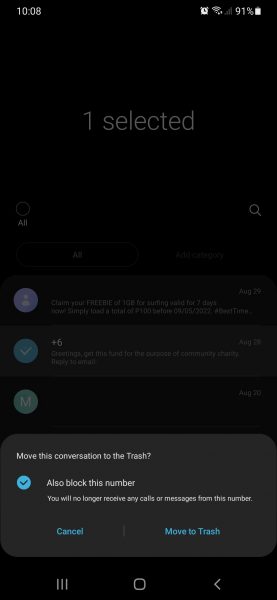
On iOS
1. Access your Messages app.
2. Press the All Messages category.
3. Open a text message, and then click the number of the sender.

4. Press the “i” icon.
5. Go for the Block this Caller option.
6. Press Block contact on the pop-up prompt to finalize your action.
If you saved the number in your phonebook previously, you can block the contact from there instead. All you have to do is head to your contacts list via your phone’s contacts or messaging app, click on the information icon for the contact, and then hit the block option.
After doing the steps here in this guide, the text mail subscriber’s messages or calls won’t make their way to your phone number anymore.
Stop Subscribing to the Alerts or Service
If the text mail subscriber is a legitimate service you subscribed to, unsubscribing from their text directory or the service is another way to block them.
The former, which means only doing away with the text promos or updates, can be done by replying with the unsubscribe code (if there is any stated in the text message). The method for the latter — unsubscribing to the service permanently — depends on how you have subscribed in the first place (e.g. via your app store accounts or the service’s official website).
Takeaways
Text mail subscriber does not always mean scammer. However, it is good to know how to identify who it is that keeps on messaging you and discern whether the text mail you are receiving is a scam or not. That way, you can manage the influx of text messages on your phone better. You can also protect yourself from fraudulent schemes or daily distractions.
But if you can’t determine who the text mail subscriber is, it is always best to block them immediately. Thankfully, doing so is as easy as blocking regular unwanted text messages, as you now know. If our guide was helpful, feel free to share this with others who are also wondering what a text mail subscriber is!
