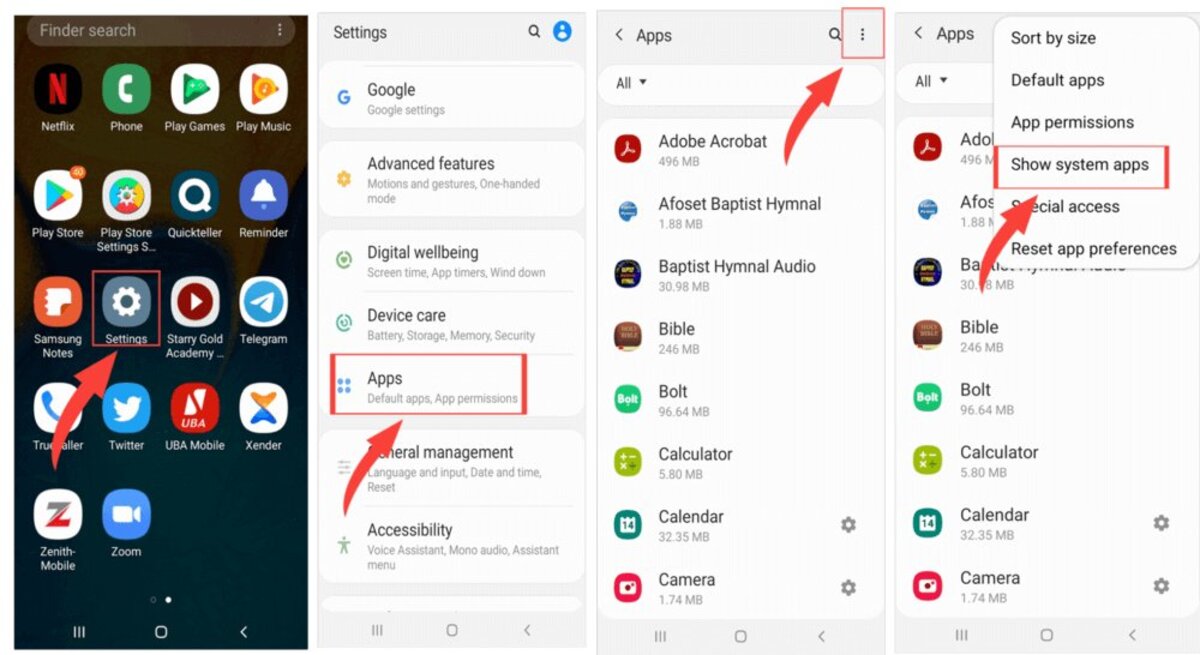
With the increasing use of smartphones, the threat of mobile spyware is becoming more prevalent. Android devices, being the most popular and customizable among users, are particularly susceptible to hidden spyware. If you suspect that your Android phone may be infected with spyware, it’s important to take action immediately to protect your privacy and personal information. In this article, we will guide you through the process of finding and eliminating hidden spyware on your Android device. By following our step-by-step instructions and utilizing some specialized tools, you can regain control of your smartphone and ensure that your sensitive data remains secure. Say goodbye to any unwanted spies and regain your peace of mind with our guide on how to find hidden spyware on Android. Let’s get started!
Inside This Article
Methods to Find Hidden Spyware on Android
In this digital age, smartphones have become an integral part of our lives. They store a vast amount of personal and sensitive information, making them a prime target for hackers and spyware. If you suspect that your Android device may be compromised, it’s crucial to take immediate action to protect your privacy and security. Here are some effective methods to find hidden spyware on Android:
1. Check for Unusual Battery Drain
If your Android device’s battery life suddenly starts depleting rapidly, it could be a red flag indicating the presence of spyware. Spyware often runs in the background, consuming significant resources and causing increased power consumption. Keep an eye on your device’s battery usage in the settings menu and take note of any unusual fluctuations or excessive drain.
2. Monitor Data Usage
Hidden spyware on Android devices can send and receive data without your knowledge, leading to unexpected spikes in data usage. Monitor your data usage regularly through the settings menu or use a data tracking app to keep an eye on your device’s data consumption. If you notice unusually high data usage and cannot account for it, it may be an indication of spyware activity.
3. Review Installed Apps
Take a closer look at the apps installed on your Android device. Spyware often disguises itself as legitimate apps, so it’s essential to thoroughly review the list of installed applications. Look for any apps that seem unfamiliar, suspicious, or have access to unnecessary permissions. If you come across such apps, it’s advisable to uninstall them immediately to eliminate any potential spyware.
4. Use Antivirus and Anti-Spyware Tools
Invest in a reputable antivirus and anti-spyware application to scan your Android device for hidden spyware. These security tools are designed to detect and remove malicious software, including spyware. Conduct regular scans to ensure the integrity of your device and protect it from potential threats.
By following these methods, you can effectively detect and eradicate hidden spyware on your Android device, safeguarding your privacy and data. Remember to stay informed about the latest security practices, keep your device’s software up to date, and exercise caution when downloading apps or visiting websites.
Conclusion
In conclusion, ensuring the security of your Android device is paramount in today’s digital age. With the prevalence of hidden spyware and malware, it is crucial to be vigilant and proactive in detecting and removing any potential threats. By following the steps outlined in this article, you can take the necessary measures to find hidden spyware on your Android device and protect your privacy.
Regularly monitoring your device for suspicious behavior, keeping your software up to date, and using reputable antivirus software are essential practices that can go a long way in safeguarding your personal information. If you suspect that your device may be compromised, it is advisable to consult professional help or reach out to the device manufacturer for assistance.
Remember, prevention is better than cure when it comes to hidden spyware. By implementing robust security measures, staying informed, and maintaining a cautious approach, you can minimize the risk of falling victim to malicious activities on your Android device.
FAQs
1. How can I find hidden spyware on my Android phone?
2. Are there any specific signs or indicators that my Android phone has been infected with spyware?
3. Can spyware be removed from an Android phone without resetting it?
4. How can I protect my Android phone from spyware in the first place?
5. Is it possible for spyware to be installed on my Android phone without my knowledge or consent?
