We are all fond of downloading free apps. We like installing games even without knowing if some will put us in harm. These may contain hidden trackers that could put your identity at risk. As technology improves, worse cyber threat exposure is also upgrading, which in so many ways users could not realize. When it comes to the security of your device, you do not want to settle with just some mediocre service. If there is unsafe software that could disrupt or damage your device, you should have the best protection for it. You want the best app that protects your device from unauthorized access and malware.
There are many available antivirus apps in the market aimed to combat digital threats. One of them is Norton Mobile Security, the leading independent and international service provider of antivirus and antimalware software. It is a powerful security tool that is designed to meet your protective needs.
Know why and the Norton Mobile Security is a great tool of protection for your devices through this article.
What Is Norton Mobile Security?

Norton Mobile Security is a phone security and virus protection app. Norton helps detect viruses and protect your devices against suspicious malware. Moreover, it blocks threats such as malicious apps and thefts, as well as those websites that steal your confidential data such as bank account numbers, passwords, and other confidential information. Norton works against these cyber threats and possible online scams.
The app has regarded itself to be the most advanced mobile security for Android in the world. But it is not limited to this as Norton is also available for iOS and is downloadable from the App Store. With years of experience, it has already proven its effectiveness as anti-virus software. There were praises and commendations from other review sites and magazines. It received a PC Magazine Editor Choice Award, and AV-Test granted the app with the Innovation Award for mobile security.
If you’re troubled by the Four Virus, be sure to check out the easy ways to remove Four Virus effectively.
Get a Norton Subscription Plan for Mobile
Development History
Early Years
Antivirus software began together with the development of personal computers. At the same time, computer viruses started surfacing in the corners. It paved the way for the industry to focus on fortifying computer security. With a history that can be traced decades back, Norton can be considered as a trailblazer in the antivirus industry. It has a consistent vision: to combat today’s ever-evolving cyber threats and protect all kinds of devices.
A brainchild of American programmer Peter Norton, Norton Utilities was the very first embodiment of the Norton brand. Less than after its inception, it was acquired by Symantec in 1990. 1991 saw the launch of Norton AntiVirus 1 for PCs. This product was a good help in preventing malicious software and virus infection.
Then, there was Norton 2000, which became available in 1998. It is one of the many notable milestones of the company. It was known to analyze and find potential threats to computer software by scanning data and applications. This type of Norton prioritized and reported calculation anomalies. Several years later, Norton Internet Security was launched. In the era when the internet entered more homes, there were more risks, spams, and cookies. Norton Internet Security has all the features of Norton Antivirus, such as phishing protection and malware prevention.
Recent History
Norton provided a high-capacity backup of files from computers as Symantec developed the Norton 360. There was a holistic collection of software solutions for computer protection. This included an antivirus program, PC maintenance, and a personal firewall. Norton 360 is an all-in-one security suite for the online market. It was first released in 2007 but discontinued seven years later in 2014. The Norton 360 had plans that included antivirus and malware protection. It was not just for Android and iOS devices, but for Mac, Windows, and several others as well. The same features carried over to Norton Security, its successor.
Mobile Protection
Because of the rising popularity of smartphones and tablets, cybersecurity improved. People were so fond of internet on-the-go that cybercriminals started targeting mobile devices. They would infect devices with malicious software like spyware and ransomware. With this, Norton introduced the Norton 360 Multi-Device, which, as the name suggests, offers protection across various devices, from Windows computers, laptops, and Macs to smartphones and tablets.
Norton has then continued to innovate its products and services. and introduced Norton Security. It was a more simplified format of Norton 360 but has all the same services and solutions. Symantec Corporation released the Norton Mobile Security years after. It served as the app counterpart of Norton Antivirus. It is compatible and available both for iOS and Android but is mostly used and helpful for the latter.
What Are the Types of Mobile Attacks?
Norton has identified four types of mobile attacks: the OS attack, app attack, malware-related, and communication-based like Bluetooth or Wi-Fi. These are either the result of bad coding and development or caused by logging into unsecured and unsafe networks.
With these, Norton has provided steps for you to ensure the security of your mobile devices. First, you must know the data being collected by the apps that you use. These include call logs, photos, internet data, and photos. Use passwords that vary for different sites and make them long and complicated. Also, add a two-factor identification system. Remember to never join an unsecured Wi-Fi or Bluetooth connection. These things are helpful so that you can protect yourself and boost your mobile security.
Norton Mobile Security delivers powerful and effective protection. It is compatible with Android smartphones and tablets, and iPhones and iPads. It can reveal which mobile applications may risk the user’s personal information. Norton Mobile Security also empowers its consumers to protect their data and be more discerning with the apps they download. Check the mobile security threats you may have to protect your devices from in 2020.
What Does Norton Mobile Security Offer?
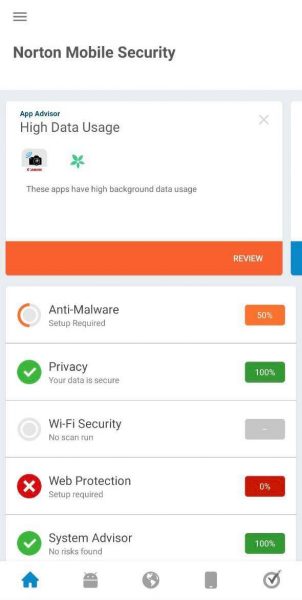
Norton Antivirus is a well-established program and has such strong industry ties. Certainly, the best it offers is the virus detection ability. Besides effective virus protection, it also offers a very intuitive user interface. The mobile app itself is easy to navigate.
It always improves the app and provides constant virus updates. The Norton Mobile Security app offers various customer service options. These are offered at a relatively affordable price. With all these and more, Norton guarantees a high malware detection rate. You can get a single subscription for multiple devices. And at the same time, you can control your online privacy.
It has major features such as App Advisor, Web Protection, Wi-Fi Security, System Advisor, and Privacy Report. Other than these, Norton Mobile Security has key security features. All these offer some different benefits.
Protective Anti-Malware Blocker
This prevents apps from installing viruses or malware on your device. It protects you before you can download risky apps from Google Play or App Store.
Malware Protection
It scans and then removes apps with threats such as viruses or spyware.
Call & Text Blocking and Spam & Fraud Alerts
This works and protects you from annoying calls and mobile spam that you are not interested in. It was once disabled due to the Google Play policy but is now restored within the app. The Fraud Alert identifies and blocks all suspicious calls received on your device.
You can also check out some of the best call blocker apps for Android and iOS by reading our article.
Safe Search and Browsing
This feature works on protecting your data from unsafe websites that you visit. They are blocked from installing threats and cannot access your information.
Anti-Theft
Although a now-discontinued feature, Norton used to offer anti-theft features. It lets you remotely lock and wipe personal information on your stolen or lost device. This way, you can prevent anyone from having access to it.
Sim Card Lock and Contacts Back-Up
It works by automatically locking down your device if someone removes your SIM card. Contacts Back-Up restores and shares your contact and other personal information. This works across your devices such as iPhone, Android, or iPad.
Norton Mobile Security Features
App Advisor
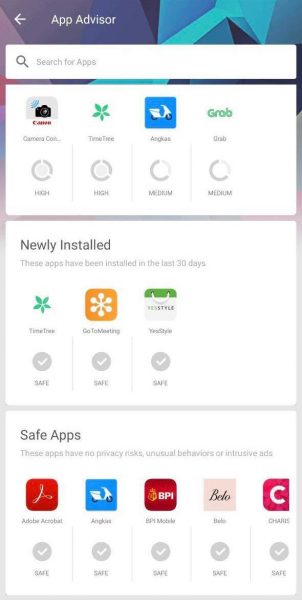
One of Norton Mobile Security’s best features is the App Advisor. This built-in tool automatically detects and tells you if there are risks to your privacy. Not only that, but it also checks if there are instances of malware.
This feature proactively helps in protecting your device against mobile threats. It includes malware, ransomware, adware, and privacy leaks. The app uses an award-winning and patent-protected app scanning technology. Usually, this section breaks down installed apps into categories about a potential concern. Some of the concerns are data usage, battery usage, or unusual behaviors.
Web Protection
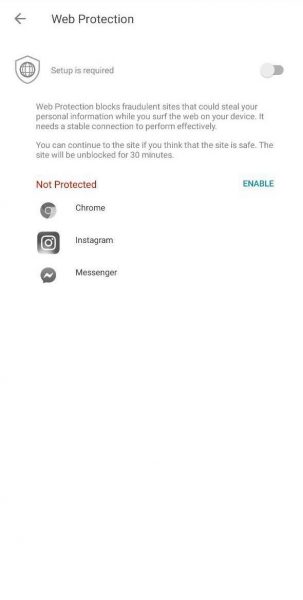
The Web Protection feature offers more comprehensive device security whenever you surf online. This feature helps and protects you from visiting phishing and malicious websites. It is safeguarding and detecting the user from navigating some unusual web addresses. This applies to whichever browser, app, email, or social networking site you are using.
Enable this feature by tapping on the word “Enable.” You will see a list of some of your social media apps that needs protection. Also, do not forget to allow the setup required for this feature.
Wi-Fi Security
This feature alerts a user and detects if the joined network is suspicious and dangerous. It tells you if you connected to lines with security issues and password protection. Allow Norton to access your real-time location to enable and scan all possible Wi-Fi threats. You can subscribe to Secure VPN with Norton then get a button to access VPN once you connect to an open network.
There are corresponding Wi-Fi Security Warnings. These determine the safety level of the network you are connecting to. Wi-Fi Security Green shows there are no suspicious activities detected. Wi-Fi Security Orange means that you are connecting to an unsecured or unsafe network. With this, the app recommends you use a VPN service to ensure your data privacy. Wi-Fi Security Red indicates danger. It means you are connecting to a network with an unknown party trying to spy on your online activity. Disconnect immediately when this happens.
System Advisor
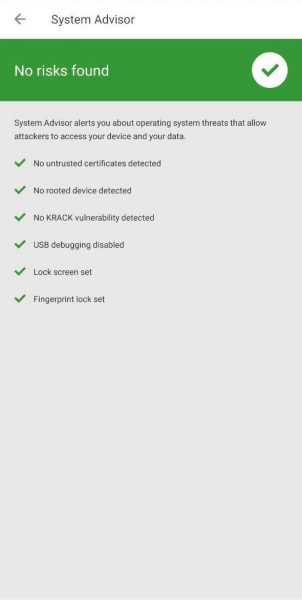
The System Advisor alerts you if there are threats to your operating system. As these allow the attackers to access your data and device, it is important to track them. This feature provides a brief overview of your device’s security. It comes with certain settings and potential vulnerabilities. The app will track and scan if there are risks found or if they detected issues. Some of these risks are untrusted certificates, rooted devices, or KRACK vulnerability. It also checks if the lock screen and fingerprint lock are set. If all these risks are cleared, you will see a checkmark on the left side of each one.
Expanded Privacy Report
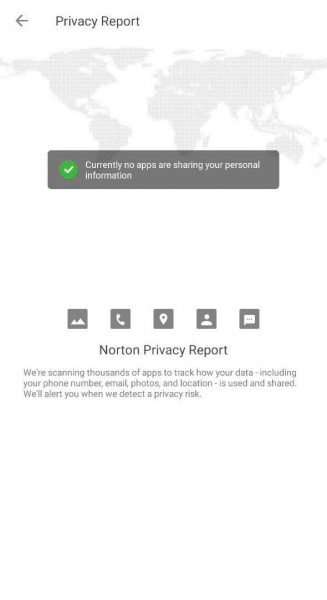
With the Privacy Report feature, see where some of your sensitive information is going. It scans thousands of apps. Also, it tracks how your confidential details are used, shared, or passed around. Around 20 data categories are checked if there is leakage. Some of the items are phone numbers, locations, carrier, device, SIM card, account, and email. Others are voice memo, browser history, calendar, call log, and several others.
Privacy Report ensures that your privacy remains under your control. This same feature is available in App Advisor. But, it also flags certain apps that send your personal information to data centers. You can see an interactive map within the Privacy Report screen. It shows where in the world the apps send your photos and other information.
How to Install Norton Mobile Security?
For Android Devices
- Open your Android device and launch the Play Store app.
- On the search bar, type “Norton Security and Antivirus.” Select the Norton App from the results.
- Install the app and tap on “Accept” to start downloading.
- Wait until the installation finishes. Tap on “Open.”
- Read the Norton Mobile Privacy Policy and Norton License Agreement and Terms of Use. Accept both then, select “Continue.”
- Tap on the menu icon in the top left corner. Tap on “Sign In.”
- To sign in, type your Norton account email address and password.
Norton Mobile Security offers a 30-day free trial. This is upon subscription and logging in. This requires activation of an annual subscription and applies to one device only. To avoid payment, you can cancel anytime on the page or your Google Play account before the trial ends.
If not canceled, the subscription will automatically renew after the 30-day trial. Norton Mobile Security costs $29.99 from the original price of $24.99. You may check here for the different mobile subscriptions of Norton.
For Apple Devices
- Open your App Store.
- Using the Search Function, type ” Norton Mobile Security.”
- Install the app on your iPhone or iPad.
- Wait for the installation process to be completed.
- Launch the app.
- Read and agree with the Norton Mobile Privacy Policy, Norton License Agreement, and Terms of Use.
- Sign in, or if you don’t have a Norton account, you may create one.
If you’re having trouble looking for the app, here’s a link that will direct you to the App Store. Note that once the trial ends, you need to subscribe to a paid plan.
Pros and Cons of Using Norton Mobile Security
Pros
- Excellent phishing protection.
- It provides outstanding malware protection.
- Received awards and good reviews.
- The privacy warnings of the app are Google Play integrated.
- Block calls that you do not want to receive.
- Good protection for all kinds of malware.
- Reliable file storage and backup options.
Cons
- There is a limited back-up tool.
- It doesn’t automatically screen the unknown phone numbers.
- It requires users to activate an annual subscription after a 30-day trial.
- The customer service does not respond to queries immediately.
Norton Mobile Security vs. Other Mobile Antivirus
Bitdefender

Bitdefender antivirus app completely protects your device from viruses and malware, including spyware and ransomware. Norton Mobile also protects from the same things. But, Bitdefender offers more advanced premium features and utilities. It can cover and protect up to five devices with a single subscription. Bitdefender puts less impact on system performance than Norton does.
Moreover, you can get Bitdefender for free. Norton, on the other hand, requires activation of an annual subscription. To compensate, both Norton and Bitdefender has an easy-to-use and user-friendly interface. In terms of both system performance and malware detection, Bitdefender does more.
You can check out Bitdefender and other antivirus apps by checking out our list of the best ones available.
Avira Antivirus
Avira Antivirus is regarded to be the best for privacy protection. Like Norton, it provides on-demand and real-time malware protection for mobile devices. Avira’s forte is on privacy protection. It has related features like app lock that adds additional security to some of the most private apps. It also has a permission manager, which keeps track of how certain apps access your data.
All these features are not available on Norton Mobile Security. However, price-wise, Avira is more expensive than Norton. You can register for free but they offer a paid subscription for premium features. In terms of credibility, Avira is an ideal low-maintenance antivirus. Norton, on the other hand, has been a leader in security software making it more popular and engaging to users.
McAfee Mobile Security
Norton is famous as one of the best overall antivirus solutions available. However, McAfee is claimed to be the best for home network security. Unlike Norton, McAfee protects more than one device. It has an encrypted folder where documents are stored. They remove malware and prevent scam attempts from reaching you. Both antivirus mobile security apps specializes on the privacy protection of devices.
There are certain features of Wi-Fi security, web protection, and control over the device. McAfee is great for household use as it protects many devices at a time. It is excellent in terms of centralizing security control on a network.
