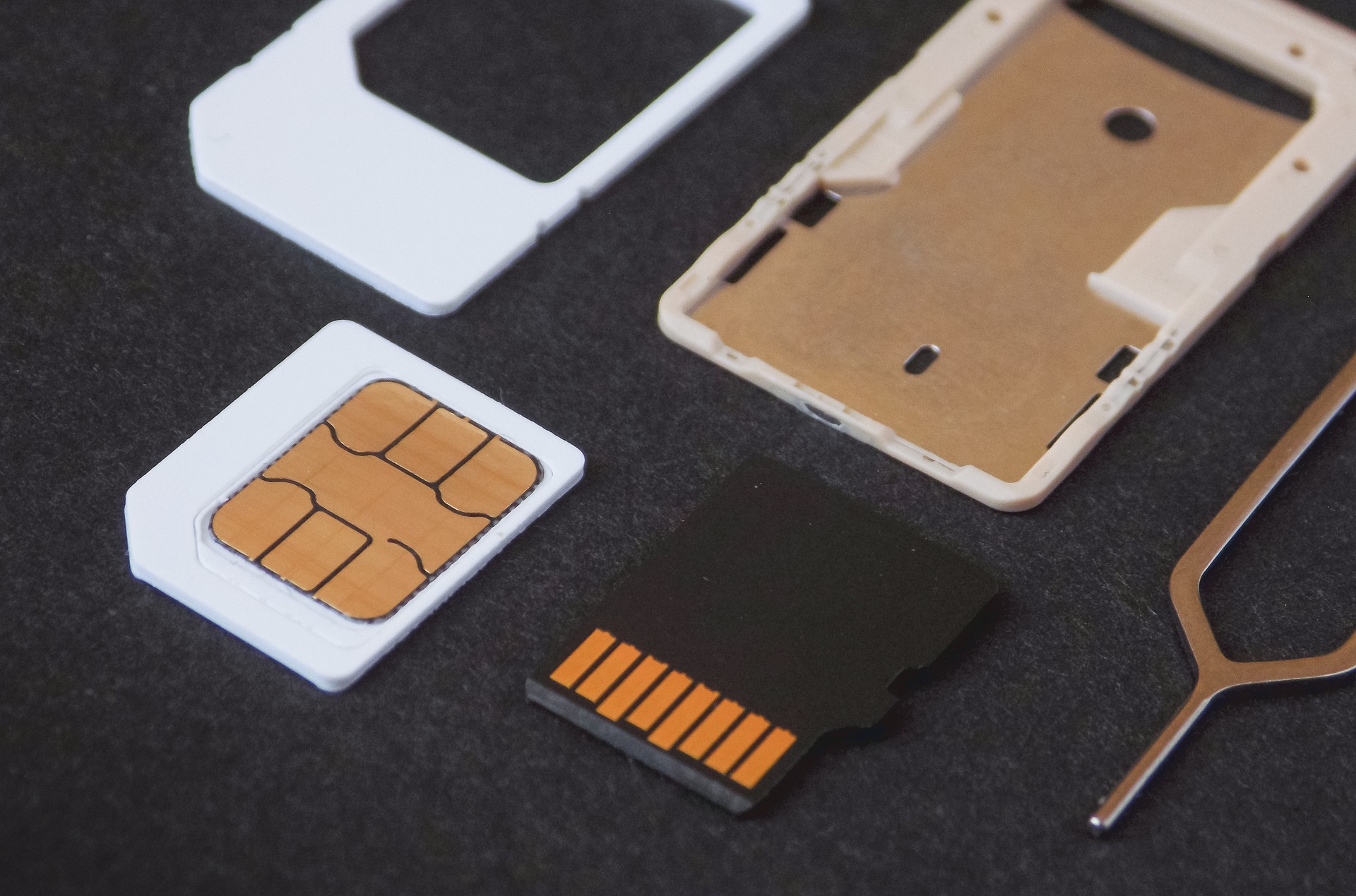
Are you tired of being tied down to a specific network carrier on your Android phone? Unleash the full potential of your device by unlocking it to any network. Unlocking your Android phone not only allows you to switch between carriers, but it also gives you the freedom to use local SIM cards while traveling or take advantage of better deals and coverage.
In this article, we will guide you through the process of unlocking your Android phone to any network. Whether you own a Samsung, Google Pixel, LG, or any other Android device, we have got you covered. So, get ready to liberate your smartphone and enjoy the flexibility and convenience that comes with a network-unlocked device.
Inside This Article
- Why Unlock Your Android Phone?
- Different Methods to Unlock Your Android Phone
- Advantages of Unlocking Your Android Phone
- Conclusion
- FAQs
Why Unlock Your Android Phone?
Unlocking your Android phone is a process that allows you to use your device with any mobile network provider instead of being restricted to just one. While many people may be content with their current network provider, there are several compelling reasons to consider unlocking your Android phone.
1. Freedom to Choose: Unlocking your Android phone gives you the freedom to choose any network provider that offers the best coverage and services in your area. Whether you’re traveling or searching for a better data plan, having the flexibility to switch carriers can save you money and improve your overall mobile experience.
2. International Travel: If you frequently travel internationally, unlocking your Android phone allows you to use local SIM cards in different countries. This means you can avoid international roaming charges and enjoy affordable local calling, texting, and data rates while abroad.
3. Resale Value: An unlocked Android phone generally has a higher resale value compared to a locked phone. This is because it appeals to a wider range of potential buyers who may prefer a different network provider. Unlocking your phone can increase its marketability and potentially fetch you a higher price if you decide to sell it in the future.
4. Flexibility and Customization: Unlocking your Android phone allows you to customize your device with different ROMs and third-party apps. This opens up a whole new world of possibilities for personalization, performance optimization, and access to features that may not be available on a locked phone.
5. Switching Devices: If you upgrade to a new Android phone, having an unlocked device means you can easily transfer your existing SIM card to your new phone without any hassle. This eliminates the need to contact your network provider for assistance and simplifies the process of switching devices.
Unlocking your Android phone may seem daunting, but it can offer a multitude of benefits. From the freedom to choose your network provider to the flexibility of customizing your device, unlocking ensures that you have control over your phone and can make the most out of its capabilities.
Next, let’s explore the different methods to unlock your Android phone.
Different Methods to Unlock Your Android Phone
If you’re tired of being locked into a specific network with your Android phone, you’re in luck. There are several methods available to unlock your device and grant you the freedom to switch to any network of your choice. Let’s explore some of these methods:
1. Contacting Your Network Provider: The most common and straightforward method is to reach out to your network provider. You can request them to unlock your Android phone. This usually involves providing them with your phone’s IMEI number and meeting specific requirements, such as completing the contract term or paying any outstanding bills.
2. Using Unlock Codes: Another popular method is to use unlock codes. You can purchase these codes online from reputable websites. Once you have the unlock code, simply insert a non-supported SIM card into your phone and enter the unlock code when prompted. This will unlock your Android phone, allowing you to use it on any network.
3. Third-Party Unlocking Services: If contacting your network provider or purchasing unlock codes isn’t an option, you can consider using third-party unlocking services. These services specialize in unlocking Android phones and often offer a swift and reliable solution. Simply provide them with your phone’s details, and they will remotely unlock your device.
4. Software Unlocking: For tech-savvy individuals, software unlocking can be an option. This method involves installing custom firmware or software to bypass the network lock on your Android phone. It requires in-depth knowledge and poses some risks, so it’s recommended for advanced users only.
5. Unlocking via Carrier Apps: Some network carriers offer their own unlocking apps that allow you to unlock your Android phone. These apps can be downloaded from the Google Play Store. Simply follow the instructions provided by the app to unlock your device.
6. Using a SIM Card Adapter: If you’re switching from a larger SIM card to a smaller one, you can use a SIM card adapter. These adapters allow you to use a smaller SIM card in a larger slot. While this method doesn’t directly unlock your phone, it enables you to use a different SIM card.
Remember that the availability of these methods may vary depending on your phone model, network provider, and location. It’s always a good idea to research and understand the specific requirements and risks associated with each method before proceeding. Unlocking your Android phone can give you the flexibility to choose the network that suits your needs and enjoy all the benefits of an unlocked device.
Advantages of Unlocking Your Android Phone
Unlocking your Android phone can offer a multitude of benefits and empower you with the freedom to choose your desired network. Here are some advantages to consider:
1. Use Any Network: Unlocking your Android phone allows you to use the SIM card of any network provider. This means you can switch between different carriers and take advantage of their promotional offers, better coverage, or more affordable data plans.
2. International Travel: Unlocking your Android phone is a game-changer for frequent travelers. Instead of buying expensive international roaming packages, you can simply purchase a local SIM card in your destination country. This enables you to enjoy local rates for calls, texts, and data, saving you a significant amount of money.
3. Increased Resale Value: An unlocked Android phone is highly desirable among potential buyers. By unlocking your device, you broaden its appeal because it can be used with any network. This gives you an advantage when it comes to selling your phone, as it will attract a larger pool of potential buyers and potentially fetch a higher price.
4. Freedom to Customize: Unlocking your Android phone gives you the flexibility to customize your device according to your preferences. You can install custom ROMs, explore different software versions, and even tweak advanced settings. This level of customization adds a personalized touch to your phone and enhances your overall user experience.
5. No Long-Term Contracts: Unlocking your Android phone enables you to avoid being tied down to long-term contracts with a single network provider. You can opt for prepaid plans, pay-as-you-go options, or switch networks whenever you want without any penalties or restrictions.
6. Access to Favourite Apps: Some apps and services are exclusive to certain network providers or regions. By unlocking your Android phone, you can access and use these apps that may not have been available on your previous network. This opens up a whole new world of possibilities and expands your app repertoire.
7. Unlocking Features: Unlocking your Android phone can also unlock additional features and capabilities. For instance, some network-locked devices might have certain restrictions on tethering, hotspot functionality, or the ability to use dual SIM cards. By unlocking your phone, you can take full advantage of these features and enjoy a more versatile device.
8. Better Coverage: In some cases, you may experience poor coverage or signal strength with your current network. Unlocking your Android phone allows you to switch to a carrier with better coverage in your area. This ensures that you always have a reliable connection and minimizes the frustrations of dropped calls or slow internet speeds.
9. Software Updates: Some network providers are known for delaying or limiting software updates for their locked devices. By unlocking your Android phone, you can bypass these restrictions and receive timely software updates directly from the manufacturer. This ensures that you have access to the latest features, bug fixes, and security patches.
Unlocking your Android phone unleashes its true potential and offers a range of advantages. From the flexibility to use any network to the ability to customize your device, the benefits are undeniable. So, if you’re looking for more freedom and flexibility with your Android phone, consider unlocking it and unlocking a world of possibilities.
Conclusion
Unlocking your Android phone to any network opens up a world of possibilities and freedom. With the ability to choose from a wide range of carriers, you can select the best plan that suits your needs and budget. Not only does this give you the flexibility to switch providers, but it also allows you to take advantage of competitive offers and better coverage.
Unlocking your Android phone can be done through various methods, such as contacting your carrier, using third-party services, or utilizing software tools. Each method has its own advantages and considerations, so it’s important to carefully evaluate your options before proceeding.
Remember, unlocking your Android phone doesn’t just come with the benefit of network flexibility. It also enables you to use your phone abroad with local SIM cards, increases its resale value, and allows you to customize and optimize your device to its full potential.
Embrace the freedom and flexibility that comes with unlocking your Android phone, and enjoy all the benefits it brings!
FAQs
Q: Why would I want to unlock my Android phone to any network?
A: Unlocking your Android phone allows you the freedom to switch to different network providers. This can be beneficial if you are traveling internationally and want to use a local SIM card, or if you want to take advantage of better deals and service from another network.
Q: How can I tell if my Android phone is locked to a specific network?
A: One way to check if your Android phone is locked is by inserting a SIM card from a different network provider. If your phone shows a message indicating that the SIM card is not supported or asks for an unlock code, it is likely locked to a specific network.
Q: Can I unlock my Android phone myself, or do I need to contact my network provider?
A: Depending on your phone model and network provider, it is possible to unlock your Android phone yourself. There are third-party unlocking services and software available that can help you unlock your phone. However, it is always a good idea to contact your network provider first to check if they can provide you with an unlock code.
Q: Are there any risks involved in unlocking my Android phone?
A: Unlocking your Android phone is generally safe, but there are a few risks to be aware of. Firstly, if you unlock your phone using unofficial methods, it may void your warranty. Additionally, there is a chance that the unlocking process could cause technical issues or complications with your phone’s software. It’s always a good idea to research and choose a reputable unlocking service or method.
Q: Can I still receive software updates after unlocking my Android phone?
A: Yes, unlocking your Android phone does not affect its ability to receive software updates. However, it’s important to note that software updates rolled out by your network provider may not be compatible with unlocked phones. In such cases, you might need to use a custom ROM or firmware to receive the latest updates.
