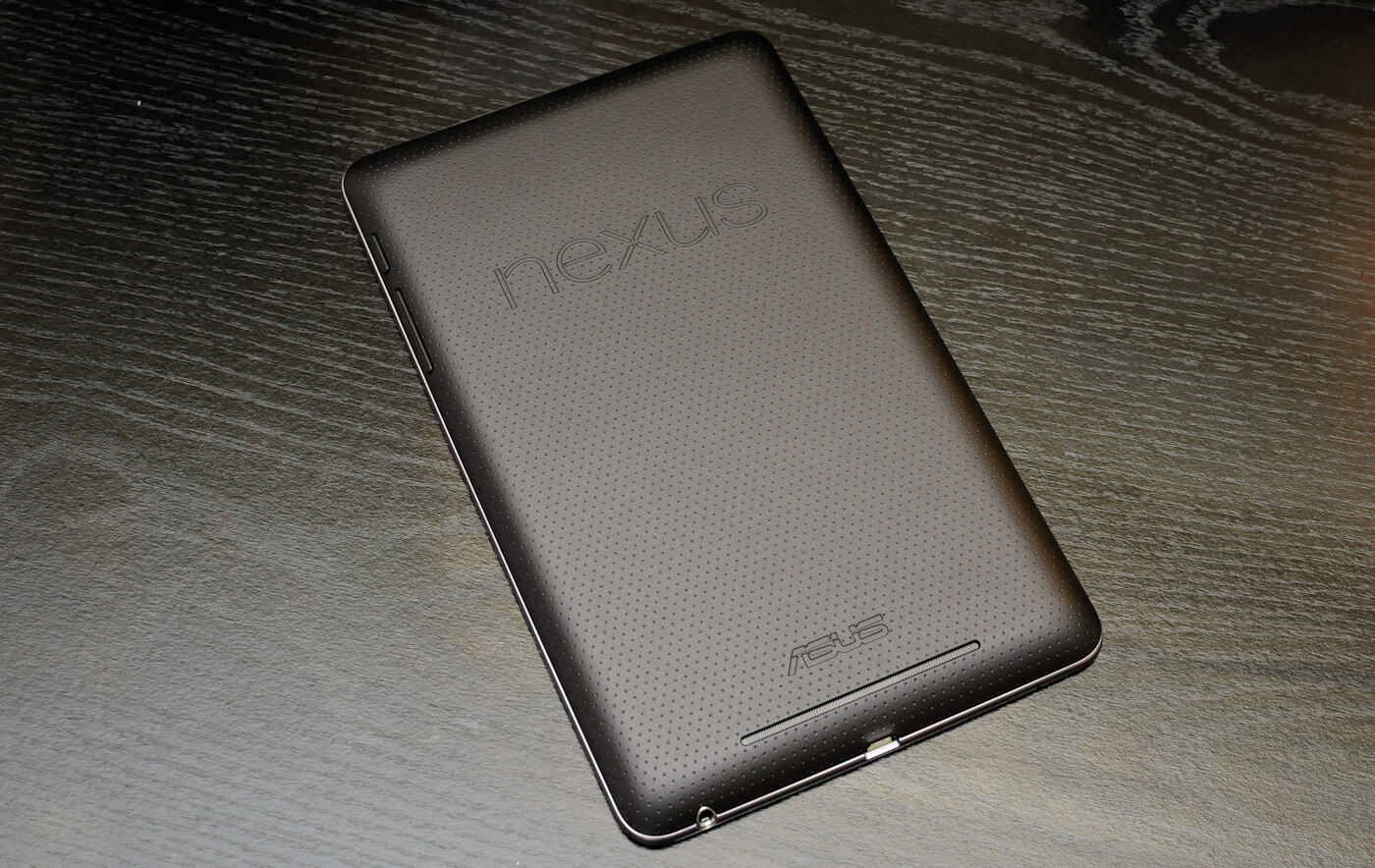
The Nexus 7 is a powerful and popular tablet, offering a great combination of performance and portability. If you want to take your Nexus 7 experience to the next level, investing in some high-quality accessories is a must. From stylus pens for precise touchscreen input to stands for convenient hands-free use, and speakers for immersive audio, there are plenty of accessories available to enhance your Nexus 7 usage. In this article, we will explore some of the best Nexus 7 accessories on the market, diving into their features, benefits, and how they can elevate your tablet experience. Whether you’re a student, professional, or simply a tablet enthusiast, these accessories will provide you with added functionality, convenience, and enjoyment.
Inside This Article
Stylus
When it comes to using your Nexus 7 tablet, having a stylus can greatly enhance the precision and ease of navigation. A stylus is a small, pen-like device that allows you to interact with your tablet’s touch screen with greater accuracy than using your fingers alone.
One of the key advantages of using a stylus with your Nexus 7 is that it reduces smudges and fingerprints on the screen. This is especially helpful for activities such as drawing or writing, where you want to maintain a clean and clear surface for better visibility.
Additionally, a stylus provides a more natural and comfortable way to take notes or annotate documents, as it simulates the feeling of writing with a pen or pencil. This can be particularly useful for students, business professionals, or artists who want to make precise markings or drawings on their Nexus 7 tablet.
When choosing a stylus for your Nexus 7, consider factors such as the tip material and size, pressure sensitivity, and compatibility with your tablet. Some stylus models offer interchangeable tips, allowing you to switch between a soft tip for smooth writing and a firmer tip for more precise drawing.
Moreover, certain stylus models feature additional functionalities, such as built-in buttons that can be used for various actions like taking screenshots or erasing. These extra features can further enhance your productivity and convenience when using the stylus with your Nexus 7 tablet.
Overall, investing in a stylus for your Nexus 7 is a smart move that can greatly improve your user experience. Whether you are a creative professional looking to unleash your artistic skills, a student taking notes in lectures, or simply someone who prefers a more precise and effortless navigation on your tablet, a stylus is an essential accessory that can make a world of difference.
Stands
When it comes to using your Nexus 7, having a stand can make all the difference. Whether you’re watching movies, reading e-books, or video chatting with friends, a stand ensures that your tablet is held securely and at a comfortable viewing angle. We’ve rounded up the best Nexus 7 stands that offer both convenience and style.
The first stand on our list is the Adjustable Folding Stand. This versatile stand is perfect for on-the-go use, as it easily folds up and fits neatly into your bag or pocket. It features an adjustable angle, allowing you to find the perfect viewing position for your Nexus 7. Whether you prefer landscape or portrait mode, this stand has got you covered.
Next up, we have the Desktop Charging Stand. This stand not only holds your Nexus 7 but also doubles as a charging dock. With its sleek and compact design, it’s perfect for keeping your tablet organized on your desk or nightstand. Plus, the stand allows you to easily connect your charger, so you can effortlessly charge your Nexus 7 while enjoying your favorite content.
If you’re looking for a stand that offers a more immersive experience, the Adjustable Arm Stand is a great choice. This stand features a flexible arm that allows you to position your Nexus 7 at any angle and height. Whether you’re using it for gaming, watching videos, or following a recipe in the kitchen, this stand ensures that your tablet stays in place while providing optimal comfort.
For those who prefer a more minimalistic design, the Magnetic Foldable Stand is a perfect fit. This stand uses a magnetic folding design that securely holds your Nexus 7 in place. It’s incredibly thin and lightweight, making it easy to carry around. Despite its compact size, the stand offers a solid and stable base, ensuring that your tablet stays upright and secure.
Lastly, we have the Multi-Angle Stand. This stand features a unique design with multiple adjustable angles, allowing you to find the perfect viewing position for your Nexus 7. It’s made from high-quality aluminum, giving it a premium and elegant look. Whether you’re typing, watching movies, or video calling, this stand provides stability and ease of use.
These are just a few of the best Nexus 7 stands available. Each offers a unique set of features and benefits, ensuring that you can use your tablet comfortably and conveniently. Whether you’re a frequent traveler or prefer to use your Nexus 7 at home, there’s a stand out there that meets your needs and enhances your overall tablet experience.
Speakers
The Nexus 7 is a versatile device that can be used for various purposes, including entertainment. If you’re looking to enhance your audio experience, investing in a good set of speakers is a must. Whether you want to enjoy your favorite music, watch movies, or play games, having quality speakers can make a significant difference.
When choosing speakers for your Nexus 7, there are a few factors to consider. Firstly, the size and portability of the speakers. Since the Nexus 7 is a compact device, you’ll want speakers that are also compact and easy to carry around. Look for speakers that are lightweight and offer wireless connectivity options such as Bluetooth, so you can easily connect them to your tablet without the need for cables.
Secondly, consider the audio quality of the speakers. Look for speakers that provide clear and balanced sound, with good bass for a more immersive experience. It’s also worth checking if the speakers have adjustable volume controls or built-in equalizers, allowing you to customize the audio settings to your preference.
Another important aspect to consider is the battery life of the speakers. Since you’ll be using them wirelessly, it’s essential to opt for speakers that have a decent battery life. Look for speakers that offer long playback time and quick charging options to ensure uninterrupted use.
If you’re on a budget, there are plenty of affordable options available that still deliver good audio quality. You don’t necessarily have to break the bank to find speakers that are compatible with your Nexus 7. Just be sure to read customer reviews and check the product specifications to ensure they meet your expectations.
Lastly, consider the design and aesthetics of the speakers. Since you’ll be using them with your Nexus 7, it’s nice to have speakers that complement the overall look of your tablet. There are various options available, from sleek and minimalistic designs to more vibrant and eye-catching ones. Choose speakers that match your personal style and preferences.
Other Accessories
When it comes to enhancing your Nexus 7 experience, there are plenty of other accessories you can consider. These accessories can provide additional functionality, protection, or convenience. Let’s take a look at some of the top options:
1. Screen Protectors: Keep your Nexus 7 display safe from scratches, smudges, and fingerprints with a high-quality screen protector. It’s a must-have accessory to maintain the clarity and longevity of your device’s screen.
2. Car Mounts: Turn your Nexus 7 into a convenient GPS navigator by using a car mount. With a secure attachment and adjustable viewing angles, you can easily access navigation apps and keep your eyes on the road.
3. Wireless Chargers: Get rid of tangled charging cables with a wireless charger. Simply place your Nexus 7 on the charging pad, and it will start charging effortlessly. It’s a convenient accessory to have on your desk or bedside table.
4. Bluetooth Keyboard: Boost your productivity on the go with a Bluetooth keyboard. It allows you to type faster and more comfortably, making it ideal for writing emails, documents, or even editing photos on your Nexus 7.
5. Camera Lens Kit: Enhance your photography skills with a camera lens kit specifically designed for your Nexus 7. These kits often include wide-angle, macro, and fisheye lenses to capture stunning pictures and take your mobile photography to the next level.
6. Protective Cases: Protect your Nexus 7 from accidental drops, bumps, and scratches with a durable and stylish protective case. Look for a case that offers a balance between functionality and aesthetics to ensure the safety and aesthetic appeal of your device.
7. Gaming Controllers: Immerse yourself in gaming on your Nexus 7 with a dedicated gaming controller. These controllers offer better control and precision, allowing you to enjoy a more immersive and satisfying gaming experience.
8. Portable External Battery: Never run out of battery while you’re on the go with a portable external battery. These compact and lightweight devices can provide additional power to your Nexus 7, ensuring that you stay connected and productive wherever you are.
9. Docking Stations: Transform your Nexus 7 into a mini entertainment center or productivity hub by using a docking station. With multiple ports and connections, you can connect your Nexus 7 to external monitors, speakers, or other peripherals for a more seamless and immersive experience.
10. Fast Charging Adapters: Reduce the charging time of your Nexus 7 with a fast charging adapter. These adapters provide a higher current output, allowing your device to charge faster, which is especially useful when you’re in a hurry or have limited time to charge your device.
With these other accessories, you can personalize and optimize your Nexus 7 to better suit your needs and preferences. Whether it’s protecting your device, improving productivity, or enhancing entertainment, these accessories will take your Nexus 7 experience to the next level.
Conclusion
With an array of high-quality accessories designed specifically for the Nexus 7, users can enhance their experience and take full advantage of the device’s features. From stylus pens for precision and ease of use, to stands for hands-free viewing, and speakers for immersive audio, there is no shortage of options to personalize and optimize your Nexus 7.
Investing in these top-notch accessories can truly elevate your Nexus 7 experience, whether you’re using it for work, entertainment, or both. These accessories not only add functionality and convenience but also allow you to unleash the full potential of your Nexus 7.
So, why settle for the basics when you can take your Nexus 7 to the next level? Browse through the wide range of accessory options available and find the perfect add-ons to accentuate your Nexus 7 and make it truly unique to you.
FAQs
Q: What are some essential accessories for the Nexus 7?
When it comes to enhancing your Nexus 7 experience, there are several accessories you should consider. Some must-have accessories include a stylus for precise input, a stand for hands-free viewing, a wireless speaker for better audio quality, a screen protector to keep your display safe, and a carrying case to protect your tablet from scratches and bumps.
Q: Can you recommend a good stylus for the Nexus 7?
Certainly! A popular and highly recommended stylus for the Nexus 7 is the Adonit Dash 3. It offers a fine tip for precise control and a sleek design that feels comfortable in your hand. Another excellent option is the Wacom Bamboo Ink Plus, which provides exceptional pressure sensitivity for a more natural writing and drawing experience.
Q: What should I look for in a tablet stand for the Nexus 7?
When choosing a tablet stand for your Nexus 7, make sure it offers stability and adjustability. Look for stands that have a secure grip to hold your tablet in place, and ones with multiple viewing angles to accommodate different activities like typing, reading, or watching videos. Some popular options include the Lamicall Tablet Stand and the Tryone Gooseneck Tablet Stand.
Q: Are there any recommended wireless speakers for the Nexus 7?
Absolutely! If you’re looking to enhance the audio quality of your Nexus 7, consider the JBL Flip 5. It offers powerful sound and is water-resistant, making it ideal for both indoor and outdoor use. Another great option is the Bose SoundLink Revolve, which delivers 360-degree sound and has a long battery life.
Q: How do I protect the screen of my Nexus 7?
To keep the screen of your Nexus 7 safe from scratches and smudges, it’s important to invest in a high-quality screen protector. Look for screen protectors that provide both scratch resistance and anti-fingerprint features. The amFilm Tempered Glass Screen Protector and the SPARIN Tempered Glass Screen Protector are popular options known for their durability and clarity.
Q: Which type of carrying case is best for the Nexus 7?
The best type of carrying case for the Nexus 7 depends on your specific needs and preferences. If you’re looking for something sleek and slim, consider a folio case like the MoKo Case with Auto Wake/Sleep. For rugged protection, opt for a heavy-duty case like the SUPCASE Unicorn Beetle Pro Series. Don’t forget to choose a case that offers easy access to ports and buttons for convenience.
