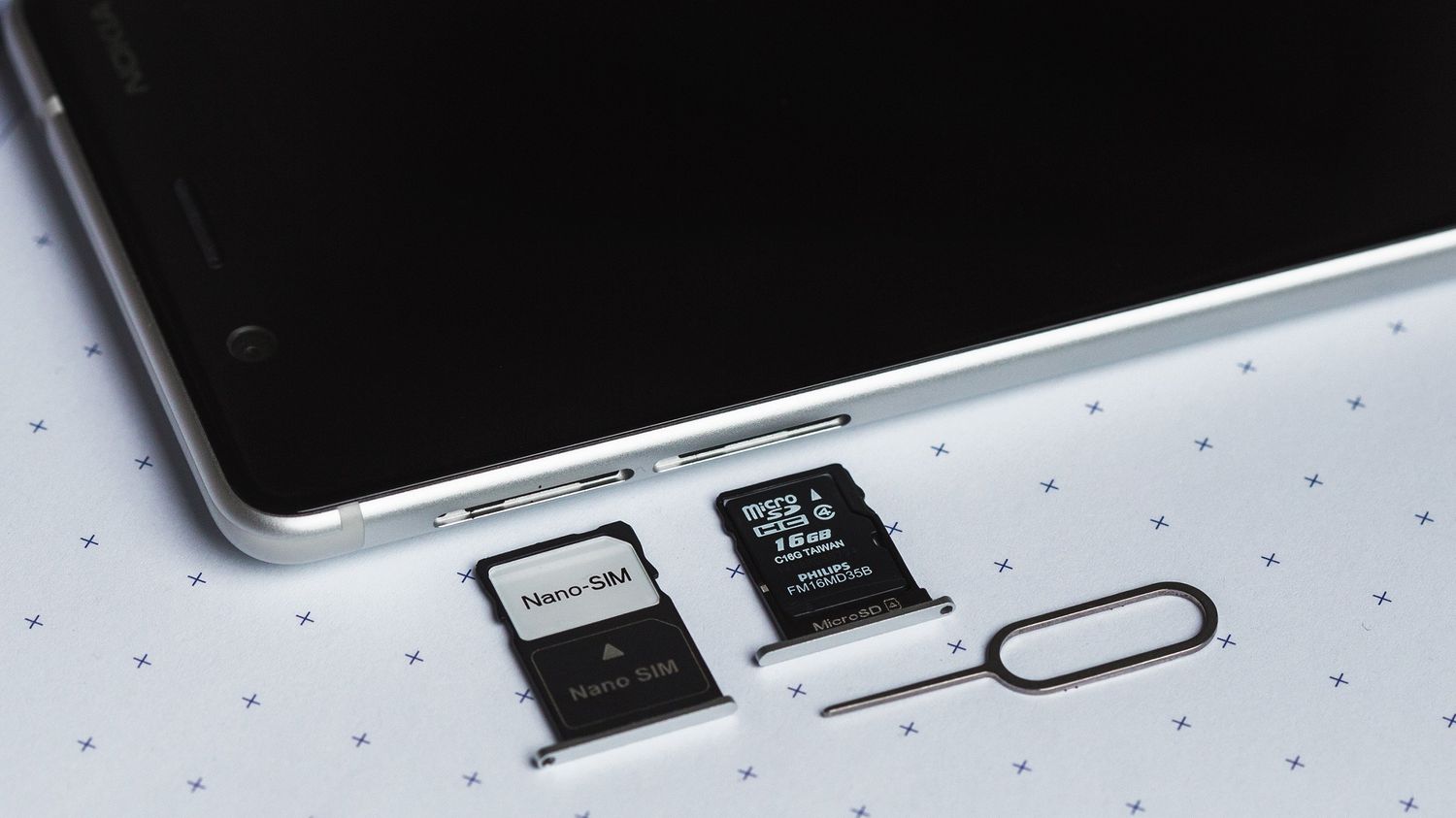
Are you a proud owner of a Xiaomi smartphone and recently purchased a new SIM card? Congratulations! Now, you might be wondering how to activate your SIM card and get connected to your network provider. Activating your SIM card in a Xiaomi device is a straightforward process that can be done quickly and easily. In this article, we will guide you through the steps to activate your SIM card in a Xiaomi smartphone so that you can start making calls, sending texts, and accessing the internet in no time. Whether you have a Xiaomi Redmi, Mi, or Poco device, our comprehensive instructions will help you get your SIM up and running hassle-free. Let’s dive in and get your phone connected!
Inside This Article
- How to Activate SIM Card in Xiaomi
- # 1. Check Compatible SIM Card
- Insert SIM Card
- # 3. Power On your Xiaomi device
- Follow On-screen Setup Instructions
- Conclusion
- FAQs
How to Activate SIM Card in Xiaomi
Are you excited to get your new Xiaomi smartphone up and running? One of the first steps you’ll need to do is activate your SIM card. Activating your SIM card is essential for making calls, browsing the internet, and enjoying all the features of your Xiaomi device. In this guide, we’ll walk you through the simple steps to activate your SIM card in Xiaomi smartphones.
1. Check Compatible SIM Card
Before you start the activation process, it’s important to ensure that you have a compatible SIM card for your Xiaomi device. The type of SIM card you’ll need may vary depending on the model of your smartphone. Most Xiaomi smartphones support the commonly used nano-SIM card.
To check the type of SIM card your Xiaomi device requires, refer to the user manual or visit the official Xiaomi website. It’s always better to use the recommended SIM card to avoid any compatibility issues.
2. Insert SIM Card
Once you have the appropriate SIM card, it’s time to insert it into your Xiaomi smartphone. Start by locating the SIM card tray. This can usually be found on the side of the device, accessible by using a SIM card ejector tool or a small pin.
Insert the ejector tool or pin into the small hole on the SIM card tray and gently push to eject it. Carefully place the SIM card on the tray, making sure it fits correctly into the designated slot. Then, gently slide the tray back into the device until it clicks into place.
3. Power On your Xiaomi device
Now that your SIM card is inserted, it’s time to power on your Xiaomi device. Press and hold the power button until the device vibrates or the Xiaomi logo appears on the screen. This indicates that your smartphone is booting up.
During the initial setup process, you might be prompted to choose your language, set up a Wi-Fi connection, and sign in to your Mi account. Follow the on-screen instructions to complete the setup. If your Xiaomi device has a dual SIM card slot, you may be asked to select the SIM slot to use for calls and data.
4. Follow On-screen Setup Instructions
Once you have completed the initial setup process, your Xiaomi device will automatically detect the inserted SIM card. You may see a notification or prompt asking you to activate the SIM card. Follow the on-screen instructions provided by your carrier to complete the activation process.
If you don’t see any prompts or notifications, you can manually activate your SIM card by going to the settings menu on your Xiaomi device. Navigate to “Settings” > “SIM cards & mobile networks” and follow the instructions to activate your SIM card.
Congratulations! You have successfully activated your SIM card in your Xiaomi smartphone. Now you can start enjoying the full functionality of your device, make calls, send messages, browse the internet, and download your favorite apps.
Remember, if you encounter any issues during the activation process, it’s always best to contact your carrier’s customer support for further assistance.
# 1. Check Compatible SIM Card
Before activating your SIM card in your Xiaomi device, it’s important to ensure that you have a compatible SIM card. Different Xiaomi models may require different types of SIM cards, so it’s essential to check the specifications of your device.
To determine the type of SIM card your Xiaomi phone supports, you can refer to the user manual or visit the Xiaomi official website. Typically, Xiaomi smartphones use nano-SIM cards, but there may be variations depending on the model. Make sure you have the right size SIM card to avoid any compatibility issues.
If you already have a nano-SIM card, you can proceed to the next step. However, if your current SIM card doesn’t match the required size, contact your service provider to obtain a compatible SIM card.
Once you have confirmed that you have a compatible SIM card, you can move on to the next step of activating it in your Xiaomi device.
Insert SIM Card
Once you have confirmed that your SIM card is compatible with your Xiaomi device, it’s time to insert it. Follow the steps below to successfully insert your SIM card:
- Locate the SIM card tray on your Xiaomi device. The exact location may vary depending on the Xiaomi model you have.
- Take the SIM card ejector tool (also known as a SIM card pin) provided with your Xiaomi device. If you don’t have the ejector tool, you can use a small paperclip or the end of a thin needle.
- Insert the ejector tool into the small hole on the side of the SIM card tray and gently push until the tray pops out.
- Remove the SIM card tray from the Xiaomi device.
- Place your SIM card into the SIM card tray, ensuring that the metal contacts on the SIM card are facing downwards.
- Return the SIM card tray back into the Xiaomi device, aligning it properly.
- Push the SIM card tray back into the Xiaomi device until it clicks securely into place.
It’s important to insert the SIM card correctly to avoid any damage to your Xiaomi device or the SIM card itself. Make sure to follow the manufacturer’s instructions or refer to the user manual for your specific Xiaomi model if you need further assistance.
# 3. Power On your Xiaomi device
Once you have inserted the SIM card into your Xiaomi device, the next step is to power it on. Follow the steps below to activate your SIM card and get your Xiaomi device up and running:
1. Press and hold the power button located on the side or top of your Xiaomi device. You may need to hold the button for a few seconds until the screen lights up.
2. Once the device powers on, you will see the Xiaomi logo on the screen. This indicates that the device is booting up and initializing.
3. After the Xiaomi logo disappears, you will be greeted with the setup screen. This is where you can configure various settings and complete the activation process.
4. Follow the on-screen instructions to select your language, set up your Wi-Fi connection, and sign in to your Xiaomi account. If you don’t have an account, you can create one during the setup process.
5. When prompted, enter the necessary information about your SIM card, including your mobile number and any additional details required by your mobile carrier. This information is essential for activating the SIM card and connecting to the network.
6. Once you have entered all the required information, your Xiaomi device will attempt to activate the SIM card. This may take a few minutes, so be patient.
7. After the SIM card is successfully activated, you may need to restart your Xiaomi device for the changes to take effect. To restart, simply press and hold the power button, then select the “Restart” option from the menu.
That’s it! Your SIM card is now activated, and you can start using your Xiaomi device to make calls, send messages, and access mobile data. Remember, if you encounter any issues during the activation process, it’s always a good idea to contact your mobile carrier for assistance.
Follow On-screen Setup Instructions
Once you have inserted your SIM card into your Xiaomi device and powered it on, you will need to follow the on-screen setup instructions to activate your SIM card. These instructions may vary slightly depending on the model of your Xiaomi phone, but the general process is similar. Here’s how to do it:
1. Choose your preferred language: The first step is to select your preferred language for the device. Xiaomi phones usually offer a range of language options to cater to users from different regions. Simply choose the language that you are comfortable with.
2. Connect to a Wi-Fi network: To proceed with the setup, you will need to connect your Xiaomi device to a Wi-Fi network. This is important as it allows your phone to connect to the internet and complete the necessary activation processes. Choose a network from the available options and enter the password if required.
3. Sign in with your Google account: If you have a Google account, you will be prompted to sign in or create a new account during the setup process. Signing in with your Google account enables you to access the full range of Google services, including Gmail, Google Drive, and the Play Store. If you don’t have a Google account, you can create one easily at this stage.
4. Set up fingerprint or password: Xiaomi devices offer advanced security features, such as fingerprint sensors or facial recognition. During the setup process, you will be asked to enroll your fingerprint or set up a password or PIN to secure your device. This adds an extra layer of protection to your personal data.
5. Customize system settings: After the initial setup, you will have the option to customize various system settings on your Xiaomi device. This includes options such as adjusting the display brightness, enabling or disabling notifications, setting up a screen lock, and choosing the desired default apps.
6. Install necessary updates: It is recommended to check for system updates and install them during the setup process. New updates often bring bug fixes, security enhancements, and improved performance to your Xiaomi device. Make sure you are connected to a stable internet connection to ensure a smooth installation.
7. Complete the setup: Once you have followed all the on-screen instructions and personalized your Xiaomi device according to your preferences, the setup process will be complete. You are now ready to explore all the features and functionalities that your Xiaomi smartphone has to offer.
Following the on-screen setup instructions is crucial for activating your SIM card and setting up your Xiaomi device properly. By going through each step carefully, you can ensure a seamless experience with your new phone.
Conclusion
In conclusion, activating a SIM card on a Xiaomi phone is a simple and straightforward process. By following the step-by-step instructions provided by your mobile service provider or using the built-in SIM card activation feature in your Xiaomi phone’s settings, you can quickly activate your SIM card and start enjoying all the features and functionalities of your mobile phone. Remember to have your SIM card and necessary documents ready, and ensure that your phone is fully charged before starting the activation process. If you encounter any issues or have questions during the activation process, don’t hesitate to reach out to your mobile service provider for assistance. With your SIM card successfully activated, you can now enjoy seamless communication, browsing, and all the amazing features your Xiaomi phone has to offer.
FAQs
1. Can I activate my SIM card in a Xiaomi phone?
Yes, you can activate your SIM card in a Xiaomi phone. Xiaomi phones are compatible with a wide range of network carriers, allowing you to easily set up and activate your SIM card for use.
2. How do I activate my SIM card in a Xiaomi phone?
To activate your SIM card in a Xiaomi phone, follow these steps:
- Insert your SIM card into the SIM card slot on your Xiaomi phone.
- Power on your device and wait for it to detect the SIM card.
- Follow the on-screen instructions to complete the SIM card activation process.
- If required, enter the necessary information provided by your network carrier, such as the APN settings or activation code.
- Once activated, you should have access to voice, data, and text message services on your Xiaomi phone.
3. Can I activate multiple SIM cards in a Xiaomi phone?
Yes, most Xiaomi phones support multiple SIM card slots, allowing you to activate and use multiple SIM cards simultaneously. This feature is particularly helpful if you want to have different phone numbers or use different network carriers for various purposes.
4. Is there a specific order to activate SIM cards in a Xiaomi phone?
There is no specific order required to activate SIM cards in a Xiaomi phone. You can activate them in any order you prefer. Once both SIM cards are activated, you can choose which SIM card to use for calls, data, or text messages based on your preferences and settings.
5. What should I do if I’m having trouble activating my SIM card in a Xiaomi phone?
If you encounter difficulties when activating your SIM card in a Xiaomi phone, here are a few troubleshooting steps you can try:
- Ensure that the SIM card is properly inserted into the SIM card slot.
- Restart your Xiaomi phone and try the activation process again.
- Check if your network carrier requires any specific settings or activation codes, and make sure you have entered them correctly.
- If the issue persists, contact your network carrier’s customer support for assistance.
