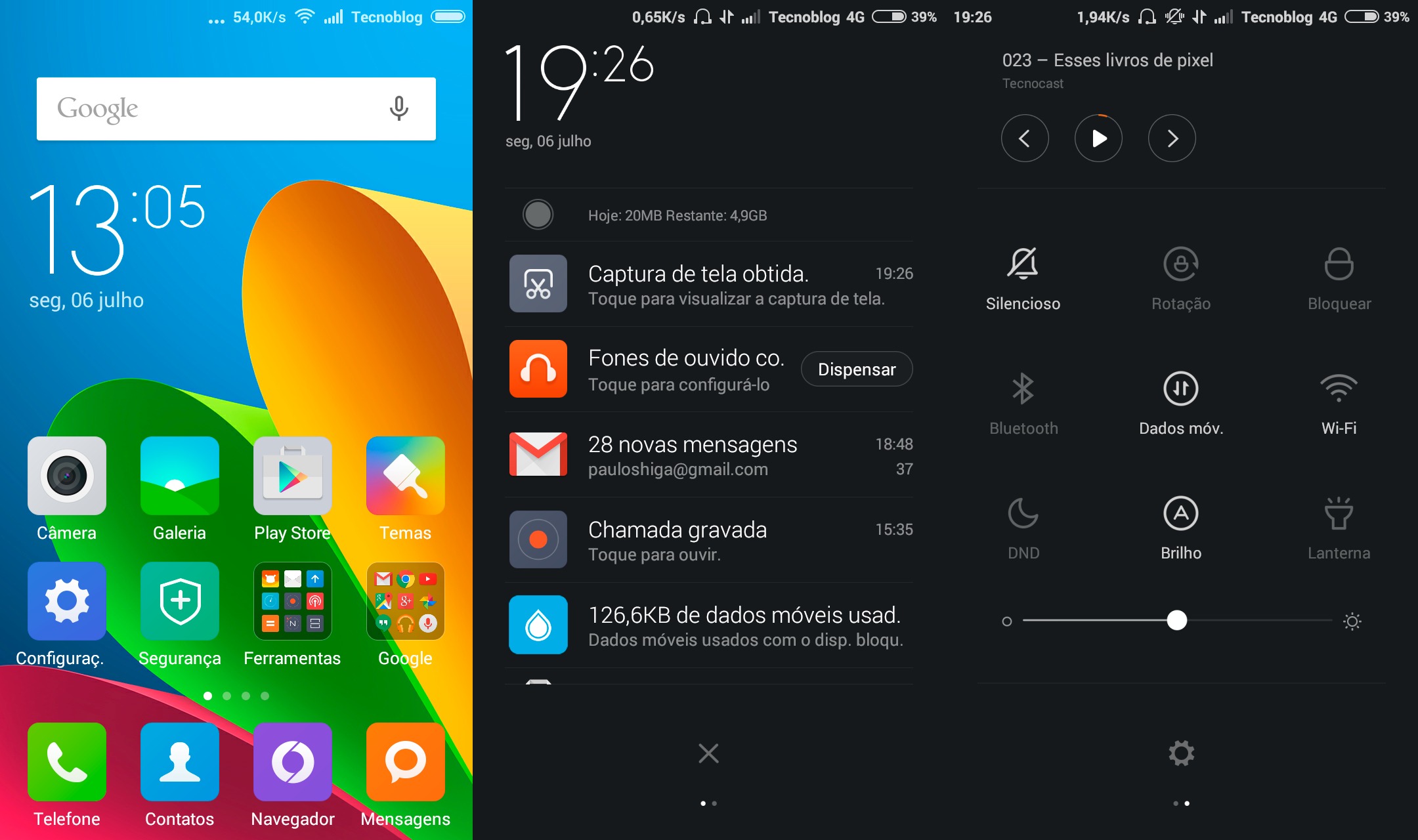
Are you the proud owner of a Redmi 2 smartphone and planning to use it in the USA? If so, one important aspect to consider is the SIM card compatibility. The Redmi 2 typically uses a micro-SIM card, which may not be readily compatible with the SIM card standards used in the USA. However, with a few simple steps, you can easily use a SIM card for your Redmi 2 in the USA without any hassle. In this article, we will guide you through the process of using a SIM card in your Redmi 2 in the USA, ensuring that you stay connected no matter where you are. So, let’s get started and explore the options to make your Redmi 2 work with a SIM card in the USA.
Inside This Article
- Overview of Redmi 2
- Compatibility of SIM Cards in the USA
- Steps to Use SIM Card for Redmi 2 in the USA
- Troubleshooting Tips
- Conclusion
- FAQs
Overview of Redmi 2
The Redmi 2 is a popular smartphone model developed by Xiaomi, a leading Chinese mobile phone manufacturer. It is known for its high-performance features and affordable price point, making it a popular choice for users around the world. With its sleek design and powerful capabilities, the Redmi 2 offers an excellent user experience.
The Redmi 2 features a 4.7-inch IPS LCD display with a resolution of 720 x 1280 pixels, providing sharp and vibrant visuals. It is powered by a quad-core Qualcomm Snapdragon 410 processor, coupled with 1GB of RAM, ensuring smooth multitasking and efficient performance. Additionally, it comes with an internal storage capacity of 8GB, expandable via microSD card up to 32GB, allowing users to store a significant amount of media, apps, and files.
One of the standout features of the Redmi 2 is its 8-megapixel rear camera, which captures stunning photos with great detail and clarity. The phone also has a 2-megapixel front-facing camera, perfect for video calls and selfies. It runs on MIUI, Xiaomi’s custom user interface based on Android, providing a user-friendly and customizable interface for a personalized smartphone experience.
In terms of connectivity, the Redmi 2 supports dual SIM cards, allowing users to have two active phone numbers in one device. It also supports 4G LTE connectivity, ensuring fast and reliable internet speeds for browsing, streaming, and downloading content. The phone is equipped with a 2,200mAh removable battery, providing sufficient power to last through a full day of usage.
Overall, the Redmi 2 is a well-rounded smartphone that combines affordability with powerful performance. With its impressive display, capable camera, and reliable connectivity options, it offers a great value for those looking for a budget-friendly yet feature-packed mobile phone.
Compatibility of SIM Cards in the USA
When using a Redmi 2 in the USA, it’s essential to understand the compatibility of SIM cards. The Redmi 2 is compatible with GSM networks, which are the prevalent network type in the United States.
GSM networks are used by major carriers like AT&T and T-Mobile. These carriers operate on different frequency bands, so it’s important to check the Redmi 2’s specifications and ensure it supports the bands used by your chosen carrier.
Most Redmi 2 models support the following GSM bands in the USA:
- 2G: GSM 850/900/1800/1900
- 3G: WCDMA 900/2100
- 4G: LTE 1800/2600
To confirm compatibility, you can check the specifications of your Redmi 2 model and compare them with the frequency bands supported by your carrier.
If you are unsure about the compatibility, you can contact your carrier for assistance. They can provide you with information on which SIM card to use, or if necessary, help you obtain a SIM card that is compatible with your Redmi 2.
Keep in mind that while the Redmi 2 may be compatible with GSM networks in the USA, it may not support all the features offered by carriers. For example, some carriers offer HD Voice or VoLTE, which may require specific device configurations. Be sure to check with your carrier regarding these additional features.
Steps to Use SIM Card for Redmi 2 in the USA
Using a SIM card for your Redmi 2 in the USA is a straightforward process. Follow these steps to ensure a smooth transition and seamless connectivity:
- Check for SIM card compatibility: Before proceeding, ensure that your Redmi 2 is compatible with the SIM card you plan to use. Most Redmi 2 models support micro SIM cards. However, it’s essential to check with your mobile network provider or the Redmi 2 user manual to confirm compatibility.
- Power off your Redmi 2: Before inserting or removing the SIM card, power off your Redmi 2. This precautionary step avoids any potential damage to the device or the SIM card.
- Locate the SIM card slot: On the side of your Redmi 2, you will find a SIM card slot. Use the SIM card removal tool or a small paperclip to gently push into the small circular hole next to the slot. The SIM card tray will pop out.
- Insert the SIM card: Place the SIM card into the SIM card tray, ensuring that the gold contacts on the card align with the contacts in the tray. Carefully push the tray back into the slot until it is securely in place.
- Power on your Redmi 2: After inserting the SIM card, power on your Redmi 2. The device will detect the SIM card and establish a connection with your mobile network. If prompted, enter your PIN code to unlock the SIM card.
- Configure the APN settings: In some cases, you may need to manually configure the Access Point Name (APN) settings for your mobile network. To do this, go to the Settings menu on your Redmi 2, navigate to the Mobile Networks section, and select Access Point Names. Consult your mobile network provider for the correct APN settings and enter them accordingly.
- Test the SIM card: Once the SIM card is inserted and the settings are configured, test the SIM card by making a phone call or sending a text message. If you can successfully make and receive calls and messages, your Redmi 2 is now fully compatible with the SIM card in the USA.
By following these simple steps, you can easily use a SIM card for your Redmi 2 in the USA. Enjoy the benefits of seamless connectivity and stay connected wherever you go.
Troubleshooting Tips
If you encounter any issues while using a SIM card for your Redmi 2 in the USA, don’t panic. Here are some troubleshooting tips to help you resolve common problems:
-
No Network Signal: If you’re not getting any network signal on your Redmi 2, first ensure that you have inserted the SIM card correctly. Check if the SIM card is properly inserted into the SIM card slot. If the issue persists, try restarting your phone or toggling Airplane Mode on and off to reset the network connection.
-
Weak Signal Strength: If you’re experiencing weak signal strength, try moving to an open area or closer to a window to improve reception. Additionally, you can go to Settings > Mobile Networks and select Network mode to manually choose a network with better coverage.
-
Data Connection Issues: If you’re unable to connect to the internet using mobile data, ensure that mobile data is enabled in your phone’s settings. Go to Settings > SIM cards & mobile networks and verify that the appropriate SIM card is selected for data usage. If the issue persists, try rebooting your device or reseting your network settings.
-
Incompatible SIM Card: If your Redmi 2 is not recognizing the SIM card, double-check that the SIM card is compatible with the device. Some SIM cards may not work if they are locked to a specific carrier or if they do not support the necessary frequency bands. Contact your carrier or the SIM card provider to ensure compatibility.
-
Network APN Settings: If you’re unable to access certain network services or use mobile data, verify that the APN settings are configured correctly. Go to Settings > SIM cards & mobile networks > [SIM card name] > Access Point Names. Make sure the correct APN settings are entered for your carrier. Contact your carrier if you’re unsure about the correct settings.
-
Software Updates: Ensure that your Redmi 2 is running the latest software version. Software updates often include bug fixes and improvements that can resolve issues with SIM card compatibility and network connectivity. Go to Settings > About phone > System updates to check for available updates and install them if necessary.
-
Factory Reset: If none of the above troubleshooting steps work, you can consider performing a factory reset to reset the device to its original settings. However, note that a factory reset will erase all data on your phone, so it’s important to back up your important files and data before proceeding with this option. Go to Settings > Additional settings > Backup & reset > Factory data reset, and follow the instructions to perform a factory reset.
By following these troubleshooting tips, you can address most common SIM card-related issues on your Redmi 2 in the USA. If the problem persists, it’s recommended to reach out to the Redmi customer support or your carrier’s customer service for further assistance.
Conclusion
Using a SIM card for your Redmi 2 in the USA can be a straightforward process if you follow the necessary steps. By obtaining a compatible SIM card, activating it with a suitable mobile network provider, and configuring the necessary settings on your phone, you can enjoy uninterrupted mobile services and stay connected with ease.
Remember to choose a SIM card that is compatible with the Redmi 2’s network frequency bands, and ensure that your chosen mobile network provider offers coverage in your area. With these considerations in mind, you can make the most out of your Redmi 2 and enjoy seamless communication while in the USA.
With its impressive features and affordable price point, the Redmi 2 is a reliable smartphone that can cater to your mobile needs. Its compatibility with SIM cards from various providers allows you the flexibility to choose the best plan that suits your usage and budget. So, go ahead and make the most of your Redmi 2’s capabilities by using the right SIM card when using it in the USA.
FAQs
1. Can I use a SIM card from any carrier in a Redmi 2 phone?
2. How do I insert the SIM card into a Redmi 2 phone?
3. What is the difference between a SIM card and an SD card?
4. Can I use a Redmi 2 phone with a CDMA carrier?
5. How do I unlock a Redmi 2 phone to use it with any carrier?
