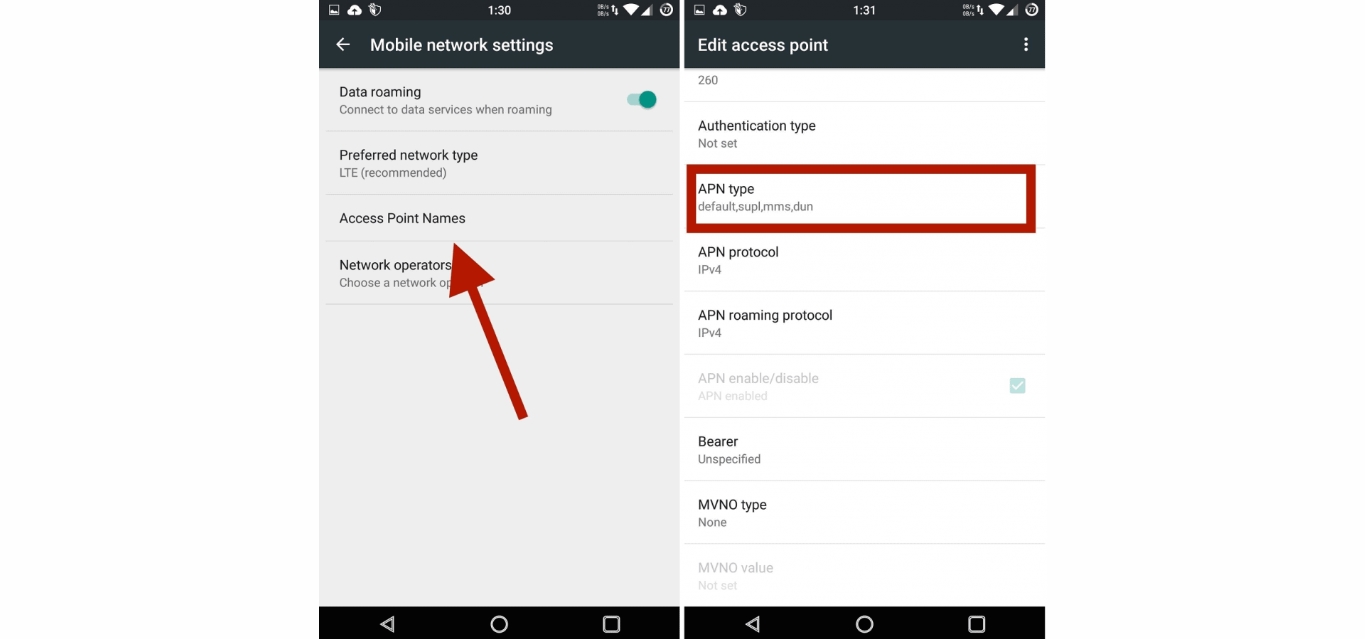
In today’s digital world, staying connected is essential, and having a reliable and fast internet connection is paramount. However, sometimes we encounter limitations that hinder our ability to fully utilize our devices’ capabilities. T-Mobile, one of the leading mobile service providers, imposes hotspot limits on its plans to regulate data usage.
Fortunately, there are ways to bypass T-Mobile’s hotspot limit and enjoy uninterrupted internet access on your devices. In this article, we will explore various methods and techniques to overcome these restrictions and maximize your mobile hotspot usage. So, if you’re tired of being restricted and want to unleash the full potential of your T-Mobile hotspot, read on to discover how you can bypass T-Mobile’s hotspot limit and enjoy a seamless internet experience.
Inside This Article
- Method 1: Using a VPN
- Method 2: Using a Hotspot Data Plan
- Method 3: Tethering with USB or Bluetooth
- Method 4: Modifying the T-Mobile Hotspot Settings
- Conclusion
- FAQs
Method 1: Using a VPN
Understanding the T-Mobile hotspot limit:
T-Mobile, like many other mobile carriers, imposes a limit on the amount of data you can use when using your mobile phone as a hotspot. This limit is typically set to a certain threshold, after which your hotspot speed is reduced significantly.
Using a VPN to bypass the limit:
One effective method to bypass the T-Mobile hotspot limit is by using a Virtual Private Network (VPN). A VPN allows you to create a secure and encrypted connection to a remote server, which can help disguise your internet activity and bypass any restrictions imposed by T-Mobile.
Setting up a VPN on your device:
To use a VPN to bypass the T-Mobile hotspot limit, you’ll need to follow these steps:
- Choose a reputable VPN service provider that fits your needs.
- Sign up for an account and download the VPN app onto your device.
- Install the app and follow the instructions to set up the VPN connection.
- Once the VPN is set up, launch the app and connect to a server location of your choice.
Testing the hotspot after connecting to the VPN:
After connecting to the VPN server, it’s important to test whether the T-Mobile hotspot limit has been successfully bypassed. You can do this by checking the speed and performance of your hotspot connection. Open a web browser or any application that requires an internet connection and ensure that the data transfer rates are not restricted. If the speed is significantly improved, you have successfully bypassed the T-Mobile hotspot limit using a VPN.
Using a VPN is a reliable method to bypass the T-Mobile hotspot limit and enjoy uninterrupted internet access on your mobile device. However, it’s important to note that using a VPN may come with additional costs, and you should choose a reputable VPN provider to ensure your connection is secure and reliable.
Method 2: Using a Hotspot Data Plan
One of the most straightforward ways to bypass the T-Mobile hotspot limit is by utilizing a hotspot data plan offered by T-Mobile. With various hotspot data plans available, you can choose one that best suits your needs and provides the necessary data allowance for seamless internet connectivity.
T-Mobile offers a range of hotspot data plans with different data caps and pricing options. You can explore these plans and compare them to determine which one aligns with your requirements and budget. Consider factors such as your internet usage, the number of devices you plan to connect, and the amount of data you typically consume.
Once you have selected the hotspot data plan that suits your needs, you can proceed to activate and configure it on your device. Typically, this can be done through the T-Mobile website or by contacting their customer support. They will guide you through the activation process and help you set up the hotspot on your device.
After activating the hotspot data plan, it is crucial to keep an eye on your hotspot usage to avoid reaching any potential limits. Check the data usage regularly through the T-Mobile app or by logging into your T-Mobile account online. By monitoring your hotspot usage, you can proactively manage your data consumption and avoid any unexpected restrictions on your connection.
Taking advantage of a hotspot data plan offered by T-Mobile provides a reliable and convenient solution to bypass the T-Mobile hotspot limit. By selecting the right plan, activating and configuring it properly, and keeping track of your hotspot usage, you can ensure uninterrupted internet access for all your connected devices.
Method 3: Tethering with USB or Bluetooth
Utilizing USB or Bluetooth tethering options on your device is another effective method to bypass the T-Mobile hotspot limit. Tethering allows you to share your mobile device’s internet connection with other devices, such as your computer or tablet, using a wired USB connection or a wireless Bluetooth connection.
To begin, you need to enable tethering and configure the connection settings on your device. On most mobile phones, you can find these options under the “Settings” menu, typically labeled as “Hotspot & Tethering” or “Internet Sharing.”
Once you have located the tethering options, you can choose between USB tethering or Bluetooth tethering, depending on your preference and device capabilities. USB tethering provides a stable and high-speed connection, while Bluetooth tethering offers the convenience of a wireless connection.
After selecting the desired tethering option, you will need to connect your mobile device with your computer or other devices. For USB tethering, you will need a compatible USB cable to establish the connection. Simply plug one end of the cable into your mobile device and the other end into the USB port of your computer.
If you opt for Bluetooth tethering, ensure that Bluetooth is enabled on both your mobile device and the device you want to connect to. Follow the pairing instructions provided by your devices to establish a Bluetooth connection. Once paired, you can select your mobile device as the source of internet connection on the connected device.
After the tethered connection is established, it is essential to test the connection and ensure that no limit is being applied. You can do this by accessing the internet on your connected devices and monitoring the speed and performance. If there are no restrictions or limitations, you have successfully bypassed the T-Mobile hotspot limit using USB or Bluetooth tethering.
It is important to note that tethering may incur additional charges from your mobile service provider, depending on your data plan. Be sure to check your plan details or contact your service provider to confirm any potential fees associated with tethering.
Method 4: Modifying the T-Mobile Hotspot Settings
One of the methods to bypass the T-Mobile hotspot limit is by modifying the hotspot settings on your device. By accessing the hotspot settings, you can find options to modify or disable the hotspot limit, allowing you to bypass or increase the limit to suit your needs.
To begin, you need to access the hotspot settings on your device. The exact steps may vary depending on your device’s make and model, but generally, you can find the hotspot settings in the network or connection settings menu.
Once you have accessed the hotspot settings, you need to look for options related to modifying or disabling the hotspot limit. Some devices may have a specific setting to adjust the hotspot limit, while others may require you to navigate through different menus to find the appropriate options.
Once you have located the relevant options, you can adjust the settings to bypass or increase the hotspot limit. This may involve sliding a toggle switch, entering a specific value, or selecting an option to remove the limit altogether.
After making the necessary changes, it is important to verify that the modifications have been applied successfully. You can do this by restarting your device or turning the hotspot off and on again. Once the changes have been verified, you should be able to use the hotspot without any restrictions.
It is worth noting that modifying the hotspot settings on your device may require administrative access or specific permissions. Additionally, tampering with these settings may void any warranties or support agreements provided by the device manufacturer or service provider. Therefore, it is important to proceed with caution and consider the potential consequences before making any modifications.
Conclusion
In conclusion, bypassing the T-Mobile hotspot limit can be a useful technique for those who need to access more data or use their mobile device as a hotspot without restrictions. By following the methods discussed in this article, such as using a VPN, changing your device settings, or utilizing third-party apps, you can successfully bypass T-Mobile’s hotspot limit and enjoy uninterrupted connectivity on your mobile devices.
However, it is important to note that bypassing the T-Mobile hotspot limit may violate their terms of service, and there could be legal and financial consequences if you are caught. Proceed with caution and, if possible, discuss alternative options with your service provider to avoid any potential issues.
Overall, with the right knowledge and tools, you can make the most out of your T-Mobile hotspot and stay connected with ease.
FAQs
Q: How can I bypass the T-Mobile hotspot limit?
A: Bypassing the T-Mobile hotspot limit can be done using various methods, such as using a VPN, using a third-party hotspot/tethering app, or rooting your device. It is important to note that bypassing restrictions may violate the terms of service set by your carrier and can result in consequences, so proceed with caution and at your own discretion.
