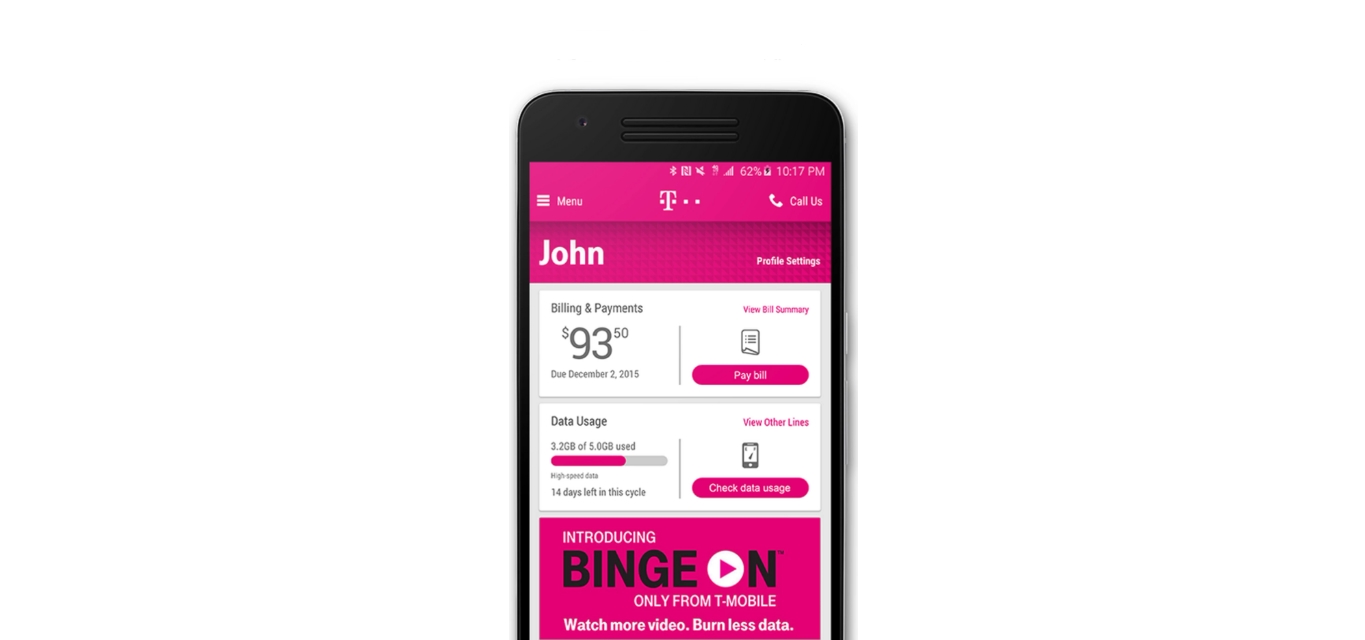
Are you a T-Mobile customer looking for a convenient way to check your bill? With the advancement of technology, you can now easily access and manage your T-Mobile bill right from your phone! Whether you’re on the go or simply prefer the convenience of your mobile device, T-Mobile offers various methods to keep track of and pay your bill using your phone. In this article, we will explore different ways to check your T-Mobile bill on your phone, including using the T-Mobile app, logging into your online account, and utilizing the T-Mobile customer care line. Say goodbye to the hassle of checking your bill via traditional methods and embrace the convenience of managing your T-Mobile bill directly from the palm of your hand!
Inside This Article
- Overview
- Method 1: Using the T-Mobile App
- Method 2: Using the T-Mobile Website
- Method 3: Contacting T-Mobile Customer Service
- Conclusion
- FAQs
Overview
Checking your T-Mobile bill on your phone is a quick and convenient way to stay on top of your mobile expenses. Whether you’re curious about your current charges, want to monitor your data usage, or need to make a payment, T-Mobile offers several methods for checking your bill right from your phone.
In this article, we will explore three different methods to help you easily check your T-Mobile bill: using the T-Mobile app, accessing the T-Mobile website, or contacting T-Mobile customer service. These methods cater to a wide range of preferences, ensuring that you can access your billing information in the most convenient way for you.
Whether you’re out and about or relaxing at home, checking your T-Mobile bill on your phone is a hassle-free way to keep track of your expenses without needing to visit a physical store or use a computer.
So, let’s dive into each method in more detail and discover how to check your T-Mobile bill on your phone!
Method 1: Using the T-Mobile App
Checking your T-Mobile bill on your phone is simple and convenient with the T-Mobile app. Follow these steps to access your bill:
1.
Open the T-Mobile app on your mobile device. If you don’t have the app yet, you can download it for free from the App Store (for iPhone users) or Google Play Store (for Android users).
2.
Log in to your T-Mobile account with your username and password. If you haven’t created an account yet, you can do so by following the prompts on the login screen.
3.
Once you’re logged in, the app will display your account details and usage summary. Tap on the “Billing” or “Bill” section to access your T-Mobile bill.
4.
In the billing section, you can view your current bill and any previous bills. You can also see a summary of your charges, including the total amount due, due date, and individual charges for services and features.
5.
If you want to view a specific bill, tap on the desired billing period. The app will display a detailed breakdown of your charges for that particular month or cycle.
6.
You can also access other billing-related features on the app, such as making a payment, setting up automatic payments, and viewing payment history.
The T-Mobile app provides a user-friendly interface that allows you to quickly and easily access your billing information. It’s a convenient way to stay on top of your T-Mobile account and manage your billing needs directly from your phone.
Method 2: Using the T-Mobile Website
Checking your T-Mobile bill on your phone is quick and easy using the T-Mobile website. Here’s a step-by-step guide on how to do it:
1. Open a web browser on your mobile device and go to the T-Mobile website.
2. If you haven’t created an online account with T-Mobile, you’ll need to do so. Look for the “Sign Up” or “Register” button and follow the prompts to create your account. Make sure to have your T-Mobile account number and other relevant details handy.
3. Once you’ve created your account, navigate to the login page on the T-Mobile website. Enter your username and password, then click “Log In.” If you’ve forgotten your login credentials, you can select the “Forgot username or password” option and follow the instructions to recover them.
4. After logging in, you’ll be directed to your account overview page. Here, you’ll find a summary of your T-Mobile services and billing information.
5. To view your bill, locate the “Billing” or “Bill” tab in the navigation menu on the website. Click on it to access your billing details.
6. On the billing page, you’ll have several options to explore. You can view your current bill, past bills, or set up recurring payments. Additionally, you’ll find a breakdown of charges and any other relevant billing information.
7. If you want to download or print your bill for reference or record-keeping purposes, many T-Mobile websites allow you to do so. Look for a “Download” or “Print” option on the billing page and follow the prompts to save or print your bill.
8. Take a moment to review your bill carefully, ensuring that all charges are correct and any adjustments or promotions are accurately reflected.
9. If you have any questions or concerns about your bill, such as unexpected charges or discrepancies, you can use the website’s help or customer support features to get in touch with T-Mobile’s customer service team. They will be able to assist you further and address any issues you may have.
By following these steps, you can easily check your T-Mobile bill using the T-Mobile website on your phone. It’s a convenient way to stay up to date with your payments and manage your account on the go.
Method 3: Contacting T-Mobile Customer Service
If you prefer a more personalized approach or encounter any issues while trying to check your T-Mobile bill using the app or website, you can always reach out to T-Mobile customer service for assistance. The dedicated support team is available to help you with any billing-related queries or concerns you may have.
To contact T-Mobile customer service, you have several options:
- By phone: You can dial the T-Mobile customer service number at 1-800-T-MOBILE (1-800-866-2453) from your T-Mobile phone or any other phone. Follow the prompts and select the appropriate options to connect with a representative who can assist you with your billing inquiries.
- Online: T-Mobile also offers an online chat option on their website. Visit the T-Mobile website and look for the “Contact Us” or “Support” section. Click on the chat icon to initiate a chat with a customer service representative. They will guide you through the process of checking your T-Mobile bill and address any concerns you may have.
- In-person: If you prefer a face-to-face interaction, you can visit a T-Mobile retail store near you. The knowledgeable staff will be able to assist you with your billing inquiries and provide any necessary support.
When contacting T-Mobile customer service, it’s helpful to have your account information readily available, such as your T-Mobile phone number, account PIN, and any relevant billing statements. This will expedite the troubleshooting process and ensure that the representative can provide you with accurate information.
Remember, T-Mobile customer service is there to assist you, so don’t hesitate to reach out if you have any questions or concerns regarding your T-Mobile bill.
In conclusion, checking your T-Mobile bill on your phone has become a convenient and hassle-free process. With the advancement of technology and the availability of user-friendly mobile apps and online platforms, T-Mobile customers can easily access and monitor their bills with just a few taps on their mobile devices.
By logging into the T-Mobile app or visiting the T-Mobile website, you can quickly view your current bill balance, track your usage, and even make payments directly from your phone. This flexibility offers a great deal of convenience, as you can stay on top of your billing information anytime and anywhere.
Remember to keep your login details secure and always check for the latest updates from T-Mobile to ensure a smooth and reliable billing experience. With the ease and accessibility of checking your T-Mobile bill on your phone, managing your account has never been easier.
FAQs
1. How can I check my T-Mobile bill on my phone?
To check your T-Mobile bill on your phone, you can follow these steps:
– Open the T-Mobile app on your mobile phone.
– Login to your T-Mobile account using your username and password.
– Once logged in, navigate to the “Billing” section or click on the “Bill” tab.
– Here, you will find your current bill amount, due date, and other billing details.
– You can also view your bill history and download a PDF copy of your bill if needed.
2. Can I check my T-Mobile bill without the T-Mobile app?
Yes, you can check your T-Mobile bill without using the T-Mobile app. You have a few options:
– Access the T-Mobile website on your mobile browser and login to your T-Mobile account.
– Call T-Mobile customer service and request your bill details over the phone.
– Check your bill in person at a T-Mobile store by providing your account information.
3. Does T-Mobile send a notification when my bill is due?
Yes, T-Mobile typically sends a notification to alert you when your bill is due. The notification can be in the form of an SMS or email, depending on your preferred mode of communication. Make sure to keep your contact information updated in your T-Mobile account to receive these notifications.
4. What payment methods can I use to pay my T-Mobile bill on my phone?
T-Mobile offers various payment methods to pay your bill on your phone, including:
– Credit or debit card: You can securely enter your card details through the T-Mobile app or website.
– Bank account transfer: Link your bank account to your T-Mobile account for convenient bill payments.
– T-Mobile payment card: You can purchase a T-Mobile payment card and use it to pay your bill.
– T-Mobile in-store payment: Visit a T-Mobile store to make a payment in person.
5. Can I set up automatic payments for my T-Mobile bill on my phone?
Yes, T-Mobile allows you to set up automatic payments for your bill. You can do this through the T-Mobile app or website by linking a valid payment method. With automatic payments, your bill will be automatically deducted from your chosen payment method on the specified due date, ensuring you never miss a payment.
