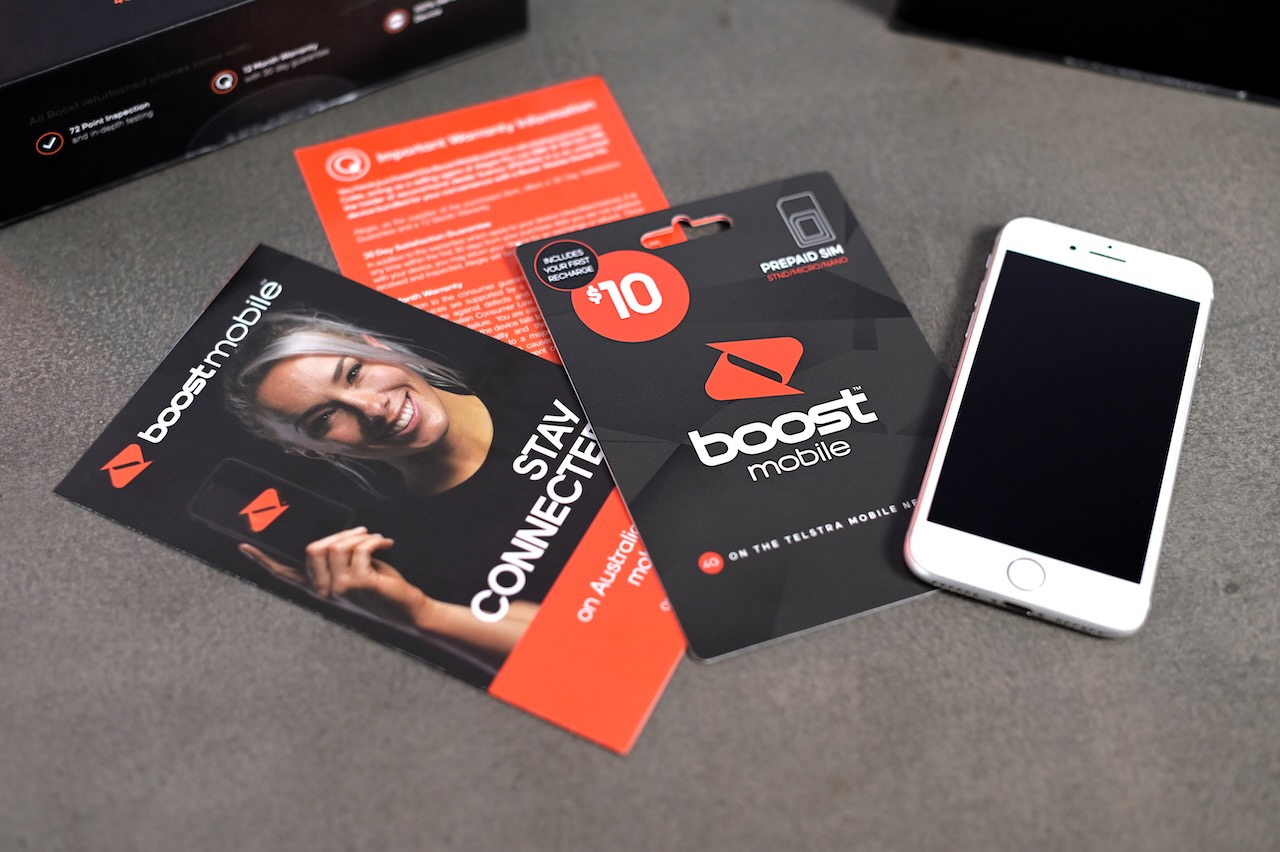
Are you a Boost Mobile customer looking to locate your account number? Understanding how to find this essential piece of information is crucial for various account-related activities. Whether you're setting up automatic payments, transferring your number to a new carrier, or simply verifying your account details, having your account number on hand is essential.
In this comprehensive guide, we'll walk you through the steps to easily locate your Boost Mobile account number. From accessing your account online to reaching out to customer support, we'll cover the various methods available to retrieve this vital information. By the end of this article, you'll have the knowledge and confidence to swiftly access your Boost Mobile account number whenever you need it. Let's dive in and ensure you're equipped with the necessary tools to manage your Boost Mobile account seamlessly.
Inside This Article
- Locating Your Account Number on Boost Mobile Website
- Finding Your Account Number on Boost Mobile App
- Contacting Boost Mobile Customer Service for Your Account Number
- Checking Your Boost Mobile Billing Statement
- Conclusion
- FAQs
Locating Your Account Number on Boost Mobile Website
Boost Mobile provides a convenient way for customers to access their account information, including their account number, through the official website. Whether you're a new customer setting up your account or an existing customer in need of your account number, the Boost Mobile website offers a user-friendly platform to retrieve this essential information.
-
Logging into Your Account: To begin the process of locating your account number, visit the Boost Mobile website and log into your account using your username and password. If you haven't created an online account yet, you can easily register by providing your Boost Mobile phone number, your 4-digit Boost Mobile PIN, and some basic personal information.
-
Navigating to Account Information: Once you've successfully logged in, navigate to the account management section of the website. This is typically found in the top-right corner of the homepage or within the main menu. Look for options such as "My Account," "Account Overview," or "Account Settings."
-
Locating Your Account Number: Within the account management section, you should be able to view a summary of your account details, including your account number. Boost Mobile typically displays the account number prominently on the account overview page for easy access. It's important to note that the location of the account number may vary slightly based on any recent updates or changes to the website's layout.
-
Making a Note of Your Account Number: Once you've located your account number, it's advisable to make a note of it for future reference. You may need this number when setting up automatic payments, porting your number to another carrier, or when contacting Boost Mobile customer service for assistance.
-
Troubleshooting Tips: If you encounter any difficulties finding your account number on the website, consider using the website's search function to look for specific guidance on locating account information. Additionally, you can explore the website's help or support section for detailed instructions or reach out to Boost Mobile customer support for further assistance.
By following these steps, you can efficiently locate your Boost Mobile account number on the official website, ensuring that you have access to this vital information whenever you need it.
Finding Your Account Number on Boost Mobile App
The Boost Mobile app offers a seamless and convenient way for customers to manage their accounts and access essential account details, including the account number. Whether you're on the go or simply prefer the convenience of using your mobile device, the Boost Mobile app provides a user-friendly platform to retrieve this crucial information.
To begin the process of finding your account number on the Boost Mobile app, you'll first need to ensure that you have the app installed on your mobile device. If you haven't already downloaded the app, you can easily find it in the App Store for iOS devices or the Google Play Store for Android devices. Once the app is installed, follow these steps to locate your account number:
-
Logging into Your Account: Open the Boost Mobile app on your mobile device and log in using your username and password. If you haven't set up an online account yet, you can do so directly within the app by providing your Boost Mobile phone number, your 4-digit Boost Mobile PIN, and some basic personal information.
-
Navigating to Account Information: Once you've successfully logged in, navigate to the account management section within the app. This may be accessible through a menu icon, labeled as "My Account," "Account Overview," or a similar option, depending on the app's interface.
-
Locating Your Account Number: Within the account management section of the app, you should be able to view a summary of your account details, including your account number. Boost Mobile typically displays the account number prominently for easy access. It's important to note that the location of the account number may vary slightly based on any recent updates or changes to the app's layout.
-
Making a Note of Your Account Number: Once you've located your account number, it's advisable to make a note of it for future reference. Keeping a record of your account number can be valuable when setting up automatic payments, porting your number to another carrier, or when contacting Boost Mobile customer service for assistance.
-
Troubleshooting Tips: If you encounter any challenges while attempting to find your account number within the app, consider exploring the app's help or support section for specific guidance. Additionally, you can reach out to Boost Mobile customer support for further assistance, ensuring that you have access to the necessary information.
By following these steps, you can efficiently locate your Boost Mobile account number within the Boost Mobile app, providing you with easy access to this vital information whenever you need it. The app's user-friendly interface and intuitive navigation make it convenient for customers to manage their accounts and retrieve essential account details, enhancing the overall customer experience.
Contacting Boost Mobile Customer Service for Your Account Number
If you find yourself unable to access your account number through the Boost Mobile website or app, or if you simply prefer direct assistance from a customer service representative, reaching out to Boost Mobile's customer service is a reliable option. The customer service team is readily available to assist you in retrieving your account number and addressing any related inquiries or concerns. Here's a detailed guide on how to contact Boost Mobile customer service and obtain your account number:
1. Dialing Customer Service Number
You can initiate contact with Boost Mobile's customer service by dialing their dedicated support number. This number is typically listed on the Boost Mobile website, billing statements, or the packaging of your mobile device. Upon placing the call, you will be connected to a customer service representative who can assist you in retrieving your account number. It's advisable to have your personal information and account details readily available to expedite the process.
2. Verifying Account Information
Once connected to a customer service representative, you may be required to verify your identity and account ownership for security purposes. This verification process often involves providing specific details such as your full name, Boost Mobile phone number, account PIN, and possibly additional account-related information. This step ensures that the customer service team can securely access and provide you with the accurate account number associated with your account.
3. Requesting Your Account Number
After the necessary verification, you can explicitly request your account number from the customer service representative. Clearly communicate the purpose for which you need the account number, whether it's for porting your number to another carrier, setting up automatic payments, or any other relevant use. The representative will then provide you with your account number and may offer additional assistance or address any other inquiries you may have.
4. Noting Down the Account Number
Upon receiving your account number from the customer service representative, it's essential to make a note of it for future reference. Ensure that the account number is accurately recorded, as you may need it for various account-related transactions or communications with other service providers.
5. Expressing Gratitude and Seeking Further Assistance
Conclude the interaction with the customer service representative by expressing your gratitude for their assistance. If you have any additional questions or require further support, this is an opportune time to seek clarification or additional information. The customer service team is dedicated to ensuring that you have a positive and productive experience while addressing your account-related needs.
By following these steps and effectively communicating with Boost Mobile's customer service team, you can confidently obtain your account number and receive any necessary support or guidance. The customer service representatives are equipped to assist you in a professional and courteous manner, ensuring that you have access to the essential information required for managing your Boost Mobile account effectively.
Checking Your Boost Mobile Billing Statement
Reviewing your Boost Mobile billing statement is another reliable method to locate your account number. The billing statement provides a comprehensive overview of your account details, including your account number, making it a convenient resource for accessing this essential information. Here's a detailed guide on how to effectively check your Boost Mobile billing statement and retrieve your account number:
-
Accessing Your Billing Statement: Begin by accessing your Boost Mobile billing statement, which is typically available through your online account or delivered to you via email or traditional mail, depending on your selected communication preferences. If you receive a paper statement, ensure that you keep it in a secure and easily accessible location for future reference. For electronic statements, log into your account through the Boost Mobile website or app to view and download the latest billing statement.
-
Locating Your Account Number: Once you have accessed your billing statement, carefully review the document to locate your account number. Boost Mobile typically displays the account number prominently on the billing statement, often near the account summary section or at the top of the document for quick identification. The account number is a vital component of the billing statement, essential for various account-related transactions and communications.
-
Understanding Billing Statement Sections: Familiarize yourself with the different sections of the billing statement, such as the account summary, charges and payments, plan details, and any additional account-related information. By gaining a comprehensive understanding of the billing statement layout, you can effectively navigate through the document to locate your account number and gain insights into your account activity and charges.
-
Making a Note of Your Account Number: Once you have located your account number on the billing statement, it's advisable to make a note of it for future reference. Keeping a record of your account number in a secure location ensures that you have easy access to this crucial information whenever needed. Whether for setting up automatic payments, porting your number to another carrier, or contacting customer service, having your account number readily available streamlines various account-related processes.
-
Troubleshooting Tips: In the event that you encounter challenges locating your account number on the billing statement, consider reviewing any accompanying documentation or instructions provided with the statement. Additionally, you can explore the Boost Mobile website or app for specific guidance on interpreting the billing statement or reach out to Boost Mobile customer support for further assistance.
By effectively reviewing your Boost Mobile billing statement, you can confidently locate your account number and gain valuable insights into your account activity and charges. The billing statement serves as a comprehensive resource for managing your account and accessing essential account details, contributing to a seamless and informed customer experience.
In conclusion, locating your Boost Mobile account number is a simple process that can be done through various channels, including the Boost Mobile website, customer service, or the physical documentation provided with your plan. By having your account number readily available, you can efficiently manage your account and access essential services. Whether you're seeking to transfer your number to a new carrier or make changes to your account, knowing your account number is crucial. By following the outlined methods, you can swiftly retrieve your Boost Mobile account number and navigate your mobile experience with ease.
FAQs
-
Where can I find my Boost Mobile account number?
- Your Boost Mobile account number can be found on your online account dashboard, in your billing statements, or by contacting Boost Mobile customer service.
-
Is the account number the same as the phone number?
- No, the account number is different from your phone number. Your account number is a unique identifier for your Boost Mobile account, while your phone number is the specific number assigned to your device.
-
What if I can't locate my Boost Mobile account number?
- If you are unable to locate your Boost Mobile account number, you can easily retrieve it by logging into your online account or by reaching out to Boost Mobile customer support for assistance.
-
Why do I need my Boost Mobile account number?
- Your Boost Mobile account number is essential for various account management tasks, such as setting up automatic payments, porting your number to another carrier, or verifying your identity when contacting customer support.
-
Can I change my Boost Mobile account number?
- Boost Mobile account numbers are typically assigned and cannot be changed. If you have specific concerns or reasons for needing a new account number, it's best to discuss this with Boost Mobile customer service for personalized assistance.
