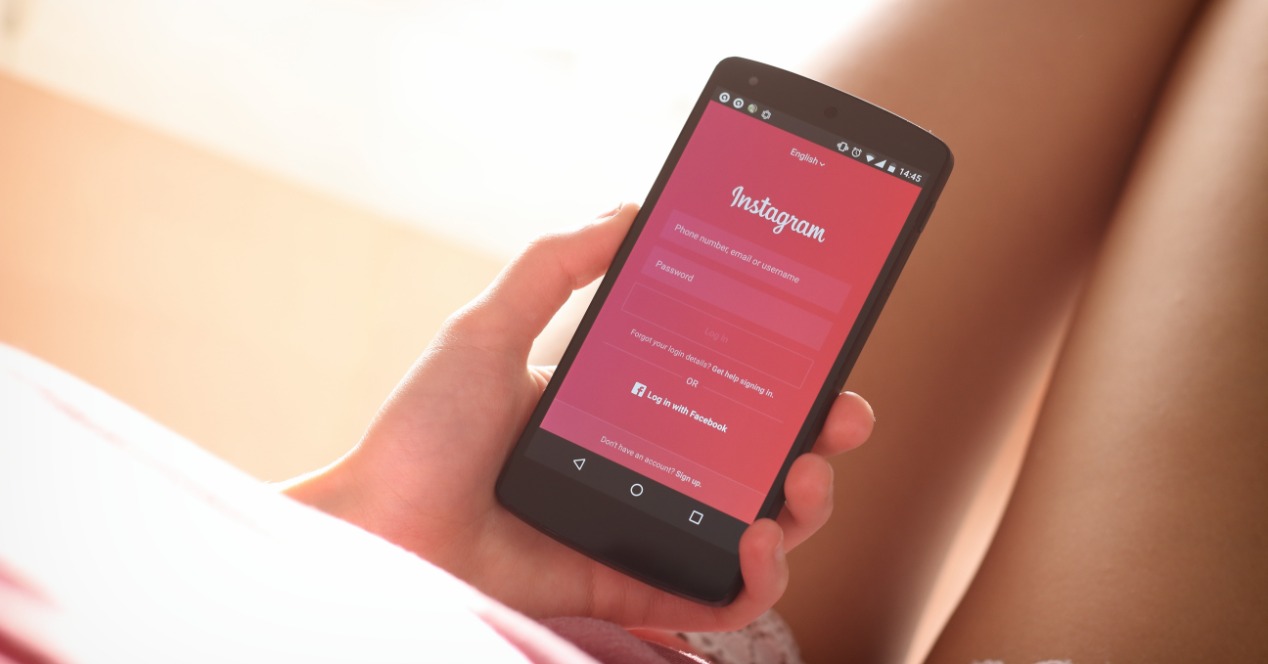
Instagram is a popular social media platform that allows users to share their photos and connect with friends. One of the requirements for creating an Instagram account is to provide a phone number for verification purposes. However, some users may prefer not to link their phone number to their Instagram account due to privacy concerns or other personal reasons. If you’re wondering if it’s possible to login to Instagram without a phone number, you’re in luck! In this article, we will explore different methods and workarounds that allow you to access your Instagram account without having to provide a phone number. Whether you’re looking to protect your privacy or simply don’t have a phone number available, we’ve got you covered. Let’s delve into the various ways you can login to Instagram without a phone number.
Inside This Article
- Method 1: Using Email Address
- Method 2: Using Facebook Account
- Method 3: Using Username and Password
- Conclusion
- FAQs
Method 1: Using Email Address
If you don’t have a phone number or prefer not to use it for logging in to Instagram, don’t worry! There is a simple method that allows you to use your email address instead.
Here’s how to login to Instagram without a phone number using your email address:
- Open the Instagram app or go to the login page on the Instagram website.
- Click on the “Forgot Password?” link located below the login fields.
- You will be redirected to a page where you can enter the email address associated with your Instagram account.
- Enter your email address and click on the “Send Email” button.
- Check your email inbox for a password reset link from Instagram. If you can’t find it in your inbox, make sure to check your spam or junk folder as well.
- Open the email from Instagram and click on the password reset link provided.
- You will then be directed to a page where you can create a new password for your Instagram account.
- Enter a new password of your choice and confirm it.
- Click on the “Reset Password” button to save your new password.
- You will now be able to login to Instagram using your email address and the new password you have just set.
Remember to keep your login details secure and avoid using common or easily guessable passwords to protect your Instagram account.
Using your email address as an alternative to a phone number can be a convenient way to access your Instagram account while maintaining your privacy. Give it a try and enjoy using Instagram without the need for a phone number!
Method 2: Using Facebook Account
Another convenient method to login to Instagram without a phone number is by using your Facebook account. Since Facebook owns Instagram, the two platforms are closely integrated. Here’s how you can do it:
- Open the Instagram app or go to the Instagram website.
- Click on the “Log in with Facebook” button.
- If you aren’t already logged into your Facebook account, you will be prompted to enter your Facebook login credentials.
- Once logged in, Instagram will fetch the necessary details from your Facebook account and use them to create an Instagram account for you.
- Review and customize your Instagram account settings, such as your profile picture, username, and bio.
- Confirm any additional information that Instagram may require, such as your email address.
- Complete the setup process and start using Instagram with your Facebook account.
By using your Facebook account to login to Instagram, you eliminate the need to provide a phone number. This method is especially useful if you already have an active Facebook account and prefer to sync your Instagram activities with your existing social media presence.
It’s important to note that while logging in with your Facebook account provides a seamless way to access Instagram without a phone number, you still have the option to unlink your Facebook account from Instagram at any time, should you choose to do so.
Method 3: Using Username and Password
If you don’t want to use your phone number or link your Instagram account to your email or Facebook, you can still login using your username and password. Here’s how:
• Open the Instagram app on your mobile device or go to the Instagram website on your computer.
• On the login screen, instead of entering your phone number or selecting the Facebook login option, tap on the “Username” field. This will allow you to manually input your Instagram username.
• After entering your username, tap on the “Password” field and enter your Instagram account password.
• Once you’ve entered your username and password, tap on the “Log In” button to finalize the login process.
• If you’ve entered the correct login credentials, you will be successfully logged in to your Instagram account without the need to use your phone number or connect to any external accounts.
It’s important to note that if you have two-factor authentication enabled on your Instagram account, you may still need to enter a verification code sent to your phone or email to complete the login process.
Using your username and password to login to Instagram gives you the option to keep your phone number private or use the app without connecting it to any other social media accounts. It offers a level of privacy and control over your Instagram login experience.
Keep in mind that it’s essential to choose a strong and unique password for your Instagram account to ensure its security. Avoid using common passwords or easily guessable combinations of letters and numbers.
By using your username and password, you can conveniently access your Instagram account and enjoy all the features the platform has to offer without relying on your phone number or linking to other accounts.
Conclusion
With the ever-growing importance of online privacy and security, it’s crucial to have the option to login to Instagram without using your phone number. Fortunately, there are several methods available that allow you to bypass the phone number requirement and access your Instagram account with ease.
Whether you choose to use third-party apps, email authentication, or temporary phone number services, each method provides a viable solution to log in without compromising your personal information.
Remember, always prioritize your privacy and take necessary precautions to protect your online presence. Be sure to keep your login credentials secure and consider utilizing two-factor authentication when possible.
Now that you’re equipped with the knowledge to login to Instagram without a phone number hassle-free, you can fully enjoy the platform and stay connected with friends, family, and the community.
So go ahead, log in to Instagram, and immerse yourself in the exciting world of photos, videos, and stories!
FAQs
1. Can I login to Instagram without a phone number?
Yes, it is possible to login to Instagram without a phone number. Instagram allows users to login using their email address or Facebook account as an alternative to a phone number.
2. How do I login to Instagram without a phone number?
To login to Instagram without a phone number, you can follow these steps:
- Open the Instagram app or website on your device.
- Select the option “Login with Email or Phone” instead of “Login with Phone Number.”
- Enter your email address associated with your Instagram account or choose to login with your Facebook account.
- Enter your password and click on “Login.”
3. Can I create an Instagram account without a phone number?
Yes, you can create an Instagram account without a phone number. During the sign-up process, you can choose to sign up with your email address or your Facebook account.
4. What should I do if I don’t have an email address or Facebook account to login to Instagram?
If you don’t have an email address or Facebook account, you will need to create one to be able to login to Instagram. You can easily create a free email account with popular providers like Gmail, Yahoo, or Outlook. Alternatively, you can sign up for a Facebook account if you prefer that option.
5. Can I remove my phone number from my Instagram account?
Yes, you can remove your phone number from your Instagram account. To do so, follow these steps:
- Go to your profile page on Instagram.
- Select “Edit Profile.”
- Scroll down and locate the “Phone Number” field.
- Delete the phone number from the field.
- Click on “Submit” or “Save” to update your profile without the phone number.
